Prevent Repetitive Strain Injury With My Anti-RSI Setup

How Do I Prevent RSI And Avoid Injury?
I have written a number of articles about my experiences with RSI (Repetitive Strain Injury) and my attempts to both heal and prevent RSI injuries from happening again.
This article is about my current setup at my work desk and is an example of how to set up your computer with ergonomic factors in mind.
To the left is a picture of my desk as it stands at the moment, with keyboard, wrist rest, monitor on a stand and two strange looking mice (of the electronic variety, not rodents...)
I will go through each of these areas in this article.
I hope that someone, somewhere may be helped in some way!
Disclaimer: This article and any ideas or recommendations contained in it, is not a substitute for medical advice.
If you are in pain and think that it may be a Repetitive Strain Injury, then seek professional medical help.
What Is Repetitive Strain Injury?
What Is RSI?
Repetitive Strain Injury (or RSI) is an acronym for a collection of symptoms/problems where pain and discomfort is felt as a result of similar physical actions being repeated on a frequent, regular basis.
It may also be known as "Repetitive Stress Injury" or "Repetitive Motion Injury".
It can be associated with almost any repeated action, and is common among office workers who spend much of their time in front of a computer screen.
The discomfort may be felt anywhere in the body, but is typically felt in the extremities such as the fingers, hands, wrists, shoulders and neck.
The degree of discomfort can also vary from hand cramps, to a general feeling of weakness in the the forearms, to all over body "aches".
In extreme cases, inflammation inside the wrist can put pressure on the median nerve resulting in numbness in some of the fingers.
This numbness can be one of the signs of carpal tunnel syndrome, although it should be noted that there can be many different symptoms.
There can also be other conditions, such as tendinitis, which can give similar effects.
When in doubt, consult a qualified medical professional!

Chair and Monitor
Right Angles Please!
Here is my flat wide screen monitor on a stand.
You can't see my chair here, but you should be able to see how high up I have it set.
This is because I am fairly tall and the top of the monitor should be level with your eyes when sitting straight.
You may, or may not need to have a monitor stand, but you still need to follow the basic rule above.
This is one reason why laptops may be great for travelling, but are terrible for you: by their nature, they make you hunch your shoulders and bend your neck as you look down on your screen. -Ouch!
Monitor Stands On Amazon
Here's some options for monitor stands:



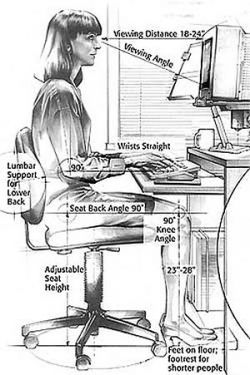
More Right Angles
You need the correct posture
I have posted elsewhere about the importance of posture, but you really do need to get it right (angled).
Your head, neck and back should be straight.
From the top of your body to your feet, your elbows, hips and knees should be bent at right angles and your feet should be flat on the floor.
This photo, courtesy of Wikimedia commons, is an example of how things should look from the side

Keyboard Setup
Type Properly!
Here's a closer look at my keyboard set up.
I have an ordinary PC keyboard with a very important piece of equipment: a wrist rest.
This is so simple and cheap that it really should be on everyone's desk.
It is important to keep your wrists supported while typing, without them being compressed or under pressure from holding your arms too heavily against the rest.
Your wrists should "glide" across the surface during typing and then rest on the rest (excuse the pun) when you stop.
Without a wrist rest, the tendency is for your hands to be bent backwards in an unnatural position.
This creates unnecessary strain on your wrists and can lead to pain in both hands and forearms.
- I know: this was my normal state of being for a long while!
Mouse Wrist Rests
BigGirlBlue added a note in the comments section (see below) that she has a problem with using her mouse, the issue being that her wrist seems to rest on the desk, or even push down onto it.
Well, I had a similar issue to that and found that the answer was to use a mouse wrist rest (you can see them in my photo above).
This is just like a keyboard wrist rest, but smaller for use with a mouse.
It should support your wrist so that it doesn't drop towards the table.
The idea is that your hand/wrist should glide across the surface.
Note: You may need to "train" yourself to relax when you're in front of the computer to stop your wrists getting squashed by the rest itself.
Below is a selection of wrist rests from Amazon.
As you can see, some have a little mat to go with them and others don't.
Personally, I've not found much use for the mat in these days of laser mice, but that may depend on what kind of surface you have on your desk.



Of Mice And Men
Double Take
Have a closer look at the photo again.
Look at the two mice on either side...
No your eyes do not deceive you, those mice appear to be on their sides!
I have posted on my blog about various alternatives to mice which I have tried.
If you would like to read more about them then try these links:
The last link above is about my current mouse, as seen in the photo and you can learn more about this mouse below...
Amazon Spotlight Evoluent Vertical Mouse
This mouse may look weird, but it's got it where is counts.
It holds your hand in a much more natural position than a "normal" mouse.
Check out their website at Evoluent.com for the official details.
Don't forget to check out my Vertical Mouse Review and Evoluent Vertical Mouse Driver: How To Use It articles right here on Squidoo!

Gripmaster Pro Hand Exerciser
Ok, this isn't strictly speaking part of my current set-up, but I do use it every day that I am at work.
It's a small item (small enough to put in your pocket) that you can squeeze in different ways to improve the strength in your hands and fingers.
It's advertised "for musicians" and "for sports", but I have found it works just as well for RSI!
You can find out more about these devices here



Want to know more about ergonomics? - My Blog Posts
Here are some links to the RSI series from my blog Timbo On Tech.
Leave a comment if you visit!
- Preventing RSI Part 1
Introduction to the series. - Part 2 Reduce And Manage Your Time
Strategies for managing how much time you spend with your mouse and keyboard. - Part 3 The Evils Of Mice
I hate mice ...and here's why! - Part 4 The Ergonomic Keyboard
All about ergonomics and keyboards.
RSI Diary
How I Cope Week To Week
This will be a little experiment.
It's all very well and good getting advice on what may or may not help you, but what happens in the daily grind of using computers for hours on end?
Over the next few weeks, I am going to post updates on "where I am" in respect to the aches and pains.
Hopefully, I may encourage someone, somewhere!
RSI Diary - Friday 7th December
A little bit achy in the arms today, but not as much as at the beginning of the week.
Had a verruca on my foot for the past few weeks.
You wouldn't think that it would affect anything else, but I have had to be conscious of sitting properly with my dodgy foot.
When it comes to RSI, posture is everything!
RSI Diary - 10th December 2012
Hands Feeling OK!
Monday morning.
Spent some time playing Xbox games yesterday: Lego Star Wars with the family; XCom by myself.
Probably 3 - 4 hours worth of time on the controller all told, but the good news is that my hands feel fine this morning.
I'm sure that using the Gripmaster hand exerciser from Prohands.net is helping with this.
Of course, 2.5 hours into my working day on the PC keyboard and they are already feeling not quite the same, but it's still better than it used to be!
RSI Diary - 12th December 2012
New PC!
Well, I've been given a new PC at work.
It's all working surprisingly ok for the moment.
It's Windows 7, so I can use Start > Search to launch programs instead of Find and Run Robot now.
Only problem is that my copy of AsUType is telling me that the registration key isn't valid, so I'll have to do without spelling and word completion in all my programs.
I've emailed support, so we'll see how we get on ...and how my hands re-adjust to the extra typing in the meantime!
RSI Diary - 13th December 2012
Swift Response
The folks from AsUType got back to me within 24 hours with a new registration code.
This means I can get back to using shortcuts when I type. Hoorah!
My hands feel better already!
RSI Diary - 18th December 2012
Hands were a bit achy yesterday, but I had a half day and I think I was typing too fast to try to get everything done.
Bit better today, but will keep to a more steady pace to make sure!
RSI Diary - 21st December 2012
Looking forward to Christmas
It's been an up and down week, but mostly ok for my hands.
Lots of reading to do for work today, so should help settle them down a bit.
Looking forward to the Christmas break after today as they'll get plenty of rest then!
RSI Diary - 2nd January 2013
Happy New Year!
Happy New Year to everyone!
Well, I've had a nice Christmas break with very little computer use at all, so my hands are well rested.
I'm back at work and have a reasonably quiet day with plenty of reading to do, as well as catching up on all those emails.
Emails = lots of clicks and some typing, but reading means less of either of those.
Hopefully, this and the shorter 3-day week means I can ease myself back into it.
...although of course, I haven't been doing my hand exercises over the holiday...
RSI Diary - 9th January 2013
Oops!
Spent lots of time typing far too quickly yesterday, so I'm achey, achey.
Bad habits are so easy to slip back into on the first week back at work:
Part of the trouble stems from wanting to get to the end of my sentence when writing an e-mail and then the Workrave timer prompt comes up.
...I then start typing quicker to stop the micro break kicking in before I can finish the sentence!
Stupid! Stupid!
Note to self: remember your health is more important than finishing emails!
Type slowly, and if the breaks happen in the middle, then so be it!
RSI Diary - 14th January 2013
Hmmm...
I was exercising my hands with my ProHands Gripmaster grip strengthener just now.
I'm now reflecting on how different fingers seem to be stronger or weaker on different days.
- My 3rd and 4th fingers on my right hand were much more difficult to squeeze than the same fingers on my left hand.
Could this be anything to do with playing Batman Arkham City last night?
Maybe, but I finally completed the very last physical challenge: what a game!!
RSI Diary - 25th January 2013
Stupid bottles!
Ok, here is my tale of woe for this week!
I ran out of screen wash in my car on the way home on Tuesday, so I had to go get some on Wednesday.
All well and good, but then I couldn't get the stupid bottle open because the lid was screwed on so tightly.
So in the course of nearly mashing the bottle to get it open, I neatly mashed my wrist.
It's been aching ever since and took a couple of days to recover while slowing down my typing/mousing, at work.
And the moral of the story? -I've no idea, but at least all my anti-RSI stuff made it slightly less gruesome!
RSI Diary - 1st February 2013
Hoorah!
Good news!
My hands hardly ache at all this week.
I've continued with my hand exercises and done my work and everybody's happy.
Hoorah!
RSI Diary - 20th Feb 2013
Hand are a little bit achy again this week, but I'm not quite sure why.
Wasn't too well on Monday and ended up going home but I think that was just a bug!
Oh well, lots of evenings out this week, so I won't be messing with computers in my spare time!
RSI Diary - 6th March 2013
I've been having a fairly good run recently, but over the past few days I have been noticing some aches and pains just starting to drift back into play.
These have been focused more around my arms (left elbow, in particular), shoulders and upper back.
I am therefore trying to think about my posture actively once more.
However, I realised today that I haven't been doing my upper body exercise for several weeks ....well alright then, since Christmas!
I guess I need to get out of the post-Christmas, winter lull and get back to it.
Remember, spring is on its way!
RSI Diary - 10th April 2013
Done it again!
Had a week off for Easter and came back to work nice and relaxed and ready to roll.
So relaxed in fact, that I forgot to bring my vertical mouse home with me so I could work with it today while my car is serviced. Doh!
Oh well, back to using my old trackball instead!
Have you found this article useful?
Do you use any of the tips or technology in this article?
Did they work (or not work) for you?
Then let me know!




