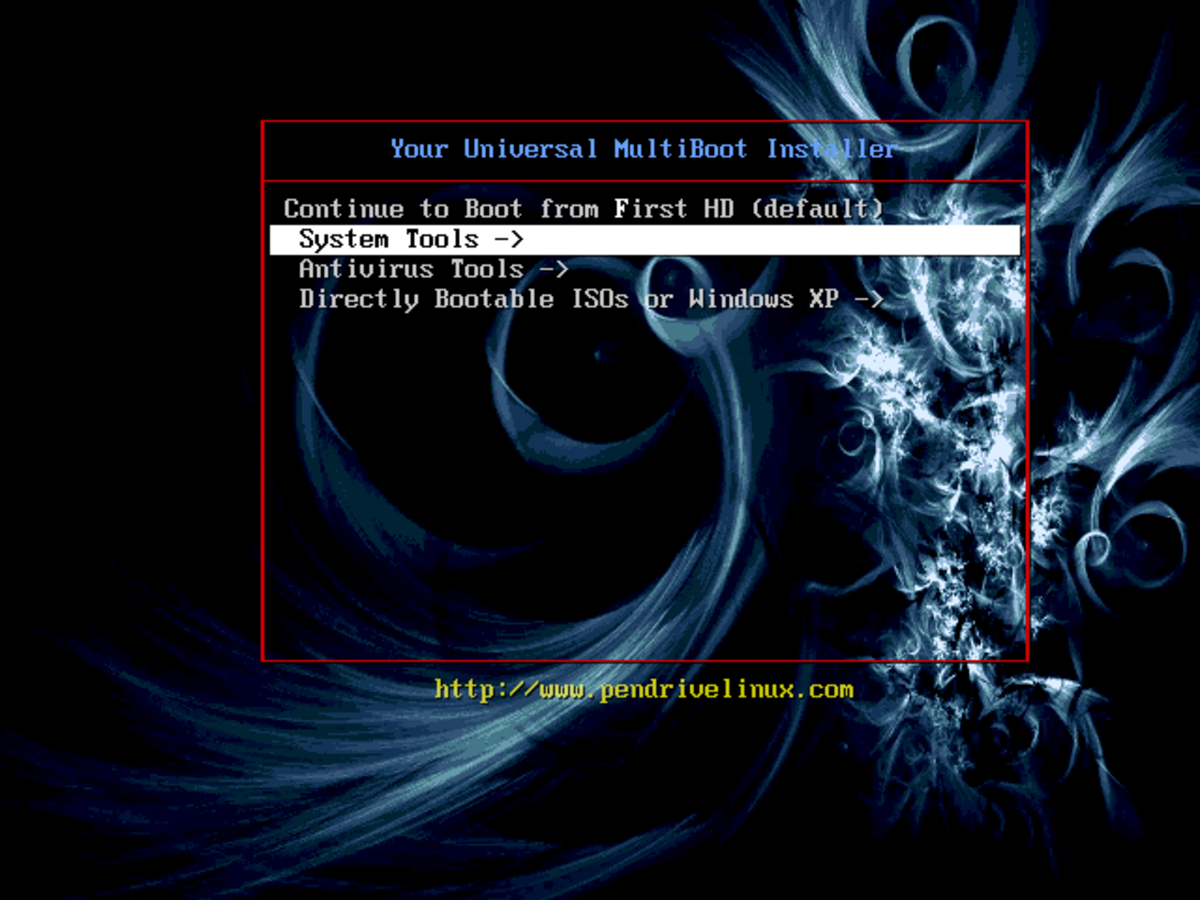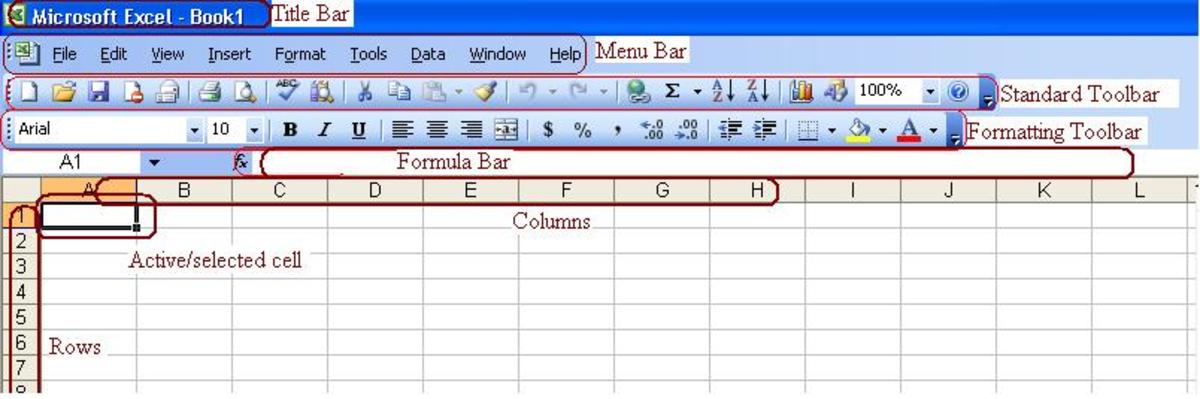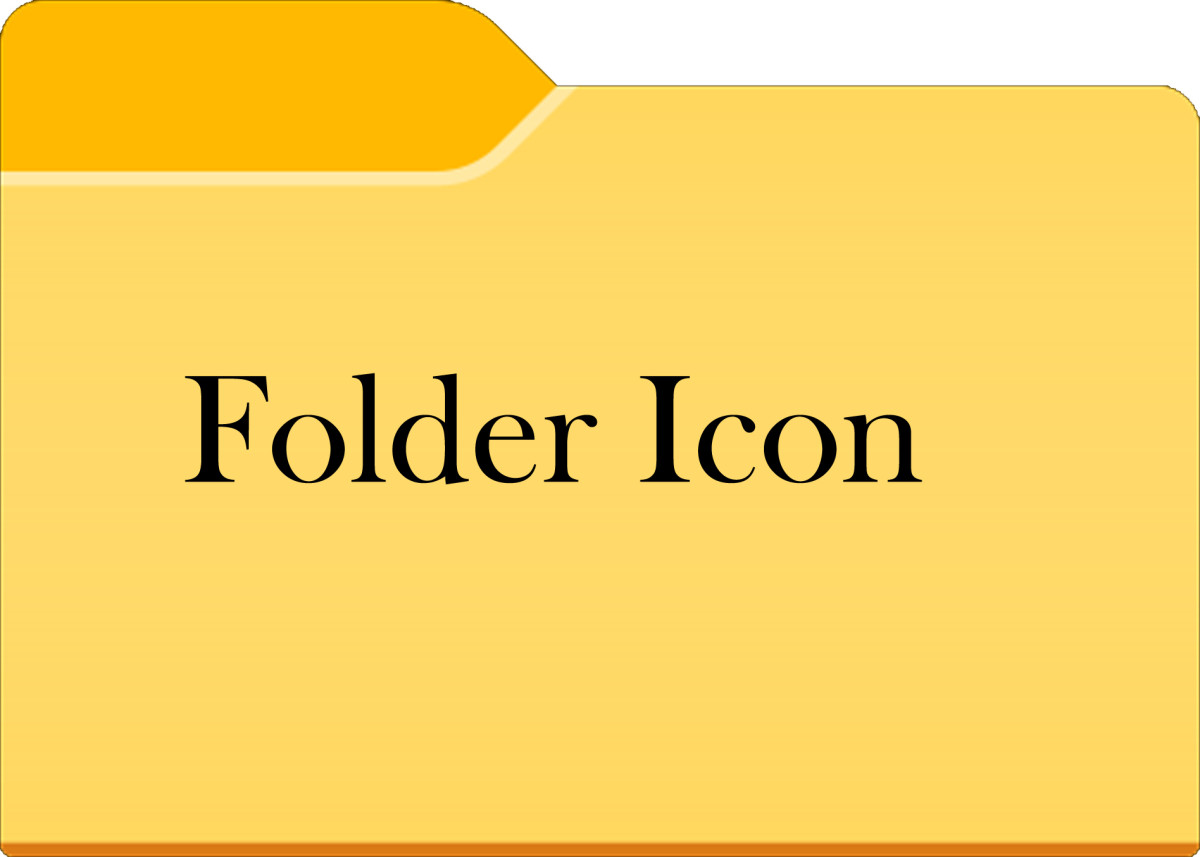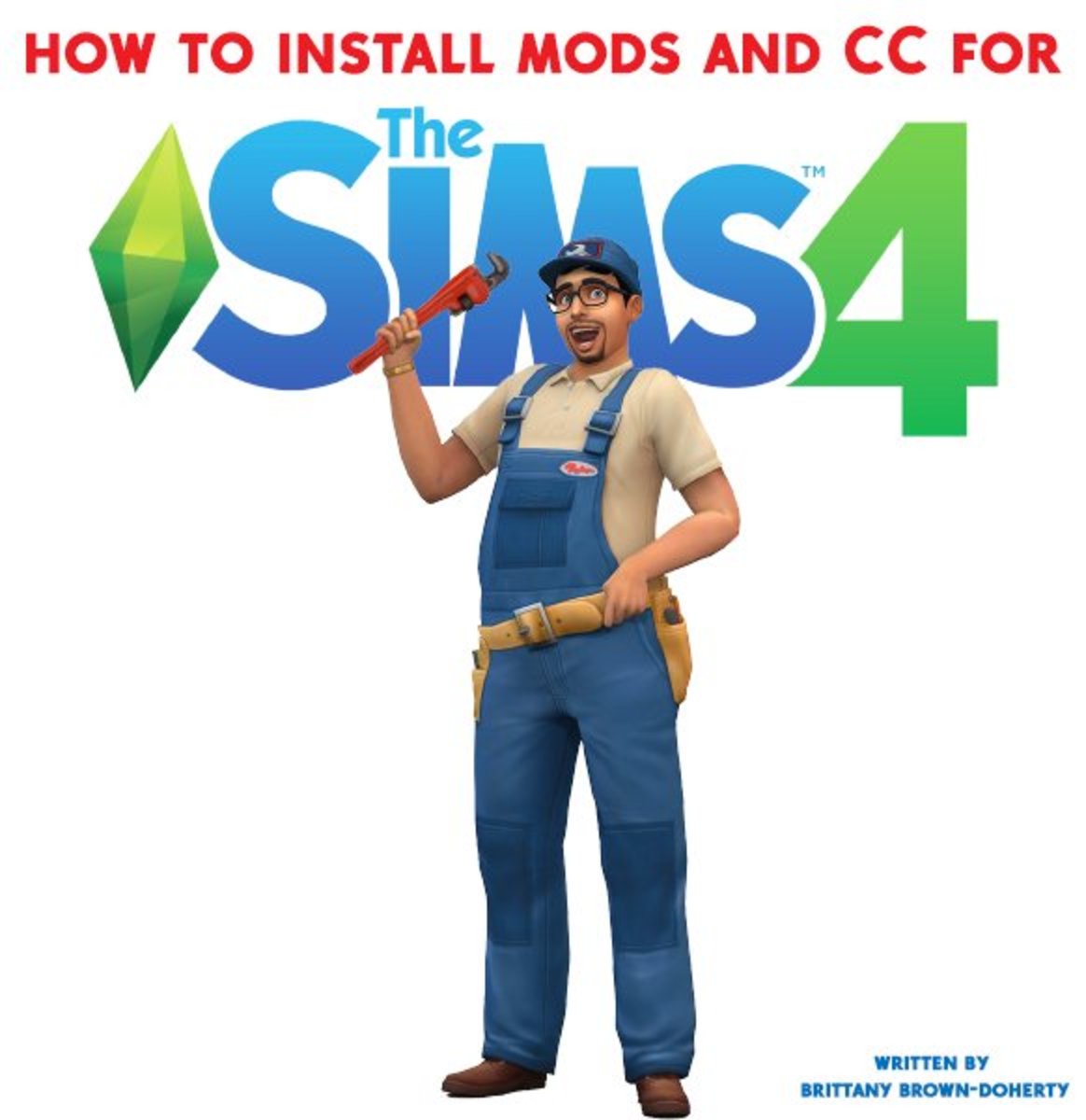- HubPages»
- Technology»
- Computers & Software»
- Operating Systems
Rename Recycle Bin : How to Rename the Recycle Bin

If you are a Windows user, then can you are familiar with Recycle Bin. The main purpose of Recycle Bin is to save the deleted data for sometimes. When you simply delete any files or data from your computer, it just delete and stored at Recycle Bin temporarily. If you don't empty your Recycle Bin, it is stored there. Thus it sometimes help you to restore your deleted data unless you press Shift + Delete key at the time of delete any thing. You can change any folder or any file names easily. But have you ever try to change the name of Recycle Bin? If you don't do, just give a try. Have you success? Ok, I think you failed. This is your computer, but your computer doesn't give you permission to rename Recycle Bin. Why? This page tells you the way to rename Recycle Bin.
Steps to Rename the Recycle Bin
Follow the following steps to rename Recycle Bin:
Step 1: Click on Start menu and then click on Run.
Step 2: In the "Run" window's text box type regedit and hit Enter key in your keyboard.
Step 3: When you finished the above steps, the Registry Editor window will be opened. Now, go to the following location form the Registry Editor window.
HKEY_CLASSES_ROOT/CLSID/{645FF040-5081-101B-9F08-00AA002F954E}
Step 4: Now, open ShellFolder by single clicking.
Step 5:
After selecting "ShellFolder", see the right side of the Registry Editor window. Double click on Attributes and Edit Binary Value window will be opened. From here, change data value from 40 01 00
20 to 50 01 00 20 and click OK button.
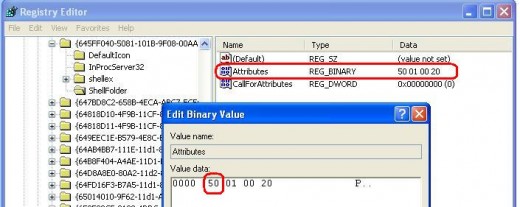
Step 6:
Double-click on CallForAttributes and Edit DWORD Value window will be opened. Form here, change Value data value to 0. At last, click on OK button.
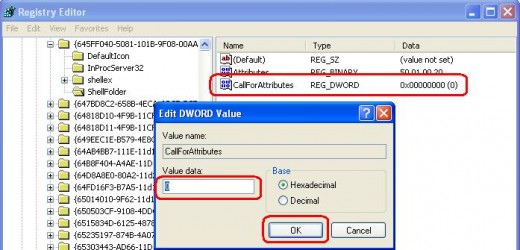
After finishing the above steps, its time to change the name of Recycle Bin. Go to your desktop, rihght click on it and select Rename. Now, type any name as you like. For example, I write my computer's Recycle Bin to Hubpages Trash and hit Enter key. Wow!! the old fashionate name has gone and the new name appeared.
In this way, you can easily rename Recycle Bin to any name as you wish.
© Written by rancidTaste