How to uninstall BitDefender totally?
List of anti virus Removal Tools
- An Extensive List of Antivirus Removal Tools or Uninstallers form Your Computer
- How to uninstall or remove Kaspersky totally?
- How to uninstall or remove Norton antiviurs totally?
- How to uninstall or remove McAfee totally?
- How to Remove AVG Anti-virus?
- How to uninstall or remove ESET Nod32 antiviru?
- How to uninstall or remove Avast antiviurs totally?
BitDefender is one of the antivirus software which is very helpful for your computer's security. You install it and later you may need to uninstall it. Any type of antivirus installation is quite simple and easy but hard (sometimes extremely hard and difficult) to remove or uninstall it. Are you falling the same problem to uninstall or remove BitDefender from your comptuer? Is it very difficult for you to do that? If you fall in this type of situation then you may remove or uninstall BitDefender by using BitDefender Removal Tools which works both for 32-bit and 64-bit computer. This page will tell you the process of completely removing or uninstalling or deleting BitDefender from your computer. Just keep reading...

Useful tips for your browser
How to uninstall or remove BitDefender totally form your computer?
You can uninstall or remove BitDefender totally form your computer by two ways. All the two ways are described below:
Method 1: Uninstalling form Control Panel
- Click on Start menu and then Control Panel. From the Control Panel, double click on Add/Remove programs.
- Form the Add/Remove Programs window, find BitDefender and click on it.
- A Remove button will be visible and click on it and wait to fully uninstall it.
- When uninstallation is finished, Restart your computer.
That's all to remove or uninstall BitDefender form your computer. If you fail then follow Method 2 to remove or uninstall BitDefender totally form your computer.
Method 2: Remove BitDefender using BitDefender Removal Tool
- Firstly, download BitDefender Removal Tool form the following link which is suitable for your computer.
- When download is finished, go to the download location and double click to run the .exe file.
- The uninstall tool interface will be loaded very shortly and click on Uninstall.
- When uninstallation is completed, Restart your computer.
That's all, to uninstall or remove BitDefender totally.
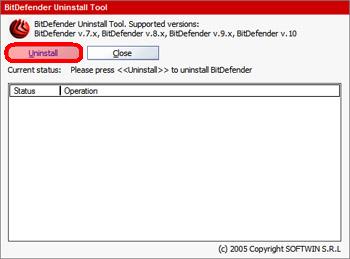
Some tips for your Windows computer
© Written by rancidTaste
If you are enjoyed this post, please consider to give a thumbs up and leave a comment. You may Subscribe to rancidTaste's RSS feed to get new pages which will be delivered to your feed reader. You can also read more hubs by rancidTaste.
Want to express your knowledge and ideas, click here to join Hubpages.

![How to Remove Kaspersky Password Protection? [Easily Recover] How to Remove Kaspersky Password Protection? [Easily Recover]](https://images.saymedia-content.com/.image/t_share/MTc2Mjk3NDcwOTAzNTkyMTI2/how-to-remove-kaspersky-password-protected-easily-recover.png)






