Save a Complete Webpage : How to Save A Webpage on Your Computer form Internet Explorer, Firefox or Google Chorme?
When surfing to the websites, you may find several webpages are very informative and you may need those webpages in future. So, it's a best way to save those pages. Moreover, you are making your assignment or doing research or finding anything form the Internet. You may find lots of pages but only few of them are really necessary. So, you may save them and use those information later. I see, many people do not know the ways to save the webpages. So, they open notepad or Microsoft Word or any other editing software and then copy the necessary texts form the webpage and finally paste it to the editing software. If you follow this techniques, I'm sure that you will lost all the format of the original page and it does not look nice to read or look there. So, the best way is to save these page as webpage and you can do it easily. If you save the whole webpage then you can easily open that file later and you really like that. This page contains information related to save any webpage to your computer.
How to Save A Webpage to Your Compute
You can easily save any webpage on your computer easily. Just follow the fillowing steps:
For Internet Explorer Users
If you are using Internet Explorer, you have to follow the following steps to save a webpage on your computer:
- Open the webpage firstly in Internet Explorer.
- Click on the File and a drop down menu will be appeared. Click on Save as...
- A pop up window (Save Webpage window) will be opened. Click Save as type: and select Web Archieve, single file(*.mht). You may change file name as you wish.
- Click on Save button to save the page.
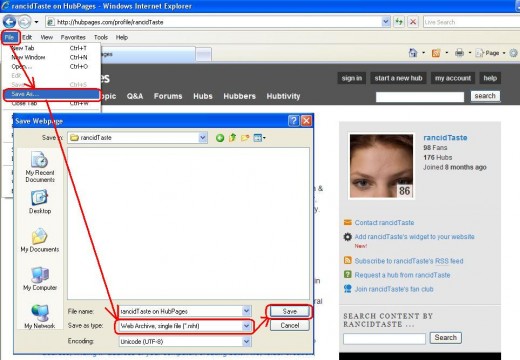
By following the above steps you can easily save any webpage on your computer form the browser Internet Explorer.
For Firefox Users
If you are a Mozilla Firefox user then follow the following steps to save the web page on your computer:
- Press Ctrl + S keys altogether.
- The Save As window will be appeared. From the Save as type option select Web Page, complete option.
- Now, click on Save button.
That's all. Your desired web page now will be save on your computer.
Great Browser Tips
- How do I delete bookmarks from Firefox browser
- Optimizing Internet Explorer Tips, Tricks, Hacks An...
- Optimizing Google Chrome Tips, Hacks And Tweaks
- Firefox Shortcuts : Keyboard Shortcuts for Mozilla F...
- Screen Optimizing Firefox 3 Hacks And Tweaks
- Optimizing FireFox Tips, Hacks And Tweaks
- Amazing Firefox Extensions: Improve your Productivit...
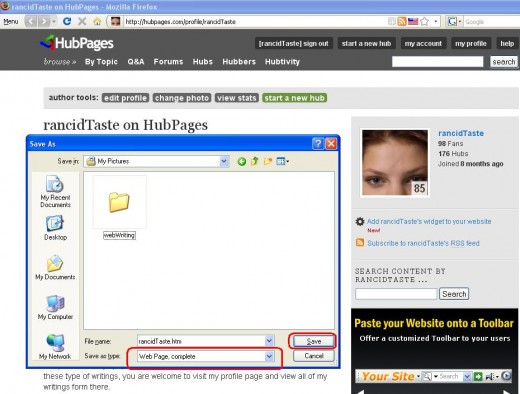
For Google Chrome Users
It's same as Mozilla Firefox. If you are a Google Chrome user then follow the following steps to save the web page on your computer:
- Press Ctrl + S keys altogether.
- The Save As window will be appeared. From the Save as type option select Web Page, complete option.
- Now, click on Save button.
That's all. Your desired web page now will be save on your computer.
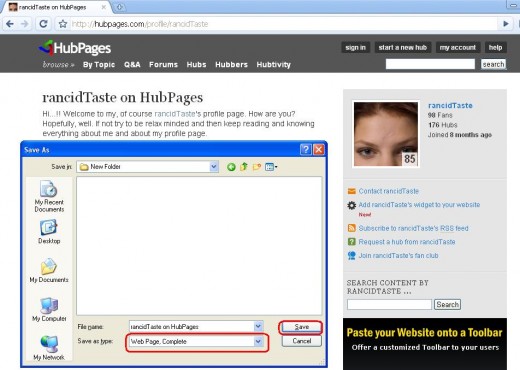
By following the above steps you can easily save any webpage on your computer form the browser Google Chrome.
© Written by rancidTaste







![How to Remove Kaspersky Password Protection? [Easily Recover] How to Remove Kaspersky Password Protection? [Easily Recover]](https://images.saymedia-content.com/.image/t_share/MTc2Mjk3NDcwOTAzNTkyMTI2/how-to-remove-kaspersky-password-protected-easily-recover.png)
