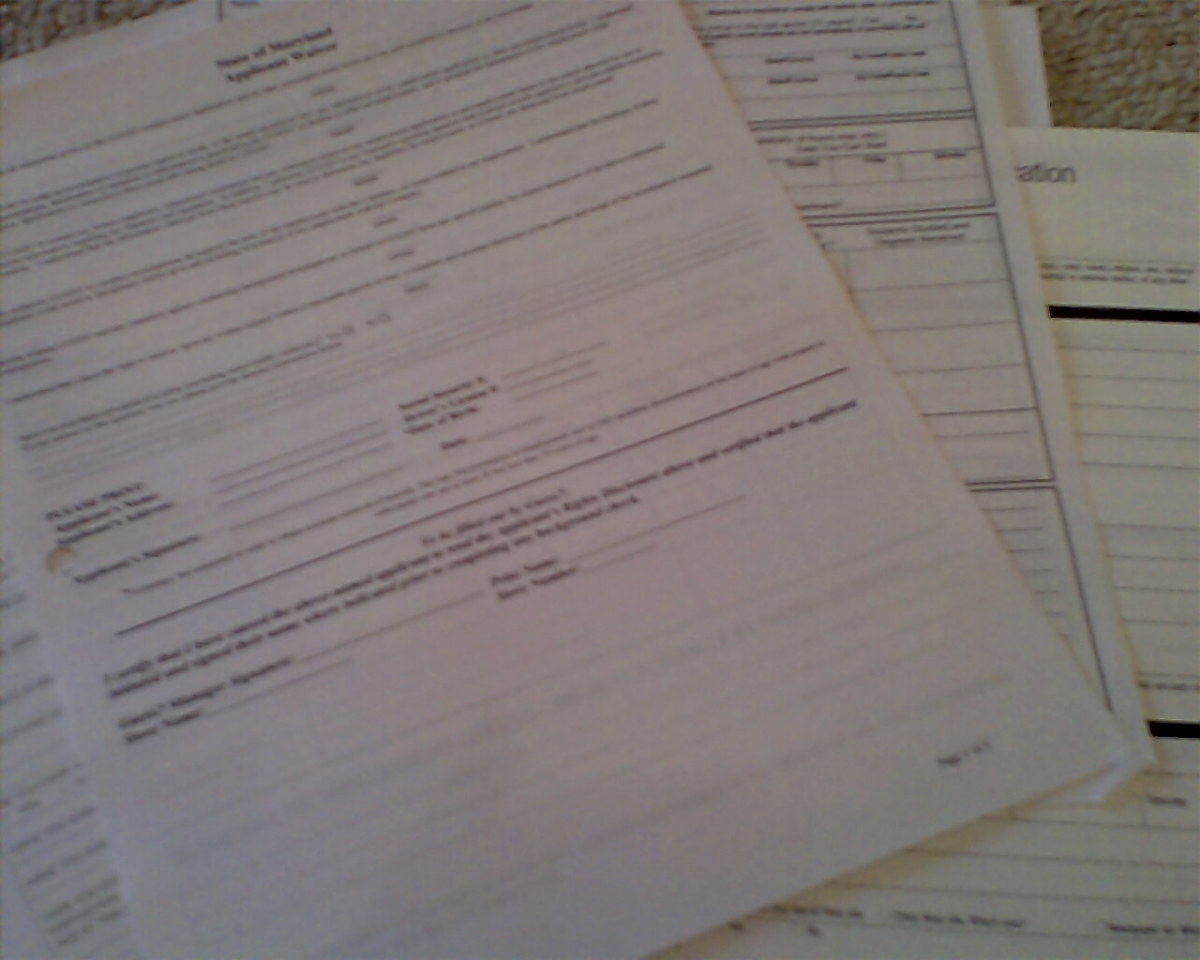Getting a Job: Step-by-Step from Start to Finish Guidance
Keep a Notebook

- Stay in touch with employment agencies. Be fresh in their minds.
- When you get an offer, take it! It’s better to be employed and looking for a job.
- Set a schedule. Use a planner of some kind to keep on track and move toward your career goals.
- On your voicemail, be very professional and short.
- Join Linked-In, a professional version of Face book.
- Go to www.servicelocator.org to get all the information you need.
- Keep a list of where you have applied, how you applied, the date you applied, the position, the company, your log-in information, and any other descriptive information you may need later.
The Position You Want

- Make sure it is something you will like doing for a long time.
- Make sure you have the proper experience for the position.
- Check that they are offering you the proper wage for the position. A minimum wage to accept can be found at http://www.acinet.org
- Make sure you choose the industry you are most interested in. Research industries.
- Know whether you what size company you want to work for, how far you want to travel, if you are willing to work overtime, if you are willing to relocate, and the level of responsibility you wish to have.
Professional Industries
Information
| Computer
| Accounting
|
Financial
| Leisure
| Education
|
Government
| Law
| Health
|
Non-Professional Industries
Trade
| Construction
| Manufacturing
|
Mining
| Government
| Transportation
|
Voicemail

Make your voicemail pleasant and short. Smile while you are talking. Be professional. Say something like, “Hi, This is <first and last name>. I am sorry I missed your call, but if you will please leave me a detailed message, I will return your call as soon as I can.” “Thank you for calling and have an excellent day!” Always have pen and paper handy when taking down notes from voicemails so that you catch all the details. You may even want to purchase a phone message pad so that you can keep up with who you have called back and who you still need to call back.
Answering Your Phone

Always answer your cellular or home phone with a smile. You never know who it could be. Be sure to pronounce words clearly, be polite, talk slowly, and smile. Use the caller’s name as many times as you can during the call. That shows that you are listening and that you care. Toward the end of the conversation, repeat back any important information they gave you to ensure you wrote it down right. Also, depending on the situation, assure them that you will get the issue taken care of or get them the information they need as soon as possible.
Using Email as a Means of Communication

Technology has shown that today electronic mail has taken over face-to-face conversations, telephone calls, and in person contact. Therefore, it is important to master email, knowing how to be professional and expressing yourself clearly. Here are some tips in using email during your job quest:
- Since you cannot express a concerned tone or a genuine facial expression, whatever message you are trying to convey needs to be done in a professional manner that shows your feelings on the subject without causing drama or unnecessary or unwanted negativity.
- Email messages are often interpreted in a negative tone, so constructive criticism, suggestions, or changes you need to have made should be diplomatic. Often, depending on the subject, it is best to discuss these items in person or via the telephone. If your message is communicated incorrectly, you may lose the respect of the person you are emailing. Be sure to include plenty of “pleases,” “thank you's,” and “appreciate.”
- If a potential employer emails you, respond back as soon as possible. If you need time to research the answer, or if it will take some time to come up with the material they are asking for, politely let them know you will be back in touch as soon as possible. Do not just wait until you have the information. Give them a heads up that you are working on it for them.
- If you receive a disheartening email from a reference or potential employer, take a bit to compose yourself before returning the email. Otherwise, you may let your emotions get the better of you, and you may say something you regret.
- Always use proper grammar and spelling. Double check what you wrote before you hit send in case you used the wrong words.
- Don’t send scriptures, jokes, or personal items with a professional email. Make sure you use a readable font at a reasonable size. Treat email correspondence just as you would your cover letter to the company.
A Continual Job Search Plan

- Develop a solid “Daily Job Plan.” Write it out. When you get up and going each morning, go to your plan and begin. List on your plan all of the things that you need to do every day of job searching.
- Keep track of the latest postings on the career sites.
- Used LinkedIn. Build your Network, but don’t make it personal. Save your personal information for your Face book. Only add professional contacts. Add the friends of your friends. Upload your resume on the site.
- Don’t sit in your pajamas all day every day. Get outside daily and talk to someone. Strike up a conversation. You never know. They may just be the key to getting your dream job.
- Get up early each day as if you were going to work. Get dressed and put your make up on. Do your hair. Don’t slum out, or you will eventually be a bum. Now, get busy! THIS (Job Searching) is your job. Treat it no differently than any other job.
- Don’t cope alone if you are having emotional problems. Join a support group. Go to workshops at your local unemployment office. Be around people who are going thru the same thing, and you may get just the advice you need. This is also a great way to network. Your local unemployment office should offer you at least one to two courses per week you can attend to learn more about making yourself marketable.
- Go to www.servicelocator.org to find out all the information you need regarding the job you are after, the salary you want, and where to find the job. This site is very comprehensive.
- If you have the time, help others. Volunteer. This is a great way to network. It will give you many opportunities to be around people and hit upon any job lead or contact. Plus, this gives you a great “job experience” to add to your resume, and it looks great if you happen to meet your future employer while helping others. This shows you have a strong character.
- Keep a notebook full of employment agencies, job postings, where you applied, when, the duties, salary, email address, how you applied, etc. Keep track of who you talk to on the phone, what you talk about, the details of upcoming interviews, who you have sent thank you notes to or follow up notes to. Continuously keep this up every day.
Job Fairs

Job fairs are organized events where employers set up information about their company. It is a great opportunity to meet employers from all sorts of industries. To find out about them, check your local newspaper.
You will be meeting employers and telling them about yourself, like a brief, on-the-spot interview. It gives you a chance to practice interviewing. Give them a brief synopsis that sells your skills and abilities. Treat the job fair like an interview situation.
Be prepared for the job fair by bringing multiple copies of your resume printed on nice, bond paper. If you know what companies will be there, research the company just as you would if you were interviewing with them. Be prepared for them to ask briefly about you and your qualifications. Take a portfolio or briefcase for carrying your resources and for putting brochures and pamphlets in it. Dress professionally, and be well rested. Always get their business cards, and add them to your network.
What to tell each employer:
Your name
What your experienced career is and how many years you have in a particular industry
Your strengths and accomplishments
Your interest in their industry
Your career goal

Talk to about 10 companies that you are not interested in just for practice. You don’t have to give them your resume, but you can get their business cards. Then, go to the ones you really want and give them your resume. Try to just get their business cards so you can later tailor your resume to match their company’s style or the position’s requirements and send it to the email address on the business card. You can open with, “I met you at the job fair in Sand Springs on May 24.”
Any face to face time is important. Make a professional first impression. Do not take anyone with you, including your children. You want to make an excellent first impression and show you are serious about getting a job.
Temporary Employment

Often, job seekers must obtain temporary employment to get by financially until the permanent position they are looking for becomes offered to them. Also, temporary work can turn into permanent work if an employer has an opening and is impressed with you as a temporary employee.
A benefit of temporary employment is that you can learn new skills through different assignments, which you can then add to your resume. For example, if the temporary company you were assigned to uses a computer program you have never used, you will then have experience with it and can add it to the computer section of your resume. Also, temporary employers can be added to your network. They may be valuable assets in leading you or referring you elsewhere to find the perfect job.
Temporary assignments are also nice if you are unsure of the industry you want to focus your job search on. It gives you a chance to try different career avenues without permanently committing to them. The variety you experience may led you in the right direction and help you clarify your career goals on your resume.
Not only do you can valuable new work experience with a temporary assignment, but you also continue to keep your resume full. If you are worried about gaps due to temporary assignments, offer potential employers a brief explanation about the temporary work and explain the valuable experience you gained.
Information to Have on Hands at All Times
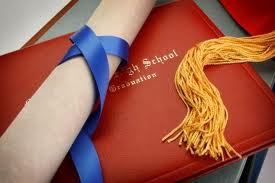
This will truly help you when filling out job information. You don’t want to have to look up this information for every application you fill out.
- Driver’s License Number and expiration date
- Previous employer, their address, their phone number, your dates of employment, your duties, your supervisor and his or her title, your title or titles (and dates of each), and the employment agency that sent you there
- References: Full name, occupation, place of business, address, phone number, how long you’ve known them, and their email address
- Your high school and colleges: Full names, addresses, and phone numbers.
- All of your user name and passwords for job search websites.
- “Good” reasons as to why you left your former jobs.
When You are Hired

- Be Prepared. Ask in advance what you need to bring.
- Over-dress. Although everyone may be dressing casually at the company, you should dress business casual on the first day.
- Bring a notebook and pen.
- Bring proper identification. Bring 2 forms of identification.
- Bring a set of headphones in your purse in case you can listen to music.
- Bring your phone charger.
- Don’t forget any medications you take during the day.
- Have a change of clothes in the car in case you spill something on your outfit.
Questions to Ask Your First Day

- How does lunchtime work?
- If I am sick or something comes up, who do I call?
- Who is my supervisor, and what is their phone number?
- Do I need to bring anything?
- What is the dress code?
- What all will I be doing my first week?
- Where should I park?
Helpful Job Search Hubpages
- Job Search: How to Write a Cover Letter and a Follow-up Letter
It is important in your job search to include a cover letter with every resume you submit. It is equally important to follow up every interview with a professional thank you note. Keys to success! - Why Write a Cover Letter and What to Include
It is important to write a cover letter for many reasons. You need to know as much as possible about the company when writing a letter. Cover letters also give you a chance to clear up discrepancies. - The Job Interview: Job Interview Preparation and What to Ask
This hubpage covers what to do to prepare for your job interview in detail. It also covers questions you should ask or can chose from during the interview. This hub will get you well prepared! - Find the Perfect Job: Job Interview Tips and Tricks to Get Hired
A company is more likely to hire a candidate who has researched their company well rather than a candidate who knows nothing about them. It is a key way to impress their socks off! Ace your interview! - Find the Perfect Job: Examples of Resumes with Different Formats
Attached is information about the different formats resumes may have. Also shown are examples of these resumes with different formats. Chose the format that works best for you to find the perfect job. - Job Interview Letters: How to Write a Letter and Sample Letters
These are job search letters and outlines on how to create your own tailored ones. You will need to know how to create a follow-up letter, a cover letter, and a short electronic letter. - Find the Perfect Job: Reference Questions & Letters & Networking
Potential employers are only allowed to ask your references certain questions. It is important to network and gain as many business contacts as you can in ordere to find the right job for you. - Find the Perfect Job: How to Write an Ace Resume and Get Hired
The first impression you may make on an employer is often your resume. Therefore, you need to make sure your resume reflects your best work. - Find the Perfect Job: Improve Your Resume and Get Hired Today
There are many ways to make sure you have an ace resume. This post nails some key points on how to ensure you are hired! - Find the Perfect Job: Winning at Applications and Cover Letters
Sometimes the difference between getting a job and not getting a job is how you fill out your applications and if you include a cover letter with your resume. It's important to know how to write them. - Find the Perfect Job: How to Create an Impressive Job Portfolio
One of the most impressive things you can show off during an interview is a job portfolio. It shows you take pride in your presentation as a potential employee and that you are well organized. - The Job Interview: Job Interview Questions and Questions to Ask
You should be well prepared for interviews. The best way to do this is to have your answers to interview questions ready in advance. Showing your interest can be illustrated by the questions you ask.
Job Search Resources
Job Search: Voicemail and Answering the Phone
- 10 Tips for Creating A Professional Voicemail Greeting - Telecommuting Journal
You found and applied for the perfect telecommuting job but it’s been weeks and you can’t understand why you haven’t heard back. Well, maybe they called and got your voicemail and it sounded something like this . . . Do - How to Have an Appropriate Voicemail Message When Job Hunting | eHow.com
How to Have an Appropriate Voicemail Message When Job Hunting. Increase your chance for success while job hunting by carefully considering your voicemail message. An appropriate message can relay how important your job quest is to recruiters who may - TheWiseJobSearch
- Professional Email Address and Voicemail Message - Simply Hired Blog
Does your email address and voicemail message give the right impression to potential employers? When applying to jobs, it's important to have a professional and appropriate email address and voicemail message for business use. It seems basic, but too - TheLadders Gets You a New Job Quicker | TheLadders
TheLadders wants to know how soon you want a new job. Job seekers here are the reasons why your next career move should be with TheLadders.
Job Search: Research Position and Industry
- Guide to Researching Companies, Industries, Countries
Provides job-seekers with key tools, resources for researching, finding critical information about all types of companies, industries, countries.