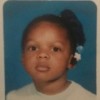"Reply" feature missing
The "reply" feature seems to be missing for individual comments. You can reply to one comment but after that all additional comments only have "accept" and "deny" buttons. This happens to me on both my computer and laptop on both Chrome and Safari. Other hubbers have commented on the same problem. It has been like this for more than a week.
I've been having the same problem using both Firefox and IE. Someone said it was a glitch that got fixed, but I'm still having the same problem. I even uninstalled Firefox and downloaded the newest version without it fixing the problem. Another person pointed out we can reply to comments using a reply button by going to the comment area of our accounts. Yes, it still works there but then I can't really tell if those responses were posted unless I go to the individual hubs anyway.
Oh, my goodness, that is a serious problem there. I have not had any problems as of yet, thankfully. I hope it is fixed on your end soon! Oh, I just realized you were saying that you were trying to reply from under the account section in lieu of going to the actual hub. I always just go to the hub for some reason, jut habit I guess.
Faith we can reply in the account section but not on the actual hubs which is a real pain, because we have to keep going back and fort, and if you have already approved a comment on the hub it doesn't't show up in 'comments' on the accounts page. It definitely hasn't been fixed.
Yikes, that is a terrible problem then! Wonder why someone in the know has not addressed your problem yet? Well, I have been off of here for several hours now so I hope it has been solved by now!
Hi Jodah,
Please see this recent post by Robin.
Hope this helps!Thanks camilla, but it doesn't really help. The bug isn't fixed, and what I want isn't a new feature. All comments had a reply button come up after you accepted the comment until about a week ago. Now I have to group all replies together in one reply capsule or leave the hub and return to comment for each one, or go to my Accounts page, comments, and reply to each one there which is inconvenient.
Sorry I couldn't be of more assistance. I don't get very many comments, so thank you for explaining what you meant again!!
I'm not sure if it's just happens to random people because of browsers or what. As Jodah said, the reply button doesn't show on the actual hub. I've been writing the responses separately because I think it's easier for people to find a reply to their responses. I do so from the hub. I add a response in the comment section and then have to refresh the browser in order to get a new comment box for the next repsonse.
Jodah,
Are you talking about clicking on the "Comments" by your profile photo or accepting the comments on the Hub?
I stopped using the Hub and click on the word 'Comments' on HubPages. I have no problem - there is always a reply button. I just answered one this morning (4/14/14).What is weird is that it appears only Sheilamyers and I have been able to comment to all comments separately in the hub itself. I have been here four years and have always been able to do so. It has only been the last couple of months that I can only reply to one comment on the hub, then have to go to the comments section of the Accounts page to reply to all others separately. I can't understand why no one else seems to have ever been able to apply to the comments separately on the hub....????
I was never able to reply to a comment on the Hub. The comment would have a reply button but after I approved the comment it disappeared and I would have to use a separate window to reply.
That is why I began using the word on HubPages - I heard that it is better to do it that way anyhow. I think that I read that in a forum or question which I created about it some time back. It may have even been from the staff.
It's been this way for as long as I can remember. It would be nice if hubpages could fix this. I can't reply to a comment that has been incorrectly labeled as spam after I approve it. Unless all the commenters get notified if I just post in the comment section without directly replying to a comment?
Melissa, as I said in my reply above, this is weird that no one else has been able to ever reply to all comments separately on the hub when Sheila and I have always been able to.
Normally I reply to people from the 'comments' section under our profile pic on the homepage. There is a reply function after I approve it. Should my internet shut down before I can reply then the reply button is gone. It used to pop up in the comments section sometimes but this no longer seems to work. I want the person I replied to to be notified. I assume they are notified because I sometimes get rapid responses from people, so unless they keep checking my hubs...
My situation is exactly the same as yours, Jodah. If I go to a hub with multiple comments to approve, I can approve one and reply in the text box provided, but then when I approve the others no "Reply" button appears under the comments as it used to do.
Related Discussions
- 16
Features for Responding to Hub Comments
by Margaret Schindel 8 years ago
If I view my account's Comments page, it's easy to view, approve and respond to unapproved comments. However, if I go to a new comment in one of my hubs and click Approve, I cannot reply to it directly on the comment. Instead, I have to go to my main Comments page and find the now approved comment...
- 20
Is the "contact the author" feature hurting us with Google?
by Mark dos Anjos, DVM 7 years ago
I have been getting one or two questions every day in my email through the new "contact the author" feature. The questions have been very important; almost always they are questions/details that can help other readers.Since these readers are sending emails instead of leaving the...
- 14
SUGGESTION: comment replies should follow the original comment
by Sue B. 11 years ago
First, I want to say I think hubpages has made a lot of positive improvements to the comments features and has allowed hubbers to manage comments more easily now that we can approve and reply to all comments from our accounts page.The one change to this feature I would like to see is ensuring our...
- 70
Offensive comment and reply
by Dan Harmon 12 years ago
Well, I got my first nasty comment today; the question is how to respond. The comment is on a hub about personal integrity and morality standards going down hill.Comment:wilderness probably got beat up as a child sure judge everyone but yourself because your perfect F.A.G.E.T ...
- 23
Re: No comments section? /hub which is a true story
by Takako Komori 22 months ago
Hello, I`ve been wondering for quite some time regarding the comments section after a hub. I can`t find it anywhere, has it been disabled? I used to enjoy receiving comments from fellow hubbers, and I also enjoyed commenting and receiving a response on my fellow hubbers` hubs. Another concern is...
- 24
Do you reply back to each person who leaves a comment on your hubs?
by Cathleena Beams 11 years ago
Do you reply back to each person who leaves a comment on your hubs?Please explain the reason why you do or do not. I am wondering if I need to do this or not since I have noticed that some folks do this pretty faithfully.