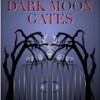Can I work on a new hub and not have it published?
I've looked for an answer to this but didn't see one.
In trying to fix my lenses into Hubs I'm finding I need to divide them into one or more Hubs. Can I remove content off of a published article and put it on a new one without the new one being published before it's finished? It seems once you start one you can't stop until it's finished without going into violation.
Plus will it make it seem like there's duplicate content even though I've deleted it from the original article?You can save it "unpublished" and no one but you can see it.
Solaras you mean after I create a new hub the unpublish is my save tab? Even though it's not live will moving the content cause the original published hub to go into violation?
If you unpublish, I read that your forward link from Squidoo will no longer work.
Tea Lady, that's not good news. So I won't be doing that. Thanks for letting me know.
The Squidoo links will only forward to the original URL that was transferred to HubPages, so if you delete that Hub and make a new one, then that link will no longer forward.
Unpublishing a Hub will mean that it can only be viewed by you while it is unpublished, but simply doing so does not have any impact on the Squidoo URL forward.
Be aware that any new Hub will not share the original Squidoo publish date, nor will it be subject to the rules grace period so it could show as duplicate or be moderated.
You can find more details about the Squidoo migration process here.
http://hubpages.com/squidoo/faq
http://hubpages.com/forum/topic/123836Matthew, I'm not deleting the original Hub, but dividing it creating a new URL. Some of my teaching articles were actually Units. They were long and did quite well, but don't fit into this format.
I understand about the new hubs not having a grace period, and creating a new one should line up with the rules OK. Thank you for the links. I'll recheck to see what I've missed. Appreciate it.If this helps any:
I have a few hubs (previously lenses) that had some info on them which I eventually intended to edit out and put into new hub/lenses. The articles just weren't complete without having that info SOMEWHERE.
I asked around about it and it seems like it's perfectly fine if you take out some info that applies to a series of hubs and create what they used to call a Capstone Hub leading to all your similar hubs that belong to the set. This is especially okay if your Capstone has unique info and can be considered a full healthy hub all on it's own.
I'm also dividing up some hubs because the brand new one I was creating turned into what looks like it should be at least 3 or 4 separate ones. LOL and the THINNED DOWN version of my hub in progress clocks in around 3300 words. There's still some stuff on it that once again may need to move to a separate hub down the line if I need to (very likely) repeat the same info all over again.Lionrod I think many transferred articles may find that they will need the same treatment in order to meet HP guidelines. It will take some time, but at least we're permitted to do it. The good thing is that it will create more articles in a specific niche.
favored,
You can choose your title, etc. and start a new Hub and then you can highlight the text your decided content is in and paste it into the new Hub. There you are able to work on it and publish when satisfied.
Just remember to erase the content from the first Hub in time. Check in a few days to make sure that it is okay.
- calculus-geometryposted 10 years ago
0
Have you used the hub creation tool before? There's a button at the top to save unpublished right beside the button to publish. Click on the "start a hub" in the black header bar to see how the process works.
As for the black box of violation warnings at the top, they are meaningless until the hub is published. For example, if you just wrote the title and the first sentence and saved the draft, it would give you a violation warning for insufficient content. Nothing to worry about. Drafts on HubPages work the same way as drafts on other content sites or your own blog; nobody can see them but you.Calculus no I haven't used that tool. Where is it? When I open to edit a published hub it doesn't have save draft as a choice, but preview, unpublish and done editing.
To create a new hub from scratch, click on the top where it says "start a hub" then fill in the title and category (and edit the url if you want) and click on the button below all that to get it started. The option to save unpublished (same as draft) is at the top next to the option to publish. There's no time limit on drafts; I have some that I started more than a year ago but never bothered to finish.
One tip: the url is generated automatically from the title you enter and can be edited in the first step, but can't be changed once you've clicked to create a draft. You can edit the url in that very first step only, so make sure everything in the url is spelled correctly before you start, or else you'll have to create a new draft. This has happened to me several times! Some people say misspellings in the url are no big deal since you can edit the title as much as you want, but misspellings bother me everywhere.Calculus some articles take me months even after I have most of the research finished. Dividing existing articles may take time, because I don't want the published ones to get messed up or lose traffic. Thanks, I appreciate your help.
I don't think you will have a problem. I often work on some for weeks or longer under another account name. Until such time as you hit publish, it really just sits there. Don't worry about any of the violation notifications at the top until such time as you are done and ready to publish. They should be gone by then and if not, address them at that time, though I doubt you will have any by the time your article is finished.
Related Discussions
- 19
"This Hub is not published, only you can see it." - Need help
by naresha 13 years ago
Hi Members.... I am new to this Hubpages.com. After creating new account, I posted new article and it show that "This Hub is not published, only you can see it." - Need Help in this regard.++++++++++++++++Naresha.
- 13
Violation + Duplicated Content - Still No reply from HB Staff
by feelhungry 13 years ago
Hi all,Initially I was not planning to publish the information of my hubs here because I think it is somewhat personal. So, I have sent a message to the hubpages support about 24 hours ago. But since I haven't get back any reply and my hubs are all still unpublished, I guess I have to do more to...
- 139
Warning I'm on HubPages Probation My 302 hubs being unpublished
by Katie McMurray 14 years ago
Don't let this happen to you.As most of you know my Mother is is failing health and I've been traveling a lot trying to take care of my Mom, spend as much time with her as possible and get back home for my kids, busy to say the least.Of my 302 hubs many of them have link capsules on them including...
- 19
3-year old hub has been identified as a violation...
by Kathleen Lewis 14 years ago
I have a hub that is nearly 3 years old, has a high Hub rank, and generates a fair bit of revenue for HP and myself. It is all original content and has several links to other websites. Each of the links points to only one domain with the exception of two - these two are self-promotion...
- 19
Squidoo & Duplicate Content
by Lisa Vollrath 10 years ago
Why those of us moving over from Squidoo should not try to transfer our lenses to HubPages manually:I just moved one of my recipes that's fairly new, and doesn't have a high search engine ranking, thinking I would use it as a way to become familiar with the HubPages tools. I deleted the Squidoo...
- 19
Okay... Yet Another Quick Question.. or Two
by Heather Edgens 12 years ago
So, I understand I can't publish any content on here that I have used for another site. But can I publish on here first, then carry those articles over to another site? Is that allowed? Cause on the other sites I write for allow me to republish content on them... Also, I read that the hubs are...