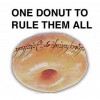Easier Way to Bring in Links to a Hub
I know it's been asked before. I've even asked it before. But is there a better and easier way to bring in links to a link capsule from another hub.
It'd make linking series so much easier. I spent about 2 hours yesterday linking an old series that I have together. It included about 20 or so hubs that had to be individually added to each of the hubs within the series. I didn't add the links when I was working on the series because it was going to be too time consuming, yesterday I was thinking it would have been easier had I done that.
I ended up copying the link with tracker from each hub, saving it to a word file, and then copying each one over one by one, deleting the summary and altering the title. It took forever...
I realize it can lead to a lot of spam, but if there was some way to copy an existing link capsule that would be sweet.
I know we can search and find hubs that way within the link capsule, but it doesn't add the tracker, and you can't search by your own hubs, so I'd still have to filter through and hope what I was looking for came up in the search, and sometimes it doesn't. Maybe even adding a way to pick a tracker from the link capsule and advance search by searching through your own hubs not the entire site would be nice.
Something ... Please ...I agree with R.G. Using a text capsule also avoids the problems with link capsules loading backwards and the need to reorganize the links after you load them.
Another interesting thing about using text capsules for links is that if you copy the entire set of links after you're done and paste them into a Word document. Then you can save that DOC file and reuse it for creating another link list in another hub. Just copy from Word and paste it into your new text capsule. The magic is that the hot links actually come along for the ride! So it can be done in seconds. A real time saver.
I should have saved this for one of my hubs with tips for Hubbers. But I just wanted to get he answer to you quick.- Nelle Hoxieposted 14 years ago
0
Thanks Whitney for bringing this up again. It is my #1 request. I wish they would do this type of thing instead of worrying about HubFeeds and the Home Page changes.
Working with Hubs is the "bread and butter" of HubPages. Linking hubs easily is one of the most important things we can do for SEO. It isn't sufficent just to group them. RG, using a text capsule would cut down on the repetitive copy and paste, but in a way, it's more work because you have to type in all of the titles, highlight, paste in the link, and do it for say 15+ hubs.
To me, that'd be more work. It's a possibility though.
OH! And I have tons of problems using contextual links in the text capsules, especially when at work, which is when I write most of my hubs. I can't save the text capsule when I put a link within the text. I have tried MANY MANY times, and that's linking hubs to other hubs within the text. It just doesn't work. There's a long thread somewhere I started, but it was never resolved for me. Larry tried, but I still can't put links within the text while at work. Sometimes it doesn't work while at home either; it does work most of the time while at home, but generally I don't have time to work on hubs at home. Sometimes, but not always.
Nelle, I agree it'd be nice to have this. I've requested a few times. HP team never comments when asked. I've seen your requests as well, and don't recall a comment. Even just a 'we'll put it on the think about list' would be nice. hawhat about using "Groups" or is that not what you're talking about?
Groups is fine, but they really only link two hubs to the one, and those two are at the bottom, so most people don't really pay attention to them.
I want to be able to group and show links to an entire series on the hub, not just one or two hubs.Given the truly vast amount of Hubs on this site that are just a few purloined actress pictures and then a raging slew of internal links, I have to say that I am totally against this type of feature just on the basis that it would fuel an even worse proliferation of that type of Hub.
If I have to do a bit more work just so we don't make it easier on the low-quality Hub factories, that's fine by me.It's actually a lot more work. And the Link Capsule keeps freezing on me. So I add 2 links, save the capsule, save the hub. Sometimes it works and sometimes it doesn't.
I think HP should just deal with the issue of Indian photo hubs and spammers in a more direct manner. But I may not be grasping the total complexity of the problem.Have neither of you seen the video I made? For heavens sake ANYONE CAN MAKE A LOT OF LINKS VERY VERY QUICKLY. I DID OVER 20, Labeled Links to different Hubs WITH trackers in under 5 Minutes. If I focused a little more and had to really do it for my hubs, it wouldn't take more then 25 mins to make the list with tracker urls and copy it to all 20 hubs.
God.
I think its Laziness that leads people to think they need this kind of feature..its not like you need to write the link HTML for each one >.<
~thranax~Deleted
Nelle,
I am not calling you lazy, I am saying that tools have been made already that simplify the normally long an tedious HTML process in making webpages etc.
Asking for an enhance on the tool provided is more like saying:
"Yes, I want the whole process automated for me."
I know the problem isn't with the tools, its with the amount of what needs to be added and the time that takes. But the only way to change what is there would be allowing a very easy solution for spammers. As the quality of the web continues to decrease, its better that real writers and content creators take the time to do it.
Sorry for any misunderstanding.
~thranax~
Dear Tharanx,
I am just watching your video. Can I link any others hub in this way? I think this is for our own hubs only.
Do we really need tracker for our own hubs? Perhaps it pays only when we link to some others hubs.
Jyoti Kothari
Thanks Marisa and Relache for explaining it in simple terms. That does make sense.
AGREED I know they're short staffed in ratio to the volume of hubbers, spam, etc, but directly addressing the issue of spam and half naked Indians would be nice. I'm sure it would make many people happy.
Thranax, let's not get touchy.. Goodness.. I haven't seen the video. I will check it out. But, by not putting the tracker, that does save a little time since I can use the search feature in the link capsule.
Suggestion for HubPages
I would like to be able to do an advance search by just my hubs though. I know there are many similar topic hubs, and sometimes the search doesn't pull up what I'm looking for.
We will discuss it further amongst HubStaff, but I'd say it's unlikely unless we can figure out a way to prevent its abuse, which is no easy task. If you all have suggestions on that, we'd be happy to hear them.
As far as trackers, we do not want to encourage their use within hubs, for several reasons. The purpose of trackers is to reward people who bring traffic from outside of HubPages. Secondly, links without trackers are better for search engine optimization purposes.
In any case, just wanted to acknowledge that we have heard this, and it is on our radar. So far, the potential abuse by spammers, etc, has outweighed the potential benefit to honest users. Again, if anyone has suggestions as to how to avoid misuse, feel free to let us know.Thanks Maddie.
Why are trackers not good for search engine optimization?
Does that mean I basically wasted 2 hours adding the links and trackers. That stinks... Should I waste another few and remove those and the ones from my other series? Kind of would have been nice to know, but I guess that's my fault for not researching trackers being bad. I don't mean for that to sound rude by any means; I realize how it may.
Would you suggest just deleting the capsules instead of using them? Linking is good, but 15+ links for the same base domain is bad or good?
Edit: Went ahead and started just removing the trackers, and when I saved the capsule and the hub, no loading sign or sign that it was saving, and the tracker reappeared in each link I had taken it from.Sorry, Whitney, was in a meeting.
I don't think it's a waste. Trackers don't eliminate the SEO benefits, just dilute them slightly. And adding internal links is still useful if they are relevant to the hub topic, which it sounds like they are.Cool. Thank you. I'll leave the one, but I've already removed one series of trackers. It worked out because the other included more hubs, and I really wasn't looking forward to removing them.
But why exactly do the trackers reduce SEO benefits.Whitney, there's a thread about this somewhere, which got too technical for me. Something about 301 redirects.
I think the point is that when you include a tracker, it sends your visitor via somewhere else instead of straight to the Hub, so the Hub doesn't get full benefit of the link juice.
I used to include my tracker in all my links. Now, I only include it if I'm posting somewhere with potential to recruit. For instance, I don't expect many belly dancers to be interested in writing for HubPages - but if I'm posting on a writers' forum, or writing a Hub about making money online, all my Hub links have trackers.This is a nice, non-technical explanation of how trackers aren't always a good thing.
Search engines recognize that the tracker link is really a redirect that then sends visitors to a genuine page, and you lose a big of your relevancy (aka "link juice") because you are really sending your visitors on a subtle detour.
Whitney, thank you for the question. I put tracker to all my links too. Now I know better.
Maddie, thank you for the answer.Whitney, Made a video for you to watch to test how long it would take. If you did it this way, I can only see it taking you a MAXIMUM of 25 minutes. I did it in about 5 mins.
For Whitney - Quick Linking
(this isn't an advertisement url, its a link to a video I made to help with the problem)
Made it special, don't know if ill keep it up though.
Enjoy,
~thranax~- khmohsinposted 14 years ago
0
Quite informative, I am not much experienced in using Hubpages and this thread has opened new ways for me to work on hubpages
- Nelle Hoxieposted 14 years ago
0
Thank you Thranax, your system for linking hubs is working like a charm. My sanity has been restored and my blood pressure has returned to normal. You can't imagine how happy this as made me. I am working on a series of 100 hubs and the thought of using the Link Capsule was making me dizzy and nauseous.
Good video, thranax. I hardly ever use the Links Capsule - I almost forget it exists! I think some people get too hooked up to the idea that if they want to post links, they have to use it, and that's where people have wasted time doing it the hard way!
Thanks for the video thranax.
 It was nifty.
It was nifty.
I have read in other places that the links capsule is the preferred way to add links, but I've never seen anybody explain why they say that. (I think I maybe read it in a description of a flagship hub? I'm not remembering right now, sorry.)
I use both text and link cap.'s because I'm not real clear about why there are two methods for doing it in the first place. Is there a reason to use the capsule, other than to set the link apart from the main text? (You could just use a text capsule for that anyway... ???)
I checked out the video, but like I've said, when at work (which is when I do most of my hubs), I can't do contextual links like that. This method won't work for me.
Thanks though... Plus, I have tons of hubs I'd have to search through, it's take a minute to find them all. If there was a way to reduce having to search through over 650 hubs and if I could post links that way while at work, your method would probably be better.
I guess, I'll be doing it the way I've been for now. Thanks though.
R.G. I know the method that thranax posted the video about, and have used it numerous time, but like I told you that won't work for me. It may work for others, but while at work I can't get text capsules to save with link within the words/phrases like that.I have used thranax's method on one link,but will try multiple links for a test drive.
- Nelle Hoxieposted 14 years ago
0
Unfortunately the same problem making links with the text capsule, as I have had with the link capsule, started today. It won't save. The hub freezes up. It's slow as molasses. When I tried to cut and paste the html it wouldn't save it. I had to exit HP and shut of my computer 5 times to link 8 hubs together.
Trying to link numerous hubs is just a miserable experience here. If I didn't think that is is so important I would just give up on it.
And I agree Whitney, when you have lots of hubs it isn't easy to scroll through them all. So I bring up two hubs at the same time and they both freeze.Nelle, the problem you have with the text capsule adding links, is what I experience every time. :-/ It never saves and then deletes anything else added in the capsule after adding the link. I used the link capsule today with no problems adding 16 links, though.
I think maybe doing a link capsule like normal. Save and go to the saved page. Copy the info. Go to the hub you're trying to edit and open a text capsule and paste in the links. I'm not sure if it would work, but it's something I thought about on my way to lunch. Basically work with one hub that has most of the links you want to copy those links and then paste into the hub you're trying to edit. But, that still poses a problem for those who can't get contextual links to save in the text capsules.
- girly_girl09posted 14 years ago
0
I totally agree, guys - linking on here is a major pain in the behind! I always get awesome traffic results from linking relevant hubs, so I know it's really important. It just takes a while. This time could be spent writing more hubs.
Any improvement, even in the slightest regards, would be more than welcomed! Whitney,
Perhaps exporting all of your URL's via the CSV feature and using the spreadsheet for fast searching would help?
..it saves me a lot of time for my extra-hub promotionsI personally am too lazy for all that work. I use the RSS module with a unique tag, and if I need to link to more than 8 hubs I use more than one RSS feed with another tag.
The format is like this
http://hubpages.com/author/prof/tag/hot?rss
where "prof" is your profile name and "tag" will result in your hubs tagges with "tag". You can substitute "new" or "best" in place of hot, "new" will get you the reverse chronological order.
The beauty of this is that it auto updates, if you add hubs with that tag it will update all your hubs with the RSS feed embedded in them.Great idea....a going to try it and see how it works out for me!
Great idea!
Will not the hubpages authorities think it deceptive tagging? Just asking?
Thanks for sharing,
Jyoti KothariThe problem here is that you can't add the tracker, which I think is part of the question. But that is of course easier, unless if you want some hubs to show permanently (as older hubs get buried in rss)
No, the URL shown just creates a feed of only your hubs tagged with that tag. So, for example, say you had a series of 24 hubs on gardening you wanted to link to, you could tag only 8 of your hubs with "garden", another 8 with "gardens", another 8 with "gardening", and so forth. Not at all deceptive, just that you are careful to manage them so you have unique RSS feeds for each of the tags.
Related Discussions
- 79
Time to organise all those hubs !
by Elisabeth Sowerbutts 11 years ago
The hublove contest has a lot to answer for! I used to have a bunch of travel hubs and a bunch of tech hubs- now I have a bunch of money hub,a bunch of rugby hubs (!) some of religious hubs(!!!) and I although I love hubpages Iwas finding my my hubs page to be a bit of a pain to manage...
- 35
Any value in linking to your own hubs?
by BennyTheWriter 13 years ago
Is there any value in linking to your own hubs within OTHER hubs and your profile page, in terms of search engine page ranking? Any advantage at all? I've seen a lot of people do this.If this is a silly question, please forgive me; I'm still relatively new here. Thanks.
- 154
Negative SEO - A Reality
by Dorian Bodnariuc 7 years ago
"Paranoia" must think some of you, and honestly, I used to think the same. I didn't even believe that this was possible, even though Google mentioned that they have ways to detect link spamming. But the reality proved me I was wrong. My Traffic Is Constantly Going DownI did complain a...
- 32
is it worth it to link to major sites?
by lady luck 16 years ago
Hey all....Is it worth it (traffic wise/ income wise) to put links to major sites in hubs? Like if you said, I read this article in Vouge (and made the word vouge a link), would that reap any benefits?Also....how would I make a word a link in a hub posting?Thanks much!Kayla
- 14
Referral Link Question
by N. Ramius 14 years ago
I spent some time searching and couldn't find the answer so...Does including a referral tracker destroy the value of the backlink? If so, is using a referral tracker for the interlinking between your hubs greater than the value the backlink will provide?
- 25
Should the URL and the Title of the Hub be the same ?
by Sanjay Sharma 9 years ago
After changing the title of the hub, the URL remains the same. Does it affect the existing traffic or the position on Google ? How often the title could be changed ? Is it advisable or not ?