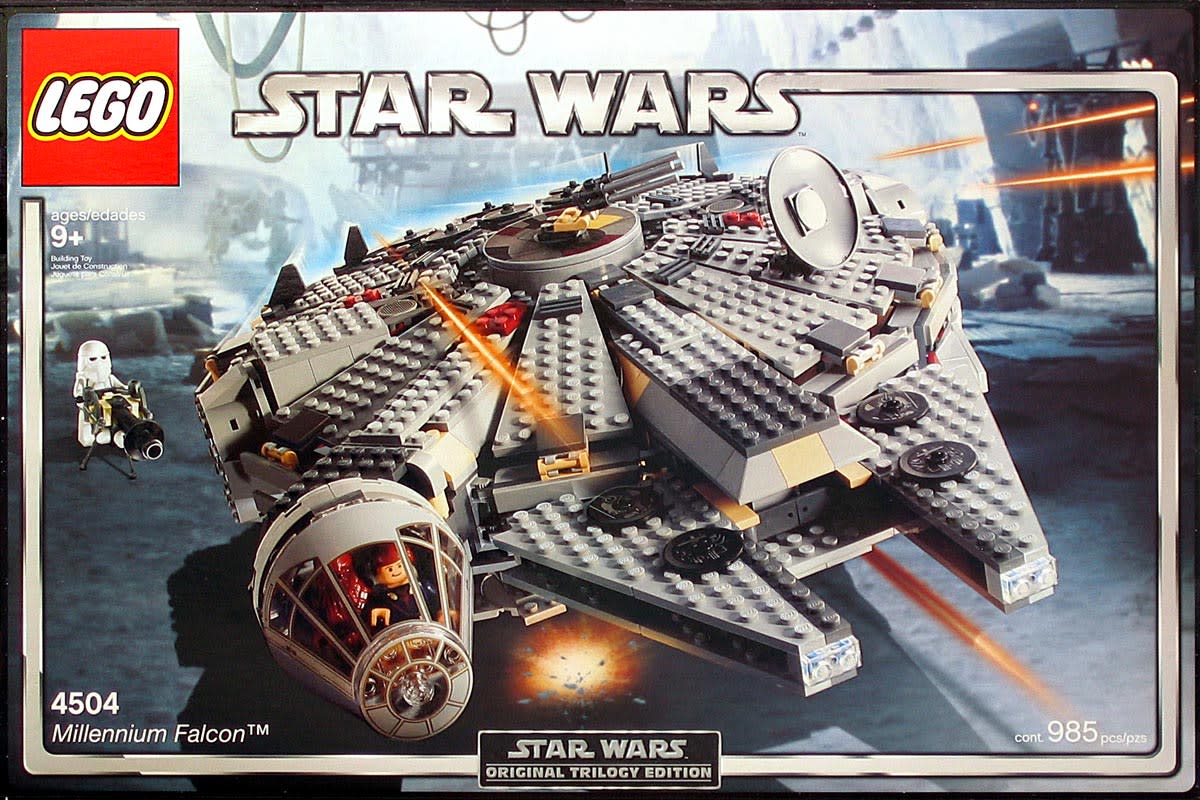- HubPages»
- Games, Toys, and Hobbies»
- Toys for Kids»
- Building & Construction Toys
How To Indentify Lego Minifigures Series 8 - Bump Codes
This time round then we are going to be telling you how to identify which minifigure is contained in which packet when it comes to Lego Minifigures Series 8. As you can see from the video above we will take a brief look at the bump codes and dot codes then we will tell you all about the feeling method. By the end of this article you should have a good idea of how to identify the Series 8 Lego Minifigures.
Lego Minifigures first came out around three years ago. Series 1 contained 16 little Lego men all with their own unique style. The figures are sold in small mystery bags, this means to collect a full set you need quite a bit of luck or a method for identifying the figure contained within. With the first few series’ you can read the actual bar code to find out what was inside, but Lego soon put a stop to this. Now people often use the tricky bump codes also known as dot codes to try and work it out. We are now at Series 8 of the minifigures and they are as popular as ever. So if you are collecting these and want to identify what’s inside, how can you do it?
Series 8 Minifigures

Bump Codes & Dot Codes Series 8
So as we showed you in the video, on the back of each packet at the bottom there is a black panel. This panel will usually contain small dots that are very difficult to see. The amount of dots and the position of them is basically a code which will reveal which character is contained inside. When you are buying these and you are in a busy store, spotting all the bumps can be extremely tricky. This is a method that people keep trying to use but very often struggle with. This is not a method we have ever had success with.
If you search for bump and dot codes online there are people who provide lists for each of the series’. Currently there does not seem to be a list for series 8 so people are still struggling to identify them all. No doubt sometime soon someone will come up with a list. You often find that these lists tend to contradict each other though, so it shows that this method is certainly not guaranteed to work. If like us you have given up on this method, you can revert back to the more obvious ‘feel’ technique. So let’s tell you exactly how to identify each of the Series 8 Lego Minifigures.
Feel For Santa's Sack

Look For The Wings

Feel For Lego Minifigures
So as mentioned in the video we have around about an 80% success rate when we try and work out what figure is in the packet when we feel them. Some are easier than other to work out, but each character has something unique about them which should help you identify them. So below we will talk you though each character and tell you how to identify them.
Evil Robot - This is one of the easier ones. Feel for the large helmet, this is bigger than any of the other helmets worn by the characters. Also look for the laser, this is a simple straight piece of plastic with nothing attached to it. This is the only figure that has this included with it so it should be an easy one to find.
Conquistador - As you can see this one can be mixed up with the pirate as they are very similar. Feel for the sword and helmet to find this one. The conquistador’s sword is different from the pirates, so concentrate on this to work out which one is which.
The Bavarian - The bagel is the give away on this one. It is round and has holes in it. It can be confused with the DJ as he also has a round record, but the record is flat whereas the bagel is full of holes.
The Cowgirl - This is a very easy one. Feel for the lasso, this is quite soft but you can feel the loop in the rope and this is a give away.
Football Player - This one is another more obvious one, feel for the trophy, it is quite large and the handles feel like big ears. Also look out for the helmet if you are unsure.
Deep Sea Diver - This is another character like the robot that has a very large helmet. Feel for this and you should be able to feel the large portal on the front of it. Also look out for the harpoon that he is carrying.
Skier - Not a very tough one this, it’s pretty obvious you should be feeling for the long thin skis.
The Business Man - This one is a little bit more tricky but this is one that can be identified by looking for the paper and briefcase. The paper feels much like the base, so if you feel what seems like two bases then you are onto something with this one. The briefcase also stands out as it is a large rectangular shape.
The Fairy - This one is a good one, feel for the wings. We assumed these would be made from fabric but they are actually plastic and so quite easy to spot. You can also look for the little wand, this is very thin and flimsy.
Santa - Possibly the most exciting of the new minifigures but also a tough work to work out. Santa does not really have anything defining about him, try looking for his sack and hat.
Vampire Bat - This is one that should cause no real problems. The wings are easy to find and should be a give away.
DJ - If you look for something round this tells you it’s either the DJ or the Bavarian. If you find a round object try and find a square one as well, if you do this will be the DJ.
Cheerleader - Very easy this one, look for the round pom-poms, they feel rough and are larger than a Lego head.
The Ancient Thespis - This one is tricky as there is nothing unusual that he is carrying. The give away though is that there are two heads in this packet.
The Pirate - Much like the conquistador you should feel for the sword and hat.
The Alien - For the alien you want to be looking for a very large head. That and also of course his little ray gun, this is one that should not cause to many problems.
The idea behind Lego Minifigures is that they are very collectable and children can swap them with their friends. It turns out though that adults seem just as happy to collect these little figures and so you often see them stood in a store feeling through the contents of the packets. The reality is that this method does not always work, but more often than not if you take your time and have a good idea of what you are looking for you can identify which figure is contained in which packet when it comes to Lego Minifigures Series 8.