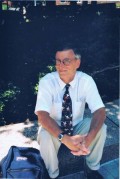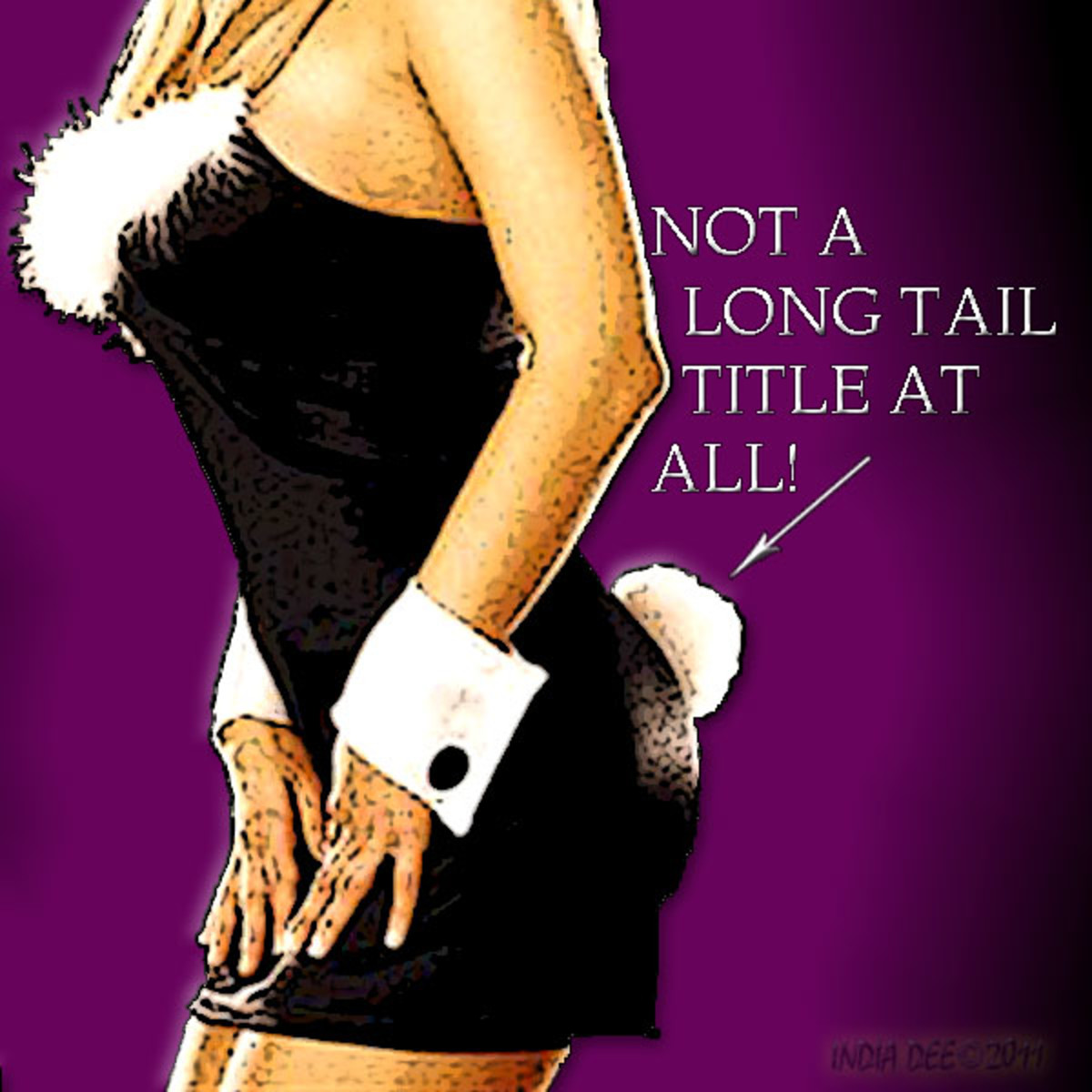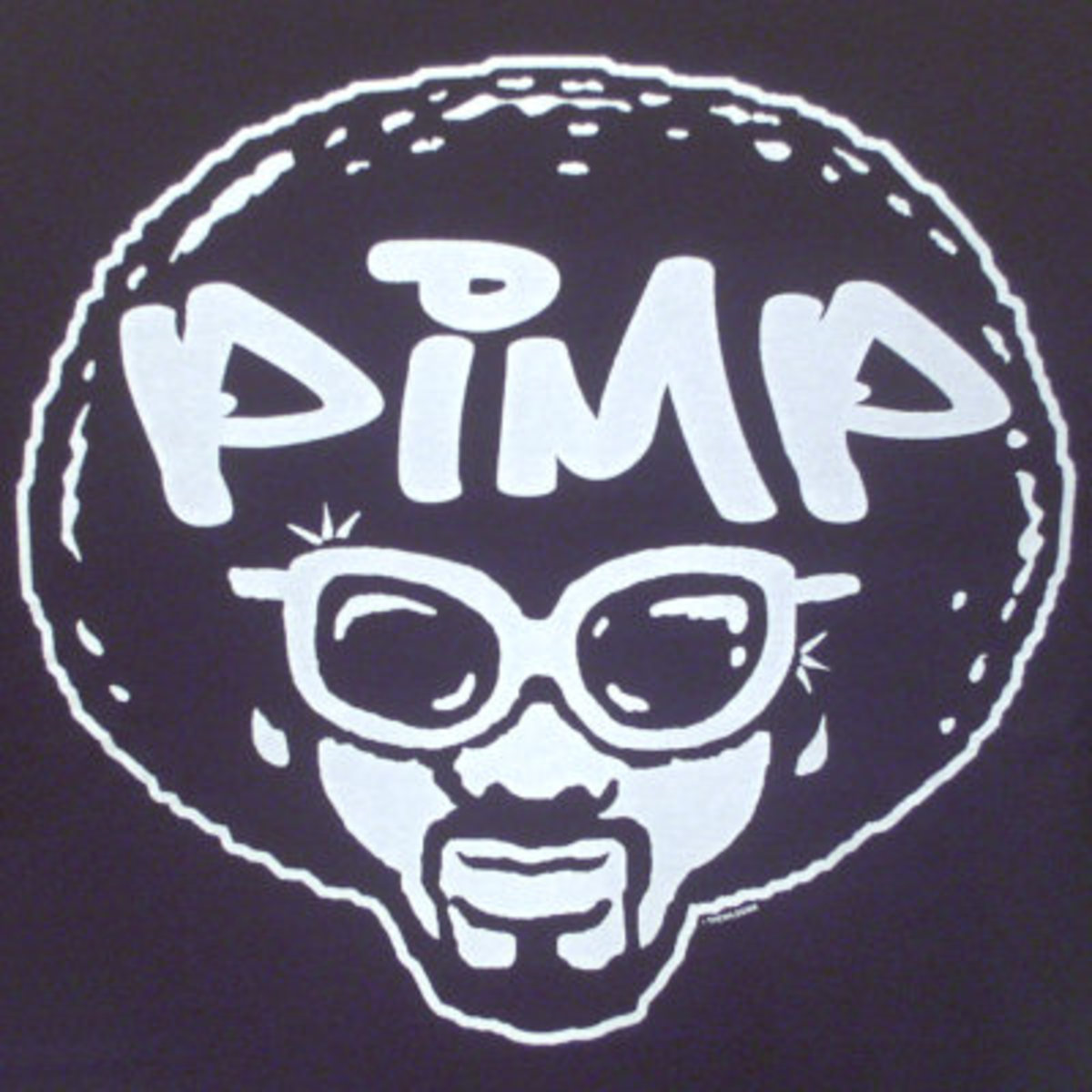How to Use Twitter to Generate Traffic

How to Use Twitter to Drive Traffic to Your Hubs or Blogs. Use my Marketing Secret.
A fellow Hubber whom I admire greatly for both her writing as well as empathic skills posed this question: “ What is the best way on Twitter to promote your hubs and other sites? I don’t use twitter but what benefits will it give me? I believe it is like other social networking sites.”
I don’t want to embarrass this person with fervent adulation so I’ll just give you a clue to her avatar: a Transylvanian castle with an eagle, or maybe a very large vulture, behind and above the building, And a Hub name that starts with Rebecca and ends with E.
Twitter has remarkable tools – I already said that in my previous hub about Twitter – see link below. To answer the last statement of the above question first: Twitter is like any other social networking site and it is also unlike any other social networking site. Reasons: 1) It will take you only minutes to post your message. 2) Why? Because it is only 140 characters long (including spaces). 3) It is widely circulated with 75 million users as of January 2010.
Reason #3 also addresses the question of benefits. Where else can you find that large an audience that you can reach in literally minutes? Dell Computer, the well-known manufacturer of PCs with annual sales of $65 billion in 2010, agrees with me, too. They boast they have made more than $6.5 million from Twitter. The company has used tweets to announce discount codes that are only available on Twitter. People follow Dell’s twitter feed and find great deals as they become available. Other companies do this too. One of them is the computer parts store, Newegg.com.
If you are already a tweeter, skip this Twitter explanation and scroll down to the three asterisks (***). But if you are a Twitter Beginner, let me give you a little basic information. To get started on Twitter, you first need to create a Twitter account. Go to twitter.com and click on the “Create Account” button. Choose a Twitter account name that will be easy for people to remember. Many folks use their own name or a business name. You can use your Hubpages name if you will be promoting your Hubs.
When you have created your account, you can log in and begin using Twitter. But first It is important to understand some common Twitter terminology so you don’t get confused:
Tweet – a message you post on Twitter. Each message must not exceed 140 characters including letters and spaces.
Re-Tweet – when you copy a tweet you have read that someone else posted. Here’s an example: Justaintso tweets: “Read my new book to learn how to make money online …” You want to send that tweet to someone else so you quote it as your own tweet like this: RT @justaintso. Read my new book to learn how to make money online … Re-Tweets begin with RT followed by an @.and the original tweeter’s name.
Follow – when someone you are following tweets a message it will show up on your Twitter home page (called a timeline). You can also follow back people who follow you. It’s the polite thing to do.
@(Twitter name) – to send a message to another person, begin your twitter message with @ followed by that person’s twitter account name. Twitter links their name in your message to their account so other readers can follow it.
Hashtag – if you place a “#” known as a hash sign followed by a word, you can organize and file tweets across Twitter. An example of a popular hashtag is “#FollowFriday.
Timeline – your Twitter home page where you can see your tweets and those of everyone else that you follow
URL shorteners – to shorten long URLs or links. Some popular sites I use are bit.ly.com and tinyurl.com and is.gd.com. Go to those sites to get a shortened version that you can use to take up less space on your tweets.
Search – Use the Twitter search function to find subjects and users to follow.
Writing Well
Tweeting to Drive Traffic
*** Now to the business of using Twitter to drive traffic to your hubs. I began using Twitter in 2008 to promote my book, “Much of What You Know about Job Search Just Ain’t So.” Then I began using tweets to promote several blogs. I have to admit that since I became a Hubber, my blogs have suffered from inattention. Hubbing is much more fun and much more rewarding.
But the tweets I used and still do brought me new visitors and even more when I started tinkering with the 140 words – and spaces – to create the most compelling reasons for the reader to do what I asked. Buy the book, visit the blogs, or read the Hubs.
When you visit Twitter.com and sign in to open your account with a Gmail address, you can then search for any name or group you desire. One of the first things you’ll notice is that some people tweet inane comments like: “Visited Starbucks at 8. Latte was lame.” Note: Starbucks doesn’t mind negative comments because they think like Milton Hershey (of the Hershey Chocolate company) who once said something like, “I don’t care what people say about Hershey chocolate as long as they keep mentioning Hershey.”
These trite comments are like text messages that will disappear into the ether. Nowadays you will find many more tweets that are marketing messages from an individual or firm. Here are examples of my actual tweets – the early tweets before I learned to “massage” them for more traffic; tweets with more of a marketing approach; and the most recent with what I call my marketing secret included.
Really Awful Early Tweets
1) Executive code: “When in charge, ponder. When in trouble, delegate, When in doubt, mumble.” – James Boren. How about “When indicted, run!” No URL. Clever, right? But what am I promoting"?
2) The secret of a good sermon is to have a good beginning an d a good ending and to have the two as close together as possible. –George Burns. No URL. Funny, funny line. But show me the money.
3) By all means, marry. If you get a good wife, you'll become happy. if you get a bad one, you'll become a philosopher. – Socrates. No URL. So? Socrates had a bad wife! But what am I selling?
Still Awful but Using Better Tweets
Note: I could not include the URL for each tweet example below because Hubpages views more than two links on a hub as "affiliate links," and that is not permissible. So I just included the URL shortener or noted, "Hub," if a Hub URL was used.
4) I've never been ruined but twice-once when I lost a lawsuit & once when I won one.–Voltaire Beware of illegal interview ?s. (is.gd)
5) By the time a man is wise enough to watch his step, he's too old to go anywhere. –Billy Crystal. Be wise about job search: (is.gd)
6) Every child in the U.S. should grow up knowing a second language - preferably English. And also how to ace an interview. (is.gd)
7) Be careful about reading health books. You may die of a misprint. – Mark Twain. And don't believe the job search myths. (is.gd)
8) I think you'll like this one. The Tale of Two Cocks: (Hub)
9) We don't always get what we deserve in life -- for which we should be eternally grateful. – Herm Albright. Wanna laugh? (bit.ly) Finally getting closer to the Marketing Secret.
Tweets with My Marketing Secret Included
10) Q. How do you make a hot dog stand? A. Take away his chair. Are you groaning yet? Groan some more at (bit.ly)
11) How to Do a FREE Reverse Cell Phone Lookup. Yes, absolutely free. (Hub)
12) Want to read my new fascinating article about the Wooper Rooper (Japanese name for axolotl)? Go to: (Hub)
13) Have you ever seen a monkey with a 7-inch long nose? See the hub: Weird Animals - the Proboscis Monkey- (Hub)
14) Do you love quick one-line jokes? Read Tribute to Rodney Dangerfield - Prince of the One-Liners. (Hub)
15) Do you know which sports car is the world's most expensive? "World's Most Outrageously Expensive Car. (Hub)
16) Are you aware of the dangers of MSG? Read MSG and Fat Rats and Us, (Hub)
My “marketing secret” for promoting your hubs and driving more traffic on Twitter is now pretty obvious, isn’t it? Create an interesting title and ask a question of your reader. Ask a question using the title when you can, or lead into your hub or blog with a question. Remember, the reader wants to know right away - instantly with a tweet - WII-FM: What’s In It For Me?
You can always use an interesting fact at the beginning of your tweet but I find that translating the fact into a question will drive even more traffic.
Note: as Hubpages has become more well-known, I now use the shortened version of my Hub URL rather than an URL-shortener. Here is your new maxim for driving more traffic to your hubs: Don't fret, don't fritter. Just tweet on TWITTER!
Oops! Almost forgot to include my Twitter name. You can find my tweets @Justaintso_drbj.
© Copyright BJ Rakow, Ph.D. 2011, 2013 Rev. All rights reserved.
More Pertinent Information
- Two Remarkable Twitter Tools to Hype Your Hubs
Are you tweeting on Twitter to hype your hubs? To attract tremendous new traffic to your articles? If you arent, you should be. You can use the powerful power of Twitter as part of your marketing plan.... - How to Generate More Traffic
Have you ever wondered why some Hubs and blogs get mega traffic and others very little? Discover how to use the - Two Amazing Google Tools for Your Hubpages and Your ...
If you are already writing hubs for Hubpages or blogs for Blogspot (Google Blogger) or creating tweets for Twitter, you already have a free Gmail address. But did you know that you can have multiple email... - Are You an Entrepreneur
I was asked a question by a reader of my article, Fable of Felix the Frog. The hub ends with the conclusion that not every premise or Idea (or frog) will fly. (Read the article if my mention of the frog... - Fable of Felix the Flying Frog
I first heard about Felix the Flying Frog some years ago and often use this fable to encourage discussion when reflecting on the do's and don'ts of project management and bewildering behavior. Once upon a...
B. J. Rakow, Ph.D., Author, "Much of What You Know about Job Search Just Ain't So." Reviewers say: 'Enlightening strategies for all aspects of job search but fun to read.' Includes dynamic answers to common interview questions.