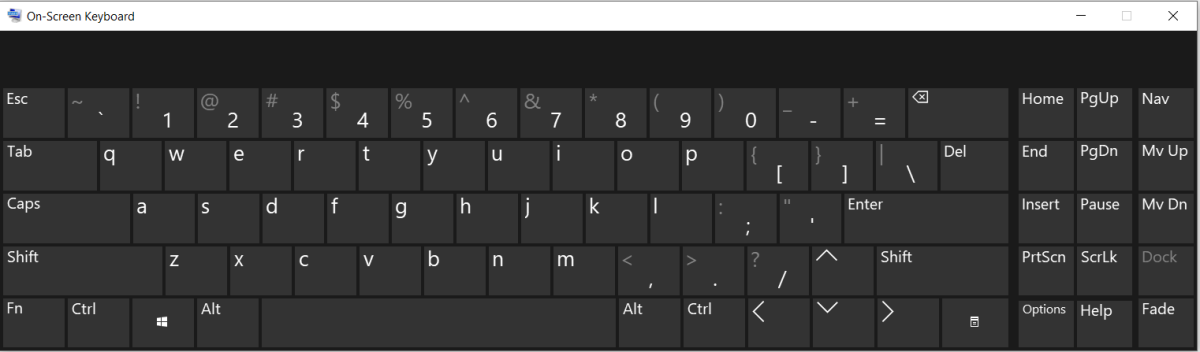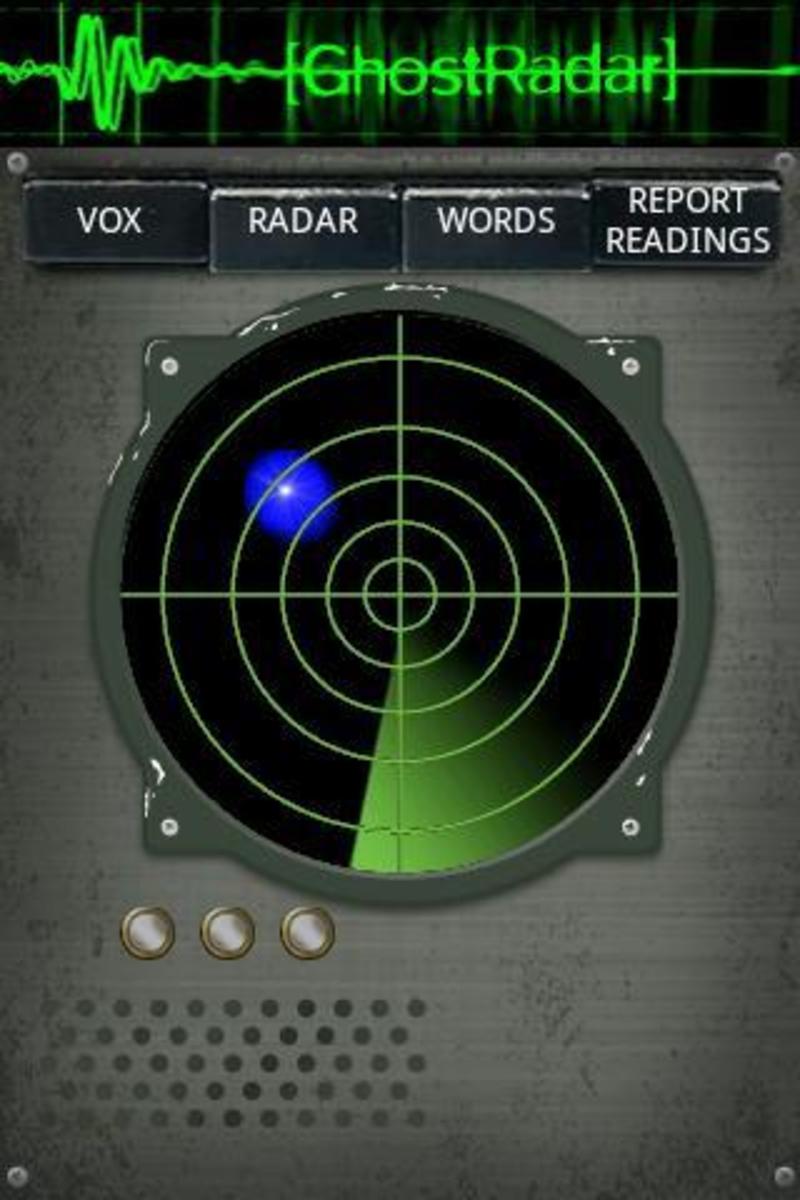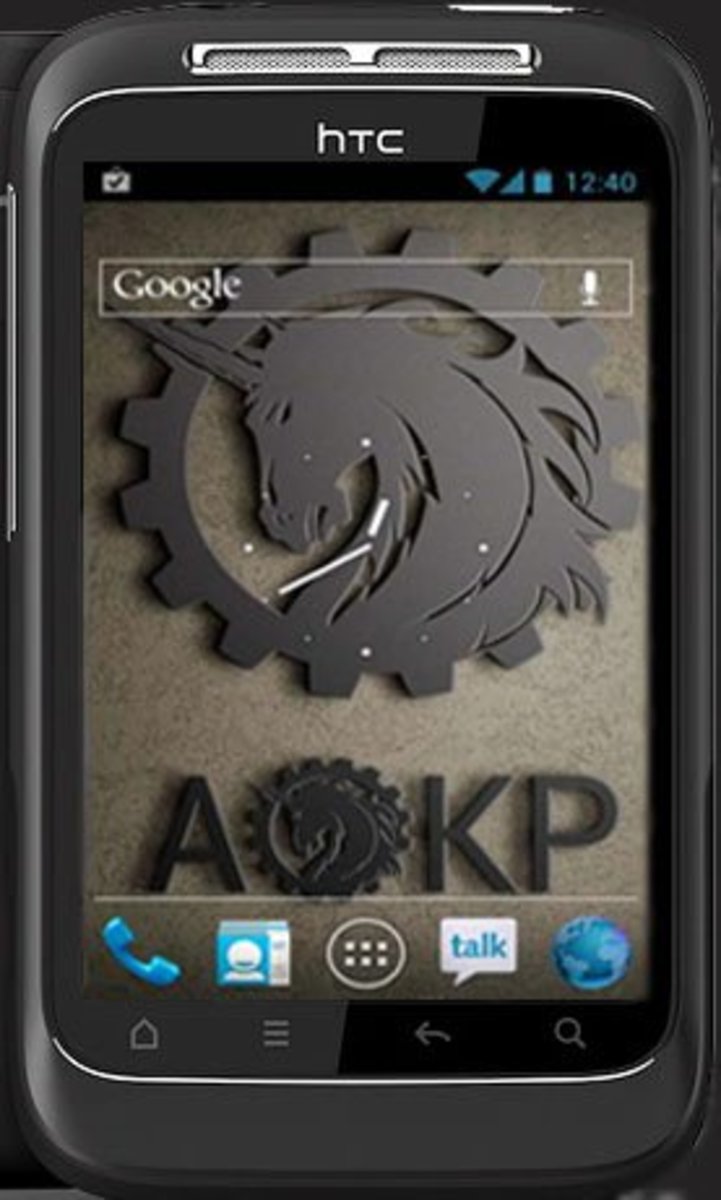- HubPages»
- Technology»
- Communications»
- Smartphones»
- Android Phones
How To Take A Screenshot Of Your LG Optimus L3 Screen

LG Optimus L3 - The Handset
LG Optimus L3 is a budget smartphone manufactured by LG Electronics and running on Android 2.3 Gingerbread. In the L series of the brand, this is the cheapest model, which however still has relatively good performance through its 800 MHz processor and Adreno 200 GPU and a rather low (but surprisingly enough in real, normal everyday use) 384 MB of RAM.
First released in February 2012, now it is rather old but it has proved to be a reliable handset which sold many copies all around the globe. Main reasons for the commercial success of this handset is the low price, sturdy and quality build and an intriguing, high tech design. Besides, the LG L3 mainly sold to youngsters or teens who used it as their first smartphone.
Screenshot - What It Is
People who have been using computer for some time are already familiar with the term "screenshot"; a screenshot is actually an image file (for example with extension jpg, bmp or others) which represents the current state of the monitor. In other words, when a screenshot is taken, an image file is created which shows what the monitor/screen showed at that moment. A screenshot is typically used when someone wants to keep the current view he gets, or when he wants to share such picture with someone else.
Taking a screenshot in a computer is rather easy - you just have to press the PrtSc key at the keyboard and the picture is saved (actually it is copied, and the user would paste it in an image application for example Paint, then save the result as image file). Sharing a screenshot is as easy as any other computer image, picture, or photo.
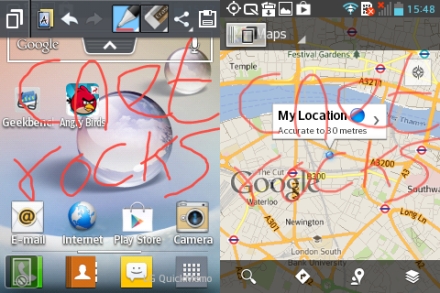
Taking A Screenshot With Your LG L3
Taking screenshots can be of help with smartphones too, especially with new models with large screen.. However, the process is different between different handsets, even if they are running the same operating system. Let's see how you can take a screenshot on your LG Optimus L3:
To start with, one could download an application from Google Play for this purpose; there are literally hundreds of applications which can take a screenshot and save it in the phone's memory. Some of them can be set accordingly to user tastes, for example some can be set to take a snapshot when the phone is shaken.
Nevertheless, there is no reason to download an app when the handset has its own method of screenshot handling. In LG L3, you can take an image on what your smartphone screen is showing at the moment by pressing both volume keys togetehr for a couple of seconds. When this occurs, the screen will slightly change, showing 5 icons at the top and amessage that you can add a note or "memo". The icons can be used to add lines, colors, change the pencil tip size, erase etc, basically quite similar to Paint. There is a sharing icon which lets you share the image through various possible methods. Regardless if you made any changes using a pencil, you can save this image by tapping the Save icon which is represented (oh so surprising!) with a floppy drive.

Bear in mind that the screenshots you take are saved in system memory in the QuickMemo folder. You can navigate to it using any file explorer application.
- How To Download Torrents From Your Mobile Android Phone Or Tablet: ATorrent App
You can use your Android smartphone to download torrent files with a specialized app from Google Play.. - Laptop, Tablet Or Smartphone Theft: What To Do To Prevent It And How To Try To Recover It
The dreadful moment when you notice that someone has stolen your smartphone/laptop/tablet... what your first steps should be, how you need to deal with the incident and what to do to prevent it. - How To Use AndroidLost App To Locate Your Lost Or Stolen Smartphone
With a free application from Google Play, you can locate your smartphone, no matter if it is just lost or stolen. - Cool and Useful Apps for Android Smartphones and Tablets [Part One]
A selection of different kinds of apps for smartphones and tablets running Android. You can find here some must-have and highly acclaimed applications and games. - Which Is The Best Selling Mobile Cell Phone Of All Times?
Find out which mobile phone has sold the most - Why Text Messages (SMS) Consist Of Up To 160 Characters
Had you ever wondered why there is a maximum limit of characters per SMS, and why exactly does it have to be 160? Find out why this particular number was chosen, and by whom.