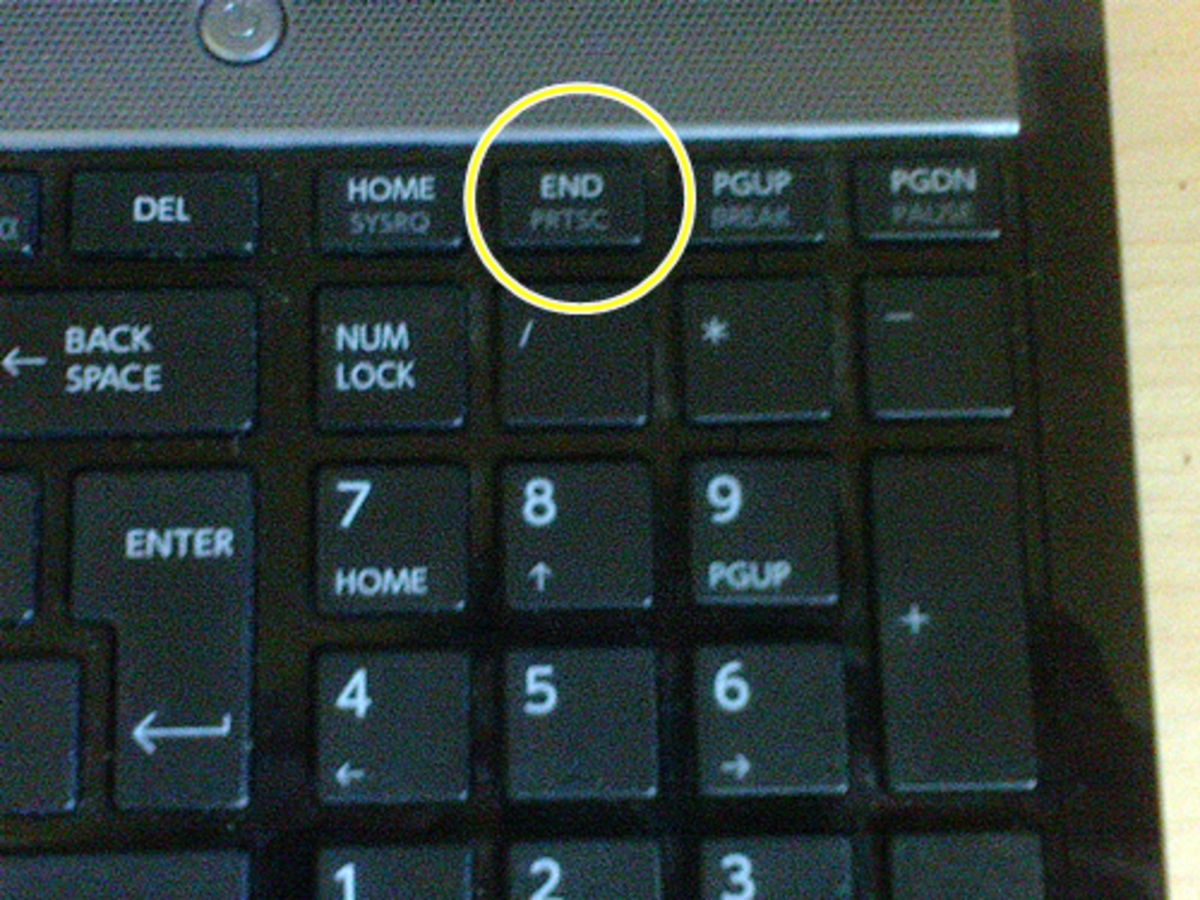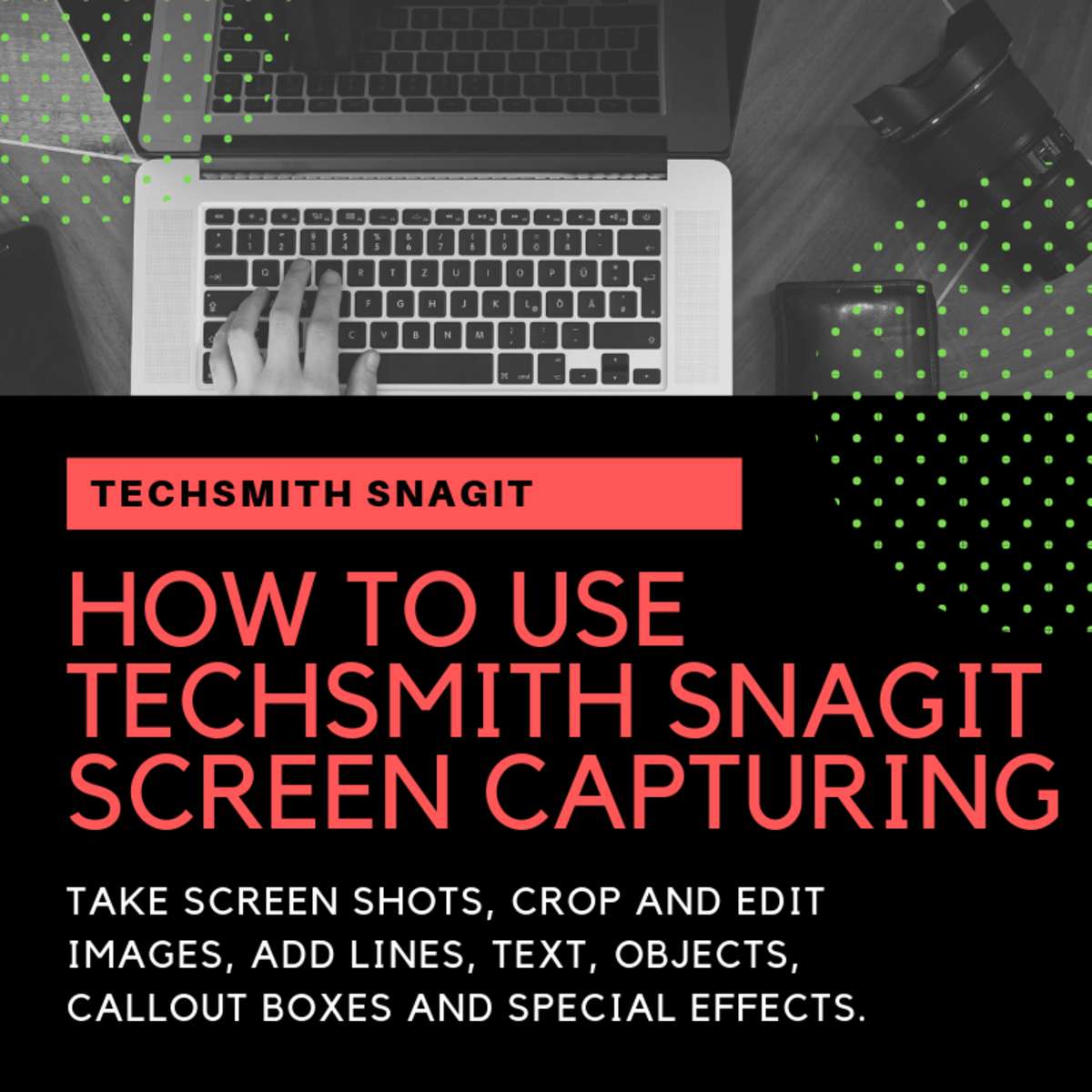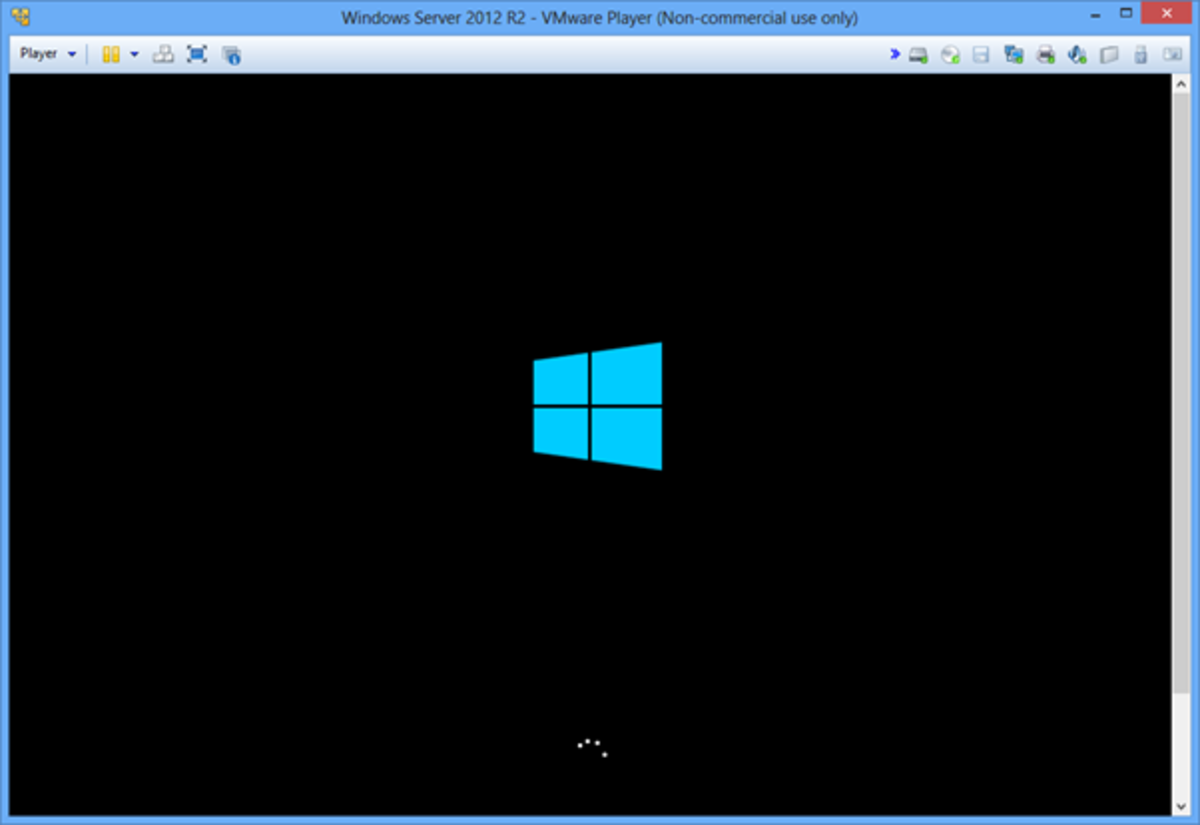- HubPages»
- Technology»
- Computers & Software»
- Operating Systems
How to make a Print Screen on Windows?
Desktop Print Screen or Screenshot or Screen Capture is used to capture the current display screen of your monitor and to copy it to computer clipboard to print it or save it for several reasons such as future analysis. After capturing screen, you can change the screenshot by using any graphic editing software like Windows Paint application or Adobe Photoshop or Picassa etc. How to make a Print Screen on any Windows machine, will be discussed in this page. It's very simple and easy. Just keep reading...
Steps to make a Print Screen on Windows
The command key for capturing the current desktop screen snapshot, is Print Screen-SysRq key which is located on the upper right corner on your keyboard just besides the Scroll Lock and Pause-Break key.
Follow the following steps to capture the current desktop screen or to take a screenshot of your desktop:
Browser Tips...
Windows Tips...
- When you want to capture the current displayed screen, just press the Print Screen key on your keyboard.
- Now, open any graphic editing application or program. You may use Windows Paint application. Moreover, you may use Adobe Photoshop or Picassa application or program to edit or make changes the captured screen.
- At last, press Ctrl + V to paste the captured screenshot. You will soon see that the captured screen of the graphic editing program. Now, save it or print it as you wish.
By following the above steps, you can easily capture the desktop screen and save or print it on your Windows computer.
© Written by rancidTaste
If you are enjoyed this post, please consider to give a thumbs up and leave a comment. You may Subscribe to rancidTaste's RSS feed to get new pages which will be delivered to your feed reader. You can also read more hubs by rancidTaste.
JOIN HUBPAGES & ENJOY WORLD'S BEST WRITINGS