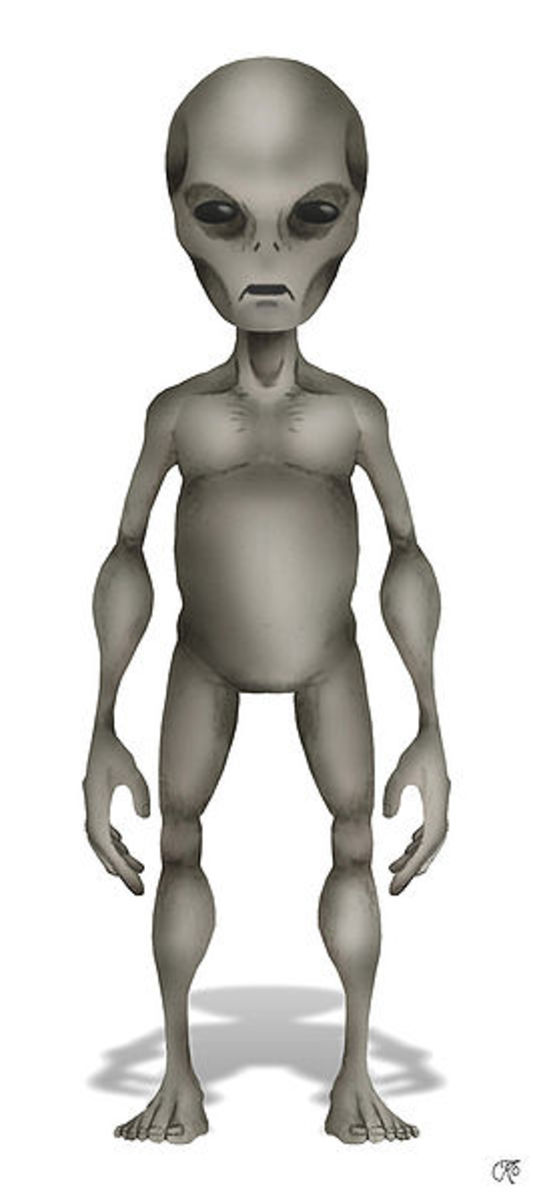Role of Computer Technology in Education
Back when I was in school I remember my computer class was always in the dos prompt. You know, the black screen with the little green cursor. They didn't do much other then type and play a few super simple games. Now my kids come home with homework assignments that I have to look up on the computer and some they even have to complete on the Internet and they are only in 1st grade and kindergarten! It really amazes me how far technology has come, especially in education.
Below is a little video on how far technology has come in education.
The History of Technology in Education
Because of the massive role computers play in our every day lives, it is very important that computers and technology are included in a students education.
In order to integrate computer technology into a curriculum it needs four major components of learning. Active engagement, participation in groups, frequent interaction and feedback, and connection to real-world experts.
Active Engagement
Allowing a student to have their own computer to work on ensures that every student gets the interaction they need with technology. Implementing computers into a school curriculum, whether it is dayly or weekly, keeps the students active in computers and even with others on their networks.
Participation in Groups
In order to use group participation with computers, some students are given part of a subject to work on.
Example: A class is doing lessons on seasons. There are four groups, 1 for each season. If you have 5 students per group, each student can pick a different topic within their season. For winter it could be - the tilt of the earth at this time of year, why the days are shorter and nights are longer, why it is cold, what makes snow, and activities that you can only do during the winter months.
Doing part of your curriculum like this helps the students use computer technology to find the answers they are looking for easier then going to the library and searching through books. Once their information is all gathered they can put it together in a presentation and show the class using the Smart Board.
Frequent Interaction and Feedback
The more a student interacts with a computer the more they learn. Even if it is just for an hour a day there is always something new to learn.
When students give feedback it helps the teacher know what to do different or add the next time around.
Connection To Real World Experts
Being a student now a days you are able to interact with real people. You can watch videos on just about any subject. You can even listen to lectures from real world experts on anything from accounting to web designing. A lot of collage professors have started doing a video record of their lectures for the students who were unable to attend a class. So much for missing school!

Even before a child starts school, technology can help them advance by using educational computer games that will help them prepare for school and give them a head start on their education. One of my favorite programs for my kids is the Jump Start games. The games go from preschool to 6th grade and as they go on in the game they unlock harder levels. It is great to watch my 5 year old son read, type, and count with that game.
I have written a hub on computer games my kids have played. You can check it out here!
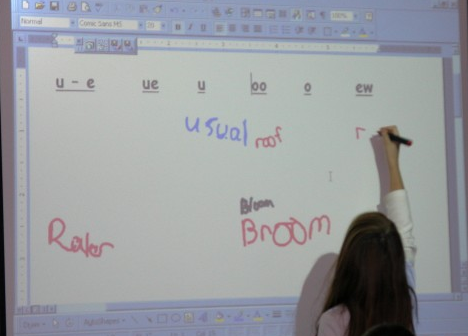
In Anderson Creek Primary School (grades K-2) the whole school is integrated with Apple software. From iPods and iPads to Apple computers and Smart Boards it just amazes me how students learn these days.
In case you didn't know what a Smart Board is (I had no idea until we went in for a technology night at the girls' school), it is an interactive whiteboard that uses touch detection for user input. A Smart Board isn't just the whiteboard. It includes the interactive whiteboard, a computer, a projector and white boarding software called Smart Notebook collaborative learning software.
It was really neat watching my daughter, who is in Kindergarten, go up to the board and answer all the math questions. Then with just a touch of a button all the questions were different and it was another kids' turn to be up at the board. They drew animals, wrote sentences, and played hang man. The teacher can even put a book under the projector and it will show up on the Smart Board for all the kids to see. How ingenious is that? The things you can do with a Smart Board are endless, and just getting better and better as days go by.

Now, if you haven't had computer time in the past or growing up, you more then likely don't know or understand how a computer works. Some of you might look at a computer, laugh, and just walk away. I know my step dad has a hard time learning new stuff on a computer. Here are some tips for teaching or learning new things on a computer if you don't already know them.
- Above all, be PATIENT! You are not going to learn everything right away. It will overwhelm you quite a bit if you try and cram it all in and speed through it. I would say that it's not going to change but with the way the world is these days it will more then likely be completely different a year or two from now. But that is OK!
- Learn the basics first! If you don't know how to browse the Internet or work in word or excel, you might want to start there. Even working with email can be a bit difficult. Taking it slow and learning the basics first will help you with everything else. Demonstrate for someone how to do it and it will be easier for them to learn.
- Check it out! Don't be afraid to explore your computer and what the functions in a program do. Open a few documents at once or a few tabs in Internet explorer and try different things on each one. Sometimes the best way to learn is to just try.
- Don't push it! When you can't figure things out, please, don't just start pushing buttons. There are many different types of key presses out there that can mess up your computer. If you are completely stuck in what you are doing on a computer, pick up the phone and call someone. Guaranteed your children or grandchildren will be able to help you out :)
My other hubs on computer technology
The Meaning of Computer Technology tells what computer technology is. From the hardware such as the hard drive to the networking.
My previous hub was on The History of Computer Technology. This hub basically touches on the generations of computers and how we have gotten to where we are today as far as technology goes.
Also check out my Careers in Computer Technology hub where you can find out about the degrees in Computer Technology and what kind of careers there are out there.