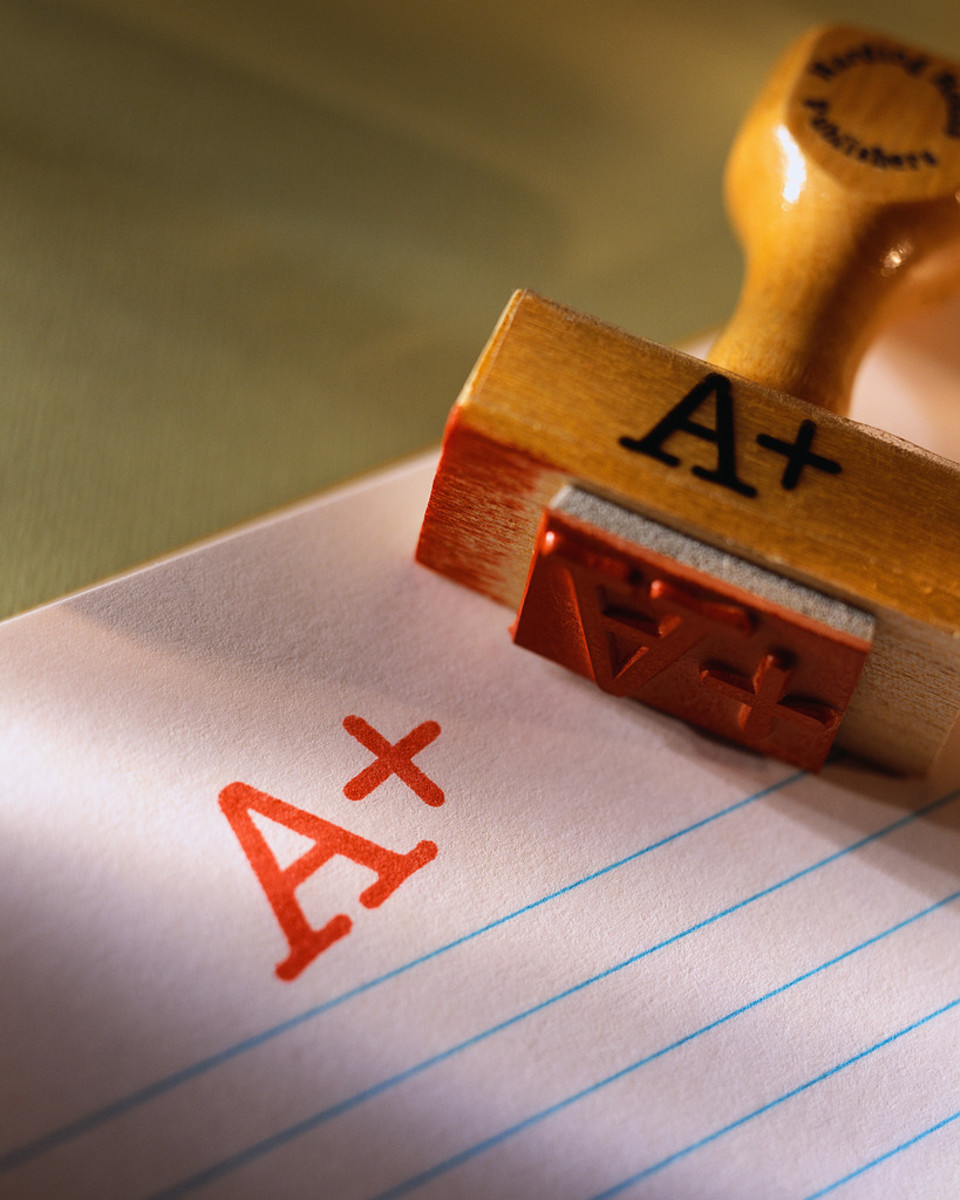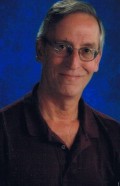How To Brush Up Your Hubpages-Tips Tweaks Tricks-Increase Quality Hubs
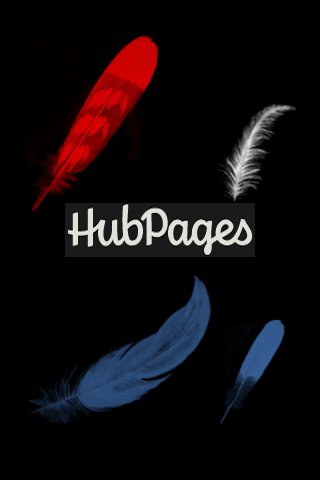
How To Brush Up Your Hubpages-Tips Tweaks Tricks-Increase Quality Hubs
So you have published some hubs and today you are not in the mood for writing but you want to be productive. The forums are slow and you really just want to look at the content you have written and be happy with it. So what should I do you ask your self?
Well there are many things to do... You see with Hubpages you can continually work on the published and non published articles that you have written in your account.
So what can I do then with my articles that are already published?
- I've got some good tips, tweaks and tricks that you can do to help increase the amount of traffic and views that your Hubpage article can produce.
So lets start by making a list of some suggested ways to review your hubs and give them a nice brush up. This list doesn't have to done in order choose the things you want to work on for that day tweak a few articles or all of them and return at a later time to review and continue on.
If you are consistently publishing hubs than you you can see that this type of work never ends. The amount of little tidbit information you learn along the way can help to make the hubs that you have published already into good quality hub articles that readers will enjoy and that the search engines will follow.
~~~~~~~~~~~~~~~~~~~~~~~~~~~~~~~~~~~~~~~~~~~~~~~~~~~~~~~~~~~~~~~
Table Of Contents-QuickJump Click on Title to quick scroll to topic to be viewed click back button or scroll to return to Table of Contents
- Review Hub for good looking layout
- Review Hub for spelling errors and grammar
- Add new content or reword paragraph
- Review Title with title tuner
- Add relevant tags
- Remove irrelevant tags
- Put hubs in a group
- Check account for broken links
- Review Amazon capsule
- Review eBay capsule
- Review News capsule
- Add RSS feed
- Provide Links or use search links tool
- Add a poll, quiz or table
- Add or remove a Photo
- Add a video or map
- Respond to comments approve or deny
- Approve or deny fan mail
- Create a unique tag for similar hubs
- Review Google analytics on all hub traffic
- Review traffic sources and adjust keywords
List of Ways to Clean Up Your Hubs
This list is in a suggested order in which to clean up your published hubs. For some none of these may apply so take what you need and leave the rest.
- Review Hub for good looking layout
- Review Hub for spelling errors and grammar
- Add new content or reword paragraph
- Review Title with title tuner
- Add relevant tags
- Remove irrelevant tags
- Put hubs in a group
- Check account for broken links
- Review Amazon capsule
- Review eBay capsule
- Review News capsule-Removed April 2011
- Add RSS feed
- Provide Links or use search links tool
- Add a poll, quiz or table
- Add or remove a Photo
- Add a video or map
- Respond to comments approve or deny
- Approve or deny fan mail
- Create a unique tag for similar hubs
- Review Google analytics on all hub traffic
- Review traffic sources and adjust keywords
~~~~~~~~~~~~~~~~~~~~~~~~~~~~~~~~~~~~~~~~~~~~~~~~~~~~~~~~~~~~~~~
6.Remove irrelevant tags
Browse through the tags you have added to the add tag box. See if some the tags really are irrelevant. Those should be removed because relevant tags perform better for searchers to find articles with similar content. Generally if you remove one irrelevant tag you could add a new more appropriate one.You can use the suggestion tool provided or use your own.Removing irrelevant tags cleans up the tag section of the hub.So it is always a good idea to remove the clutter.
1.Review Hub for good looking layout
Let me explain what reviewing a hub for good looking layout means. It means after a hub is published open the hub in a browser and see if all the capsules are laid out the way they look like a normal webpage article is written. What I am referring to is sometimes paragraphs don't align correctly or should be moved around so there are no big gaps between sections of the article. Google ads will find their spot so after a hub is publish review it to see and ask yourselves do you like the way it looks? If not than rearranged the capsules that look more pleasing to the eye.
7.Put hubs in a group
Putting hubs in a group is one way to keep track of the types of hubs you are writing about. Also by grouping hubs of similar topics provides a quick link to 1-2 of those hubs located usually at the bottom of the hub article. These listings can be rearranged or deleted if just general grouping is preferred. The group tab is located in the my account area of Hubpages.
2.Review Hub for spelling errors and grammar
After you have published a hub and feel confident everything is correct going back later and reviewing a hub for spelling and grammars errors can make one rest assured that something obvious didn't get missed. Using correct spelling and grammar keeps the reader interested about the topic they are reading about that you have written.
8.Check account for broken links
Another quick performance check is navigate to your account page under my account and look for the broken links or malicious links entry. Click on each one of those to see if any of your hubs contain these. If so take necessary action to fix the links. Questions about fixing the links can be found using the search tab.
3.Add new content or reword paragraph
If you have come up with new content you can either edit a current capsule or add a new capsule whether it be text or a new photo or whatever. After proof reading your hubs paragraphs some editing may need to be done to reword a sentence that might have been mistyped or could be described if a different manner. Sometimes adding some verbs and adjectives can help a sentence. It is never to late to add or reword content and this is part of what creates the best quality hubs.
9.Review Amazon capsule
Review Amazon capsules. Sometime we add the capsule but after some time go back and find either the placement looks wrong or the products we added just don't fit. So take some time look at what is added. Add more or delete products. Adding some Amazon capsule is totally up to the publisher and not all hubs are required to have Amazon if fact some are better without. Its all about choice of the writer.
4.Review Title with title tuner
One feature added to Hubpages is the title tuner located in the my account section. By clicking on the title tuner it will automatically give suggestions for adding words to titles for you. Some of these you may choose to use and how you add them is totally up to the publisher. If you choose to use the suggestions try to incorporate the selected words to still give the title the uniqueness you desired. These changes can always be reversed.
10.Review eBay capsule
Any eBay capsules added to your hub should be reviewed for relative content that coincides with the hubs content. Placement of this capsule can be moved for better alignment into the body of hub so to flow smoothly with the rest of the hub capsules. If placement is good leave it be.
5.Add relevant tags
A tag is a keyword or relevant words that is used to help describe the content in the article written. These tags help searchers find other articles of the same type of content. Using good tags is a good way to help improve your hubs creditability. Reading over your hub in review may strike a new tag that can easily be added in the box provided. Tags are not limited to one word they can be a series of words within Hubpages.
~~~~~~~~~~~~~~~~~~~~~~~~~~~~~~~~~~~~~~~~~~~~~~~~~~~~~~~~~~~~~~~
16.Add a video or map
You may have found or created a video to add to a hub. These can be anything but related to the article is something that the reader may be interested in is the best idea. The map capsule might be a good idea to provide the readers with a location of a particular section in your hub to give them the feel of something tangible to look at or they can book mark as a place to visit.
11.Review News capsule
The News Capsule was removed from the tools in April of 2011 and is no longer available for use in Hubs.
17.Respond to comments approve or deny
In the my account section clicking on the comments link will bring up all the comments by hub that your hubs have received. Here you can approve any comments or if you wish delete or deny any comments. This is only recommended to allow comments but is not required and each hub can be approved separately.
12.Add RSS feed
There are several ways to add an rss feed into a capsule of a hub. So reviewing any rss feeds already added to a is a good idea to be sure they are still working and supply relevant feeds In some hubs adding a "tag rss" might be a good choice to be used. Tag rss feeds add a capsule of other hubs that have the same tag. This can be a "personal tag" only for the hubs written by you or a "general tag" listing other hubbers hubs.There are excellent step by step guides to use the rss capsule
18.Approve or deny fan mail
Fan mail is also in the my account area this works the way as the comments approval status referred to in list number 17.
13.Provide Links or use search links tool
In a link capsule you can either provide a link to the url or use the search function in the capsule itself to find a url of a similar or relevant hub to use.
19.Create a unique tag for similar hubs
If you have 2 or more similar hubs creating a unique tag is in option. The reasons one might want to do this is to have all the hubs written on one subject tagged with one tag unique tag. So if someone clicks on that tag in your hubs they will also be taken to all the hubs you have written that have that one tag.
14.Add a poll, quiz or table
Your hub may be right to add a poll, quiz or show a table of information that after reviewing you determine would be right for that hub. This can give an interaction between the reader and the hub article they are reading keeping them interested in the information or stats of the poll or quiz. Keeping your readers focused is key to helping a hub become popular.
20.Review Google analytics on all hub traffic
Another good tool is going to Google analytics and review where your traffic is coming from. There is an abundance of information that is gathered about the hubs written and the sources that find your hubs. If you haven't set up Google analytics this is a good time to do it.
15.Add or remove a Photo
After reviewing a hub you might want to add a new photo. Or maybe a photo needs to be removed from the original publishing. Its really just a hubbers preference whether to add photos. If no photo is used then profile photo will be used. The first photo in a hub is always the the one that shows up on your profile page listing the hubs you have written. Rounded corner photos can add nice touch.
~~~~~~~~~~~~~~~~~~~~~~~~~~~~~~~~~~~~~~~~~~~~~~~~~~~~~~~~~~~~~~~
21.Review traffic sources and adjust keywords
With further research into Google analytics you can find everything you need to know like the sources of your traffic and also see what keywords were used to find a hub. You may want to use a keyword checker to see what the popular keywords your hub uses. This way you can either add or remove keywords that will help improve your hub. Always remember to keep passwords safe so that all important data is secured.