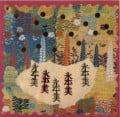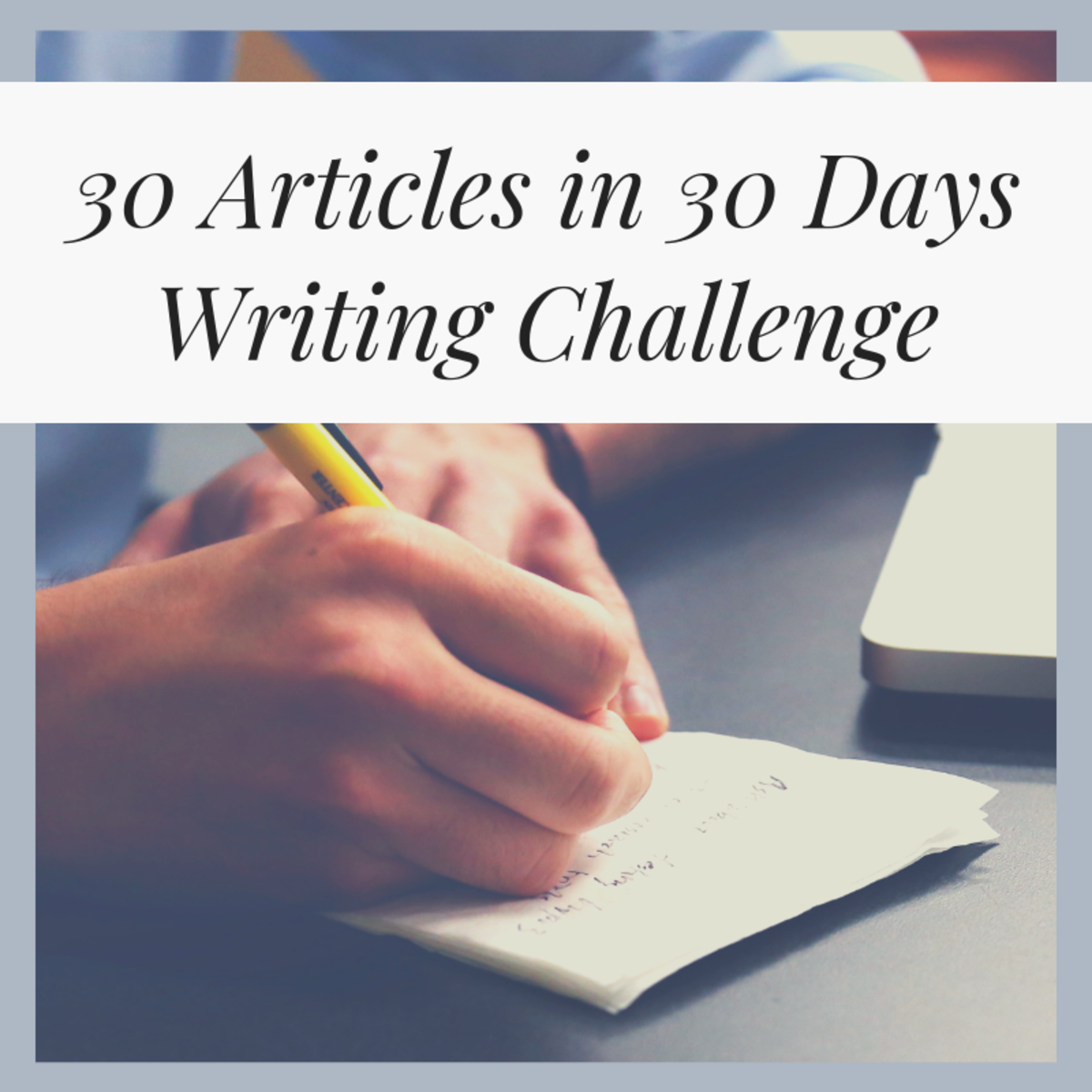Quick Guide to Hub Construction
What is a Hubpage?
A Hubpage is a quick and cost free way to start earning a passive income. That's it! Money for free! Genuinely! No catch whatsoever.
Hubpages are web pages...no more...no less. It is just that someone has chosen to call them something different.
THIS (which you are reading now ) IS A HUBPAGE.
Hubpages are FREE. They are quick and easy to construct, can provide you with a passive income, and are actually a lot of fun to put together.
Hub Construction means quickly and easily putting a web page together, It really can be done in minutes.
A 'passive income' is the money you will earn from people visiting your hub page. It won't be much with a single page but it will continue to earn for years and years. It mounts up. The more hub pages you have, the more you will earn. You earn this money from advertising on your hub page. Hub Pages makes it very easy for you to set up the adverts. It is not complicated or difficult.
Why write a hubpage? ....Because a little 'free' money never hurt anyone and because everyone has knowledge to share about something. Maybe you already have an unpublished article written somewhere. You could 'cut and paste' it into your new hubpage in minutes.Then again you could write over days and press the 'publish' button once satisfied. Maybe you want to tell people how to make a cake, scuba dive, study history, best DVD's of 1990....or practically anything really. You decide.
Give Hubpages a try and I feel fairly sure that you will wonder how you got along without them before.
Before you move on. Go to the top left hand side of your browser. Left Click on File and Click on 'Duplicate Tab' or 'New Window'. You may have to click on another link or two but soon you will then have two identical 'Quick Guide to Hub Construction' pages open. You can easily move between the two by clicking on the tabs. Use one page to read and follow the instructions which appear below. The other open page to carry out the instructions to open your account and actually create your first Hub Page.
You can of course 'go it alone'. It is simplicity itself as the instructions online are so comprehensive.
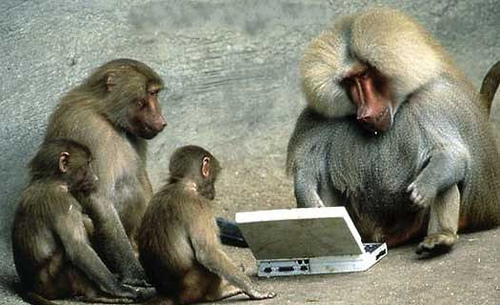
How to Join Hub Pages
HubPages are FREE. They cost you nothing!
To join up to HubPages really could not be easier. It is quick and simple to do. You could have your own webpage on practically any subject up and on the internet within an hour.
If you now have two hubpages open move to the top right hand corner of one of them and there above my photograph is a small green button which says 'create your own'.
Click on this button
You will then be taken to a page asking you for your email address (quite safe – no spam) and asking you to choose a user name (be original).
Do this.
One click and the next page asks you to choose a password (keep this somewhere safe).
You then have to type in two slightly hazy words to check you are human
Tick on the box that asks you to confirm that you have read and understood Hub Pages' terms of use. Wise to read them too. There is no 'catch', just common sense advice.
All done?
Click on the box. CREATE MY ACCOUNT.
The next page asks for details of hobbies and interests. You can skip this by clicking on the 'skip this step' button. You may prefer to say what your hobbies are though. Once complete, click the button and move to the next page.
Here there is a check to see if you have any friends or aquaintances already on hubpages. It will access your address book. Personally I don't like that sort of thing. Okay they don't store your details but whether you take this step is largely up to you.
Me? I skipped this stage.
So forget the big Red Arrows and click on the little Blue Box which says 'SKIP THIS STEP'
You are now a Hubber and there is a Big Button which says 'CREATE A HUB'...you can start right away or come back later.
You will recieve an email from the HubPage team asking you to click on a link to verify your email address and also a link to a very useful guide. Everything about Hubpages is simple to do. I have tried in my own way to make it simpler. Not to replace their excellent guidance but to complement it.
Click on 'CREATE A HUB' or create a Profile first.

What is a Hub?...A hub is just another name for a web page. Hub pages are limited to one page (but you can have many hubpages and link between them) and are very quick and simple to construct. You can have one up and on the internet in minutes and what's more. They are FREE!!
You may think you have no need for a hub page. Think again and I am sure you could think of times that an instant website would be of use to you.
Once you click on 'Start a New Hub' you are presented with an informative screen within which there is a ruled box called 'Create a Hub'.
Here you are given the option to choose your title for your Hub.
Type this directly into the box. You will note that what you have typed will appear in the 'Give Your Hub A Web Address Below'
The instructions are all there. It is quck and simple to do. If the Title of your Hub has already been taken, just try wording it a little differently.
You are next asked to 'Choose a Category'. This is where your hub would be best placed. You are offered a drop down list. Click on it and move on.
Now you can 'Add Some Tags'. Tags are key words and phrases which apply to the Hub you are writing. So if your Hub is about 'Pollution in Modern Manila" then the most obvious tags would be 'Pollution', 'Traffic', 'Manila', 'Jeepney', 'Rubbish' and I am sure there are many more you can think of as you write your hub. One of the brilliant features of Hub Pages is that it actually suggests Tags you may like to use.
Once you have this page complete then click 'Continue'.
The next page is a list of No No's. Read it. It is important and then at the bottom click on continue.
The following page is where all the work takes place. Take a moment to read it. Look up and down, see where everything is.
By default your Hub has been given three capsules. See these under your title at the lower left of the page. These are title 'Text', 'Photo' and 'Comments.'
Don't be frightened of the terminology. Capsules are simply bits of web page which you can easily move around. The hub page gives you a couple of options on how you can do this.
If you believe you do not have enough capsules look to the top right and 'Add More Capsules'. Click on one of these, give it a moment or two and it will arrive as a new capsule directly below the three you have already.
A simple hub looks best if you have something along the lines of text..photo..text..photo..text..photo..comments. But really the choice is yours. If you have Amazon or eBay affiliate accounts you can add those too. If you don't then don't worry about it as you can include or not at some future date.
To insert text, photos or video simply click on 'Edit' and either write, or cut and paste or insert photo or video links. It really is a cinch. All capsules give you the opportunity to add a title...but you don't have to. Once you have your text or photo in place then click on 'save' at the top of the capsule.
You will note that in the text 'capsule' you are given several options including the opportunity to add links, change size and even spell check.
You can either save your hub as unpublished by clicking the button above or hit publish and it will instantly be on the web. Even then you can come back to it and edit or alter as often as you wish.
Go on, give it a go. Hubs are easy and fun to put together as well as being useful.
Take a look at some more of my Hubs by visiting here:
Just scroll down the page.
You may have your own photos you wish to use in your hub. That's fine and it is easy to put them in and place them where you like.
What if you don't have photos? Well 'borrowing' them from the web could leave you with problems over copywrite but there are thousands available for free on the proviso that you do not alter them in any way and credit the photographer who took them. Take a look at Flickr Creative Commons and I am sure you will find something.