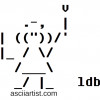Traffic and ads
My traffic has been just okay, it usually jumps after I edit my hubs, then falls back down. Well, I deleted all of my ads, and traffic is climbing significantly. I feel like this is a lose/lose situation. If I have ads, my hubs are hard to find, and if I don't they are easy to find. I get that Google does not like "spammy" content. How many ads should you have per hub? Any suggestions?
That's interesting. I'm a bit obsessive about adding Amazon links. I search hard for every last great book I can find on my topic and add them in. I've had to expand my text a few times in order to accommodate all the Amazon links I found. Or, I try to eliminate a few to stay within the 10 links.
It never occurred to me that having the extra ad links could be making a difference with traffic. I hope someone else reads this and gives more information.
I could understand people might come to your post and not read once they see the amount of ads. But... they would have to already be on your post then. So they would still be counted as traffic.Yeah I have heard, not sure if it is true, if you have too many ads google bumps you down. So hopefully someone else can help on this topic
Not true. If you have too many ads above the fold (i.e. at or near the top of your page) that's a problem.
It is possible to overdo ads in the body of your Hub, but HubPages already sets limits on how many eBay and Amazon capsules you can use. Stay within those limits and you'll be fine.Well then do you have any idea why after removing all my ads, traffic jumped a great deal?
It could easily have been coincidence. Traffic is not a steady thing!
When you say you deleted your ads, which ads do you mean? All the adsense ads?
Traffic has increased sitewide, so it may not be due to the changes that you made.
I think the number of ads have to do with the type of article it is. If I am reading a how-to ad, I am going to be mad if I see ads for stuff that I don't need to do that thing. If I am reading a hub about "best gifts for" than ads are just fine, because I am in a buying mood.I know it took me a time to realize that some of the increase in the stats. count will be your own visits to edit the pages. Some people here are saying that they are seeing an increase in traffic to their pages recently, as MT said.
I have read not to put ads above the fold, how can you determine where to place your ads? At the end only?
That is a misunderstanding. Your site need to have substantial real content above the fold. If it does, you can put ads there too. It's where they earn the best.
As psycheskinner says, it's OK to have some ads above the fold - you just need to make sure you've got a reasonable amount of content there, too. On HubPages, there's already quite a bit of advertising above the fold (log out and look at your Hub to see what I mean), so you probably don't want an ad in your first paragraph.
"Above the fold" means what you can see without having to scroll down. So as soon as you start scrolling down, you can start placing ads. The best place for an Amazon ad is right next to, or directly below, the text it's relevant to. Ads at the very end of the Hub are a newbie mistake - they never work.
- tlpoagueposted 13 years ago
0
I was a bit frusterated when editing my hub and an ad popped up, then slid down the page, covering the text I was viewing. I find these types of ads annoying and will avoid pages with them if I can. I am still trying to figure out most of the changes here while I was gone. One of them being the ads. How do you keep an ad from your first paragraph?
As far as I know Hubpages has no popup ads. You might have malware on your computer? If not you should report the ad to Hubstaff as they will get rid of it.
If you see an ad like that report it to team @ HubPages. They don't allow that kind of ad, but sometimes one slips through - they will take action if you report it.
If you don't want an ad appearing next to your first paragraph, make your first paragraph short (one or two lines), or put a photo or video capsule in the top right hand corner.
To give a clear and to the point information to visitors in what they are searching or for delivering great user experience, google is discouraging massive use of ads above the fold. So, I suggest you that, while creating a hub, in text module which will be displayed above the fold, use at least 250-300 words. This will not only make your content primary but it will be easy for hubpages to place a large rectangle ad which is ok for Google.
I'm just starting to post hubs and don't understand all the terminology so please forgive my ignorance when I ask what ' the fold ' is?
Related Discussions
- 27
Turning off HubPages Ads - is this really the answer?
by Sally Gulbrandsen 10 years ago
If we turn off HubPages Ads and replace them with one Amazon Ad would our ability to earn decent money be compromised? Would we still earn from Adsense? Could someone please explain the different scenario's to me so that I can better judge and understand which option is better for...
- 102
Adsense Account Disabled After 3 Years!!!!!!
by hassam 14 years ago
This probably is one of the worse days of my life, after so much effort I have put online, here I stand with my Adsense account disabled due to invalid click activity. I don't have any clue why this happened! I have been here at Hubpages for more than 3 years and make more than 90% of my earning...
- 17
Moving articles OFF HubPages to your own site?
by Kate Daily 5 years ago
Just curious, but does anyone have experience with this? How'd you do it? Did you tell Google the article moved somehow or do anything else fancy? Or did you just copy, paste, delete from HubPages, and wait for Google to catch up?Im guessing there might be some duplicate content penalties from...
- 71
You need organic traffic to your Hubs!
by Daniel 13 years ago
Here's something for you guys to consider, and I am simply reiterating a comment I made on another post. You need organic traffic to your Hubs! Why? If you are using adsense, or any other monetization method on Hubpages, you will not, I repeat, you will NOT get credit for clicks on your ads from...
- 27
Is it possible that Google gave HubPages a bigger 'slap' down
by 2uesday 14 years ago
because of the new ads. they were testing on the site before the Google changes ? Or are they too big (Google) to care about the other ads here or maybe Google search and Adsense are not 'connected' in anyway?Sorry, I just have the sort of mind that keeps asking questions even about subjects...
- 42
Why Can't We Have A Zazzle Capsule just Like Amazon Capsule on Hubs
by Shadaan Alam 11 years ago
I think it would be so good if we can add the zazzle products to our hubs via Zazzle Capsule just like We do it for Amazon. It will help us improve traffic and of course earnings.