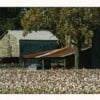How Do Hubbers Get Their Picture To Show Up Google Search Results?
Lately, I've noticed some Hubbers Have Their Picture along side Google Search Results for their Hubs. How is this done? Seems like it may be helpful to entice people to click on a Hub link in Google.
You can search for the topic 'Google authorship'. A number of hubbers have also written about Google authorship. This should be your starting point.
Basically you need to have a working Google+ account with a decent picture, and ultimately linking it with your HP account.
Start here: http://glennstok.hubpages.com/hub/compl … directionsThanks, amuno, for mentioning my hub where I explain how Hubbers can have their picture displayed with Google Search Results. I just noticed your post as I was browsing forums.
Mine started after I linked my hp to my google plus pages... So that's how it happened.
Yes, it got me more views, especially when it went up on a hub that was above the fold in the google ranks.
Now, the next question is why it only shows up next to certain hubs of mine and not others.
Since the ones it is showing up on are all of a similar topic, I'm assuming that means something.Melissa, it may be showing up on more of your hubs than you realize. If you check it while you are logged into your Google account, then Google only displays your picture on the first hub in your SERPs. Try it without being logged in, or click the "Hide personal results" button. I also noticed that they sometimes only display the picture on the first result if more than one hub from the same author is returned for the search query.
Just make sure you add a link to your Goolge+ profile page under the links section of My Account > Profile.> Edit Profile, Rock_nj!
In addition to adding your Google profile link in your HubPages profile, you also need to add a reciprocal link from your Google profile back to your HubPages profile. That's how Google protects you from anyone else claiming authorship of your hubs.
Interesting subject! Good to learn. And Amuno, that link you provided was really good, so thanks for sharing that.
Is it acceptable to have more than one google profile? It is just that I would rather use a pseudonym for things like hubpages, but I think I read somewhere google doesn't like people doing that.
No, apparently Google has a rule that you must use your real name. That's my dilemma too, because Marisa Wright is my pen name.
Really??? I show up on G search, and obviously, I'm using a pen name here......
Ditto; Wilderness is an obvious pen name and it hasn't been a problem.
I just took a look at your Google+ profile and it's in your real name, not "Wilderness".
wilderness, You are right. You don't have a problem because you are using your real name in Google. However, you have WWW in front of one of your reciprocal links to HP. HP does not use WWW in their URLs. You really only need one link back to HP anyway. Remove the bad one to avoid that dead link.
Thanks, Glenn - I'll check it out. I went through the procedure given by HP, the photos showed up in searches after a few days and I figured I was done. Perhaps I wasn't!
I checked three different hubs with the test tool and all three say authorship is verified. The lower box, to input the G+ profile in, also says everything is fine. Is there something else?Your photo shows up in the search results because you did indeed have a good link. You have two links back to HP, one good and one bad. So Google was able to complete the authorship verification with the good one.
Crazy. I do seem to remember trying a long time ago to set that up and failing to get it right. HP cleared up the instructions and gave more help, whereupon it all worked.
Whatever, it's working now, then. Thanks, GlennIt's best to remove the incorrect link to avoid confusion - The one under "Contributor to." Leave the one under "other profiles" since that is the good one. If you click the links to test them you will see what I mean. The bad one goes to a page that says "Sorry, that user does not exist." I know you very much exist!

Nope - it's all in your imagination. A virtual face, throwing print on your monitor.

Done. Thanks again.LOL. I once thought that everyone was a virtual face. Then I woke up and realized it was all a dream. You're welcome. Glad to help.
So did you set up a Google+ profile using your pen name?
Since posting I read that google have changed their rules and you can (sometimes) use pseudonyms (although their rules still seem confusing). I have set up a google + account using a pen name, but I am a bit worried they will notice and shut me down or something.
Liz, you show up in Google search because you are using your real name in your Google profile. It doesn't really matter if you use a pen name on HP as long as you use your real name on Google. Your authorship is also confirmed because you have the reciprocal link in your Google profile back to HP.
I'm having a problem with my photo not appearing even though I have a link to my HP from Google+ and from my HP profile to Google+. I'm stumped. Any suggestions?
Ms Dee, I checked your authorship status with the rich snippets test tool and it says "Authorship is not working for this webpage."
So I looked further into it and found that you are using the wrong URL for your Google profile. If you click it on your HP profile you will see that it does not go to your Google profile.
You need to use the URL format as I indicated in my Hub on the subject.
Example: https://plus.google.com/xxxxxxxxx
...where xxxxxxx is your Google account number.
You have a # before the number. Remove it and then test with the rich snippets test tool to be sure you did it right.Thanks so much, Glenn, for checking into my situation! You are so kind to do so
 . I thought I had followed your instructions in your hub about this, but I obviously did not understand correctly.
. I thought I had followed your instructions in your hub about this, but I obviously did not understand correctly.
OK, I removed the "#" from before my Google account number in the link in my HP profile. I pasted then that resulting link in the rich snippets test tool to be sure I did it right. However, when I clicked on "Preview" the Authorship Testing Result says it is not working for this webpage.
Do you have any other ideas?
The results also say:
Link (direct or indirect) from website to Google+ profile: Yes
Public contributor-to link from Google+ profile to plus.google.com: No
I do NOT understand this last line for which it says "No".The same thing happened to LCDWriter as she said in her post above. This seems to be something new from Google that takes a little time to process, as psycheskinner said above. You seem to have done it right, so just give it a little while and test again later. One thing though - you may want to remove the duplicate reciprocal link. No need to point back to HP twice. I have no idea if that creates any negative side effects.
Glenn, That sounds promissing. Do I need to have "rel=author">Google</a>" after the number for my Google account?
No! Don't try to reinvent the proper method. I never said to include rel=author. That goes in each of your hubs and HP already is doing that part for you as I explained in my hub. The link in your HP profile uses rel=me, but HP is doing that part for you too. So all you need is the URL itself.
All this is behind the scene stuff that you don't need to concern yourself with, unless you want to know the full HTML coding that Google requires. That's only necessary on some other websites as I explained in my hub. But HP takes care of all that difficult stuff for you.
As ktrapp said, your authorship is set up properly now. It just took a little time to be reflected in the rich snippets test. So leave it alone and reap the rewards. You did a great job, trust yourself.Great, Glenn! Thanks! Yeah, I thought you said to not include that, but then in the Authorship Testing Result it included that in what should be in the URL, so I got confused. Very appreciative for your getting me through this.

Ms Dee - you saw it in the testing results because HubPages adds it for you, which is why I said not to include it. Adding it twice messes up the HTML code and causes problems. I see a lot of people make that mistake and then never test it to discover they did it wrong. But you are all set now. Congrats.
Glenn, okay, I see. This is a relief. Thanks!
I still don't see my picture with my hub listed on Google this morning, but it just may take a few days for that to happen.Google doesn't always include the author's picture. Mine comes and goes at random, and I see the same with others. It also takes some time before it starts to appear once you have claimed authorship. So be patient. Your authorship is what counts anyway. Having your picture in the search results may bring some extra traffic, but your authorship is what protects you from having other people steal your hubs. Google knows who published first, now that you claimed authorship. I never had a problem with any of my hubs duplicated elsewhere ever since I claimed Google authorship.
Ohh, this is so helpful to know. I didn't know it was random like this. Yes, the authorship is what counts and now I feel confident we got it nailed. That's so good it is a help in protection. Good to know you've not had a problem with your hubs being duplicated.
If you put the URL for your HubPages profile (ms-dee.hubpages.com) or the URL of any one of your Hubs into the rich snippets testing tool you will see that it appears that your authorship is set up properly, with your profile image showing.
This is good information but I'll admit I *still* can't figure out how to get this to work. I can't even find the edit profile button on google plus anymore. I did what Glenn suggested and tested it and I get this message:
Link (direct or indirect) from website to Google+ profile: Yes
Public contributor-to link from Google+ profile to plus.google.com: No
Obviously I need to fix the second part. I do have my hubpages profile page linked in google plus but its obviously not in the right place?
Whew, I've got a headache just looking at this.LCDWriter, I just checked your profile and one of our hubs with the rich snippets test. Your authorship is verified. Everything is fine.
The linkback looks fine to me, maybe give it some time to get processed.
I'm not sure how you did it (or how I did it) but thanks Glenn (and psycheskinner). I appreciate you taking the time to test it for me.
Whatever it was, you did it. Give yourself a pat on the back - you deserve the credit.
How do I go about Authorship Email Verification. I tried it in all kinds of ways and this is what I get.
Email address on the hubpages.com domain has been verified on this profile: No
Public contributor-to link from Google+ profile to hubpages.com: Yes
Automatically detected author name on webpage: victora lynn.
Error: Author name found on the page and Google+ profile name do not match.
I'm very confused over this but I can't figure it out.moonlake - You can only use email verification for Google Authorship if you have an email address with the same domain as the site you write on. With HubPages, only the staff have email addresses under "hubpages.com"
Google provides several different methods to claim your authorship. HubPages is one of the easiest sites to do that. All you need to do is put the Google link in your HP profile and your HP profile link in Google.
The fact that only you have control on both sides is what protects you from anyone else claiming ownership of your hubs.
Related Discussions
- 12
Adding picture/name next to search results increases traffic?
by Adrienne Farricelli CPDT-KA, Dip.CBST 12 years ago
As others, I am saddened by the recent Google update and drop in traffic,(luckily I have my eggs in different baskets) but what really ticks me off is that articles written recently (like a month ago!) by the average Joe and clearly copied from mine are outranking me! What I noticed is that when I...
- 10
Why do some hubbers have their photos in the Google search results?
by Ness 13 years ago
Why do some hubbers have their photos in the Google search results?Often when searching on Google a hub is in the search results. Sometimes the hubbers profile picture is in the search results. Why does this happen for some hubbers and not others?
- 10
Linking to Google+ profile Google Authorship
by chrissieklinger 13 years ago
I write for IBM Midsize Insider and all of us recently established Google authorship which puts our picture next to our articles anytime they show up on a Google search. Is there anyway to link Google authorship with our HP articles?https://plus.google.com/authorshipThe above link gives some...
- 104
How to claim authorship with Google - sorry, I gave you a bum steer
by Kate Swanson 14 years ago
I have to issue a grovelling apology here, I stuffed up mightily. I posted an explanation of how to claim authorship with Google, and made one small but extremely important mistake. For those who followed the original advice, my sincere apologies. You need to edit your profile and...
- 60
KNOWN ISSUE: Google displaying search results in error
by Melanie Palen Shebel 13 years ago
When I did a Google search for one of my hubs, a different hubber's authorship is showing up attached to my hubs.I know this same thing is happening to another hubber as well... the same hubber's authorship (Marcy) is showing up in Google search for the authorship.Here's a pic of the...
- 14
Authorship redux -- We're halfway there
by Ellen 13 years ago
The main problem with Google authorship and Hubpages is that even if we do it right, there's no guarantees Google will deign to list our author info. It only does that for select authors.However, I've gotten the magic blessing from Google now...sort of...and can report on how authorship is and...