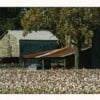Questions about the text tool
Hi, I noticed over the last few days that when I copy and paste my document on word into the text tool, it comes up underlined and I have to spend time correcting and removing the underlines from the text that I do not want underlined (which is majority of the text). It can be time consuming and unnecessary.
Many of us use word first before transferring the text to hubs to make things easier and to save our work. Is anyone else experiencing this problem?I haven't had that problem when I moved things from Word, but we have been told that Word tends to add formatting that is not compatible with HubPages. You can write directly on HubPages. (I copy and paste the article from HubPages to Word to spell and grammar check it and to save it.) Another option is to copy it from Word to a text editor like Notepad or Wordpad which will remove the formatting and then move it from there to HubPages.
Thanks! Then I will try another tool like Google docs.
You might also paste the Word text into the HTML interface of the Text Capsule, because then Word's hidden additions won't be included. You will have to re-create your paragraphs, but that just gives you a fresh opportunity to read over your work and catch any typos that might have snuck through.

I get the lines too but not my whole text just sections of it. At one time it happened when a link was added within your text that would make lines show up on all the text. I don't know how to correct it. I guess it can only be done when you put it into the text capsule.
I wonder if this relates to having any removed links (in hub capsules) leave a ghost underlying. Evcery single time I have to close the capsule, open it again. and remove the underlining that will have magically appeared. It is an annoyance.
I've been getting the underline too but not when using Word, but anytime I'm pasting text into HP...I sometimes copy quotes, etc., and they are being underlined.
Hi Michelle this only happens if I try to paste from Word and am using Google Chrome. If I open up the hub under Internet Explorer the problem does not exist.
Is everyone talking about the links that go with the underlines? I'm with psycheskinner; it's an annoyance. I have to re-remove them every time I edit. Dr. Mark may have a solution with using another browser. I like Google Chrome, but I may try IE or Firefox. Muy interesante . . . .
After writing and editing in "word" copy the text into "notepad". This cleans out all the invisibles and it can thn be copied and pasted into HP. Use a small font size in Notepad. Because you will have to edit line Enders when you get into HP
When I encounter this underline problem, I just select all the pasted text and unclick the underline option at the top of the text capsule and all the lines are removed.
I also use Word to create the document. I paste it into Notepad and then paste into HubPages. The eliminates unwanted codes.
I do the same as snlee..It works for me..When I encounter this underline problem, I just select all the pasted text and unclick the underline option at the top of the text capsule and all the lines are removed.
When I first started, I used IE8. I would type into Word, then copy/paste in the text capsule with NO problems. Then I started having problems, and it was suggested that I install FireFox. I did, but FireFox will not allow me to copy/paste. So, when I'm ready to write the Hub, I go back to IE8 and have problems at all: no underlines.
Related Discussions
- 7
Sources in Text Capsules?
by Jackie Standaert 6 years ago
Hi guys! I'm changing one of the papers I wrote last semester into an article. It was originally written in Microsoft Word and has plenty of endnotes. When I'm copy and pasting into a text capsule, the endnotes are automatically moved to the bottom of that capsule.Is there a way to have the...
- 44
HubPages Tips: Paying attention to the smaller details
by Glen 16 years ago
Once you've researched, drafted, edited, proofed... and before you've published your hub, you should think about a few things you could do to do it justice and add some extra appeal to it.1) Photo or Illustration? I like at LEAST one image. That way when it comes up in the hub search results it has...
- 10
Do you have trouble formatting text in the text capsule of your hubs?
by Majadez 14 years ago
Do you have trouble formatting text in the text capsule of your hubs?I don't know if it's just me but this has been an ongoing problem for me since I joined HP. I prefer to type my work out in a word document and then copy-paste but sometimes the format is ruined. Usually, my spacing is...
- 7
unable to copy/paste a PDF or a Word doc into a text capsule.
by writinginalaska 15 years ago
I am trying to copy/paste either a PDF or a Word Document into a text capsule and no matter what i do it is not pasteing. I scanned this document on a Scansnap scanner and it makes a PDF file. I tried converting it to a Word Doc but when i do a copy/paste command it won't paste. I...
- 20
Slow loading pages and text and pictures still not saving properly
by sunstreeks 16 years ago
I use the internet with Firefox. All other websites seem to load just fine, my internet connection is pretty fast, but Hubpages is getting increasingly slower for me. Also, the picture and text problem with not saving when working on a hub is still an issue. I add a picture, upload, put in a...
- 17
Microsoft Word?
by NewYorker 16 years ago
I wrote my hub in Microsoft Word, and just copied the material over to here, and no text is showing. It's just blank..What the fcuk?