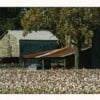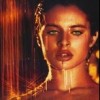I went into Webmaster Tools this evening, and it is saying my site isn't verified. When I click to verify, it says the Google Analytics code is in the wrong location. My Google Analytics account is working.
Am I the only one? If so, what can I do to fix this?
Thanks!!
Yes, I am encountering the same problem. And there is no header where we can reposition our tags. The synchronous tracking code cannot be used too.
@agilitymach Your profile does show that you have analytics linked to your account.
Have you followed these steps to configure webmaster tools?
http://hubpages.com/learningcenter/How- … ster-Tools
Yes, I did. It did not work. I was in Webmaster Tools just the day before yesterday, and it was working fine.
Can you provide screenshot showing where you see it is not verified?
LOL!!! I can try if I can remember how to do a screen shot. Like I said, I'm not exceedingly technically savvy. I'll go give it a shot though.
Trying it differently. Like I said, I'm not tech savvy. ![]() One is before I tried to verify. The other is after. Until yesterday, I'd just go in and have Webmaster Tools running just fine.
One is before I tried to verify. The other is after. Until yesterday, I'd just go in and have Webmaster Tools running just fine.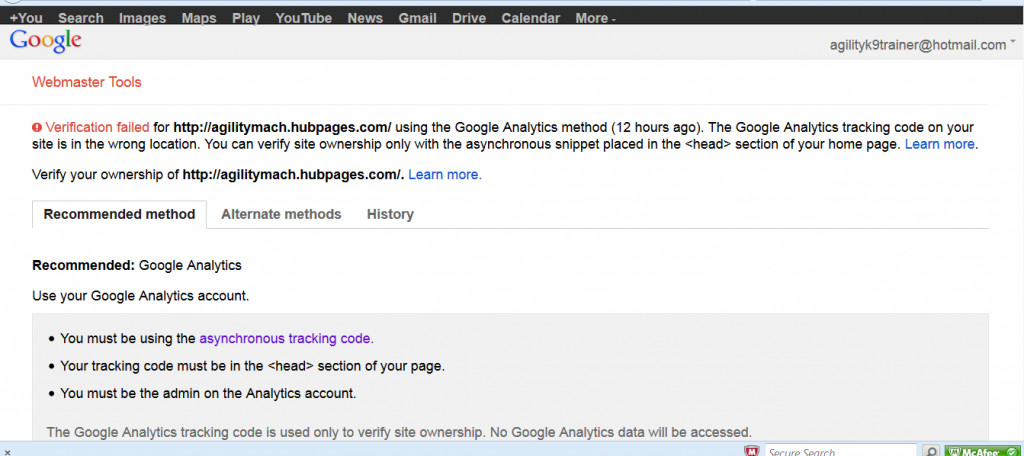

Thanks for the examples.
I looked at my Webmaster Tools account and even after following the steps in the Learning Center, my subdomain shows as unverified as well.
We are doing some additional research to determine if perhaps there was a change on Google's end or if there is an issue elsewhere.
I will let you know what we determine.
I have sent this to our engineering team to see if something changed on Google's end or if it is another issue.
We did further research and have forwarded the information to our engineering team.
I will update this thread once the fix has been released.
In the meantime, Webmaster Tools should still show info related to your HubPages domain.
Hi Matthew, we cannot access our info if it is not verified. I can still get to my Google analytics though. Hopefully Webmaster Tools will keep collecting data. Thanks for sending the info to the engineering team.
Me too, i m having the same problem, its saying my site is not verified but i thought i m the only one who is having this problem.
one thing you can do that is again download the code and put it in your site and then click verify, i think this will help because i did so.
If you discover any other way to do it then please suggest.
Thanks
Sorry about that, y'all! I'm moving this thread to the Technical Problems Forum and pinging Matt to see if this might be associated with some sort of bug.
You need to read google's instructions as where to paste the code on your web site. Then copy the code and paste it on your homepage in the code view.
I saw that, but it is far to technical for me to do. ![]()
Hi Simone, mine is also not verified and it had been working fine.
I went to Webmaster Tools and clicked the 'History' tab, it is showing 'Reverification failed' for the last 8 days.
The complete message is as follows:
"Reverification failed. The Google Analytics tracking code on your site is in the wrong location. You can verify site ownership only with the asynchronous snippet placed in the <head> section of your home page."
The last time reverification succeeded was on 3/21/2013
Hope this helps, Marisa/MissOlive
I can't access Webmaster Tools either, it's asking for verification.
Google Analytics is still working fine.
Like others, I got the "Verification failed for h ttp://paradigmsearch.hubpages.com/ using the Google Analytics method (2 days ago). The Google Analytics tracking code on your site is in the wrong location. You can verify site ownership only with the asynchronous snippet placed in the <head> section of your home page. Learn more."
But then I clicked verify at bottom of page and got "Congratulations, you have successfully verified your ownership of h ttp://paradigmsearch.hubpages.com/.
Continue"
So, all looks well now.
I had tried that when I first posted this, and it didn't work. However, I gave it another go after I read your post, and presto. It's working now for me too. ![]() Thanks for letting me know!!
Thanks for letting me know!!
Mine hasn't worked since day one....I re-certified and still no good... when I go into Google Analytics it shows I have like two views...I've given up using it at this point.
This is just a total shot in the dark. Is it configured the old way or the "new" subdomain way? Btw, although I'm OK here, GA is giving me a similar hard time on one of my other sites.
GA is a bit freaky. I agree, Some tools not working.
by Audrey Selig 12 years ago
When I first signed up with GA I used hubpages.com Later I added my subdomain address. However, my account is set up with property name hubpages.com and default URL my subdomain. I believe this is incorrect. Thus Webmaster Tools are saying that my sites are not verified. What do I need to do?...
by Ceres Schwarz 12 years ago
Hello. I have some questions regarding Google Analytics and Webmaster tools. Any help is greatly appreciated. When I checked my webmaster tools, I saw a lot of URL errors, a 404 crawl error because apparently "Googlebot couldn't crawl this URL because it points to a non-existent page"....
by MyMastiffPuppies 14 years ago
Has anyone been able to add the sub-domain to Google Webmaster tools?I have added my sub-domain to Google Analytics although it shows to be tracking, it has no data.Any assistance or info will be much appreciated.
by ANIL KUMAR UPADHYAY 12 years ago
Why my subdomain is not being verified on Webmaster tools ?After lots of efforts, I am unable to get verified my subdomain on webmaster tools. Alternatively, I chosen another method via analytic account but it is also not being succeeded. I have opted for HTML option it generates html file which is...
by Katie Adams 12 years ago
I had a hub that was receiving around 1,300-1,500 views per day. It was chosen as Editor's Choice. It then dropped by about 1,000 views per day. I opted out of the program, but that hub is no longer showing in Google for the keywords that brought it all the traffic before EC messed it up. How can I...
by John Coviello 13 years ago
Is There A Way To Confirm HubPages Domain Ownership For Bing Webmaster? I know it can be done with Google Webmaster Tools, but when I tried to confirm that I "own" the domain Rock_nj at HubPages in For Bing Webmaster (to help assess my ranking at Bing and Yahoo), it had three...
Copyright © 2026 The Arena Media Brands, LLC and respective content providers on this website. HubPages® is a registered trademark of The Arena Platform, Inc. Other product and company names shown may be trademarks of their respective owners. The Arena Media Brands, LLC and respective content providers to this website may receive compensation for some links to products and services on this website.
Copyright © 2026 Maven Media Brands, LLC and respective owners.
As a user in the EEA, your approval is needed on a few things. To provide a better website experience, hubpages.com uses cookies (and other similar technologies) and may collect, process, and share personal data. Please choose which areas of our service you consent to our doing so.
For more information on managing or withdrawing consents and how we handle data, visit our Privacy Policy at: https://corp.maven.io/privacy-policy
Show Details| Necessary | |
|---|---|
| HubPages Device ID | This is used to identify particular browsers or devices when the access the service, and is used for security reasons. |
| Login | This is necessary to sign in to the HubPages Service. |
| Google Recaptcha | This is used to prevent bots and spam. (Privacy Policy) |
| Akismet | This is used to detect comment spam. (Privacy Policy) |
| HubPages Google Analytics | This is used to provide data on traffic to our website, all personally identifyable data is anonymized. (Privacy Policy) |
| HubPages Traffic Pixel | This is used to collect data on traffic to articles and other pages on our site. Unless you are signed in to a HubPages account, all personally identifiable information is anonymized. |
| Amazon Web Services | This is a cloud services platform that we used to host our service. (Privacy Policy) |
| Cloudflare | This is a cloud CDN service that we use to efficiently deliver files required for our service to operate such as javascript, cascading style sheets, images, and videos. (Privacy Policy) |
| Google Hosted Libraries | Javascript software libraries such as jQuery are loaded at endpoints on the googleapis.com or gstatic.com domains, for performance and efficiency reasons. (Privacy Policy) |
| Features | |
|---|---|
| Google Custom Search | This is feature allows you to search the site. (Privacy Policy) |
| Google Maps | Some articles have Google Maps embedded in them. (Privacy Policy) |
| Google Charts | This is used to display charts and graphs on articles and the author center. (Privacy Policy) |
| Google AdSense Host API | This service allows you to sign up for or associate a Google AdSense account with HubPages, so that you can earn money from ads on your articles. No data is shared unless you engage with this feature. (Privacy Policy) |
| Google YouTube | Some articles have YouTube videos embedded in them. (Privacy Policy) |
| Vimeo | Some articles have Vimeo videos embedded in them. (Privacy Policy) |
| Paypal | This is used for a registered author who enrolls in the HubPages Earnings program and requests to be paid via PayPal. No data is shared with Paypal unless you engage with this feature. (Privacy Policy) |
| Facebook Login | You can use this to streamline signing up for, or signing in to your Hubpages account. No data is shared with Facebook unless you engage with this feature. (Privacy Policy) |
| Maven | This supports the Maven widget and search functionality. (Privacy Policy) |
| Marketing | |
|---|---|
| Google AdSense | This is an ad network. (Privacy Policy) |
| Google DoubleClick | Google provides ad serving technology and runs an ad network. (Privacy Policy) |
| Index Exchange | This is an ad network. (Privacy Policy) |
| Sovrn | This is an ad network. (Privacy Policy) |
| Facebook Ads | This is an ad network. (Privacy Policy) |
| Amazon Unified Ad Marketplace | This is an ad network. (Privacy Policy) |
| AppNexus | This is an ad network. (Privacy Policy) |
| Openx | This is an ad network. (Privacy Policy) |
| Rubicon Project | This is an ad network. (Privacy Policy) |
| TripleLift | This is an ad network. (Privacy Policy) |
| Say Media | We partner with Say Media to deliver ad campaigns on our sites. (Privacy Policy) |
| Remarketing Pixels | We may use remarketing pixels from advertising networks such as Google AdWords, Bing Ads, and Facebook in order to advertise the HubPages Service to people that have visited our sites. |
| Conversion Tracking Pixels | We may use conversion tracking pixels from advertising networks such as Google AdWords, Bing Ads, and Facebook in order to identify when an advertisement has successfully resulted in the desired action, such as signing up for the HubPages Service or publishing an article on the HubPages Service. |
| Statistics | |
|---|---|
| Author Google Analytics | This is used to provide traffic data and reports to the authors of articles on the HubPages Service. (Privacy Policy) |
| Comscore | ComScore is a media measurement and analytics company providing marketing data and analytics to enterprises, media and advertising agencies, and publishers. Non-consent will result in ComScore only processing obfuscated personal data. (Privacy Policy) |
| Amazon Tracking Pixel | Some articles display amazon products as part of the Amazon Affiliate program, this pixel provides traffic statistics for those products (Privacy Policy) |
| Clicksco | This is a data management platform studying reader behavior (Privacy Policy) |