FIXED: Isolated Hub issues editing comments
Hi Hub Techies!
I'm running IE 9 on Windows 7 Ultimate, SP 1.
This is a very precise situation:
In this situation:
1) I write a comment on a hub.
2) The hub author has organized comments in reverse chronological (newest at the top) order.
3) Possibly only an issue if several comments already exist.
I take this action:
- I select Edit My Comment within 10 minutes.
Problem
- the screen does not show an edit box. (See attached graphic.) There is no way to edit the comment, and nothing to do but leave the page.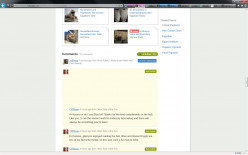
Sid, thanks for the info!
I will test on my Windows 7 machine in Internet Explorer 9 in a bit so I can get this to the engineers.
Does the issue persist in other browsers or is it isolated to Internet Explorer 9?Hi Matt: I can't tell right now - my computers are all wonky and this is the only one on the net. I'll let you know as soon as I do. Maybe someone else can test on other browsers.
Sid,
I just tested in Internet Explorer and I think this is a result of that Hub being set such that comments need to be approved before they are visible.
Since you can't see the comment until it is approved, you are likely not to be able to edit it in the timeframe allowed.
Have you witnessed being able to edit a comment that is not approved yet in the past?Matt, I really don't think so. I have edited unapproved comments in the past - say, to fix a typo or add a forgotten thought - no problem. The feature would make no sense if one couldn't edit an unapproved comment - as you point out, comments are rarely approved within 10 minutes. And even with my current IE9 setup, I can edit an unapproved comment within 10 minutes if it appears at the bottom of the comments list - I've done this in the last few days. The problem only occurs if the hub owner has set "Hubs / Comments / Global Comment Capsule Settings / Display most recent comments first" to YES. So it is clearly a problem, not a feature of not being allowed to edit - also, the page locks up - another evidence of a problem. And if you look at the graphical appearance of the problem, clearly the page is trying to show an edit box (if you'll pardon the anthropomorphization of a computer program).
I will do some further testing and pass the details to our engineering team.
Thanks for all the helpful information.I created a test Hub with comments in the order you described.
Here is the Hub.
http://matthewmeyer.hubpages.com/hub/Te … hron-order
I was able to post comments and edit them from Chrome 26, Internet Explorer 10, Internet Explorer 9, Firefox 20, and Opera all in Windows 7.
As best I can tell this is an isolated issue related to this specific Hub and affects all browsers.
http://cmhypno.hubpages.com/hub/The-Col … -Antiquity
I have forwarded this to our engineering team.
Please let us know if you see any other instances like this.Matt: This has happened to me on other hubs, at least one or two of them. All of them had the newest comments on top. I think they also had LOTS of comments, so that may be a factor. So it is certain hubs, all browsers, but not just this one hub.
Unfortunately, when this happened before, I thought it might be a temporary glitch and I didn't record the names of the hubs. If I do find others, I'll post them here. You might test hubs that were Hub of the Day or make the top featured page, because they have lots of comments.
Sid, we deployed a fix for this yesterday.
I tested using some of the example Hubs you provided and was able to both post a comment and edit it using Windows 7 and Internet Explorer 9.
You may need to refresh Hubs before you see the change.
Thanks for taking the time to report the issue, for providing actionable details, and for your patience!This issue has been fixed, so this thread has been closed.
If you are have a technical issue or inquiry, please consult the existing threads and create a new forum discussion if your issue has not been addressed.
I've had this problem several times too, including today. I'm using Safari on an iPad.

Alicia - it would help Matt a lot if you could post links here to the hub where the problem happened.
Hi, Sid (and Matt). The hub was
http://kitkat1141.hubpages.com/hub/Smar … -StarbucksThanks! I forwarded this other example to our engineering team.
Another instance.
I just posted a reply on a hub configured to show newest comments at the top.
Link to the hub: http://emanatepresence.hubpages.com/hub/Is-Destiny-Real
I saw I had a chance to test to see if the problem occurred. IT DID.
This blows part of our theory, as the hub had only 6 comments, not lots & lots like the others.
(Also tested, presence or absence of a # sign at end of URL makes no difference.)
Still running IE 9 on Windows 7 Ultimate.Matt - I think maybe you missed this third new hub with the problem - at least, you didn't say you forwarded to engineering, like the other 2.
SidI was able to edit the comment on that one, so I did not forward it. I did have the issue on the others.
Another hub with the problem:
http://livingsta.hubpages.com/hub/How-t … s-to-a-hubThanks! I forwarded this one to our engineering team as well.
Related Discussions
- 43
FIXED: New Profile Issues in Internet Explorer
by Aficionada 13 years ago
Since another thread encouraged us to switch over to the new profile layout, I have checked some of the profiles of Hubbers who have switched. There are two technical problems that I see. It is possible that they are related to my browser (IE 8.0), but I'm not currently in a position to...
- 7
Is there a way to re-publish your hub AFTER you sent it out?"
by Cynthia Taggart 13 years ago
I was experiencing problems connecting with Hubpages both last night and this morning. Hubpages was "down for maintenance" was the notice I saw. However, this happening at the same time I was trying to publish a new hub - so the sharing of my hub did not happen. So when...
- 39
Why do you choose " Comments must be approved before they appear..."?
by Sherri 14 years ago
...in your Comments capsule?I don't...why do you?
- 4
Editing Comments
by Alianess Benny Njuguna 7 years ago
After replying to a comment, an author is given five minutes to make any changes to his/her comment. What if later on the author wants to make changes or edit his/her comments e.g. correcting gammar mistakes?Another area I would consider it useful to inclide editing feature is in Q&A. For...
- 70
Problem in Comments
by Jackie Lynnley 9 years ago
I got a message to check my comments and was sent to my Tom Dooley hub and I cannot see any comments there although there should be some!How can this be my problem? I have nothing to do with whether comments are showing or not do I? It is suggested I might want to disable them until I can fix them....
- 13
FIXED: Internet Explorer 11 link "insert" button working again
by Ben G 12 years ago
For anyone who upgraded to Windows 8.1, Internet Explorer 11 came with it and you may have noticed that you can enter links in your hubs through this browser.It still works in Firefox 25, but just a heads up!








