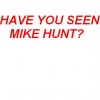Is anyone using the Blog This button?
I started using this blogging link to send my own hubs out of the hub nest. Soon, as I was going to make comments for my friends list I ended up reading other good hubs and decided to share theirs on my blogs too.
Then the blog idea started evolving to help promote more reads and exposure for favorite fellow hubbers besides myself. Suddenly, my blogs are looking like fun article directories with reviews! OK, so I'm having fun doing this.
OK, so I'm having fun doing this.
Just wondered if anyone else is using this feature? I really like how HubPages and Blogger interface so this is incredibly easy to do! The best part is that it redirects folks back to hubpages and I don't have to worry about copyright issues because it isn't a copy and paste but a link to the author.
Flickr has made it easy to blog to my blogs too which is how I end up notifying my flickr friends of having placed one of their photos in a hub. The old way was to spend way too much time going thru at least 5 clicks to post an email notification. The flickr photographers sure were shocked when I took the time to let them know and thank them for placing a photo in creative commons. I sure have been making a lot of friends over there lately...!I'm not even sure how that works or where it is. I would however love to know how and where so maybe I could use to my advantage also.
Hi, Mike, it's right at the end of your/their hub under the Share This button where you find the social sites like Digg and StumbleUpon and Facebook. All you do is click on Blog This and up pops a dialog box to fill out as you please and decide which Blogger blog it goes to (I have 7 so there are choices!).
It does not link to any other blogging platform like Typepad or Wordpress if that's what you may have - but it sure is a convenience to link on over to Blogger!
You can even put it into draft form so you can edit - sometimes I can't think of anything to say and leave it for later, also I like to go find a photo to post alongside it. Photos always attract more attention to a post and make it more visually interesting.
If you are still not sure how it plays out, click on my name, go to my profile page and scroll down to find one of my blogs. Click on one (except the photo one as not many hubpages ones there, it's mostly flickr) and go check out a post and then click on a hub posted on my blog and it will take you right back here!
Often I place my hubs up on a social site from my blogs rather than directly from hubpages. It seems to have driven some traffic to my blogs with the beginnings of RSS subscribers - but these blogs are so new it will take time to assess properly. Can you tell I like to experiment?
Hey that is a great idea, I like the way you are using the blog this tool. I will have to try it out. I had a blog I was using on blogger but I have had a hard time maintaining it with posts, so this way you are mentioning seems like it will solve that problem. Thanks!
This is a big time saver. You can blog all the hubs you want on your own blogs. Clever!
I blog all my hubs to a blogger account and just list the first paragraph then a "Read full story" link and a nice picture. I have no idea if it gives me any traffic but it does give me a backlink instantly
The other thing I do is put more articals by this writer at the end of each hub and add my rss feed. Shoudl help to get my new posts linked from the higher traffic old ones.
M- multimasteryposted 17 years ago
0
I tried it yesterday and it works ok. Would be better if you automatically copied a few lines (or first paragraph of the hub) instead of just the title and link tho.
That's exactly what I do. I like to copy the parts of the text that best fits my blog - not always in the first paragraph. All you have to do is highlight your specific text and this tool automatically copies it for you.
Some of the usual linking - like on social sites - only copies a certain number of characters, leaving off full sentences that makes the post look odd.
Remember, just link it in draft form and you can go back later to fill out the post to the level you desire. I always add a photo, usually from flickr Creative Commons with attribution.
***
I have noticed more traffic from my blogs to those specific hubs in the stats section above each hub. Have you put your posts up on a social site so that they go to your blog to get to your hub?
***
I finally started using RSS feeds this week on all my hubs and have noticed more reads per day of each hub. Cool!You mean you socially bookmark the blog denny and not the hubpage?
Hadn't thought of that
Thanks for the info. I completely overlooked the "share this" feature at the bottom of the hub. I just created a quick blogspot page with the first two paragraphs and a link to my hubpage.
Quick and easy. I even cleaned up the layout and it looks nicer now.
I have a few more articles on research studies in my head, so it will be updated infrequently as I write my hubs.hi, gbrgn
Sometimes it takes a little bit of playing with the layout to clean it up later, so a preview ability as you Blog This would be good too.
Another feature I wish HP would add to the Blog This is the ability to upload a photo or video immediately instead of waiting to go back to the blog to do so as well as choose what date you want the post to publish. Would save a whole lot of time!
- Kellys Writingposted 17 years ago
0
Hey Denny,
I use the Blog This button frequently. I have 2 blogs and I send a majority of the hubs I write to my personal blog. Anything that I write that relates to my online store, I send to both blogs.
Best Wisheshi, kelly, I see you caught on quick on how to use this share feature!
 Sometimes, when I blog a hub to several blogs I'll choose different portions to quote and write a post that slants to the blog theme, choose different photos too.
Sometimes, when I blog a hub to several blogs I'll choose different portions to quote and write a post that slants to the blog theme, choose different photos too.
Hi, Julie-Ann, that would be a "Hell, yeah!" on social site marking my hub's blog post - social marking the actual blog post - from my blog rather than directly from hubpages. it helps on sites like stumbleupon where you can saturate a domain.
it also drives some traffic to my blogs and of course on over to hubpages too - win-win! my blogs are new so time will tell. I adopted this experimental idea two months ago and my returning visitors have doubled since then. that could be several factors.
I use AdSense less for thinking I'm going to get rich on it but rather as these guys generate lots of reports for me for free so I can track page views and which hubs/blogs are doing well and when.Hey everyone-
Love the button! But I was so excited, I loaded the Hubpage on a blog page of mind that really wasn't relevant. I need to change that(I can, right?) at Blogger, so my Hubpages show up at my Blogger pages on the same topic.- Iphigeniaposted 16 years ago
0
This is great - I've just started a blogger blog for this very purpose I've added links to one of my hubs and will continues to add over the next few days.
Can we all share our blogger url here and use them to add each other to a blogroll???
Here's mine : I Hub on Hub Pages
Thanks for the advice. Is blogging other people's hubs as well (1) bad or (2) good?
well good, anything that brings traffic to Hubpages, is good for the community, of which you are a part.
i havent checked if it creates the same link code yet - but the "link to this page" will bring you benefits too if you choose to share that link instead on your blogs
I have always wondered about this (whether in "blog-this-ing" my own or someone else's Hubs to one of my blogs): (Does anybody here know about it?)
I've read the Google webmaster guidelines about content/quality; and the stuff about "cloaking" and "doorway pages". On the one hand, I know what they're saying. On the other, I'm not entirely sure of whether, say, too much "blogging-this" on any blog would be considered a violation. They mention something like "sending people to sites other than the one they selected" (or words like that).
My blogs have their own stuff on them (writing, pictures, links, etc.). Suppose I wanted to be lazy and just write on HubPages and "blog this" my stuff on over to my blogs from now on - would that be a violation?
Or, what if I have, say, a blog about red cars (which I don't). What if I had some stuff written just for blog, lots of links to any articles I've written anywhere online about red cars, and then a ton of links to other people's articles about red cars? (In other words, only a little bit of writing on the blog but tons to of links).
Does anyone know whether any of the above kind of stuff would even remotely be considered either "cloaking" or "doorway page"?
Does anyone know what the difference is, the balance of material, or the line is?
Is the difference whether I have tons of stuff about, say, red cars on the red cars blog - rather than, say, having a "slim" red cars blog but adding tons of links to non-related writing?link cloaking is the process of hiding a link via a redirection code on your server or Url service such as tinurl,
ie. turning hubpages.com/profile/lisa to tinyurl.com/lisashubs
this alone is not an issue and is quite normal when one is using affiliate or tracking links -as it makes it shorter and easier to handle.
it becomes a problem when someone has a link that says tinyurl.com/oldmcdonaldsfarm which actually leads to wvvw.sexwithfarmanimals.com
that would be inappropriate cloaking, LOL
BUT in the case of Google TOS - cloaking is the act of showing one set of content to a search engine, and another content to a user - You are not doing this!
Unless you are familiar with htaccess codes and php scripting/ visitor specific java script, with IP or referral settings?
such as these: http://www.evolt.org/ultimate_htaccess_examples
Doorway pages as Google sees them
'Doorway pages are typically large sets of poor-quality pages where each page is optimized for a specific keyword or phrase. In many cases, doorway pages are written to rank for a particular phrase and then funnel users to a single destination."
they said it better than I could...truthfully, If you were making doorway pages or using cloaking scripts, you would know you were doing it!
even if your page had nothing but blogthis created links, it wouldnt be optimized for any keywords - Im pretty sure "single destination" would not apply to a large domain like hubpages, but certainly would be irrelevant without the intentional task of optimizing for a specific keyword or phrase
Thank you, sunforged. You explained it far better than Google's site does. I had completely misinterpreted the meaning the "cloaking", and I was concerned that a blog with too little "meat" and too many links would be seen (by Google) as a "doorway" (or at least some other against-the-rules thing). Again, thanks.
Related Discussions
- 49
Guest Blogging to improve traffic
by Kate Swanson 9 years ago
I am always surprised that guest blogging is never discussed on HubPages. We all know it's important to have backlinks pointing to our Hubs and websites. We also know that Google is working hard to detect and devalue links which are artificially created - things like directory...
- 15
Is it insulting to call a hub a blog?
by Mamelody 16 years ago
I've seen several posts here were people are offended when one person mentions a hub as a blog..is there a difference between a hub and a blog?
- 23
Is a non-featured Hub not available to search?
by Alex Addams 12 years ago
I'm in the process of migrating my content from my blog to HubPages and just transferred an article titled "Top 50 Men's Grooming Blogs for 2014." I just switched this article to HubPages a few moments ago (using a 301 redirect). I'm already on the first page of google for the key term...
- 77
My 30 Hubs in 30 Days Challenge Experience
by Amelia Griggs 11 years ago
Today, Friday, December 5, 2014, I am launching my 30 Hubs in 30 Days Challenge! I created a hub to track my progress and for posting my hubs, and you can find it here:http://easylearningweb.hubpages.com/hub … tivity-LogIn doing some research in how to embark on such a challenge, I found...
- 172
Pinterest "Pin It" button
by Jason Menayan 9 years ago
We added the Pinterest "Pin It" button to the small collection of popular social-sharing buttons at the top of Hubs on Thursday. Pinterest has rapidly become one of the largest social media traffic drivers to HubPages, already substantially larger than Twitter and Reddit. Maddie wrote a...
- 28
What is the difference between a blog and HubPages?
by Trudy Cooper 10 years ago
Please tell me what the difference is between writing a blog and writing a HubPage? If any?