Questions for people who have built up their Pinterest!
- mariexotoniposted 11 years ago
0
To those of you who have decided to build up their Pinterest in order to increase their HubPages traffic, I have a few questions (I haven't really utilized other platforms to increase traffic- don't know if the time to build up a profile is worth it- entirely unsure.)
Did it actually end up increasing your traffic?
If so, was it proportional to the amount of work you put in building up your profile and making connections? Was it worth it?
For anyone who has success in their traffic through the use of Pinterest, about how much did it increase your traffic? Pretty much an extension of the previous question.
How long did it take you to start seeing a traffic increase you could appreciate or even were a little excited about?
Did you start your Pinterest account from scratch for the sole purpose of your HubPages account orr was it an extension of your personal account that you had..or whatever the situation, could you share? How long did it take you to build-up your networking and connections to the point where it made a difference?
I'm really just curious how successful you can be in using Pinterest to generate traffic. Sorry this questions are so specific- I don't expect all of them answered. Just want to see what information I can get.I receive daily traffic from Pinterest. I do think that some subjects are better covered by using Pinterest. I would not flood your boards with your own posts as this could be detrimental to HubPages continued use of this great resouce. Commenting, following and pinning others pins is a good way to get more traffic to your pages. I think that how long this takes depends on how many relative connections you make over a period of time. Search for people to follow whose writing covers some of your own interests.
You wanted to know how much traffic you can get and no one seems to want to answer that one. I get about 80 to 100 views a day.How many repins that don't visit, I don't know. Every once in awhile a hub will got viral and I'll get more views.
That isn't much compared to some of the others, but every little bit helps my totals. I've only pinned what I thought would go over well there and pin what I see I like from others. I haven't put the work into it that I could.Hi Marie, I also get about 100 page views from Pinterest, but I think having page views to a new hub helps build up ranking in the search engines.
If that is the case, it is definitely worth it.
I post pictures from my hubs, and also look at the boards from those that are sharing my pins, and usually find something to pin to one of my boards.
How long did it take? Just like HP, it started out slowly. Some of my hubs have thousands of pins, some several hundred. Some people pin but do not view the page.
And, like timetraveler2 mentions, it is a fun way to spend some time browsing.I do use pinterest and have linked a handful of my hubs there with pretty good traffic success....using pinterest is simple and someone described it as stumbleupon without the garbage...cheers and good luck
You really don't need to build up your Pinterest following to increase your HubPages traffic. Most people don't really talk to each other on there. It's like a bookmarking page.
You don't even need to use Pinterest at all, although it is good to have an account so you can pin your hubs to it. If you do that, be sure to pin lots of other things, and repin things so you become a member of the community instead of a spammer. Luckily, it is easy and addictive.
The way to use Pinterest to increase traffic is to use really beautiful photographs that people really like, and to add words on it. This way people will know what they are getting and will click on it. Look at my profile page and you will see what I mean. See WryLit's hub on it.I get small amounts of daily traffic from Pinterest, but those days add up. I do very little except to keep a file of photos that already have been edited, use them on my posts and then pin them. I also repin from those who have pinned my own articles. I didn't "build up" a following, I just pinned as I went. It actually is fun!
I don't really do much on Pinterest. If I see a photo on a hub I like I pin it. If I am browsing around on there I pin a few other photos but I do get a fair amount of traffic from there. I suggest not pinning your own stuff. Allow your visitors to pin your stuff while you pin other people's stuff.
I have somewhere around 200,000 pins on this account at last check.
I average maybe 1,000 visits per day from Pinterest, using MFP images. They work. And they can bring serious traffic.Thanks WryLit! I'm just learning about the influence of social marketing on getting traffic.
Here is an example of an MFP (made for pinterest) image. Basically, an image with text attached that people can use to "bookmark" your image on Pinterest.
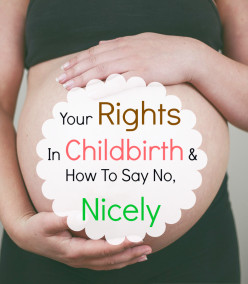
This thread enticed me to see how I was doing in that regard on Analytics.
Pinterest is my #3 traffic source. Bless their hearts and long live Pinterest.
Wrylilt is our go-to guru on all things Pinterest.
http://wrylilt.hubpages.com/hub/How-To- … ns-Traffic
I have had several hubs that Pinterest was my number one traffic source. This comes from me pinning, others re-pinning, and then even more re-pinning. When the domino effect takes place, it is awesome for traffic. I just wish it would happen more!
I did not start my Pinterest account for the sole purpose of HP pinning. It was not until later that I realized that it was quite an asset to help one promote HP articles as well as other articles you may have residing on other areas of the web out there.Pinterest is my #2 source of traffic. I started out with only a few pins and let them sit for awhile so that people would see only a selected few and pin them. What I chose to pin was a popular item and soon got 1000s of pins. Then I added the rest of my hubs and other peoples.
I would recommend starting small, like I did, with about 5 boards and your most popular item on there until it catches on. It has to be searched for on Pinterest, not just popular to write/read about. Pinterest people love craft, recipes and ideas. So use those, the more beautiful the photos, the better they should do!
Don't put in a lot of work at the start, just follow people back and heart some stuff. They will follow you if your photos are worthy of attention. If not, try a different set of photos.One of my hubs was found and linked to by a couple of reputable websites that found it on Pinterest. It went viral with 12000 views in one day last week. So indirectly most of my traffic comes via Pinterest.
Pinterest is a lot of fun. Even when you are not speaking to people directly, you are still engaging with them when you like and re-pin their pins and they do the same with yours. You end up realizing how much you have in common with other people and you might end up speaking with them after all in the various comment sections. It is also great if friends you already know are on there. Even people who already know you can get to know you better when they see some of the kinds of things you like on your pinterest boards.
 For example, when you have a "funny" board, you may or may not share the same sense of humor as someone else. What really makes you laugh? What are your favorite movies? Etc. In its own way, Pinterest creates that virtual community of people with similar interests. You may not be followed by everyone that you follow and you might feel lost in the shuffle if you are doing it for exposure but if you truly enjoy it, you will end up being more active on Pinterest and you will just naturally become more visible. I think my Pinterest traffic is second to Google and Pinterest has helped with my earnings so I appreciate it for a lot of reasons. I think it's good to join.
For example, when you have a "funny" board, you may or may not share the same sense of humor as someone else. What really makes you laugh? What are your favorite movies? Etc. In its own way, Pinterest creates that virtual community of people with similar interests. You may not be followed by everyone that you follow and you might feel lost in the shuffle if you are doing it for exposure but if you truly enjoy it, you will end up being more active on Pinterest and you will just naturally become more visible. I think my Pinterest traffic is second to Google and Pinterest has helped with my earnings so I appreciate it for a lot of reasons. I think it's good to join.- LisaKeatingposted 11 years ago
0
Wrylilt- I noticed that I could pin my hub in Pinterest using the button on the side of the page, but I could also pin each separate picture in the Hub using the hover Pin button. When I look at the pin on my Pinterest board it links to the article but displays the new photo as a cover. I even labeled the picture with different keywords as the description. I'm thinking this could be useful to catch someone's attention who may not have seen the hub the first time or who is searching with different keywords.
Do you ever do this? Is it valuable or am I missing something obvious here? Thanks.You can pin any image or as many images as you want. However ones that aren't optimised for Pinterest are less likely to bring attention. Doesn't hurt to try though - you never know what will take off!
As for cover images, they're not hugely important. Usually people find things they want to repin using the search function or via their news stream.
As long as the photos being pinned by people are optimised ... and have text and they are relevant to the niche or subject the hub is about, it should be safe. Putting your name on your own photos and artwork is recommended. My hubs are 99% poetry and I optimise the art using Photoshop or Xara software.
Pixlr.com is a free online editor on the web anyone can use.
Pinterest gets me plenty of traffic, and casual lookers are more likely to follow a pin than read a long page of paragraphs of text.
Pinterest definitely gets me traffic on HubPages. The trick is not to over-promote your own stuff. Like HubPages, you can put a blog or website url at your Pinterest top header, so anyone can click it to go to your blog. Some people put their profile page for their hubs.
Most of the work you make, photo or art-wise is done for the actual hub, so the extra Pinterest traffic is a bonus. Just re-use them. But the content must be interesting. Whatever you pin in other places should be relevant to your pins, as those pins will be attached to the boards they live on.
Even when traffic dips sometimes at HubPages for whatever reason, pinned hubs will bring traffic from outside hubs into hubs.
It can be worthwhile spending a few minutes every day or morning doing a bit of pinning. If it gets you traffic and hub scores rise due to extra reads of hubs, then it is good obviously.
Anyone making "How To..." hubs and using pictures needs to be seriously using Pinterest. It's a little effort that turns into slightly bigger rewards later.
Related Discussions
- 33
I love Pinterest!
by Sherry Hewins 10 years ago
I started a Pinterest account about two years ago. I pinned some of my hubs, without much hope of getting anything out of it. Now Pinterest is running a close second to Google in my traffic sources. Have you tried Pinterest, and have you had success with it?
- 100
Please make the "Pin It!" Button OPTIONAL
by Ellen 13 years ago
Okay, Hubpages. I was giving you all kinds of love because you have a track record of being sensitive to copyright issues. Because of that, I'd started posting my original photo essays here even though they make more money elsewhere.Now, you've joined the ranks of sites more concerned about...
- 47
Has anyone else's Pinterest account been compromised?
by Faith Reaper 11 years ago
I have been attempting to pin hubs to Pinterest this evening and it kept saying whoops and something about the account. So I went to Pinterest and just looking at it from a glance, all looked okay until I clicked on one of my boards, and apparently someone by the name of "pinner"...
- 3
Can We have more than one pinterest account?
by Shadaan Alam 12 years ago
Can We have more than one pinterest account?I wanted to have two accounts on pinterest- one to promote my beauty care blog on blogger and the other to promote all my other online writings at hubpages, wizzley etc. But I am seeing that though my beautycare account on pinterest is getting repins and...
- 25
Increase in Traffic from Google
by Charles Nuamah 5 years ago
I've experienced a significant surge in traffic from Google in the past few days. Just wondering if anyone else is experiencing the same thing? Hope it's not a nine-day wonder.
- 172
Pinterest "Pin It" button
by Jason Menayan 9 years ago
We added the Pinterest "Pin It" button to the small collection of popular social-sharing buttons at the top of Hubs on Thursday. Pinterest has rapidly become one of the largest social media traffic drivers to HubPages, already substantially larger than Twitter and Reddit. Maddie wrote a...



















