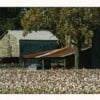Forgive me if this has already been discussed but I have been away for a while. I just searched for one of my hubs using Google chrome and it came up with a yellow warning button next to it saying "this site has a bad reputation". I searched for many of my other hubs and got the same warning on all of them. It is not just my hubs but all other hubs that came up under the same search terms. Is this a new development and why is Google saying HubPages has a bad reputation?
I just found a post that explains this problem but I can't find anything to tell me what HubPages is doing to correct the situation. http://hubpages.com/forum/topic/121109
The warning shows up when someone (like myself) who uses Avast antivirus googles a hub. According to the people at Avast, HubPages has a bad reputation. Anyone using Avast that googles one of your key words is not likely to click on your hub for fear of exposure to a virus.
I removed that feature from my avast anti-virus, and you can too.
kenneth,
I investigated what Thelma mentioned and saw what she said. Google had orange (yellow) icons to the right of links to HubPages. I hovered my mouse over them and they stated that they were "sites with bad reputations". Google also has other sites (not HP) with green icons beside them. These had a thumbs up and said, "site with good reputation".
I also checked a HubPage review on YouTube and it gave this site good ratings. I found a Pinterest page which had "awesome HubPages". The whole page showed pages from HP.
I have the free Avast!
You haven't heard about Brett.Tesol? He is the hubber who established the Pinterest board named Awesome Hubpages and those invited can post what they consider 'awesome' hubs onto it. Several of us post on it regularly.
How do you get invited to post articles on Brett's boards?
TIMETRAVELER2:
There is only one Awesome Hubpages board. Here are the instructions I found on Pinterest for inviting people to join this particular board.
Directions:
If you and another Pinner are following each other, you can invite them to a group board. I just now went to your HP profile page and clicked on you Pinterest icon and am now following you on Pinterest. If you go to my HP profile page and click on the Pinterest icon and follow me on Pinterest, then according to instructions I will be able to invite you to join this board and pin on it. Clear as mud?
So once you are following me on Pinterest I will send you an invite.
TimeTraveler2, I have invited you to join the Awesome Hubpages board. Let me know if you got it. I think I will not receive official confirmation until you actually accept this invitation. I've never invited anyone before, so I'm practicing on you. ![]()
Au Fait,
I thought it was Suzanne Day? I followed her on a forum and got a page for it at FB and then she opened another G+. Besides, the ones who pinned them onto the the page were from Pinterest, not Hubbers
Nah, the Awesome Hubpages are not mine, but they sound like a good idea!
Exaaminer-1, anyone with a Pinterest account can create a group board, or even more than one. I'm sure there is more than one created by different hubbers. Brett just happened to call his Awesome Hubpages.
I would love to see this board and actively use pinterest! anyone I can get invited?
Kathleen, go to my Hubpages profile page, click on the Pinterest icon upper right corner of that page, Once you're on my Pinterest page, the Awesome Hubpages board is labeled and it is at the bottom of my boards, so scroll down to see and peruse it.
To be invited, as I already told TIMETRAVELER2, you and I must be following each other on Pinterest, or you and whomever invites you must be following each other on Pinterest. I will get notice if you decide to follow me on Pinterest and I will then follow you and send the invitation. However, I'm still not certain that the invitation to TIMETRAVELER2 has gone through.
The prerequesites to getting on any group board on Pinterest seem to be that a person must first have a Pinterest account, then the person who is already on the group board and themselves must be following each other on Pinterest. The the person already on the group board can invite the other one to join that board. Hope this is helpful.
Au Fait - I know. I have created quite a few boards myself.
I guess I didn't know about this board. If I did I must have forgotten.
Moonlake, I just sent you an invitation to be a pinner on Awesome HubPages. You should receive it the next time you open your Pinterest account. You must accept the invitation to proceed, and once that's done you can pin hubs only to the board whenever you find any you think should be on it, whether your own hubs (I've already pinned several of them to it) or someone else's.
Hi, I'd like to be invited too! I have followed all on the Awesome Hubpages board. Is that what I should do?
Suzanne Day, I just followed you on Pinterest. Now all you have to do is follow me back on Pinterest and I'll be able to send you an invitation to join the Awesome HubPages board.
I know this must sounds strange, but the only way I can send an invitation is if we are following each other. Of course any other hubbers who are already on AH that you are following can also extend an invitation.
Examiner1,
Thanks for the update. I appreciate it.
@ Thelma, right now, I have been blessed with over 1,000 followers and to me, providing quality, educational, and humorous hubs is my No. 1 priority. And if in awhile, I am blessed with 2,000 followers, I will still have the same priority.
And if HP does have a "bad" rep, then I haven't seen it.
Keep on hubbing, Thelma. And never let anything or anyone stop you from your wonderful writing.
Actually, you just remove it from Chrome. I think I got into the Avast app and told them Hubpages was safe too. No it's the Avast forum - you should let them know as well. http://forums.cnet.com/avast-forum/
Turning it off is all well and good, but the point being made was people who are searching in Google and using Avast are likely to skip over hubs in search results due to the warning about "this site has a bad reputation". This costs us traffic/money and a lot of people use Avast - so I think it is worth mentioning and addressing.
This isn't good. I really hope it can be resolved,
So long as you are following any other hubber on Pinterest, that person can invite you. I don't think you are following me on Pinterest, so if you go to my HP profile page you can click on the Pinterest icon and follow me and I will then follow back and invite you to Awesome Hubpages.
Yup, just click on the Pinterest icon on my HP profile page, upper right corner, and then click on 'follow' and I'll send you an invite for Awesome HubPates. You can take a look at it first if you want to see what you think. It's on the bottom row of my boards.
Soon as I see your follow I'll send the invitation. Just finished 'following' you on Pinterest so you'll see my cat in your notifications. So far no one has accepted even though Pinterest confirmed that the invitations went through. The invitations will be in your notifications on Pinterest.
by Thomas F. Wuthrich 11 years ago
Avast Security software and Google Chrome are conducting some sort of war...and it is adversely affecting searchers ability to reach our hubs. Anyone using the Chrome browser (not just us hubbers) who has the Avast software on his machine will (when searching for a hub) have the link to that...
by Sunil Kumar Kunnoth 11 years ago
It is shocking to note that on Google search, the HubPages is displayed with a bad tag "This site has a bad reputation". It is sad and not true. Why they label our site as a bad one. I got this information, when I tried to find the position of some of my articles...
by ptosis 8 years ago
https://www.consumeraffairs.com/online/hubpages.htmlI'm looking at how I used to get some money here but now - fuggedaboutit. and I think I know why. If I go on a browser with no history and look at the first home landing page - it feels like a real nice place.Maybe it's the people I'm following...
by Thomas Swan 12 years ago
Please see this thread: http://hubpages.com/forum/topic/118149(I think I started that topic in the wrong forum. My apologies.)
by Eric Farmer 7 years ago
I have been reading older forum posts and doing some research on my own for this question. I know some Hubers have great success with Pinterest so I would love to hear what you are doing that works. Thank you.
by Gary Anderson 10 years ago
I thought if a hubpage was listed in Google search it was featured. But apparently that is not the truth. I guess I will keep the hubs up and run my own check on them.
Copyright © 2025 The Arena Media Brands, LLC and respective content providers on this website. HubPages® is a registered trademark of The Arena Platform, Inc. Other product and company names shown may be trademarks of their respective owners. The Arena Media Brands, LLC and respective content providers to this website may receive compensation for some links to products and services on this website.
Copyright © 2025 Maven Media Brands, LLC and respective owners.
As a user in the EEA, your approval is needed on a few things. To provide a better website experience, hubpages.com uses cookies (and other similar technologies) and may collect, process, and share personal data. Please choose which areas of our service you consent to our doing so.
For more information on managing or withdrawing consents and how we handle data, visit our Privacy Policy at: https://corp.maven.io/privacy-policy
Show Details| Necessary | |
|---|---|
| HubPages Device ID | This is used to identify particular browsers or devices when the access the service, and is used for security reasons. |
| Login | This is necessary to sign in to the HubPages Service. |
| Google Recaptcha | This is used to prevent bots and spam. (Privacy Policy) |
| Akismet | This is used to detect comment spam. (Privacy Policy) |
| HubPages Google Analytics | This is used to provide data on traffic to our website, all personally identifyable data is anonymized. (Privacy Policy) |
| HubPages Traffic Pixel | This is used to collect data on traffic to articles and other pages on our site. Unless you are signed in to a HubPages account, all personally identifiable information is anonymized. |
| Amazon Web Services | This is a cloud services platform that we used to host our service. (Privacy Policy) |
| Cloudflare | This is a cloud CDN service that we use to efficiently deliver files required for our service to operate such as javascript, cascading style sheets, images, and videos. (Privacy Policy) |
| Google Hosted Libraries | Javascript software libraries such as jQuery are loaded at endpoints on the googleapis.com or gstatic.com domains, for performance and efficiency reasons. (Privacy Policy) |
| Features | |
|---|---|
| Google Custom Search | This is feature allows you to search the site. (Privacy Policy) |
| Google Maps | Some articles have Google Maps embedded in them. (Privacy Policy) |
| Google Charts | This is used to display charts and graphs on articles and the author center. (Privacy Policy) |
| Google AdSense Host API | This service allows you to sign up for or associate a Google AdSense account with HubPages, so that you can earn money from ads on your articles. No data is shared unless you engage with this feature. (Privacy Policy) |
| Google YouTube | Some articles have YouTube videos embedded in them. (Privacy Policy) |
| Vimeo | Some articles have Vimeo videos embedded in them. (Privacy Policy) |
| Paypal | This is used for a registered author who enrolls in the HubPages Earnings program and requests to be paid via PayPal. No data is shared with Paypal unless you engage with this feature. (Privacy Policy) |
| Facebook Login | You can use this to streamline signing up for, or signing in to your Hubpages account. No data is shared with Facebook unless you engage with this feature. (Privacy Policy) |
| Maven | This supports the Maven widget and search functionality. (Privacy Policy) |
| Marketing | |
|---|---|
| Google AdSense | This is an ad network. (Privacy Policy) |
| Google DoubleClick | Google provides ad serving technology and runs an ad network. (Privacy Policy) |
| Index Exchange | This is an ad network. (Privacy Policy) |
| Sovrn | This is an ad network. (Privacy Policy) |
| Facebook Ads | This is an ad network. (Privacy Policy) |
| Amazon Unified Ad Marketplace | This is an ad network. (Privacy Policy) |
| AppNexus | This is an ad network. (Privacy Policy) |
| Openx | This is an ad network. (Privacy Policy) |
| Rubicon Project | This is an ad network. (Privacy Policy) |
| TripleLift | This is an ad network. (Privacy Policy) |
| Say Media | We partner with Say Media to deliver ad campaigns on our sites. (Privacy Policy) |
| Remarketing Pixels | We may use remarketing pixels from advertising networks such as Google AdWords, Bing Ads, and Facebook in order to advertise the HubPages Service to people that have visited our sites. |
| Conversion Tracking Pixels | We may use conversion tracking pixels from advertising networks such as Google AdWords, Bing Ads, and Facebook in order to identify when an advertisement has successfully resulted in the desired action, such as signing up for the HubPages Service or publishing an article on the HubPages Service. |
| Statistics | |
|---|---|
| Author Google Analytics | This is used to provide traffic data and reports to the authors of articles on the HubPages Service. (Privacy Policy) |
| Comscore | ComScore is a media measurement and analytics company providing marketing data and analytics to enterprises, media and advertising agencies, and publishers. Non-consent will result in ComScore only processing obfuscated personal data. (Privacy Policy) |
| Amazon Tracking Pixel | Some articles display amazon products as part of the Amazon Affiliate program, this pixel provides traffic statistics for those products (Privacy Policy) |
| Clicksco | This is a data management platform studying reader behavior (Privacy Policy) |