Is there an easy way to remove the bullets that were added to my pages
Is there an easy way to remove the bullets that were added to my pages? Can I report it as a bug to be fixed? Many of my pages now have bullet points randomly inserted throughout the pages. They were not there on my squidoo lenses, and there doesn't appear to be any rhyme or reason for their placement on my hubpages. In order to remove them, I have to individually remove each one on the page. Is there an easier way to do this? Would this be considered a bug that I can report? If you'd like to see an example, go to http://iijuan12.hubpages.com/hub/genetics-lesson .
These are "lists" in webpage terminology.
What was there before, on the lens? What was in the content that made the transfer program do this?Edit the text capsule and look at what formatting is applied.
In the edit capsule, click on the bullet list icon and then save the change at the top right of the capsule.
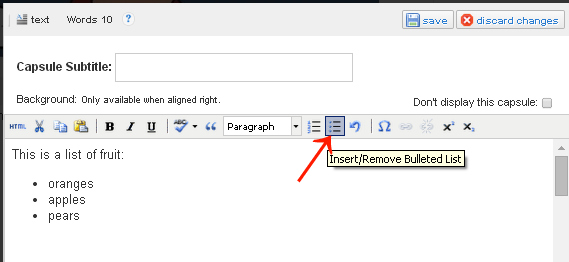
The page mentioned above has some very odd lists. Merely removing them via the editing facility may well just lead to a different set of problems. It's usually better to try to understand a a problem like this before wading in with the sledgehammer.
I realize that you are new and don't understand many of the technicalities of the capsules here. Removing bullets isn't anything about sledgehammers. It just takes a simple click and, if the results are not better, another simple click will undo the action.
In the example iijuan12 gave, it looks like a normal bullet list to me. It also looks like it might have originally been a numbered list that transferred here to a bulleted list: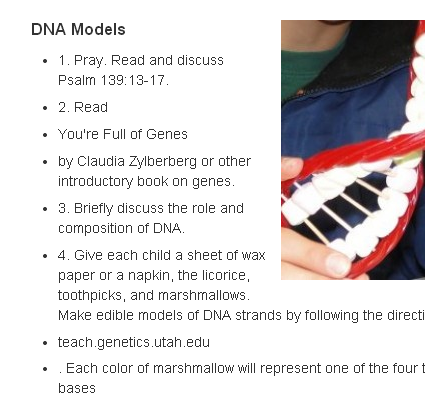
I've not come across this problem yet, but certainly I would think figuring out the cause before clicking buttons would be a better way to go about doing things, especially if lists are showing up where they hadn't been before.
Just because someone is new to Hub Pages, it does not also mean they are new to the technicalities of writing and formatting. The idea of not wading in with a sledgehammer could equally apply to the way people are spoken to here.I'm not getting where the sledgehammer is. If you try making a change in a text capsule and don't like what it does, you just "discard changes" before you close the capsule.
If you had a text list module on Squidoo, those import as bullet lists in a text capsule here.
I'm not sure what the "text list module on Squidoo" was and don't think I would have ever used it. I just used the plain text module. I did add numbers to all of my lesson plans, but I did that without html coding in a normal text module. In addition, the bullets are inserted in a totally random fashion, breaking up sentences. I am fairly certain it does not have to do with something I did while using Squidoo, because I used the same numbering on almost all 300 of my Squidoo lenses, but not all of them were plagued with the "random bullet bug."
I am aware of how to manually remove every single bullet from every single individual module on hubpages. Hitting the "bullet" option button only removes the first bullet in each module. The remaining bullets remain until I manually remove them. I spent an hour doing that on one of my pages.
I was hoping that I could maybe get that fixed by hubpages on all my pages where they have been randomly distributed since they were not there on the original pages. I would prefer to not have to put in additional hours of work manually removing them if there was a way if it would qualify as a bug that could get fixed by hubpages.Bummer.
Hopefully Marina Lazarevic will see your post here and find out how to fix the problem.Is there a way to directly contact her or is that allow here at hubpages?
team@hubpages.com
In the subject, put 'Technical Problem.'
Give them this link to your post:
http://hubpages.com/forum/topic/124819#post2637716
Thanks for reporting it. I've logged it and we will report back shortly on options.
Hubpages uses only very simple html. I can't see the downside of just clicking the undo bullet button.
She did try that, but that only removed one bullet.
Probably because the cursor was sitting in/selecting only one paragraph.
Did you read this?
http://hubpages.com/forum/topic/124819#post2637716
I've only been able to go through about 1/3 of my pages so far. So far I've found 3 additional pages that were plagued with the random bullet bug:
http://iijuan12.hubpages.com/hub/illusion-lesson
http://iijuan12.hubpages.com/hub/botany-scavenger-hunt
http://iijuan12.hubpages.com/hub/weathe … ield-trips
I also noted that on these pages either most or all of the links were removed or disabled.
Related Discussions
- 44
HubPages Tips: Paying attention to the smaller details
by Glen 16 years ago
Once you've researched, drafted, edited, proofed... and before you've published your hub, you should think about a few things you could do to do it justice and add some extra appeal to it.1) Photo or Illustration? I like at LEAST one image. That way when it comes up in the hub search results it has...
- 21
How to Break up the Text with stuff between paragraphs
by Pamela Kinnaird W 15 years ago
A very kind soul noticed a month ago that I need to learn how to break up my text with photos or something between the paragraphs when my text is long. She explained how to do it. I tried and couldn't grasp it. Then I misplaced or accidentally deleted her email -- so I haven't...
- 18
I am a new Hubber!!Please give me some feedback on my hubs..
by Priyanka Biswas 15 years ago
Hi everyone, I joined HubPages 2 weeks back and I have been trying to write at least 2 hubs per week (even with my job at hand)....I feel that the HubPages members are very helpful and are more than eager to help out new hubbers...please do read some of my hubs and leave a few...
- 10
A quick “chicken or the egg” question
by Seanachai 14 years ago
I am new to Hubpages. I have already created my account, chosen a username - pseudonym, and created a profile. My question is what should my next small, specific step be? For example, and here comes the chicken or the egg part, should I first: a. Learn how to use text and photo...
- 10
Do you have trouble formatting text in the text capsule of your hubs?
by Majadez 14 years ago
Do you have trouble formatting text in the text capsule of your hubs?I don't know if it's just me but this has been an ongoing problem for me since I joined HP. I prefer to type my work out in a word document and then copy-paste but sometimes the format is ruined. Usually, my spacing is...
- 20
Slow loading pages and text and pictures still not saving properly
by sunstreeks 16 years ago
I use the internet with Firefox. All other websites seem to load just fine, my internet connection is pretty fast, but Hubpages is getting increasingly slower for me. Also, the picture and text problem with not saving when working on a hub is still an issue. I add a picture, upload, put in a...













