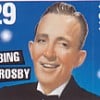Google Adsense Account
My Google Adsense Account has disappeared. How do I get it back?
More explanation please. What do you mean by disappeared?
For eight years when I click on earnings the "External Affiliate Settings" comes up. Then I click on "Google Adsense Reports" and it tells me how much I have earned. The last time this worked I had something like $80 dollars balance (I think I've gotten two $100 checks in my 8 years on Hubpages.) Now when I click on "Google Adsense Reports" I get a page that says "Sign Up Now." Apparently they don't know I have an account. Here's my Affiliate Code:
Program Affiliate Code Status Reports
configure Google AdSense ca-pub-<snipped> Active Google AdSense Reports
Why is my account missing and how do I get it back?If you still have time you should probably delete your code here. You (and anyone else) can address your question without having that in the forums.
I put my code in there to verify that I have had the account. Apparently someone snipped it out. I still haven't gotten my Google Adsense account back. What does it take to get it back? I haven't got time for this nonsense.
I think you have been signed out of your Google account and need to sign back in. Sometimes, for security purposes, sites automatically sign members out and require them to sign in, even if they never signed out. For example, signing in on HP lasts I think 24 hours, then we are required to sign in again in order to access our accounts. Eight years is a long time to have never been required to sign in other than the first time you accessed your account.
Or it could be something simple like someone else used your computer to sign in to google (thus signing you out), or you are accessing your account while browsing in private mode, in which case your computer attempts to hide from Google who you are and does not offer up your usual sign-in information.
Is there a spot on the Google page where it says "sign in?' Try hovering or clicking on the icons at the top right of the page. Look around the page and see if you can't find some option for signing in. That should fix it.
You need to ensure you have the right username and password. Even if your account was deleted you can sign into it and see why it was closed.
I've just spent nearly an hour trying to sign in. There's all kinds of confusion about my Hubpages password, my Google email password and my Google Adsense password. I finally signed in successfully to something or other, but when I tried to sign in again they didn't recognize me. Then I went through the process again. This whole thing is ridiculous. I've got other things to do.
Take a deep breath, it's not as bad as you think.
I'm not sure how much knowledge you have so I'll go back to the beginning.
It's possible to set your computer up so that once you've signed in to a service (e.g. HubPages or Adsense or Google email), you stay signed in permanently. It sounds as though that's how you have it set up normally. That's why you were able to just click on the Reports tab and see your earnings without having to sign in to anything else, even though those Reports are on a completely different site that is totally separate from HubPages.
What seems to have happened is that somehow, your browser has forgotten your Adsense password, or you've been logged out for some reason. So you need to log back in to your Google Adsense account here:
https://www.google.com/adsense/start/
Once you've logged in there, you should be able to see your earnings there - if you have trouble working out how to find the right page, then you should be able to go back to your HubPages account, click on Reports and get back to the right page that way.
Just to be clear, you don't have to be signed in to your HubPages account or your Google email account to be able to see your Adsense reports - you just need to be signed in to Adsense. However, since you are on these forums and also able to see your HubPages account page, you are obviously still signed in to HubPages and don't need to sign in again.
It's never a good idea to rely on your computer to remember what your usernames and passwords are for sites - I have a small notebook where I keep all mine written down, safely stored a long way away from my laptop.Thank you, Marisa. I'm not exactly sure how it happened, but, with your advice, my Google Adsense account has re-appeared. I think the trouble I've had resulted from my recent decision to change all my passwords (and I have many.) I appreciate everyone's help in this regard (But I'm still lost in cyber land.)
I do also keep the passwords in my notebook safely so that I can refer to it quickly for logging in whenever I sign out after some days gap. It's a good habit.
I'm trying to do that, Venkatachari M, but several times I've written it down and when I try to use a site it says it's the wrong password. A couple of times I changed my password and immediately tried to get into the account and they tell me it's the wrong password. But at least it seems my Google Adsense account is OK. If these technicalities continue to take up too much of my time I'll seriously consider abandoning the whole mess.
Passwords are too much case sensitive. So better keep all letters in a small case which is very easy to type. If you keep some in capital letters and others in small, it may be confusing even when noting down in a book or while typing them.
Further, I think, it might be taking some time after you change the password for the sites to catch those passwords and enable you to log in.
Thanks. I'll have to work out a plan for all my passwords. It would be nice to have just one. But some sites make you use letters, numbers, symbols, ugly faces like Donald Trump and who knows what?
You can get software that will remember all your passwords for you, I have always been a bit reluctant to trust them all to someone else and find my trusty little book a good solution! As you've discovered, it is vital to write them down very carefully, taking into account whether you used capital letters or lower case and whether it's a one or an L, a zero or a letter O, etc. Case is particularly important - if you've set your password as "Crosby2", for instance, then "crosby2" won't be accepted.
Yes, some sites are demanding numbers now but very few of them insist on you using symbols. And usually, one number or symbol is enough, though they may encourage you to use more. If they give you a long nonsense password, there is usually an option to change it somewhere.
Using one password for everything would be a bad idea - if one of your passwords got stolen, the thief would be able to access every one of your accounts.Thank you, Marisa. The struggle goes on.
Thank you, Marissa, for the further clarification of my point and some valuable advice.
Once again my Adsense account has disappeared. I give up.
I have the same issue right now - mine was due to migration of that email onto G Suite - a known issue. Do you use a free email or a hosted email for your Adsense access?
I have no idea what a free email or a hosted email is. I use gmail for my emails.
Okay - gmail is a free email.
 Other than that, I'm out of ideas
Other than that, I'm out of ideas 
You'd be best posting on the Adsense forums; Hubpages can't help you directly with your Adsense account.I've had it with Hubpages. I don't have time for this nonsense. Thanks for your linterest, WryLilt.
I know you're frustrated but it's very unlikely that it's HubPages' fault.
All that has happened is that you've been logged out of Adsense again, and you need to log in again.I didn't log out. If they logged me out they can log me back in. I'm not going through this constantly. I've got enough of these silly problems.
I didn't say you logged out. I said you've BEEN logged out.
HubPages did NOT log you out because there is no way they can do that. It's impossible.
Either your own computer logged you out, or Google logged you out. It's annoying but it happens to all of us sometimes. You just need to log in to Adsense again.Thank you, Marisa. Life was a lot better before computers were invented.
- Beth Eaglescliffeposted 9 years ago
0
It may be related to the browser you are using. I access HubPages through Internet Explorer, but Google AdSense is no longer compatible with IE. So when I want to see my AdSense account I have to change over to Google Chrome.
Got this message,
"We've noticed that this Adsense account hasn't generated any ad impressions or revenue since it was created; therefore, we've closed your account. Please note that active accounts have not been affected.
If you would like to reactivate your Adsense account, please reapply with the same email address by visiting www. google. com/adsense".
Does this mean HubPages didn't place Google ads on my hubs?
When trying to reapply at www. google. com/adsense, I am told to apply through HubPages, and when I try to reapply through HubPages, I am taken back to www. google. com/adsense instead of being told to select an email account.
Has anyone ever experienced this?
Related Discussions
- 7
Google adsense approval pending
by Rohit 8 years ago
I set up my hubpages account more than six months ago. The site has sufficient content, The association from google adsense is still pending saying Account Not Active An AdSense account does not exist for this login,as your application is under review.The message I get when I login to adsense...
- 3
Google Adsense
by caryz72 17 years ago
How do I associate my Google Adsense account with my Hubpages account?
- 18
adsense in multiple hubpages account
by all_time_guy 16 years ago
this is honest question, i am asking. Due to some reason i had created another account on hubpages but now i want to know if i can use adsense in that account too or not. will i be get banned or not
- 16
Google Adsense money "disappeared."
by Teri Silver 6 years ago
Since 2010, I've been accumulating pennies in my Google Adsense account, waiting for the day I'd hit the $100 pay threshold. I checked it a couple of weeks ago, it was at $94 and change. Today, all the numbers are GONE!!! I see no evidence that it's been added to my HubPages ads...
- 6
Can I have more than one hubpages account with the same Google Adsense account?
by K Kiss 12 years ago
Can I have more than one hubpages account with the same Google Adsense account?
- 5
Lost Google AdSense account details
by Karen Evans 3 years ago
I set up my Google AdSense account years ago to link to my Hub Pages account. I now wish to use AdSense for other media but I can't remember the email I used to set it up. I tried contacting Google without any success. Can anyone advise me please? Thanks.