Comment Capsule Update
- Christy Kirwanposted 8 years ago
0
Please visit the HubPages Blog for an update on Comment Capsules in articles and let us know here if you have any questions or comments.
Can you explain the reasoning behind displaying up to 100 comments? That's a lot of comments. I've noticed my Hubs with many comments tend to load more slowly.
That's the reason for limiting it to 100, it will help with better load time. Some hubs have well over 100 comments. However, I agree with you and I think 50 would be better.
Why would comments take a long time to load when they are just text with a low byte count? Does it really take that long for a browser to handle text? If each comment has one thousand characters and there are 100 comments, that's 100kb, or 200kB if 2 bytes are used per character, probably less than the size of an image.
Applications that extract data from a database for a specific purpose such as comments also impact load time. But maybe my comment-heavy pages just seem to load more slowly.
Comments are not just text within the hub. The comments are stored elsewhere on the server and handled by code that takes extra server resources. That overhead is more time consuming than just plain text.
I also think that when there is the option available to load more comments, then why not put it as only 50 appearing at first sight? If anybody wants to read more comments, he can easily click to load more. But the pages will be more appealing when there will be fewer comments with no need to scroll down further.
I have one page set to display 500 comments. Traffic is fine. It is how quickly the top section of a page loads that matters as far as I can see.
I set that page to 500 because the comments are great content and wanted to see if it had an impact. Given that it neither boosted nor curtailed traffic I just left it.Will, Have you checked to see if Google gave you any speed suggestions on that hub? I found several slow loading hubs reported by my Google Analytics that needed my attention to improve ranking.
Go to "Behavior > Site Speed > Speed Suggestions" in your GA and click the lowest scores to get a detailed report on any hub. If it says "Needs Work" it might be due to too many comments or oversized images.Almost all of my pages have large numbers of large images. They rank well and get traffic. That is what matters.
Also, I live in a pretty remote corner of the planet and HP loads fast enough for me, including my own mega pages. I'm not known for my patience, lol.
Sounds good to me. I don't get many comments, so don't worry too much about this...but I always use the approval option, which I like very much.
I am sorry to hear that only signed in users will be able to comment. I get a lot of great comments from guest users. I hope that they will be willing to sign up to continue leaving comments.
I suppose I am in the minority, and I know complaining does me no good.Not sure they mean the 'signed in bit' to apply universally. Seems that only applies to people who opted out of comment capsules previously. But I might be wrong.
Hmm.. I just re-read it, and maybe you are right. I hope so.
Permitting all comments (including anonymous ones) will still be the default setting for all new articles. Authors may now require users to be signed in on a HubPages account or require author approval for comments to show up, or both.
I think this is great and especially limited to signed in persons.
I have an article that I do not want a comment capsule in, it was published that way purposefully. I am rather confused (and wrote a question that ended up in a different forum that cannot be added here, it seems). You're saying I can choose what comments to and not to publish? But that will mean spending time and effort when it should not be necessary. Why is this mandatory? I really do not understand what's going on here, thank you.
Teri, If you didn't have a comment capsule before, then the mandatory one that has been added will only allow signed-in users to leave comments, so you won't need to worry about dealing with comments from anonymous users. They just won't be able to leave comments anyway, unless you change the setting. HP has programmed it that way in an effort to respect your wishes as closely as possible while making comments mandatory. Hope this helps clarify it for you.
Hi Teri,
As Glenn says, anonymous users won't be able to comment on your article and comments by signed-in users will require your approval before they are posted (so you can choose to delete them all if you wish and never permit any of them to post). Or you can also simply choose not to check them. They will never show up on your article without you clicking "Approve."
@Christy Kirwan,
I reckon this is the best update. I liked Comment Capsule Standardization as everyone will get a feedback from the reader.I have read the article you mentioned and I noted the words "signed in" comments. Does that mean that you are intending adding more identification to the reader who wishes to comment? Sounds to me that it would solve many of these issues talked about here.
Maybe a couple of sentences detailing the requirements at the top of the capsule would be pertinent!
This is a good update Christy. Many times I got confused trying to follow a thread in comments because I didn't know if the oldest came first or the other way around. The consistency will improve things.
Your last paragraph in the blog was not clear. You said that requirement to approve comments only applies to those "who previously had no Comment Capsules in their articles or had the Disable Further Comments option checked."
I'm hoping that the new requirement to approve comments applies to everyone because I have seen a lot of Hubbers who failed to remove spammy comments or useless comments that don't add value or are not related to the subject.
It also was not clear if people who are not signed in can still leave comments.Sorry for the confusion! I referring to authors who previously opted out of being contacted (either because they intentionally did not include Comment Capsules on their articles or who turned off further commenting in the settings). Since we are removing both those options by requiring a Comment Capsule in every article and removing the option to disable further comments, we are automatically placing those users on the next most restrictive settings, which was the best way for us to continue to respect their wishes.
Ahh yes. That makes it clear and also makes sense.
However, in addition to that, I think it would be a good idea to require all Hubbers to approve comments. Many times I see comments that can cause Google to lower the ranking and the author is just not paying attention, such as really bad grammar or spelling, spam, and irrelevant comments. In addition, sometimes I see comments asking questions that never get answered because the Hubber has it set not require moderating.We want to encourage quality comments as much as possible. Moderators now review anonymous comments if the author has not done so within a week, and we delete all spam comments, so while existing articles may have this issue and some authors might be manually approving comments that are spammy, it's not something authors should have to worry as much about going forward.
You actually just brought up another issue that I was meaning to report. I've noticed that all my comments left by anonymous people are tagged as "admin approved" even after I already approved them. I never let a week go by. I usually approve comments within 24 hours. So why are they also approved by admin. It makes it confusing because when I see that, I think I missed something and have to reply. But when I look at it, I see I did already post a reply. So this gives me extra work.
I'm not sure, but I'll check with the moderation team.
I just heard back, and in cases where the author allows comments to be posted automatically without reviewing them first, moderators will check the anonymous comments after two days have gone by. Where the author requires approval, we will check them after 7 days have gone by.
That doesn't answer the question Christy. You only covered two cases. Where the author allows automatic posting, and where they require approval but fail to review for seven days.
You didn't explain the third case, where I require approval and I approve within 24 hours. My question remains: why are those comments reviewed AGAIN by the admin after I already was diligent with approving all comments.
As I said, this causes me to do double work. I have to go back and check to see if I missed it so that I can provide a response to the person leaving the comment. Each time I do that, I see I already replied, which means I already approved it too. So I just keep wasting time reexamining every comment that shows up under the Admin Approved filter.Sorry Glenn, I'm not sure I'm understanding you.
You're saying you allow anonymous (non-signed-in users) comments but require all comments to be approved. You then approve them within 24 hours. After that, they are at some point re-approved by moderators. Am I describing what you're experiencing correctly?Yes Christy, that's correct, but only the anonymous comments are re-approved and tagged as "admin approved."
I also stress that point. Only anonymous comments should be re-approved by moderators. They should not touch the logged-in comments.
Ven, Why do you say that? I don't see any reason at all why ANY comments need to be re-approved after we already approved them and even replied to them.
It makes no sense - unless HubPages is saying that they don't trust that we are vetting our comments correctly. I do realize that some Hubbers are approving comments that should not be approved. But if that's what they are doing it for, they aren't saying that.I am saying it that they should not be re-approved. I am placing more stress on that word should "not" be touched by the moderators. I hope you didn't catch it.
I never want them to be touched by them after I approved those comments.You got me confused. I read your statement several times. You clearly said (and I quote): "Only anonymous comments should be re-approved by moderators."
I know you also said "They should not touch the logged-in comments." But they really should not touch any comments that Hubbers already took care of.
"Re-approved" is the key word that we are discussing here. Why are they bothering to approve comments that were already approved.
Am I the only one who is bothered by this? When I first noticed it I thought I missed those comments and went in to reply to them, only to discover that I already did approve and reply. I think I know the answer, I'm probably the only one who checks the filters (spam, admin approved, low quality).I am bothered by this, Glenn. (Raises hand in solidarity.) This entire issue has become extremely confusing, based on what Christy is saying and what I've seen on my own Hubs.
I do accept non-signed in comments, but I require all comments are approved by me. I do see comments marked "admin approved", but never have I seen one live on my Hub before I had a chance to look at it. If moderates were doing that, it would really worry me.
This always made me think the "admin approved" designation was applied to a comment before I approved it, not after. I assumed "admin approved" meant it wasn't caught by the spam or low-quality filters, but for whatever reasons a moderator looked at it and approved it to be passed on to me.
Now I have no idea what to think.
Hopefully Christy will clarify.You and I both are handling comments the same way Eric. I also accept all comments (signed in or not), and I also have it set to allow me to moderate them before they appear. You discovered the same problem I have, that admins are moderating non-signed-in comments after we already did.
Christy understands this now, if you saw her last post. I am confident that she will find out what's going on as she said she will.
Glen, sorry for creating confusion. I didn't focus on the comments offered by other-than-registered members or non-signed-in members. It has been already announced by the HP Team that they are definitely going to get them re-checked and re-approved by the moderators. It may be somewhat justifiable, as I also understand their view point to keep the site free from spammers. But, many of us like you and me always keep track on such things also and we are sure enough able to tackle with such cases. But, the moderators want to keep their hands at the top as we can see from their activities.
Thank you Glenn, I understand now, I'll try to find out what's going on.
The mod team is saying this shouldn't be happening (comments being re-approved). If it happens again, could you please take screenshots and send them to team@hubpages.com? It sounds like a bug.
This sounds like a personal problem of mine, but I am unable to approve any comments, and have not been able to for months. I click approve, and it takes me to the top f the article again, having not approved the comment. It says Solaras in the top right corner, so I assume I am signed in...
What am I doing wrong?Do you have any browser plugins that might be interfering? Have you tried using a different browser?
No, sometimes it happens that the top right corner shows your name but it is only a mirror of your last visit to HubPages. You are not actually logged-in as you might have already lapsed out the 24 hour time for that previous day.
I also experience these things whenever I try to comment to some one at around 12 noon or midnight or some time like that which is treated as the end of that day.I also have this problem Solaris. I can only approve comments from the comments section (see pic) and not from within the hub.
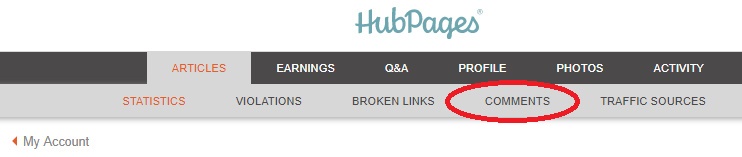
I had a bunch of them showing up with admin approved which I already approved prior to that. I'll make a screenshot and send it in.
EDIT: Christy, I just went to make that screenshot and discovered that the filter no longer includes Admin Approved. What happened? Did they decide to discontinue that entirely and didn't tell you?Hi Glenn,
Just to get back to you and others in this thread, the removal of the option to sort comments by ones that have been Admin Approved was removed in error and it should be fixed within a few days. Very sorry for the confusion caused by this bug!Christy, once the filter to display the admin approved comments is added back, do you still want me to make a screenshot for you to show the other problem?
Yes, if you see comments that have been admin approved after you've already approved them, please take a screenshot and send it to team@hubpages.com, thank you!
Christy, I see that the filer was fixed to include the Admin Approved comments, so I was able to make screenshots of the comments I already approved that were then later approved my the admin. I'll sent those to the team email now.
Agreed re Glen's point above - ALL Hubbers should have to approve comments. It's the ones where there is no moderation where there is most spam. Spam comments always give a really bad impression of the host site and cause people to leave or not come back again.
Making ALL comments moderated is such an easy win in terms of cleaning up the site!
PS Your Moderators are allowing vacuuous non-comments through which I would have deleted.
The whole commenting system actually seems to work more smoothly with this update. I used to have to load niche site pages twice to be able to respond to a comment. And I had to leave my comment page open and open the article in another window so I could remember what the person asked without having to scroll all over the place.
Much more better now. Good job, HP!
A small concern, though. Of my 350-ish Hubs I have exactly one that didn't have a comment capsule. Frankly, I'd still rather it didn't have one. While the topic is innocent enough, for some reason it drew a fair amount of creepy people posting creepy things. I got tired of deleting comments from people with ill intent, and removed the comment capsule altogether.
I do moderate my comments strictly, and I'm pretty sure I can catch the jerks as they come through the door, but I'm wondering what the best approach is here. I am especially concerned with a comment being automatically approved without my knowledge.
Thinking of at least changing it so only signed-in users can comment on that Hub.Only anonymous comments will be approved/disapproved by moderators. You will still have complete control over comments made by signed in users. It's probably best to set that article to require your approval, to not permit anonymous comments, and simply manually delete all comments you receive. This way no comments will be posted unless you, personally, choose to review and allow them.
I believe the engineers also did some back end improvements to make comments work better in general too.
This is ambiguous. Manually delete all comments means even the justified relevant comments made by us signed-in readers. I hope you just can't remove all those comments and show the comments capsule entirely blank. It will be awkward.
Thanks Glenn, it does, as far as the new rule goes. But it doesn't explain why this is mandatory and a good thing for HubPages, nor does it allow me to control "inside" users. I'm guessing though, from what you're saying, is that i won't have any trolls and a lot of negative trash talk from "outside" readers. That's nice but it still opens up my piece for criticism from people who just don't agree (and this is a feature piece but not an editorial up for discussion). I don't mind comments on most of my pieces and have placed the box there for that purpose; just about everything else, for that matter. But having the ability to control that, in this one particular instance, is something I told the guy I interviewed that I would do. When he and I update it, I'll have to tell him something else and that troubles me, partially, because this is MY piece, yet, I feel less and less in control of what I create here at HP, after all these years.
So, does this mean that I can deny ANY "inside" comment I wish?
Yes Teri, you can always deny any comment. For details of the reason for the changes, see the blog post about it and the latest weekly email.
And because I know you are all wondering which piece I mean, it's my feature on Ringling's (now former) big cat trainer, he and I will update it when he is settled into his new show. There are so many anti-circus people who spew vitriolic garbage and are so nasty with their opinions that I originally decided not to allow that, and told Alex that. He deals with it constantly as it is. But he's a great guy for whom I have a lot of respect, as do so many others. Sorry, but yes, I am a bit protective here. It may not be an issue, but why don't I get to decide that? Again, I don't understand why HP thinks it's necessary to mandate the allowance of comments.
That's good, thank you. I've not been able to work or write much in the past couple of months now, recovering from shoulder surgery. (The doc told me the other day that if he had told me how painful and hard this would be, I wouldn't have done it, but I had to. Just staring to be able to handle some things now, although typing is very tiring).
Shoulder problems can be the worst thing. I wish you a speedy recovery Teri. Did you have a torn rotator cuff? I had that, and wrote a hub about it.
Detached bicep tendon as the result of a car accident where an 18 year old hit me, last December.
Very sorry to hear that. You are bearing it since one year. I wish you quick recovery. I faced some minor problem in my shoulder which was due to some natural weakness that some people may face at the age of 60 and above as per Doctor. But, it got cured after I was detected with a cervical spondylosis defect below my ear in the left-side of my neck and received medicines for 4 months along with the advice to wear the cervical bandage for some period. I am not wearing it after 3 months.
What a thing to have to experience. Be diligent with the physical therapy after the surgery. That makes all the difference.
Thanks for this good advice. I am doing some simple physical exercise for my hands and neck even though I feel alright now.
Yes, PT twice a week and at home, and I've gone back to swimming (dog paddling, which is really what I do anyway). Painful and frustrating, but what else can ya do ...:-)
One more thing, I'd read (and re-read) the blog post on this, but it doesn't say *why* the requirement for comment capsules. (Unless I missed it again). Christy, can you explain the reasoning? Thank you.
Teri, Christy did explain it. It was done for a more consistent reader experience.
OK, well then that doesn't really make any sense to me (and it's rather vague) , but .. so be it.
Thanks Christy, now that I know I can keep the undesired ones away, I bet I won't have any at all! Thanks to you too, Glenn.













