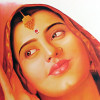Did my first hub - looking for feedback
Was hoping to get some feedback on my first hub. The thing that confused me is that when I added photos it seemed to take away points - does that sound right. I do blogging and always feel photos help the reader experience.
Still just learning as a hubpages newbie and looking for all tips and constructive advice. Thanks, Cyndee
Here's the hubpage if that helps:
http://hubpages.com/hub/2001-Reasons-Wh … aradise---It's very well written. Professional comes to mind.
Using numerous text capsules will help you edit or update the hub if you chose to do that. It's also easier to check spelling and formatting if you break the hub into text capsules instead of just one big one. This is just a technicality though. My first four or five hubs were one continuous text capsule with no breaks.
The only other suggestion would be to add more tags I suggest joining some like "Florida" & "birding" into "Florida Birding", "birdwatching in Florida", "Things to do in Florida" and so on. This might raise your Google presence.
Id also insert some eBay and or Amazon capsules that might include hotels in Florida, etc. And this is the advantage of using text capsules. You can position sales capsules next to text capsules if there are more text capsules to manipulate.Looks pretty good. Not bad for a first try. I would recommend writing a little bit more and adding some more pictures and maybe a video.
For some more detailed tips on hubbing you can check out my newest hub: How to achieve success on hubpagesOh theres also a forum thread that has all the best hubs dealing with advice on how to be successful on hubpages: http://hubpages.com/forum/topic/2578
Don't worry about your points they will come back after a while : yes it's better to put pictures

hi your hub is looking all right, the way i've seen usual hubs.
lol..I was actually looking for 2001 reasons..list..good start - I would add more bird pictures to the hub to appeal visually.
Looks good for a start. Read this hub:
http://hubpages.com/hub/How-I-got-my-hu … first-pageIt's a good first hub. I would suggest using multiple text capsules and subtitles with the photos spread throughout the hub.
Welcome to Hubpages.
My suggestion to newcomers is to click the 'Hubs' option, then click on Best.
This will give you an incredible view into the most successful hubs on Hubpages.com.
Also, as a point of note, you can do a search on 'how to hub' in the search bar right below the 'My account/my profile' buttons and read every hub result that comes up. Some ideas work, others do not. Be a critical thinker when you read hubs anyone sends you as reference, and find topics that you know a lot about and love. In my opinion some of the best hubs written so far have been written by people who have expert knowledge as well as interest in their chosen topics.
Good luck!!Nice looking hub with appropriate legands. Maybe a video will fit in nicely.
Wow guys and gals :-) thanks you for all the great suggestions and encouragement,
I wondered if I could do the text in sections - I'll play with it some more
Love photos - I take a lot of them especially upclose - we have so many here especially around our beaches. Now video with birdwatching is a little harder - but I'm up for the challenge.
Can anything more be added once it's been published?
I can't thank you enough for taking the time to help me make my hub pages better.
I am not one who does adsense - however the thought of linking sparingly to my hyper-local blog is appealing. Maybe I should investigate the ads revenue more...
Thank you so much fellow hubbers - am really enjoying all your hubs too!!!
You can edit your Hub at any time - if you go to look at it while you are logged in, there is an "EDIT" button at the top.
You can also pull in an RSS feed from your blog in an RSS capsule, if you are blogging somewhere that supports RSS feeds (most do).
You will get penalised on points if you link more than twice to the same URL on a Hub, so you have to be very sparing (but RSS feeds don't count as links, I am assured!)
Jenny
Related Discussions
- 18
I am a new Hubber!!Please give me some feedback on my hubs..
by Priyanka Biswas 15 years ago
Hi everyone, I joined HubPages 2 weeks back and I have been trying to write at least 2 hubs per week (even with my job at hand)....I feel that the HubPages members are very helpful and are more than eager to help out new hubbers...please do read some of my hubs and leave a few...
- 21
How to Break up the Text with stuff between paragraphs
by Pamela Kinnaird W 15 years ago
A very kind soul noticed a month ago that I need to learn how to break up my text with photos or something between the paragraphs when my text is long. She explained how to do it. I tried and couldn't grasp it. Then I misplaced or accidentally deleted her email -- so I haven't...
- 16
We need more details on why hubs are not being featured please!
by lizstevens 9 years ago
For those who are no newbie to HUB Pages you probably share the same frustrations of working for hours on a hub only to be insulted with the friendly heads up message sending you back to a tutorial about writing rich content hubs. It's like were playing some type of hide and seek game to find...
- 18
Do my hubs fit with the "culture" of HubPages?
by brentwilliams2 15 years ago
I have done a fair bit of writing, but I'm new here so I want to make sure and fit in! I know one of my hubs missed the mark, but I'd love to hear what I'm doing right, and what I'm doing wrong. I don't mind constructive criticism - I'm here to learn! Would anybody be...
- 33
I'd like feedback on my Hub: Recommended DVD's for Male Ballet Dancers
by Kate Swanson 10 years ago
This Hub has failed QAP due to spammy elements. I know that means the Amazon capsules, but honestly - if genuine product reviews like this can't pass QAP, things have become ridiculous: Recommended DVD's for Male Ballet Dancers. If I remove all the Amazon capsules, I feel like adding an...
- 15
My first hub - would love feedback
by Aprilfreelance 18 years ago
I published my first hub today in response to one of the requests. I would love any feedback you can offer on formatting, length, info provided, etc. I am a published writer, but new to Hubpages. I just want to make sure I'm on the track. Your advice is greatly...