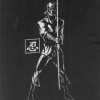my website URL?
Hello, I read some very interesting hubs today about using blogs and other sites to create backlinks. I am now trying to join some of those sites and they are asking for my web site URL...what do I put there? And where would I find this? I know I read something regarding this when I signed up with Hubpages, but I can't remember exactly what to do or where it was that I read it the first time!
Help please!here: just copy and paste
http://hubpages.com/profile/anglfire693Are you my personal hubpages savior?
I'm glad
Thank you again!
Dana
- Twenty One Daysposted 16 years ago
0
Hi Anglfire.
I used hub pages to back link to my Facebook, Twitter.
The URL is the hub address itself.
Best way is to cut/paste the URL from the address bar.
Hope this helps.I haven't done that yet! I had actually forgotten about it...so much to do...going to add it right now! Thanks!
- Janettaposted 16 years ago
0
you can link readers to your profile page by copy pasting the adress in the toolbar when viewing your profile--the link sunforged pasted for you. Or you can link to specific hubs by doing the same with their adress or by right clicking on the title of the hub you wish to link in your 'my acct' section and selecting 'copy shortcut'
And welcome to HP Anglfire and 21 days!!
Thank you so much! You and everyone has been so helpful!
You can also create your own URL Tracker so that you will be able to monitor the number of page views.
1. Go to your "my account"
2. Click URL Tracker
3. Create a new URL Tracker name (example: tcmv09)
Your new URL name will appear in the left side of your Referral Tracker
4. Use this as follows:
Orignal URL - http://hubpages.com/profile/TINA+V
New URL Tracker - http://hubpages.com/_tcmv09/profile/TINA+V
5. You can also click "help" usually located at the middle right of the page
You can also create your URL Tracker names as many as you want for your individual hubs. However, my recommendation is to create only 3 URL new names; one for your profile, the other for your hubs and the last one is for your new sign-in users.
Just follow the same process.
I hope this would help you.
Have a great week!This was a big help! I didn't know about this. Do you think it is beneficial to use this?
almost always includes the: /profile/ USER_Name to the end of all hub page URL's to keep them distinct from other users profiles and hubs
Thanks! I guess my confusion on this was when joining affiliate programs if they wanted my profile URL or not.
I appreciate the help! It's so nice knowing can come to the forums and there are always people willing to help.
Related Discussions
- 17
URL, RSS & backlinks - HELP ME PLEASE, won't you, pleeeze...
by Jane@CM 16 years ago
I've read and reead the hubs on URLs, RSS & Backlinks. I thought I was fairly literate in computers, trust me, I'm stumped.Adding RSS - okay so I want to add an RSS capsule to my hub. I read that you can add your profile URL as an rss but it tells me NO! I don't understand backlinks...
- 3
How do I found out the URL for my URL tracked?
by john.jackson 14 years ago
How do I found out the URL for my URL tracked?On the URL tracker page, all you can do is click on the link to look at the stats or make a new one. How are you meant to know the URL to place on a website?
- 12
URL tracker
by Laurel Oakes 16 years ago
I am so lost with all the info on how to attach a tracker also where do I attach them. Go ahead and laugh but I am just plain stupid with a computer and terms I need to have this explained in elementary standards pleeeeeease/thank you
- 33
HELP! How do you create a link within a Hub?
by Thomas Dowling 9 years ago
I give! I've searched the first 3 or 4 pages of "Getting Help" Forum and I've read the entire Link's Capsule section in the Learning Center (http://hubpages.com/learningcenter/using-hubtool). That Hub, by the way, has a large number of Quick Links in it. How do you create a list of topics...
- 5
How do you add a "Join HubPages" icon to my profile page?
by Pamela N Red 13 years ago
How do you add a "Join HubPages" icon to my profile page?I've seen some mention that we can get a percentage from new people we get to join but can't find instructions for doing this.
- 7
How do I create the sign up referral tracker on my profile?
by Clayton 13 years ago
How do I create the sign up referral tracker on my profile?I've been reading around in vain, Hubs & the forums, I've pretty much learned how to add the referrals on hubs and backlinking. Though I cant figure out how to get the referral working for my profile page to get a new user to sign...