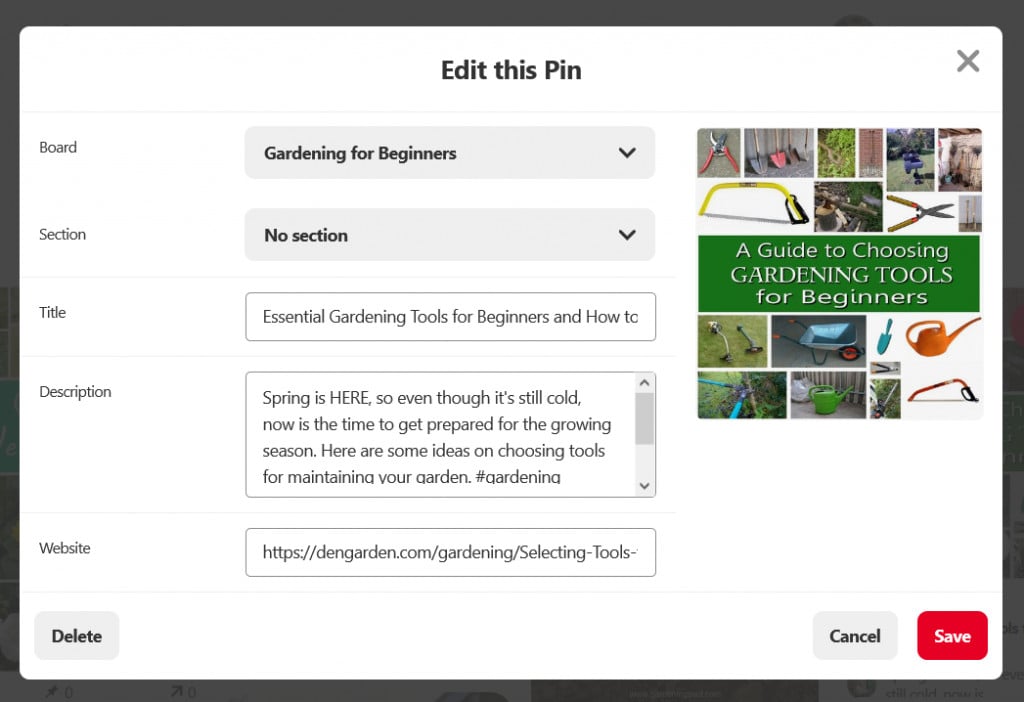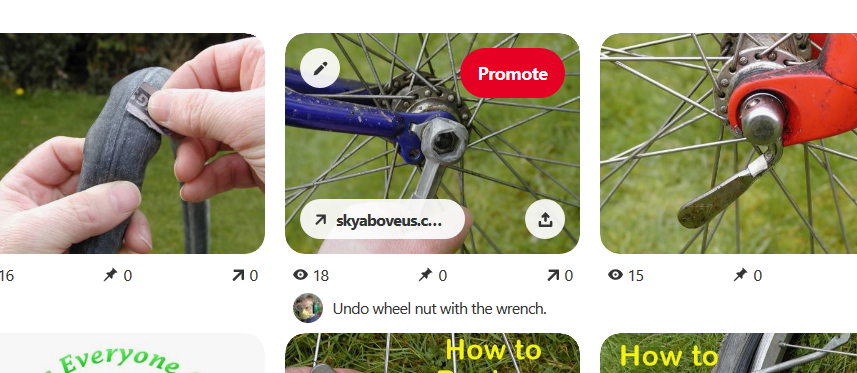What Pinterest has to do with traffic to your articles?
Hello to everyone,
I have been reading some posts here and noticed that a lot of people mentioned Pinterest as one of their ways to attract more traffic to their articles. Although I'm not very familiar with Pinterest I have an account which I made many years ago and from my experience it's all about uploading and sharing pictures? What that has to do with articles? Could someone please enlighten me? Thank you in advance for your time!Pinterest is not just about photos. Each photo is linked to an article. We pin our articles so that other users will read our articles and then repin them to their boards so that their followers will read our articles and repin them so that their followers can read our articles and repin, etc, etc.
Or maybe you are thinking of Flickr which is just about uploading photos?Okay, I had no idea it worked that way. As I mentioned, I had opened an account many years ago and have barely use it since then. Thank you for clarifying that for me! From your personal experience, is it indeed helpful when it comes to traffic?
When you click on the picture it takes you to the site where it is posted. Just looking at the picture does not give people the recipe, pattern, place to buy it etc.
Thanks for answering me! Is it helpful for you personally?
I use pinterest just as a user. I am too lazy to promote any way but trying to use good SEO
Pinterest never worked for me, only Google search engine has.
True. I have 2.000 Pinterest followers with daily post and no traffic. Many people keep mentioning that Board Group posting gets results.
I tried pinterest and never got anything. What I gather from the forum is that the topics you write on make a big difference. Some topics do better than others on pinterest. For example, gardening articles usually do better.
I'll give it a try and see if it works for me, thank you!
I just find it a bit strange that ever since Pinterest has changed their format where it is now only the picture that is shown and not any explanation that was there up to a few weeks ago, that no our views are far lower than they have ever been.
Anyone else notice this?
I have mentioned this before, and the answer was to use the Pinterest sign on our tab. But I still think it's something to do with that.Nell, I just looked through your articles and only saw a few with writing over the image. HP has edited some of mine that did not have the writing and as far as I can tell it does help. My Pinterest traffic has not gone down at all. In fact, OldRoses suggested a professional account on another thread and since I set that up recently my weekend traffic is somewhat better.

This is an example.Thanks Dr Mark, yes working on it. But I have so many, lol!
Yeah, I saw that you are up to almost 400. A lot of work to do there! I probably have about 150 without writing on the images, and I am not sure how long (or if ever) it would take to get to them all.
I do wish they hadn't changed their format. When I go to Pinterest to take a look, there are so many pictures with absolutely no explanation. Makes no sense to me.
Do you mean the text underneath the image Nell?
I notice that with some of my pins, pinned directly from articles, and there doesn't seem to be any way of adding text. Also these pins don't display stats. However I think when pins are created from scratch using the "+" on the Pinterest site (or app), you can add text. I haven't pinned for over a week, so need to check this.Hi eugbug, yes before when you shared to Pinterest, you had the option of adding a few words underneath. Now that option is gone. I am going through my articles and adding text to the main picture, so when you see it on Pinterest you can see what it's about straight away without underneath text. I have no idea why they have changed it. And it may be nothing to do with loss of views, but it seems too much of a coincidence to me.
The option is still there. If you hover your cursor over the pin, in the upper left corner of the picture there is a little pencil icon that allows you to make edits to the pin. Click on that and a dialog box opens that allows you to add text to the pin.
On desktop though, it doesn't allow you to add a title to pins created from images on a HTML page.
For instance, this is what I get when I click the pencil icon on a pin taken from a Skyaboveus article.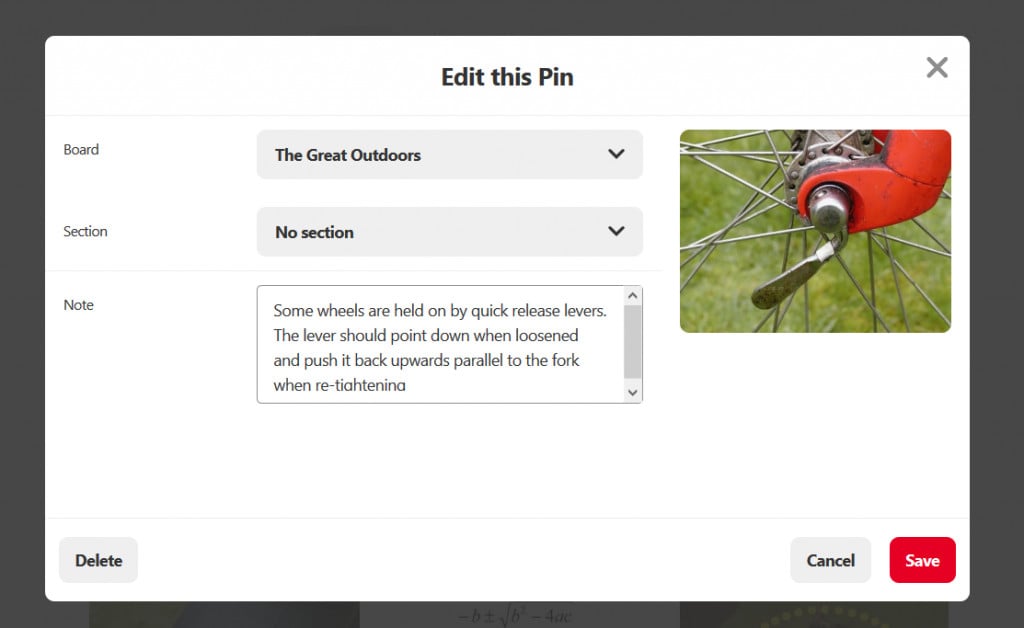
That's strange because all of the pins that are from my HP articles have the titles underneath the photos. When I click on edit, the titles are in the Notes section.
Dr. Mark, I love your example. Can I have him/her to keep me company in my rutabaga field?
As a matter of fact there is a dog breed that was specifically developed to work in rutabaga farming. Here is one fine specimen hard at work:

I'm not sure whether its specific to math, but my last two pins which were animated graphs get several pins per day. I reckon moving pictures are just more prominent. I'm going to explore making slide show pins for select hubs and see if they attract attention.
Actually I think there's some sort of viewing bug on Pinterest. If I click the pencil icon to edit, then cancel and backout, the text appears under the pin. Then when I refresh the page view, the text disappears.
I don't even get a pencil icon until after I've saved the pin. Then I can go back in and edit, but that's a pain because I have to log in to Pinterest. There is no way to add a note to the pin before I save it directly from the web page. I use Opera.
I don't see any of what your screenshot shows.
So this is what I see when I click on the Pinterest icon on a hub. I can hover the cursor all I like, but no pencil icon appears. I have to save first, log in to Pinterest and edit after pinning. It's a pain.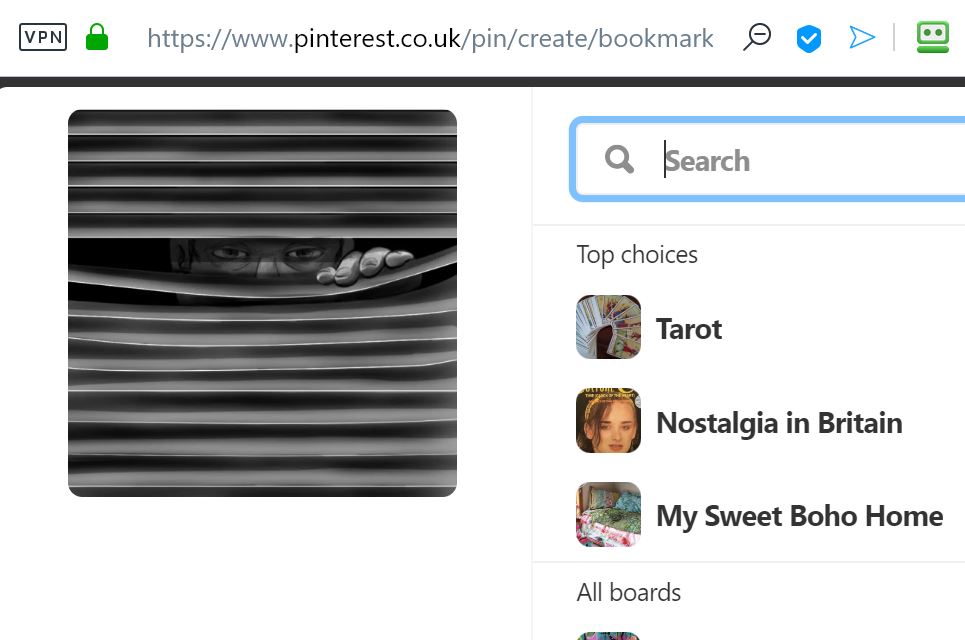
Yes, but like Nell says, we used to be able to add a comment prior to saving the pin, but now we can't. It made the process very fast.
I use a combination of Google Chrome and the Pinterest toolbar thing, and I can edit before saving just fine.
On a more general note, it's important to remember that getting traffic directly from Pinterest isn't the whole story. Having links and social shares can help to boost the article's ranking too. So it's potentially a win-win situation.
I used to use Pinterest and then I stopped. Now I'm using it again.
Related Discussions
- 5
Adding Backend Pinterest images for more traffic
by Marissa 2 years ago
Hi! Is there a way to make it possible to add Pinterest sized images to the backend of our articles? I know they take up too much space within the article itself, but it would be nice to add one somewhere to get more traffic. Pinterest prefers images that are at least a 2:3 proportion, and gives...
- 13
What Do You Do to Get Traffic from Pinterest?
by Eric Farmer 7 years ago
I have been reading older forum posts and doing some research on my own for this question. I know some Hubers have great success with Pinterest so I would love to hear what you are doing that works. Thank you.
- 9
How has Pinterest added to your traffic to your hubs?
by Browneesorchids 13 years ago
How has Pinterest added to your traffic to your hubs?How has Pinterest added to your traffic to your hubs and accumulated through Adsense or Amazon/ebay capsule?
- 10
More traffic from Pinterest than Google
by Stacie L 8 years ago
i just noticed a few days ago that I received more traffic from my Pinterest page than google! How is that possible? is anyone else seeing this?
- 14
How to get traffic
by Ninad Kulkarni 7 years ago
Hello Hubbers!I wanted some help with getting traffic. I seem to get a spike in traffic right after my hubs are published. I share it with my friends, that's it. Most of my traffic comes from HubPages itself. Of the 900 reads I've ever gotten, 600 come from HP and the rest come from multiple...
- 28
The Secrets to Getting More Traffic
by Janis Leslie Evans 7 years ago
I see a lot of queries about getting traffic, lack of traffic, how to increase traffic, etc. The long answer is it takes time, hard work, good writing skills, mastery of the formula, surviving Google algorithms, and persistence. The short answer is figuring out the secrets of online writing and how...