Hub Pages Weekly Email
First, I tried to reply to that email, and it bounced back, saying "address not found," but it was from "editor@hubpages," and it did NOT have a "no reply" statement in the header. So, that address doesn't exist, yet it's able to send mail?!
Secondly, I tried to copy/paste my content into a nrw email, addressed to "team@hubpages," which address has always worked previously. However, this time, I couldn't even get it sent, let alone have it bounce back, as it stopped the process by tossing me back into the original bounced back mail, with the same "doesn't exist" message, and not recognizing thst a different address had been used!
So, what now? We are no longer able to email HP for questions???
At any rate, following is the question I was trying to ask:
RE: the "em" dash...
I consistently have a problem with this. There is NO SUCH CHARACTER on the computer keyboard.
TWO HYPHENS with no space between them is what must be used.
My word processing program is smart enough to make the change automatically, converting the two into a single character "em" dash.
HOWEVER, when I copy/paste my article into Hub Pages capsules, SOMETHING is afoot within the HP algorithms, that seems to either fail to recognize the conversion, or, CHANGES IT BACK!
This ALWAYS results in my getting "corrections" from the edit team, and it is annoying in the extreme, since it was correct when submitted!!
I hope this can be addressed and FIXED!If you want to get in touch with the team, please email team@hubpages.com.
You can create an em dash by pressing "Option" "Shift" and "Hyphen (-)" all at once.
I don't think this is an algorithm issue. I just tried copy/pasting from Pages and the em dash stayed as-is. This may be an issue with Word specifically.Hi...
I don't have "option" on my keyboard. Sounds like you may be on a Mac; I'm on a PC.
Also, I no longer have MSWord; couldn't afford the new version, and the old one wouldn't load properly when I got this computer, a few years back.
I'm using Open Office... (which is such a virtual clone of Word in how it works, I'm surprised they didn't run into copyright issues!)
Here's the resource I use for all special characters:
https://www.alt-codes.net/
- – — © ☺Thanks, Para...
I wonder if the character map would have the same things...
Seems a bit if a pain to have to jump out of what you're doing to go to a website...Thanks, Para...
I wonder if the character map would have the same things...
Seems a bit of a pain to have to jump out of what you're doing to go to a website...
:-);-)Just double hyphen. The editors will fix it.
You can also make one by clicking this icon in the HubTool.

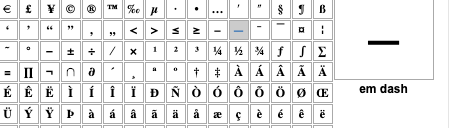
- Marisa Writesposted 5 years ago
0
I have the same problem with the em dash. Don't worry about it, they will fix it for you in an edit.
The newsletter comes from a special program used to distribute newsletters. Such programs often have an email address that you can't reply to. You need to close the newsletter and compose a completely new email to team @ hubpages . com Or editors@hubpages.com
I discovered that editor doesn't work, but adding the s does.In MS Word I go to "Insert" then "Symbol." The em dash is in the top row of symbols. Click on it and then click "Insert."
Oops. Not in the top row. You have to scroll down to find it.
Another option if you're using a Windows computer is the character map. You can access the original version from the list of programs that appear when you press the Windows "Start" button or whatever they call it now. Then select Windows Accessories - > Character Map. Next type "em dash " in the search bar, highlight the character in the grid, click "select", click "copy" and it ends up on the clipboard for you to paste wherever you want.
There is a newfangled character map on Windows 10, but it seems to be a lot more complicated.The thing is, if you are writing and in the flow, the last thing anyone wants to to is break their concentration looking for symbols. Either double hyphenate, or edit afterwards

I agree about the problem of interrupting the flow of writing. A combination of key strokes does that for me, though I suppose it wouldn't if I used the combination frequently. At the moment, I find it easiest to go to the "Insert Special Character" tool and then go straight to the em dash, which I'm used to doing. Editing once the article is finished would work too, as you suggest.
Hold down the alt key and type 0151 —
I use the Alt key for all special symbols like ® ☼ ™ because it keeps the flow going. If you're bored or need a break from trying to figure out how to write something brilliant, you can even play with the Alt key by holding it down and typing random numbers to see what comes up.open office will insert one if you use two hypens with no space before or after
Related Discussions
- 21
Can I have two Hub Pages accounts under the same email address?
by Verlie Burroughs 14 years ago
I was hoping to open a second Hub Pages account for "other" writings. I have tried to do this, but getting a message that I need to use a different email account. Is there any way to open a second Hub Pages account under the same email address? Thanks.
- 7
Verifying Your Hubpages Email Addresses.
by Langerman97 15 years ago
How do I verify my hubpages email address?
- 14
MUltiple accounts per user.. if I sign up an affiliate, and they creat
by Jerrico Usher 18 years ago
If i sign up an affilate under me and they create several accounts, will I get credit for their hubs on those other accounts? am I linked to all theirhub activity consolidatively?
- 25
Someone contacts you through Hubpages and asks for your real name
by Nathan Bernardo 13 years ago
So, I get an email, person says he/she wants to use one of my hubs for a school project, but needs my full name. Person's language sounds like he/she is an adult. On the email it says email address is unverified. Do notice I've gotten more traffic lately to that particular hub. What would you do? I...
- 15
email address is malformed
by H P Roychoudhury 16 years ago
Will you please correct the problem as I don't know how to do that?
- 10
Can I change primary URL of my Hubpages Profile page?
by Melina Jordan 12 years ago
I created keyword optimized url at hubpages for SEO purpose: fruitgiftbaskets.hubpages.comBut now I want to replace the keyword with my name which will look like: melina.hubpages.comis there any option for to do it? or I have to signup for new account? actually I want to use the same email account...















