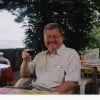I want to buy a website for google adsense, any suggestions?
I love hubpages, but I would also like to buy an easy to use all inclusive to build website at a not too expensive price. I want something easy to build. Any suggestions?
Plenty but depends on your budget so tell more

If you would not mind listing a couple of good ones, I will take a look and see. Thanks in advance.
I used SBI (Site Build It) as my first site, as you need no technical skills at all and everything is super easy to follow, but it's on the expensive side, however they do have a 2 for 1 sale right now.
I still have my site there, but after a while you start venturing on your own, I now use hostmonster with joomla (content managment system) for my second site, but you need much more knowledge. I'd like to hear other's suggestion on this one too?yahoo.com has a web hosting, domain name system that is monthly. the first few months are about 10. then it jumps up to about 15. Wow. Cheap!! That is for 5 pages!! They have templates and everyting. You add photos, and text. you can even add more pages,or go to another level for more money whenever you want to. It is quick and easy. Up in a few mins.
Britton a/k/a StellaI used to use Site Build It but it *is* rather expensive and after a time I started to find it a bit cumbersome. I now use XSitePro - which is probably the best piece of kit I've ever bought online. The method for inserting Adsense is a doddle. And the support is superb. I highly recommend it.
I know what you mean, I have heard good things of xsite pro!
Do some Googling - Site Build It is a rip off!
If you really want to make money on the internet, then you really have to stop looking for "easy". Making money on the internet is hard work, just like any other job. First, you need to educate yourself. Learn how to build a site (the easiest way, IMO, is to use Wordpress.org software), how to do SEO, and learn how to promote effectively.
If you use Wordpress, then the only cost for your site is the hosting and the domain name.I would learn the ropes on blogspot - very easy to integrate adsense and play w/ templates, learn your meta tags etc.
Thats free! Just buy your own domain and point it - of course.
Def, the best suggestion here is simply to get going w/ a wordpress powered site, you can get your own domain and paid hosting for under 90usd for the year.
You can learn wordpress in a week - i dont suggest site build it at all or any other cookie cutter web page systems
http://hubpages.com/hub/Post-Hub-Pages- … ng-LexiconI hear sitepoint marketplace sell and buy existing websites.
 buy one, fix it up , n sell it
buy one, fix it up , n sell it  new biz idea, lol..flippin webistes, lol
new biz idea, lol..flippin webistes, lol- girly_girl09posted 16 years ago
0
I just bought my own domain (link is in my profile).
I use wordpress and an adsense template. The entire start up cost was around $40 (including domain registration and unlimited bandwidth hosting for an entire year) I'm happy with my host's service so far. It has more features then I even know what to do with.
I haven't added much content yet and it's not ranking in google, so obviously I have made no money from the site yet. After I fill it up with lots of content (I'm going to start hiring writers to write reviews of family game products), I'll start marketing it.$40 for hosting? That's excellent! Who is your hosting company? BTW, I failed to mention in my earlier post that Google is slightly biased in favor of Wordpress, so that is a good platform to use for SEO purposes.
If you want free, there are a number of websites that will give you your own free website, but they will generally limit you in some way (i.e. either by telling you what type of website you can have or by limiting your ability to make money via advertising or other vehicles). Additionally, with free websites you cannot have the exact domain you want (your domain may look like this: yourdomain.freewebsites.com, or like this: www.geocities.com/yourdomain/). Last but not least, many free websites will put their own ads on your site and they will not allow you to remove them.
If you want to buy your own domain name, that usually costs about $10 depending on where you buy it. Additionally, you usually have to buy webhosting service to make your domain "live" on the internet and the price on this varies. I can tell you that with Go Daddy, you can get your own domain name hosted for free but they stick their ads on your website and you can't do anything about it. Also, in general, I do not recommend Go Daddy unless you are very Internet/tech savvy. Go Daddy is very aggressive and in your face about trying to sell you all kinds of services and if you don't know what you're doing, you might find yourself accidentally buying all kinds of services you don't need.
Another thing to consider when you buy a domain name is private registration. When you buy a domain name, you MUST give the company you register the domain name with (the registrar) a good address and phone number. this information is publically accessible by anyone online. To avoid that, you pay an extra fee (Go Daddy charges about $10 or so for this service) to the registrar when you register the domain name, and they will register your name using their own address and phone number.
Getting back to hosting your website, there are a number of good companies out there that offer this service. Do some research first. Note that some companies will limit two key items: the storage space you can have (this is the capacity of files, such as photos, web pages, etc. that they will host for you) and bandwidth. Bandwidth is affected by two factors, the number of visitors you have and the sizes of the files you have on your website. If you have a lot of large photos, or videos, and you get a lot of visitors, you will eat up bandwidth real fast.
Some webhosting companies give you unlimited storage space and bandwidth. I personally like Bluehost. For $100 a year you get webhosting to include unlimited storage and unlimited bandwidth, plus they give you the domain name and private registration free. You can even host up to five domains on one hosting account (although you have to pay for the extra domain names but Bluehost only charges $10 for each).
Just in case you are beginning to think that this post is an ad for Bluehost, let me tell you about the big disadvantage with Bluehost. They offer very little support. SO I would only use them if you are Internet savvy.
Last but not least, the absolute cheapest way to get your own website with your own domain name, and be able to put advertising on it, is by using Google's Blogger/Blogspot service. When you sign up for the service, which is actually free, it will ask you if you want to use your own domain name. If so, you can buy it for about $10. Blogger will let you put Google ads and other advertising on it (this is true even if you use the free service without your own domain name, more on that later). The disadvantage to this service is that it is a blogging platform, so you will have no choice but to make your website a blog. Oh, and you can use Blogger entirely for free, but if you do, your domain name will be yourdomain.blogspot.com.
So there you have it. Now, does anyone besides me think I could've written this post as a hub instead (after some polishing, of course)? LOL!<sigh>I can't sit down for five minutes without getting interrupted. In order to convert that post into a proper hub I'd have to do some research and add some good links, a few good photos, etc. So much to do, so little time.
One that I have and am using is weebly.com.
Like others - it is very user friendly especially if you have no website knowledge. Like other free ones - your name would be somehting like www.weebly.com /your website name. They do have a pay service as well to get your own domain that is very reasonable.
I found this much easier to use than wordpress. Also, I have worked with yahoo and it was confusing to say the least and I have done website development before! (not grousing- just cautioning)
If you've never done a website before - this is an excellent "training ground" where you can make all your mistakes before you pay for them : )- girly_girl09posted 16 years ago
0
I use Just Host for my hosting provider. If anyone wants a link, I earn a small commission!
 (Just message me).
(Just message me).
I also have a godaddy account but their hosting costs a lot more and I don't like their sites interface. It's really messy and confusing. Just Host is simple.
The other day I was having trouble creating a download link and was feeling lazy. So instead of searching online, I e-mailed them my problem. I got a response within 30 minutes. The guy formatted the link for me and everything. In case you're wondering, it was an issue of permissions and access....I'm not that far gone that I can't make a hyperlink! Although, I'm sure they would've helped me with that, too.
Although, I'm sure they would've helped me with that, too.
It was easy to set up my WordPress account on my domain, too.Thanks. Yes, Go Daddy's interface is confusing. Not to mention that if you just want to buy, say, a new domain name and nothing else, they are very aggressive about trying to sell you a bunch of other services. And if you're not careful you could inadvertently click on something you don't need and end up buying it.
Wordpress is generally easy to set up if your hosting company uses Fantastico or another automated service to set it up for you. What I like about version 2.7.x is that it now takes one click to update. Before that you would have to delete a bunch of the old files and upload a bunch of new files every stinking time they had an update. That was a chore and a half.
my suggestion is simple (base on my xperience). split between domain and hosting service. just in case your hosting service make you mad.. so, you can change your host and stick with your domain.
That would work best for the technically inclined individual. A newbie wouldn't know what a "nameserver" is, let alone how to change it so it points the domain to the hosting company's server.
buy this: www.romethemovie.com
before the people from the HBO series make an offer...I know a bunch more hidden gems if you like.
My earthlink account gives me free webspace and sitebuilder to use in building it. I pay $10/yr to Godaddy for my name, www.donnacampbellsmith.com.
I have two (working on a third) self-hosted wordpress blogs. I host them at bluehost. So far, so good. I knew absolutely nothing about blogging, hosting, etc. when I started these sites, but it wasn't too hard. I was able to figure things out. $10 per domain and about $90/year hosting costs. Links in my profile. Both sites are profitable.
Related Discussions
- 48
I'm ready to buy a new domain name- help???
by Dorsi Diaz 16 years ago
I've tried this twice before, once through Yahoo (mistake) and once through VistaPrint (another mistake and they now have my name hostage). I once had a great site that a webmaster maintained for me and that was a good one (didn't make any money on it but hey)So I'm ready to try this again. I have...
- 19
Google paid me 10000$ in one month for this website, here is the proof
by saleheensblog 14 years ago
LOL, not indeed. Whatever, I need to know something from you people now. As I am earning some money online I feel myself "money will come" confident now to invest for creating my OWN website. Here and there I have read some info about creating a website, I have thought about it a...
- 134
Best Blogging Site - Is Blogger a Lost Cause?
by Rafini 8 years ago
Hi Everyone -I'm almost in the market for a new blogging site, but before I make the final decision to leave the site I currently use (Blogger) I thought I should get some opinions on other sites and see what else is available. The reason I am considering leaving Blogger: Whenever I select...
- 55
I need advice about setting up a website please
by Dorsi Diaz 16 years ago
I want to set up a couple websites, and am wondering the best and easiest way to set them up would be- I've got one that I set up through Yahoo, but I haven't really done anything with it.Any suggestions from my fellow hubbers?Thanks!
- 21
who to use to create a web site
by leigia67 10 years ago
I am considering creating a web site and would appreciate comments/suggestions. I am fairly new to this and the only web hosting/creation site that I know is godaddy.com but I am sure there must be more.
- 27
What is easiest free site for making a website ?
by freecampingaussie 15 years ago
I have made blogs with blogger & find I can do that ok ( I think !) is there any thing simular for making a free website as I am not very clever doing that kind of thing .Kris