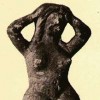Arrrggghhh! Amazon - Help!
Hi guys and gals,
relatively new to this, and sorry for the long winded post.
I joined hubpages and Amazon and added Amazon widgets to my hubs. For the first few days I got some clicks (4) after which they stopped. 7100 visits later, still no clicks so I asked someone to click my adverts to check if it was registering. They were not.
I got in touch with Amazon.co.uk who advised me that I cannot advertise on Amazon.com if I have an Amazon.co.uk account, as they have no way of tracking the clicks.
So, I set up a new account on Amazon.com to target the US visitors (as according to my analytics, I get 70% from the US)
Job done I thought. However, when I checked my links through Amazon link checker I found that if I let Amazon select the products automatically, or if I just enter in the ISBN or ASIN tag it doesn't register as my link.
The only way I can get them to register to my account is by entering the product in the format as follows:
http://www.amazon.co.uk/exec/obidos/ASIN/{insert ASIN or ISBN}/your_associates_id
when checking on their link checker:
https://affiliate-program.amazon.co.uk/ … /main.html
Whilst I can now go through all 21 of my hubs, and manually select each individual item, its a pain, and I am concerned that others might have a similar problem.
I.e if you let Amazon choose automatically, or just enter in the ISBN or ASIN number (as instructed by hubpages) that the clicks will not register.
Has anyone else had this problem? How do I contact Hubpages and get them to check this out. It could just be me of course as I said, I am new to all this.My amazon links are doing just fine, and I add them either through the ASIN/ISBN codes , or let Amazon do it!
Hi michifus,
I'm having trouble understanding your post, but maybe I do...? It looks to me like you're mixing up your Amazon.com and Amazon.co.uk accounts.
They're two entirely separate accounts and should be treated like two different affiliate arrangements.
So as far as I know, you can only see items you promote from Amazon.com on your Amazon.com account, and you can only see Amazon.co.uk items on that account. And the HubPages module ONLY tracks Amazon.com items. I didn't even know it could display Amazon.co.uk items.
Unless I'm missing something because I'm a bit short of sleep here...Thanks Fiction Teller - you are right, and that is the problem.
I had an amazon.co.uk account, which was using amazon.com products. I thought they were all the same, but they are not.
The problem appears to be as you have mentioned, I can have either or, but since there is only one space for an amazon code on hubpages, I have to choose which one I want.
Its a bit of a pain, as I have a mix of UK and US visitors, but since Amazon is not linked up I have to choose my target market on hubpages and stick to it. I can have separate accounts and target the separate markets on my blog, just not on hubpages.
I have now joined the amazon.com programme, and whilst I have not managed to get it to work properly, I am getting closer.
Thanks again!
The set of links you are showing are still Amazon.co.uk, it is best that you think of these as not related.
Just to verify you CANNOT use an amazon.co.uk affiliate tracking ID on Hubpages Amazon Widgets, it must come from Amazon.com.
You can however puta couple of Amazon text links trough to Amazon.co.uk
There is no point in using an Amazon link checker because Hubpages only displays your affiliate code 60% of the time.
I make quite a lot through Amazon on Hubpages, and can safely say that simply by using Amazon modules and using keywords or the codes you will get 60% ad impressions, and with enough buying traffic these will convert in to sales.
Please remember that while over 7000 visitors is a nice amount of traffic to start with, you will probably want to at least reach 500 to 1000 visitors a day before you start seeing regular sales!Thanks Oli, just starting so working up to 500+ a day.
I have deleted all Amazon widgets from my account, and will try again with my amazon.com account and Amazon.com codes.
Hopefully it will work this time!!!It Works!!!!
Welcome back Amazon - all is forgiven
YOu didn't need to delete the widgets, they automatically update if you change the code in your affiliate settings!
glad to know you got it working though!
Okay oli I won't bother complaining then until I'm regularly hitting about 750 a day.
Related Discussions
- 84
Amazon Associates Account being terminated for lack of sales.
by Mary McShane 10 years ago
I just got this email. Is terminating your account normal if you don't have any sales or referrals in 90 days????Hello,Thanks again for joining the Amazon Associates program. We’re reaching out to you because we have not seen sales activity on your account.At the time your application was...
- 25
Amazon Assiciates
by Victoria Van Ness 7 years ago
I'm kinda pissed and extremely dismayed. I've been with Hubpages and Amazon Associates for 5 years now and haven't made a dime with Amazon the entire time. I've reached out for help numerous times and not a single person told me that I have to get my Amazon links from the Amazon Associates website...
- 28
Lost Google AdSense, So Lost HubPages Ad Program Too???
by Sylvia Van Peebles 14 years ago
So, the HubPages Ad Program is based on having Google AdSense? Well, I'm one of the thousands who lost their AdSense account without much explanation, so now I can no longer make any money on HubPages? I can no longer benefit from Amazon because I live in California and they cancelled our affiliate...
- 15
new to all of this and need a bit of genuine help
by marcleigh 16 years ago
when it comes to this sort of thing im a bone head. i noticed that you can generate cash by being affiliated with amazon. do i do this only once per hub i post or once and then im covered for every hub i post?
- 74
Amazon sales??
by Holle Abee 16 years ago
Someone told me that she purchased products from Amazon via my hubs last week. This is not showing up on my affiliate account - not even any clicks! Why?? She said she got an email from Amazon that the items have been shipped already. I used the Amazon capsule to display the items on my hubs.
- 69
eBay Affiliate Going to Shut Me Down
by Jeffrey Tymczak 15 years ago
Ebay sent me an email today, if I dont remove the ebay ads from my lens, they will close my eBay Partner account????These are some examples, and not a complete list. We recommend you remove all your links from any site which you do not own. Thank you for your cooperation. Sincerely, eBay Partner...