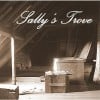Hub Karma
I'm having trouble with linking to hubs for karma since the change. If I click the "Suggest Links" tool, it changes from green to black & white. But then when I underline the words I want to link to something, the tool changes back to green, and my words I want linked are not linked, or highlighted. It's causing my Hubkarma to go down.
Ignore Hubkarma it's just a number. I have never once used the suggested link tool as it means I leak traffic and make my hubs look spammy. If I link to any hubs, it's my own.
Thanks WryLilt. I was just linking to my own hubs anyway. If it doesn't matter, I won't use it. Take care.
I can't identify with the problems you're facing, because I wouldn't use the Suggest Links tool unless I wanted a laugh. I haven't used that tool in months (unless I wanted to find new ideas for Hubs) and wrote a Hub about why.
As far as your HubKarma score going down, don't worry about it. It means nothing.
Meanwhile, to your situation, it may be a browser problem that you are seeing. If you're using IE, switch to Chrome or FF and see what happens.
If that doesn't fix it, then email HP.I believe the suggest links tool has been discontinued.
It's still showing as a feature on my account. Where did you get that information that it is discontinued?
The link tool has been updated, not removed.
http://hubpages.com/forum/topic/74023
I link to other Hubs only if those Hubs give value to my readers. The Suggest Links tool is worthless in this pursuit because it focuses only on key words, or HP tags, not on meaningful content.
I tried the Suggest Links tool. I was disappointed that my other hub ( I have two) did not show up in the list.
Is there a hub that describes how to link my two hubs together?You are allowed to put links to your own hubs on another of your own hubs. Did that make sense? Put links to your own hubs next to a picture, or at a place where it looks good in your hub, especially if you are writing about one topic. You may use 2 links to sites outside of HP, if your readers need info from a site to understand your hub. Hope that helps
I went to my first hub, copied the URL then went to the second and linked a phrase. Then I reversed and repeated the process. So both are now linked to each other. Thanks.
You can highlight a piece of text in the text box and then click on the chain icon in the options to create your own links.
I've linked a couple of times to specific hubs that I though provided really valuable information that complemented what I was saying.
Otherwise, it is not necessary to link at all, because there is always a list of supposedly related hubs featuring on the right-hand side of the hub being viewed.
Actually, I sometimes wish there was the option to disable that display. It is infuriating when I have spent a long time researching in order to write an informative and balanced view to see the sidebar feature hubs spewing out unscientific nonsense about the same topic.
If the hubs are in a related topic, you can create a group on that topic in your account and place both hubs in it. At the bottom of each hub, you will see a link which lets the reader move through all the hubs you have placed in the same group.
Agree with WriteAngled, the grouping tool is a good one to link hubs. Have had some huge laughs at some of the suggested links that people have just randomly added to their hubs - absolutely nothing to do with what they were writing about!!
Related Discussions
- 12
Too many hub categories
by Dan Harmon 15 years ago
I keep a notepad beside my keyboard and jot down thoughts for a possible new hub as I think of them. When I (finally) decide to write I have a list of ideas and just go through and choose what looks interesting at the moment.The result, though is that even with the grand total of 11 hubs I...
- 31
Yet more questions about HubNumbers and linking
by Aficionada 15 years ago
This is actually three questions.1) Is the average of all of the individual HubScores significant in any way? Does that number affect or change anything?2) In discussions of the Suggested Links Tool and HubKarma, I have seen some Hubbers mention that they would like to know if another Hubber...
- 16
Strange discovery while using suggest a link.
by Randy Godwin 13 years ago
I was attempting to update the links on a hub and was checking the previous links to be sure I didn't duplicate them in the same article. I was using the Suggest-a-Link tool at the time. The very first link I checked I had no memory of putting there. It seemed strange because I seldom...
- 9
What has happened to Suggest Links?
by Sam 13 years ago
You use to be able to highlight a word or two and get a drop down of related Hubs. That don't happen anymore for me. I might get one 'community' style link, but nothing like it use to be with 8 or 10 related hubs you could choose to link too. I just don't see the significance...
- 28
Hub Karma
by Liz Elias 15 years ago
Hi-A couple of (unrelated??) questions today... 1) I was reading the Hub Karma section, and notice it emphasies 'links to other's hubs' as a major factor. Lately, I've been using the 'suggest links' feature--apparently this is not the same? It most often DOES provide a link to...
- 89
Link Suggestions
by Paul Deeds 15 years ago
We've realized for a while that with our existing tools it can be very time consuming to manage links across a large portfolio of hubs. Many Hubbers have tried to handle the interconnecting of related hubs using Link and RSS capsules. That works to an extent, but we feel that...