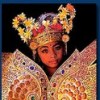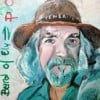Moving to the new Text Capsule soon
The new Text Capsule has been well received and we believe we've fixed all outstanding bugs (thank you, by the way, for those who gave us feedback).
We'd like to retire the old Text Capsule in the coming weeks, so please let us know if there are any outstanding bugs that we should address before then.
You can learn all about the Text Capsule, and its recent upgrades, in the Learning Center entry.Why when writing a new hub can't I insert a new text box directly under the first one? Instead it comes in at the top of the hub and I then have to re-position it.
This didn't happen with the old text boxes.
As far as I can see, there is no easy way to put in a link and have it open in a new window. This was possible with the Advanced option in the old capsule. In the new one, it is necessary to know html programming to do it, which is unfair for people who are not geeks.
Hey Writeangled, where did you get the idea that you cannot put in a link without knowing HTML?
Inserting a link works like it always has. Highlight the word, click on the "chain-link" icon on the text capsule(located in the same place as it was), up pops a window(just like before) and wham, you have a place to put a link in, either to an outside place or to another hub or to someone else's hub.
@IzzyM- I think the problem is that the programming which keeps the comment box in place is the problem with putting text capsules in before the comment box.Cagsil, I believe you overlooked what WA was talking about. (See Michael Willis' post.) In the past, the dialog box that opened when inserting a link - the one that you mention - had a place in it where you could select that you wanted the link always to open in a different window. That way, the original window with the Hub in it could stay open for the reader to continue reading, while the linked site would open in another window at the same time. That is a feature that I miss, as well.
Not really bad.
 You were aiming to be helpful, of course. I had seen WA (or someone else, perhaps?) mention the same thing in another thread, and since I had used that feature earlier, I caught on right away to what she was talking about. But for a very long time before I learned about it, I wasn't even aware that the feature existed in the old text capsule.
You were aiming to be helpful, of course. I had seen WA (or someone else, perhaps?) mention the same thing in another thread, and since I had used that feature earlier, I caught on right away to what she was talking about. But for a very long time before I learned about it, I wasn't even aware that the feature existed in the old text capsule.
I just noticed that omission also Writeangled. I would rather a person who clicks on a link in my text to open a new window instead of leaving my hub!
Without that option, why even link in text unless you want to send your readers from your page?I totally agree with Michael. Why link text unless you want to send your readers away.
Is it possible to bring that option back, to open a link in a new window?
This as well.
I have sort of got round this problem by writing the words, right click and open in new tab on the hyperlink so that viewers see those words on a mouse hover, but not satisfactory as most people who click on it will click out of the hub.Yes, I raised this a while ago but never got a reply about it. I find this a big stumbling block and surely Hubpages wouldn't want to leak traffic like this? I haven't used the new capsule for this reason so don't know of any other problems but will be a bit annoyed if we can't do this in future and will probably stop a large number of links if it is not fixed :-(
I most definitely agree with this. Lets have this feature back!

Or can we have the html coding put in a prominent place for copying into the capsule as a stop-gap?
Anyone know the code?Last time I brought this up, Website Examiner referred me to the following hub:
http://hubpages.com/hub/create_links_th … new_window
However, it is complicated. Why cannot it be programmed in? Surely HP want readers to stay on our hubs so that the adverts will pay!Thanks for that link, WA

Yes it is complicated - hopefully that function will return to capsules, but at least we have something to play with until then.Although it is a pain to do it is not all that complicated, and I believe that it is well worth while doing. After you have done it a few times you will find it quite easy!
Just put the link in as per the instructions and make sure that it works!
Then go back into 'edit' mode and open the text capsule in question.
Click on the HTML button to open up the coded page!
Scroll down and find the link in question. Here is part of the link in one of my hubs:
----lant" target="_blank">Water Purification plant </a----
You just need to add the target="_blank" before the 'right pointing arrow (pointing at the link TEXT) as indicated in 'red'.
Then 'save' Test to see if it works. It may request to clean up HTML code say Yes
Hope that is clear?
The New Text Capsule is an ingenious innovation. Thanks for creating this! The word count feature is awesome, Jason. Well done Hub Pages People - for yet again proving that Hub Pages Kicks butt! These are expert writing features that other writers on the web just do not have! Cheers!
Cassy!In the new text capsule whenever I try to spell check I get some kind of a triangle and the spell does not work. I do spell check in word before I insert the text but it used to be nice to have the option of double spell checking.
I get the same thing. I think if the red triangle shows it means you have no spelling mistakes to fix - at least that seems to be the case for me.
Although a red triangle does look more like a warning sign that a 'no mistakes' sign, so I could be wrong.Me too. The box that comes up doesn't look finished and all you can read is "OK" but the spell check works and it still shows the errors. This has been happening for the past few weeks.
I am using OSX - safari - and tried to highlight some text and click to make bold, but the text immediately PRIOR to my selection is bolded.
I have to go into the html to manually fix the < strong > and < /strong> to put them in the right place.
In the example below, I highlighted the word "holiday" and clicked the BOLD button. See what text ACTUALLY turned BOLD though?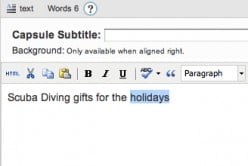
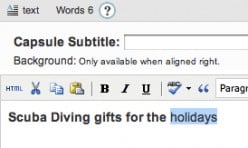
And here is the html AFTER I bolded "holiday" - it bolded the wrong items.
Mutiny92: Mark Painter has fixed this bug. I've verified it on my end (Safari).
Hi everyone,
Thank you for your feedback. I've asked Mark, the engineer who built the new Text Capsule, to have a look here.
To address a few of the issues:
- The Text Capsule no longer allows you to link to a new browser window. This makes for a poor user experience, since every browser now allows users to easily open up a link into a new window or tab. See #2 in this UI post; further elaboration here.
- IzzyM & Just Ask Susan: I've noticed that, too, but if you position that "add new" button a bit lower, it will position the new Text Box where you want it to. I'll let engineering know about that.
- Mutiny92: I was able to replicate that problem; thank you for the explanation. I'll pass that on to Mark.The first of those articles was dated 1999, and the 2nd in 2005. That makes them out-of-date and old hat.
Since the option 'open in new tab' came in to all the browsers, I have always used that when clicking links, I right click and choose that option. It doesn't crowd the screen, there is no confusion, and my original window is still open for handy reference or returning to it.
Course, I don't know about the rest of the world.I still disagree on the new window situation Jason, even after looking at those links (which didn't open in a new window so I had to use the back button to get back to my feed that I was viewing this thread in which then took me back to the wrong place in my feed) - if I am reading an article and there is a link half way through I don't want to disappear off and read only the info in that link, I want to read that link separately when I have read the rest of the article. If there are more than one link in an article then it makes it likely that only one of those links will be clicked on so it's almost pointless putting more than one.
Those two links are old! lol 1999 and 2005. Things have changed now. But, like you mentioned, it is easier to open any link in a new tab.
Just as a writer, it is Not in My best interest to place a link to take people away from my page! So, no more of that in the text.
Any links now will just have to be added at the very end of the hub after people read my words, then they can leave.
I'd prefer to open in a new window.
http://www.webcredible.co.uk/user-frien … dows.shtml
The above link that you referenced states that there are "usability reasons" for not opening in a new window.
Sending the reader away is not what I would want and would be bad for those that may be providing a list of helpful links, those that are hoping for Adsense/advertising clicks, or general usability.
Sending them away from the very article that is telling them how to do something is not helpful.
It should be up to the writer, in my opinion, as to whether or not the reader should be sent away."usability issues," my foot! It's always been available before, and always worked just fine.
I'm in agreement with the rest--why would we want to send readers away from our hubs in the middle of their reading experience?
And yes, people at large can be just that dumb, (or dumber), as to not know about the 'right click/open in new tab' option in the browsers.
There are plenty of folks who just aren't very good with computers and the internet, and who fall under the category of, "just because someone can own a computer/go on the internet, doesn't mean they should!"
Apparently, someone in programming is unfamiliar with the adage, "If it ain't broke, don't fix it!"
Not to bring up another issue, but this has been rather frustrating when "on a roll" tapping out hubs:
I go to 'link' (within the text capsule) by highlighting a word(s) as normal the window pops up giving options to search; HUBS, MY HUBS, etc. When I click on the search button, I get a flashing list of related hubs, then it goes away. I click again and the list flashes and goes away again, this can go on for several clicks before the flashing list stops flashing and shows as it should. It can be really time consuming and above all very frustrating. Just wondering if anyone else has encountered this issue?
Other than the things listed in this thread, I simply love the new text capsules! Along with the "tips" section & word count I am enjoying these changed very much; thanks HP team.Hmmm... I haven't experienced this but let's see if we can replicate it here so Mark can have a look. What browser/version and platform (Mac or PC) are you using, K9?
XP, IE, PC (Mac at Computer Doctor ;()
Thank You Jason~
edit-- the condition is intermittent.I was able to replicate this, too, K9. I'll let Mark know.

Couldn't ask for more Jason. Thanks for your very quick response!

K9KeyStrokes: Mark Painter has fixed this problem, too. I was able to verify it in IE on my end.
Outstanding Jason~ Thank you (and Mark) for such great results! Hope you and rest of the team are holding up these days. Happy Hubbing Sir!
The credit goes completely to Mark.
 And likewise!
And likewise!Gotta love a man with integrity-- very nice Jason.

Oh well, the only links that will appear in my hubs in future will be any permitted affiliate links, which will potentially benefit me. Any references I provide will be unlinked and readers will just have to search for those sites themselves.
Personally, I think this will make for a far "poorer user experience", but since you will not let me specify new tabs/windows for links, I'm not going to actively encourage readers to go away from my hubs to read something else.I will also no longer link within my articles...unless it is an internal link to another of my own hubs, in which case I may well use reciprocal links, so that any links in the referenced hub take the reader back to the original one! Pffft!
External links, I will now include in a separate capsule at the end, with only a text reference to that capsule.
I realised after a couple of hubs that despite whatever the Karma thing said there was no point in sending traffic to other people's pages. So any linking I do is to myself, not that I bother much now I've discovered Groups.
Ignore me, I'm rubbish at this - the traffic thing.The sort of writing I do best is based on detailed research, summarising scientific or medical research in lay language and similar stuff. In that case, I like to cite at least the most important sources for people to follow up themselves if they want. I will be saving that sort of work for other sites, which are more accommodating in terms of link management.
Ah that makes perfect sense, and of course you need citations, references and so on. ie. lots of links.
I don't use a whole lot of references.
Or research.Yes, but you know how to be funny and produce cute cartoons. I can't do either! That's why I have to peddle science, because it's where my training lies, hence my tendency to be both wordy and dry

I was somewhat disappointed in Jason's response initially; however, I do understand it now. When I am reading and find a link to pursue, I generally right-click and select "Open in a New Window [or Tab]" from my browser. I haven't always known that that feature was available either, but I figured my lack of knowledge had to do with my age and computer experience.
As a writer, I would prefer to select the New Window option for my readers, rather than leaving the choice up to them, even though they may already know how to make that same selection themselves (as I do now). On the other hand, if the HP engineering team feels that offering that option would somehow add bugs or glitches to the new capsule, I'm willing to take an extra step when I want to add a link. So far, with the few Hubs I've published since the new text capsule arrived, I have avoided all links altogether (because of the inability to select Open in a New Window), but I may not worry about the problem so much in the future.
What I may do instead, and what WriteAngled and others may want to do, is simply to include an unlinked URL for suggested further reading in the text capsule. That way, the reader can simply copy and paste it into their browser, if they choose.While I can understand the desire not to have your read go away, If the contents of your Hub is compelling, people will do one of three things:
1. not click on the link until they've read as much as they care to read
2. click on the link, and use the back button to return and finish (which nets you two page views and twice the ad impressions, by the way)
3. open the link in a new window or tab themselves
Links are what the web is all about. It would be profoundly broken if nobody linked to anything, and if all links opened in new windows (try taping down your shift or ctrl key to experience what that would be like).
Sounds good to me! I like that - I can use all the views I can get.
About having all links open in new windows being a problem - I don't yet see the problem, since I actually do open all links I follow in new windows, or 95% of them anyway. But I definitely do see your point about the importance and necessity of links on the web. Just as with Jason's reply, I actually do get what you are saying, even if the way I express myself doesn't convey that adequately.So why restrict the linking in Hubs so drastically, why not instead have approved linking in the same manner as the approved sites ?
This is a big issue for academic hubs (as right angled pointed out), a typical long piece might link to tens of outside sources and citations and often reference different parts of the the same material (or site) many times.I routinely work with at least 6 tabs (windows) open, and can do up to a dozen with no problems, especially in IE. Please note that the right-click generally gives two options: "open in new window," or "open in new tab." The "new tab" option does not cause screen clutter!
I do tend to experience 'freezing up" if I have too many open in Firefox or Chrome...but with IE, I can open however many I want.
Since all the browsers are free, no one is stuck with any one of them. Download them all; use the one that works best for what you're doing at that point.
I currently have 13 tabs open in Chrome, of which 3 have been opened for further follow-up from things I came across. They could well stay open like that for a couple of weeks before I have time to follow through. Fortunately, Chrome has the facility to restore recent tabs if I have to close it down before I get round to reading them. I consider having a link open in a new tab/window when I click on it to be totally honest. After all, I can see straight away what is happening. What I cannot abide is extra windows opening on top or underneath, which I did not request, music or video starting to play unasked, etc.
Agreed--my issue with freezing up seems to be intermittent. I suppose I mostly use IE as my default browser because that's just what opens up. I use the others now and then, but don't like them as well.
I totally agree with things popping up at random when you're reading: it is an extreme annoyance...especially those "hover-over" ad links that obscure what you are trying to read and must be manually closed, and then re-open if your mouse accidentally wanders over the link again!
However, I think the most annoying of all is the so-called "pop-up bocker" that only appears to block the pop-up, and instead, when you have finished, and shut down your browser, the stupid ad is there waiting for you on your desktop! Shoving it behind the open windows is NOT 'blocking" anymore than sweeping dust under the rug is cleaning house!
I think that this is an exceptionally important issue.
High quality hubs that are actually about something will by nature need the facility to cite sources that need to be links.
If this type of linking is included in the two link rule then academic hubs are finished. Having a list of dead net source addresses is not satisfactory, and putting the whole URL in the text does nothing for readability. AND relevant quality cited sources are valuable linking that is promoted by Google.
Well good news, I hope, because although I indicated readiness to give it a try, it never appeared.
Thanks to all that gave it a try and feedback on what ever was not yet working properly.very very thanks your Topic interesting and more impressive and useful at the same time, thank you for this important information
What I would like to see with the new capsule is more text formatting options, like font type and size.
I agree, especially if there's "Palatino Linotype" for font type and we able to put <hr/> in our capsule.
I just recently published and had no problems. The only thing that was different was when I first added a text capsule, but then I figured out you had to position it just right, and it worked fine.
As far as links, I did miss the convenience of linking to our own hubs without opening a new window to copy the URL. I'll probably stick to my own hubs with textual links, and if I need to reference something, I'll do what I always did before, and have a link capsule. Is there still a link capsule? If they click off the hub while reading, it simply takes them to a relevant hub. I think most people know to use the back button. Many online users don't like new windows opening without opening it themselves.I haven't tried it out yet - reading about all this HTML stuff may keep me away - I don't get HTML - dyslexic as I am - it is another language to me!
My comment is that I much preferred what we had! I don't know what the supposed advantages are but I find it much harder to work with and have just been struggling with it now trying to insert a link.
I too am quite dismayed at the decision, as it was one user-friendly feature that set HP apart from HTML intensive sites like Squidoo

I've just updated my Hub - "How to Create Links That Open a New Window" for those of you who want to get around the change. Hopefully it will seem less complicated.
http://hubpages.com/hub/create_links_th … new_window