Hi everyone,
We've been involved in moving our Javascript library from 1.5 (released in January 2007) to 1.7, which should make the site run more efficiently in general. We've been testing on our staff accounts for the last few weeks in order to catch and fix bugs before we roll it out to Hubbers.
We've now rolled it out to approx 20% of Hubbers. You'll know if your account has been moved if you take a look at a Hub's traffic graph, and the aesthetic treatment is different, like this (you can click to see the full-sized version):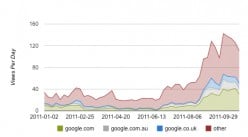
If you have been moved to 1.7, and you are seeing any bugs on the site, please report it in this thread. Please include the following information in your report, so we can reproduce the error on our end and fix it:
1) what computer you're using (Mac or PC, and which version of OS you're using, like Snow Leopard for Mac, or Windows 7)
2) what browser and version you're using (you can find the browser version by clicking on "About (Browser)" in one of the menus
3) exactly what bug you're seeing. The more information you can provide here, the better.
Thanks!
I haven't been changed over yet, but your pic looks nice.
Weird - I saw it a day or two ago - but now it's gone!
I think that it is good for what you are telling on this forum; however, I don't know where I can check this traffic. Anyone can tell me?
Go to My Account then Click on anyone of your hubs that are already published. Next to your edit button is the stats button. Click on that and then click on Total. You will see your Stats. ![]()
Thank you so much, AEvan! I have never known it before.
I can't believe I'm one of the 20% - Wow!!. I thought I had some problems as the graph was looking diff - until i read this :-)
Hi Jason,
Ok here goes
1- Mac OS X 10.6.8 Leopard
2- Firefox 3.6.23
3- In the graph legend on the bottom where it says hubpages/com then wavegirl.hubpages.com then there is a 1/2 with a blue arrow on the right and that looks clickable - but its not. If you click nothing happens. I am only seeing this on the latest 2 published hubs.
If you want a snap shot of it let me know. . other than that all looks great.
Yes I noticed the exact same thing on my hub and then the rest nothing. Here's the snapshot of what it looks like
lobobrandon
yep thats it... are you seeing these on just recently published hubs?
Yes just the ones I published recently ie. upto 3 days old.
But 1 hub of mine was unbublished for no fault of mine, i just replied to the mail telling them to please go through it again - it was re-published :-)
So even that hub's got it
Thank you for reporting this, wavegirl22, and lobobrandon, for providing a screenshot.
I do see that on your most recent Hub - I will report this to engineering. Thanks again! ![]()
I don't know if any one else has this problem or if this problem has been reported. But my newest hub is now 3 days old and it still doesn't have a graph. I thought the first day maybe as no data is collected - no graph. But 3 days on and nothing!!
dont think i got it yet jason taking ages to load if it loads at all.....jimmy
Might be a temporary slowdown associated with the rollout. It looks like your account wasn't one that has been migrated yet, Jimmy. If graphs still don't load in a while, please let me know.
thanks jason took around 3 mins for it to load lol but hopefully the new one will be quicker, take care jason....jimmy
Mine isn't rolled over yet but I'll let you know if I find any bugs when it is.
I like that new graph in the example. Seems to show more detail.
Maybe this is the reason I have had an increase in traffic?
I had a big jump today also.. I'll find out where it came from tomorrow.
I had a big jump today, too. I checked Analytics and much of it came from direct Traffic. Could this be something to do with HP staff testing out this new product? Or could it be "real" traffic?
Nope, I'm pretty sure this change had nothing to do with any traffic fluctuations, but I'm glad to hear your traffic is up and hope it continues! ![]()
Hey thanks! I was hopeful but a bit nervous! ![]()
This new traffic thingy looks great and easier to read. I love the look and anxiously await mine.
I will report to you if there are any bugs. However I have not seen any crawling through yet. ![]()
I just checked my hubs and the new stats graphics look really cool. I have not noticed any bugs, but I will report if I came across any.
Looks fantastic for my hubs so far- very impressive.
I haven't seen a traffic spike myself in the last 24 hours or so.
Only potential 'bug' I have is one graph for a hub where the vertical axis goes up to 80 despite max daily views being 61. Not sure you'd class it as a bug however
It's probably not a bug. I'm guessing that if you have a daily view count of over 60, then it shows the next gridline.
I've no idea if I've been moved or not. Those graphs take so long to load, that I rarely manage to see them because most of the time my browser just stops trying after some minutes.
The new traffic graphs look more pretty. I just looked at one of my hubs...
Looks like I'm part of the approx. 20%... So far, no bugs to report. Looks great!
Jason,
I examined the new graphs on a few of my hubs. I understand they are more accurate and maybe faster loading. But the old graphs used have the color fill entirely under the line to indicate each source (Hubpages, google, yahoo, ask, etc.) and that made the source stand out clearly. The new graph just uses color coding on the line itself, with unrelated fill colors under the lines. That makes the source of the traffic not so obvious as in the old graph.
If the fill color was supposed to represent the source, then this is a bug because they don't match the color code examples at the bottom.
I tested this with Firefox 7.0.1, IE 8, Safari 5.0.1 and Chrome 14.0.835.202. They all look the same. I'm using a PC with Windows XP.
Hmmm...that shouldn't be happening. It should be like the example graph I posted: the lines and the areas beneath them should match in color, and they should match what's in the key below.
Is there a way for you to take a screenshot so I can see what you're seeing? I'll email you now so you have my address.
Thanks Jason, I just replied to your email with a screen shot sample.
I'm seeing what Glenn describes I think, but I wouldn't say the colors are totally unrelated. I see an orchid/fuscia-like color under a burgandy line for other, a really pale green under a dark green line, light blue under dark blue line. I see the same thing in your example Jason.
PC, Windows 7, Internet Explorer.
I dont like the look of it. The traffic one under "My Profile" isnt as detailed and the way it shows Hubs being posted is higher then the graph line itself.
Overall it does load much faster. I guess ill just get used to the new look...
~thranax~
All seems to be loading quickly on my pages, takes about 25 seconds max, Looks good at first glance, but need to spend more time examining it to assess it fully ![]()
Hi, I can't write in my hub comment box, and my stats don't work either.
I am using Windows Vista pc and just explorer.
Any ideas? thanks!
Just discovered that I can't leave any comments to anybody else either! help!
Try downloading Firefox or Chrome instead and see if this solves the problem Nell. It only takes a minute or two and Firefox works best with HP anyway.
Hi, thanks I will give it a go tomorrow as I am off to bed now, but hopefully the hubstaff will sort it out, but if not I will give it a try, thanks I see I am not the only one still up! ha ha
LOL, this is early for me Nell, it is only 02.25am.
Good Luck for tomorrow ![]()
Yes you are right, I may slog it out until 3 am yet, I must be getting soft! lol
I said good luck for tomorrow, but I guess I should have said 'good luck for later today' really. I just live in the wrong hours I guess. Most nights lately I have not been turning in until after 05.00am, but then again, I don't have a day job right now, only my Internet stuff, which isn't enough to survive off on its own right now ![]()
It's easier to read the dates, which I like. Very seamless and tidy design. Thumbs up!
Hi Jason,
I am seeing some bugs with the new graph. When it is about to load the browser tab freezes and the view is stuck in Daily Views. I can't access the monthly, weekly or All time views.
OS: Windows 7 on a PC
Browser: Firefox 7.0.1
Hi Thriller,
Could you share which Hub you were seeing this on? Did the same thing happen when you tried another browser?
Hey Jason...I'm also having problems, as of this morning. I cannot comment on a hub, list it as "funny", ect., or rate it up. the last two actions don't do anything, and any comments just disappear. Also, my stats buttons don't work. I'm on IE 8, Windows XP..thanks!!
wavegirl22 & lobobrandon: Paul Deeds has fixed that traffic graph problem. Let me know if you're still seeing it!
Hi Jason it looks great now :-) Thanks to you and Paul its fixed.
Great work
Not working again. I can't post a comment, or use the share button, getting a bit worried about it now.
Nell,
Engineering is working on this problem. In the meantime, is it possible to try using another browser? You might consider either Firefox or Chrome, both of which are free (Safari if you're on a Mac should work, too).
The new graph looks great. I also had a problem posting replies to comments late last night and earlier today but that seems to have been resolved. Thanks!
All the interaction with the JavaScript Graph Builder library takes place inside the body of your HTML document, which lets you place the graph anywhere you want among regular HTML content. Once you decide where in the page you want the graph to appear, add the following lines of code:
<SCRIPT LANGUAGE="JavaScript1.2">
var g = new Graph(400,300);
</SCRIPT>
This calls the Graph object constructor function, which creates a new Graph object that you can use to set attributes of your graph before you build it. By calling the constructor function, you've already set two properties. The first argument specifies the width (in pixels) of the graph, and the second specifies the height. The Graph object above has a width of 400 pixels and a height of 300 pixels.
Once the Graph object has been created, you can set the style of the graph (more on that later) and add the data. The data is the actual information you wish to plot. Because of the limitations of HTML, it would be extremely difficult to graph a line graph or a pie chart. Therefore, the Graph Builder library builds only bar graphs. The data that you are entering are y-values in the order they appear in the graph (from left to right). The x-values will be assigned automatically, determined by the order the data is entered and the x-scale definition (see the Using Scales section).
PC, Windows 7, Firefox 7.0.1
Loaded quite quickly - looks great - just like your picture!
Just a small glitch that you may be able to fix, I recently published 2 hubs that I saved unpublished several months ago as I needed to write some related pages also..
The traffic graphs for these hubs start when I first saved them, not when I published them - so they are a bit nonsense to look at - a flat zero for months and then a peak about 2mm wide - not much help as a graph..
This is how its supposed to be. It starts tracking from the time u create the hub and not publish it
Copyright © 2026 The Arena Media Brands, LLC and respective content providers on this website. HubPages® is a registered trademark of The Arena Platform, Inc. Other product and company names shown may be trademarks of their respective owners. The Arena Media Brands, LLC and respective content providers to this website may receive compensation for some links to products and services on this website.
Copyright © 2026 Maven Media Brands, LLC and respective owners.
As a user in the EEA, your approval is needed on a few things. To provide a better website experience, hubpages.com uses cookies (and other similar technologies) and may collect, process, and share personal data. Please choose which areas of our service you consent to our doing so.
For more information on managing or withdrawing consents and how we handle data, visit our Privacy Policy at: https://corp.maven.io/privacy-policy
Show Details| Necessary | |
|---|---|
| HubPages Device ID | This is used to identify particular browsers or devices when the access the service, and is used for security reasons. |
| Login | This is necessary to sign in to the HubPages Service. |
| Google Recaptcha | This is used to prevent bots and spam. (Privacy Policy) |
| Akismet | This is used to detect comment spam. (Privacy Policy) |
| HubPages Google Analytics | This is used to provide data on traffic to our website, all personally identifyable data is anonymized. (Privacy Policy) |
| HubPages Traffic Pixel | This is used to collect data on traffic to articles and other pages on our site. Unless you are signed in to a HubPages account, all personally identifiable information is anonymized. |
| Amazon Web Services | This is a cloud services platform that we used to host our service. (Privacy Policy) |
| Cloudflare | This is a cloud CDN service that we use to efficiently deliver files required for our service to operate such as javascript, cascading style sheets, images, and videos. (Privacy Policy) |
| Google Hosted Libraries | Javascript software libraries such as jQuery are loaded at endpoints on the googleapis.com or gstatic.com domains, for performance and efficiency reasons. (Privacy Policy) |
| Features | |
|---|---|
| Google Custom Search | This is feature allows you to search the site. (Privacy Policy) |
| Google Maps | Some articles have Google Maps embedded in them. (Privacy Policy) |
| Google Charts | This is used to display charts and graphs on articles and the author center. (Privacy Policy) |
| Google AdSense Host API | This service allows you to sign up for or associate a Google AdSense account with HubPages, so that you can earn money from ads on your articles. No data is shared unless you engage with this feature. (Privacy Policy) |
| Google YouTube | Some articles have YouTube videos embedded in them. (Privacy Policy) |
| Vimeo | Some articles have Vimeo videos embedded in them. (Privacy Policy) |
| Paypal | This is used for a registered author who enrolls in the HubPages Earnings program and requests to be paid via PayPal. No data is shared with Paypal unless you engage with this feature. (Privacy Policy) |
| Facebook Login | You can use this to streamline signing up for, or signing in to your Hubpages account. No data is shared with Facebook unless you engage with this feature. (Privacy Policy) |
| Maven | This supports the Maven widget and search functionality. (Privacy Policy) |
| Marketing | |
|---|---|
| Google AdSense | This is an ad network. (Privacy Policy) |
| Google DoubleClick | Google provides ad serving technology and runs an ad network. (Privacy Policy) |
| Index Exchange | This is an ad network. (Privacy Policy) |
| Sovrn | This is an ad network. (Privacy Policy) |
| Facebook Ads | This is an ad network. (Privacy Policy) |
| Amazon Unified Ad Marketplace | This is an ad network. (Privacy Policy) |
| AppNexus | This is an ad network. (Privacy Policy) |
| Openx | This is an ad network. (Privacy Policy) |
| Rubicon Project | This is an ad network. (Privacy Policy) |
| TripleLift | This is an ad network. (Privacy Policy) |
| Say Media | We partner with Say Media to deliver ad campaigns on our sites. (Privacy Policy) |
| Remarketing Pixels | We may use remarketing pixels from advertising networks such as Google AdWords, Bing Ads, and Facebook in order to advertise the HubPages Service to people that have visited our sites. |
| Conversion Tracking Pixels | We may use conversion tracking pixels from advertising networks such as Google AdWords, Bing Ads, and Facebook in order to identify when an advertisement has successfully resulted in the desired action, such as signing up for the HubPages Service or publishing an article on the HubPages Service. |
| Statistics | |
|---|---|
| Author Google Analytics | This is used to provide traffic data and reports to the authors of articles on the HubPages Service. (Privacy Policy) |
| Comscore | ComScore is a media measurement and analytics company providing marketing data and analytics to enterprises, media and advertising agencies, and publishers. Non-consent will result in ComScore only processing obfuscated personal data. (Privacy Policy) |
| Amazon Tracking Pixel | Some articles display amazon products as part of the Amazon Affiliate program, this pixel provides traffic statistics for those products (Privacy Policy) |
| Clicksco | This is a data management platform studying reader behavior (Privacy Policy) |






























