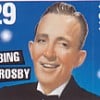Error Prevents Creation of New Hub
After typing a new hub into the text box, I tried to save it as "unpublished," but the page turned hazy and froze up. I tried everything I could to retrieve it, but nothing worked. Then I gave up and decided to start from scratch to re-create the hub. When I typed the title of the hub, the message said that hub title is not available because it already exists. The title of my new proposed new hub is: Being Good Ought To Be Good Enough.
I would very much appreciate help in finding out how I can solve this problem. It's important to me that the title be used exactly as written above.William, does the title not show up on your 'Statistics' page?
Hmmm, I just went on a hunt but could find it nowhere.
I'm sorry William, I don't know what to tell you. Guess this is a case for the HP tech team, or at least someone that knows more than I do about such things.
Best of luck.Just got another idea. Does the title show up on your 'Groups' page?
I was wrong when I said it didn't show up anywhere. You are right, Shirley. It does show up on my "Groups" list. I saw it there before, but I forgot about it.
Yay!!! Glad you found it, William. Too bad you have to redo it, but at least you've recovered the link and title.
By the way, William....I save my hubs periodically as I'm working on them. Once I have it saved, I press F5 to refresh before hitting the edit button and going back to work on the hub some more. It's the only way I've found to keep the translucent screen and loss of work away.
The problem is, Shirley, that the system won't let me re-create the hub. When I try to type in the title, it stops me by saying that the title I want already exists. I guess I'll have to email HubPages. I assume they can either delete the hub with the error in it or find a way to allow me to start all over again.
When this happened I retyped the hub in my IBM Thinkpad document. I resisted doing it that way, but now I see it's not wise to type my hub directly into the hub's text box. I've had a little trouble before typing into the text box, but nothing like this!
Thanks for all your help, Shirley.As John Milton said, Shirley, "They also serve who only stand and wait." I appreciate your efforts.
Thank you, Sir Dent. That's fantastic! I'm in your debt.
Sir Dent is right - your title can be different from your url - and you can change the url slightly by adding a space or removing a conjunction
I always type off line - Ive had glitches too many times: its usually not hubpages fault but a problem with my internet connection. Also I think its wise to keep a copy of your work: there is nothing stopping hubpages going offline tomorrow and not coming back -Im not saying that's likely its just an insurance policy!Thanks Lissie, and Sir Dent. I'll be a little more cautious in the future -- and keep a copy of my hubs somewhere safe and sound.
Hi William,
On which hub did this occur? I will be glad to look into it to see what happened.
You might also want to switch to Version 3 of the editor which has the autosave feature.
You can do this by switching the editor version in profile.
-Larry
Thanks, Larry. I just found your message. I apologize for the delay.
A few days ago I took Sir Dent's advice and created a new hub (to replace the troublesome hub) by leaving a space between two of the words in my title.
That worked great, so the new hub is now in the "unpublished" category. I plan to publish it soon, probably within the next few days.
Before creating the new hub I deleted the original hub -- the one I had the trouble with. It is currently listed as "deleted."
Here's the URL for the deleted hub:
http://hubpages.com/hub/Being-Good-Ough … ood-Enough
Regarding your recommendation to switch to Version 3, I still don't fully understand how the HTML works, but I will try to make the conversion soon.You don't have to use HTML in the Version 3 text editor, it's just an option. There's a button on the toolbar of the Version 3 capsule to enter an HTML editor. If you don't want to use it, just don't! You can format as usual using the same fonts/styles you could use on Version 2.
Thank you, Maddie. I'm going to switch to Version 3 and create a new hub now. But, I must admit, I have my fingers crossed.
I have just typed a new hub into a text box under Version 3 successfully. The only glitch was when I tried to create a link, the box that came up does not offer the option of opening in new window. So I switched by to Version 2 to accomplish that. Can that be done under Version 3?
Hi William,
The option of opening in a new window is available in Version 3. The trick is to click the "show advanced options" link to see the additional options.
-Larry
That's great, Larry. Thanks. I found it. I switched back to Version 3, and, with luck, I'll be there permanently. I have a lot to learn about these computers, but I am learning a little bit every day!
Related Discussions
- 263
Prolific Hubbers: What is your favorite hub of your own creation
by sunforged 15 years ago
Ive noticed already that the Hubs that I deem most worthy or never the highest ranked or viewed.Which of your Hubs do you wish all would read? With link please. -Josh
- 52
HubMob Weekly topic: Thanksgiving
by Wendy Iturrizaga 16 years ago
Thank you to all the HubMobsters who made a success of the Halloween HubMob. We had so many good quality entries that Shirley had to make a second HubMob hub to house all your terrific contributions. We managed a total of 50 hubs!!! This week we are going into thanksgiving mode. ...
- 101
HubMob Weekly Topic: Nutrition
by Wendy Iturrizaga 15 years ago
Hello everyone, this is our last week mirroring the Helpful Health Hubs contest and this week we are going to Hub about a very important issue for our health: Nutrition. First of all I want to thank all the HubMobsters who contributed to last week's HubMob. We have a total of 54...
- 13
Please use more spaces in the title of your Hub.
by Rudra 15 years ago
Please use more spaces in the title of your Hub. What does this mean?
- 34
Unfeatured articles and advice on hubs
by Movie Whisperer 8 years ago
I have finally published a hub that has been deemed unfeatured. I can only direct my attention to a table I inserted which was long when viewed on the mobile platform. Grammar is checked, titles tweaked, content is solid as its in the same vein as my other articles. Do you think this could be it?...
- 32
I've given up on hub page altogether
by William Bond 17 years ago
I've been trying to make up a hub page for the last few days but whenever i try it i get told I'm doing something wrong, I attempt to change things but i get the same old nonsense.I've got better things to do with my life without messing about trying to satisfy the whim of some unknown censor....