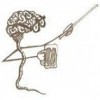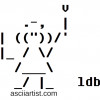What's better? Your own Website OR Blog?
I am not too keen on Wordpress. It looks pretty and clen but the advertising options are limited. I use blogger because it's easier to use and gives me freedom with Adsense, but I really hate the limited templates. I am thinking of going domain and website for my recipes. What are your thoughts? Any advice would be highly appreciated.
- Website Examinerposted 13 years ago
0
If you need to update frequently, a blog is much more convenient. Also, the commenting feature and RSS make it easier to hold a readership. For presenting your business, a static site is preferable, in my opinion.
You can have a blog on your website, so you can have your cake and eat it too.
You can have a domain with blogger. I do! You can also use different templates. There are a couple of sites that have a bunch of nice themes. Just google: free blogger templates, there is something called bttemplates or something which I use, they seem to have a lot and regularly update their site.
Another one which I USED to love is finalsense, but since they have kind of terrible servers, I would only recommend them if you're comfortable with hosting all the images on the template yourself. I use photobucket for this, but it can be a pretty long process to set up.
I don't know which version of blogger you use (I haven't switched over to the new one because it's really not user-friendly... to me, anyway)
If you use the old version too, click "Settings" then "Publishing" and "Custom Domain"
This is where you can set it up. I DO NOT recommend buying one through Google. It's easy to set up, but it is a pain in the *ss to manage later on. Trust me. It's a b*tch.
Instead, go to gandi or enom for a domain or godaddy (I prefer gandi because godaddy is a terrible company [they supported SOPA and the CEO hunts elephants], but godaddy is cheaper.) If you use godaddy do a google search for "godaddy coupons" so you can at least cut their profit margin. After you do that... on that page on blogger (the one where I said DON'T buy through Google), click "Switch to Advanced Settings" and all the setup information is there. If you need any help, you know how to get a hold of me.
Hi Mel, yeah I know about the domain thingy in Blogger. It's not the domain that's my problem is the template issue but I see you said I could use custom templates?!
How do I use the custom template in blogger?Mel. Luckily I followed my instincts about not purchasing the Google domain. I also tried Google sites but don't like it much. I love Yola, Wix and I like Webs a bit. I haven't tried Yahoo yet but they are a bit expensive. I don't like the Godaddy site builder at all but I do have a Website tonight to work on.
Hi Cardisa
I was wondering Yola, Wix and webs if you choose the free plans on their sub domain and not a .com etc. do they display their own ads and am I allowed to place my ads?
If I place my ads do I get 100% because weebly gives 50% of the revenue.
I want to try it out and if I do well will convert to a .comHi Brandon, no ads just their brand at the bottom of the site. You place any amount of Adsense ads or Affiliate HTML you want.
What I did with Webs is upgrade to premium for under $5 and point my domain there. See my site at: Onlinewriterscorner dot com
Yola is my fave. Have been using for a while and pretty and so easy. Webs is easy but Yola has nicer templates and you can edit easier.Hi Thanks for the link I saw it at midnight will join your cause today

Btw HP has a page rank of 6 and our subdomains get a slight boost on google. So using these sites with a PR of 8 will my pages get a boost there as well? Any idea? Or should I just go ahead and give it a try?I have no idea Brandon. Never thought of that at all but I have been getting some traffic though.
If you're getting some traffic then that's more than enough for me to give it a shot

Thanks again for all the help. Btw Cardisa which do you suggest Yola or Wix? You didn't say anything about wix but I did see that their pics can be animated slightly and that did look cool
There are plenty of plugins for Adsense on Wordpress..it can be tricky to get the leaderboard across the top with some themes though
I like the look and they did say that they have enabled advertising but I have been practising with a blog and I can't seem to find the Adsense, or advertising thing. I tried to insert my adsense HTML but it doesn't seem to work either. I am of course talking about Wordpress.com.
I have been trying to set of a Wordpress.org site through Godaddy but I can't get it right. I am better with templates. I see where they say it's easy but that PHP thing is hard.You just need to add to your Wordpress blog a widget where you can insert text or HTML. You can have several of these running on the side panel. Adding widgets is a one-click deal through the control panel. This works with virtually any theme that has two or more columns. Some themes support more prominent ad placements, just search for them.
Having the two would be of great benefit. Remember that the big guys out there are also into blogging to maximize profits.
Great question I am in the same situation. Are you saying that if I have a godaddy domain I can use Blogger or another blog site as it's server. I am slow when it comes to building websites etc. but I just purchased a domain name but I need a server. How does it work if i do not get it threw go daddy? Thanks
Hosting providers may enable you to create hosted Wordpress blogs from within your account manager. This means you do not manually have to install your blogs. You just give some basic information about password, location, name etc., then wait a few minutes for the blog to be installed and ready to use.
You still need the hosting package to do this. You also need the hosting package to upload your own Wordpress installation.
You can set your domain name as the home address for your Blogger account, but that does not give you a website.I have a website though webs.com and I purchased the domain name from Godaddy and forward it to my webs account. They just ask for the info and I uploaded a file to my godaddy account and input they info they came me and I I was done. It was pretty easy because they told me exactly what to do.
Now to build a website using wordpress PHP....help please!
Well, other than HubPages here, I've never done a "blog", unless you count the website I'm in the process of finishing. Overall, HubPages is easier to use, but having your own website can really sky rocket your earnings potential. I have friends who run their own websites (3 of them) and make a good portion of their income doing so; it is they who have inspired me.
At any rate, I personally use Hostgator as my hosting company (they've been excellent to work with by the way) with my own domain name and have Wordpress.org installed on it (which is way easier than the CPanel interface from Hostgator). With all of the free plugins that are available to use, you don't necessarily need to know PHP. I have started learning and manipulating my HTML and PHP codes on the site, but am extremely cautious about backing up EVERYTHING before I alter anything. And, there are free templates available from Wordpress.org and I think Hostgator has some as well; personally, I'm using a template that is normally paid for except that I got it free from/included with a seminar I went to.
The main reason I started learning some PHP and HTML is because I want to use as few plugins as possible. It's perfectly fine to use plugins, but there's some claims out there that a lot of plugins can make a site slow to load, you increase the risk of software & plugin conflicts (which I've experienced), and you are dependent on the creator(s) to keep it updated. Since I started learning some PHP and HTML codes, I have been able to delete several plugins I was previously dependent upon. (If you want some code examples, I'd be willing to share so just contact me - I received them all for free from internet searches and/or free forums and I'd be saving you hours of research.)
I personally think it is worth all the work because based on how my friends started in comparison to where they are now, my income potential will really increase once I finish the site.I used to run on Blogger and always had a custom template. You just add it as raw HTML code in the editor.
If you are putting recipes online a blog would make it easy to keep them indexed by type. That would save you setting up an index or table of contents.Wordpress blog all the way - but a hosted one is much more customisable than a wordpress.com one. Given the amount of themes available (the paid versions are much better than the free ones but there's still free gems out there) there's a whole heap of ways you can include adsense.
Plus there's plenty of add on's (like Easy Adsense) that make it a two minute job.
It takes a while to master but a self hosted Wordpress with it's own custom domain is miles ahead of a wordpress.com/blogger site. Well in my experience it is
Related Discussions
- 31
Any hubbers making $2000-3000/month?
by David 470 14 years ago
I read the success stories, but are there any hubbers that make 1000s on here? Curious on ones potential.\I know "some" successful full-time affiliates make 1000s from adsense, but any exclusive to hubpages?
- 14
How to start a blog with own domain name?
by prasannasutrave 16 years ago
I want to start my own blog on engineering subject.Can any one have idea about how to purchase domain name?How to register the domain name?What will be the cost?What is free hosting and self hosting?How to build website at own?Please answer.Thanks
- 134
Best Blogging Site - Is Blogger a Lost Cause?
by Rafini 8 years ago
Hi Everyone -I'm almost in the market for a new blogging site, but before I make the final decision to leave the site I currently use (Blogger) I thought I should get some opinions on other sites and see what else is available. The reason I am considering leaving Blogger: Whenever I select...
- 28
Do you have your own domain? Hosting sites?
by Jane@CM 16 years ago
I'm curious how many hubber's have their own domain? I've been researching this for over a year & have yet to make a decision on weather to purchase a domain site to host my blog, etc.I am not versed in HTML & my mind does not think in HTML, so creating a web site is not for me. ...
- 10
Brand Names in Hubs and Google Adsense
by Fayme Zelena Harper 16 years ago
I was reading a blog on monetizing adsense and the writer mentioned that you could lose both your Google Adsense and your blog if you put brand names into the title, because then you'd be driving traffic to your blog on the tails of someone elses trademark. Is that true or was he misinformed...
- 30
Thinking About Moving To My Own Website
by Ben Blackwell 11 years ago
Hello guys. I have recently been thinking about moving to my own website rather than staying here. What do you guys think my chances would be if I did this? I do have some knowledge of SEO, but not much. Any tips or suggestions?ThanksBen Blackwell