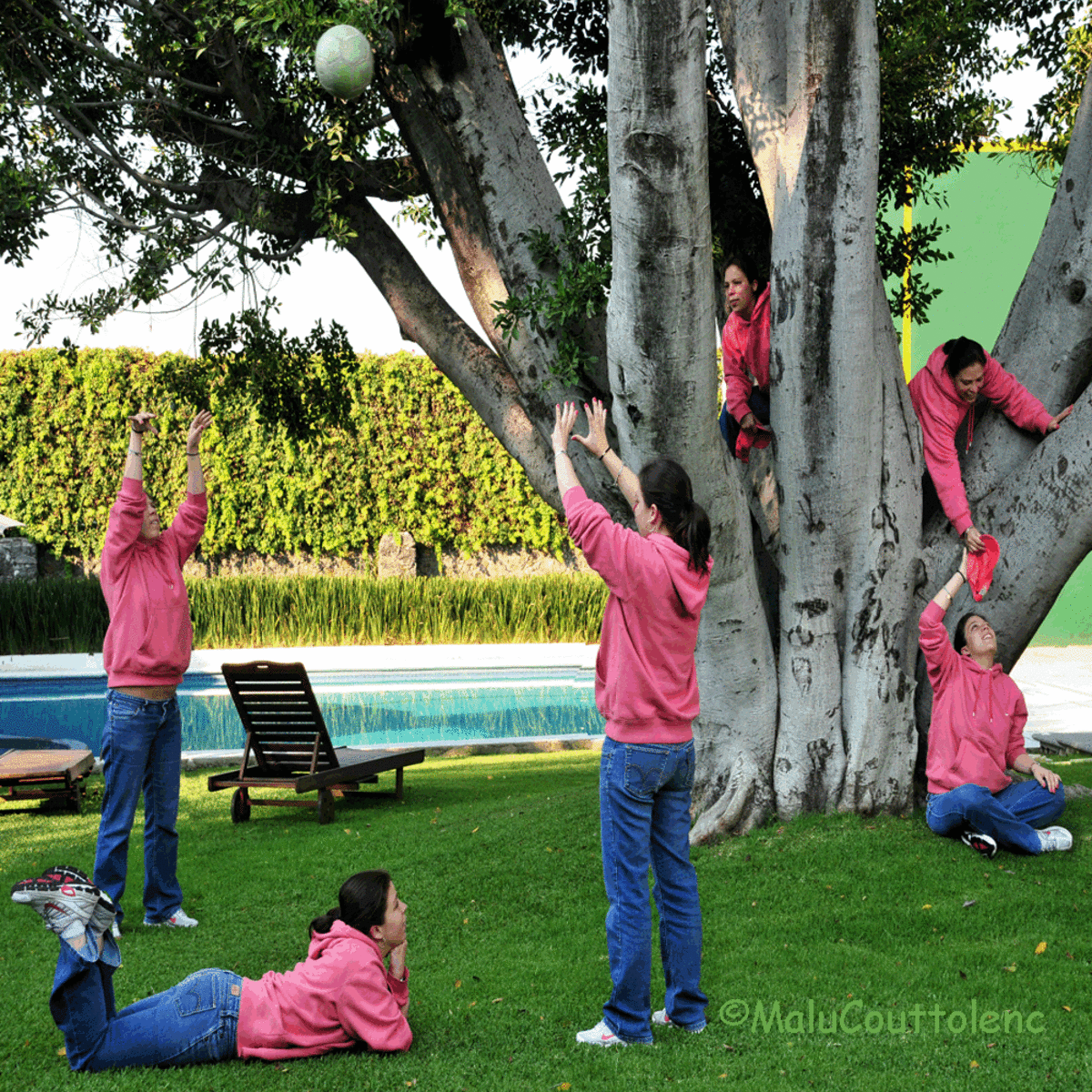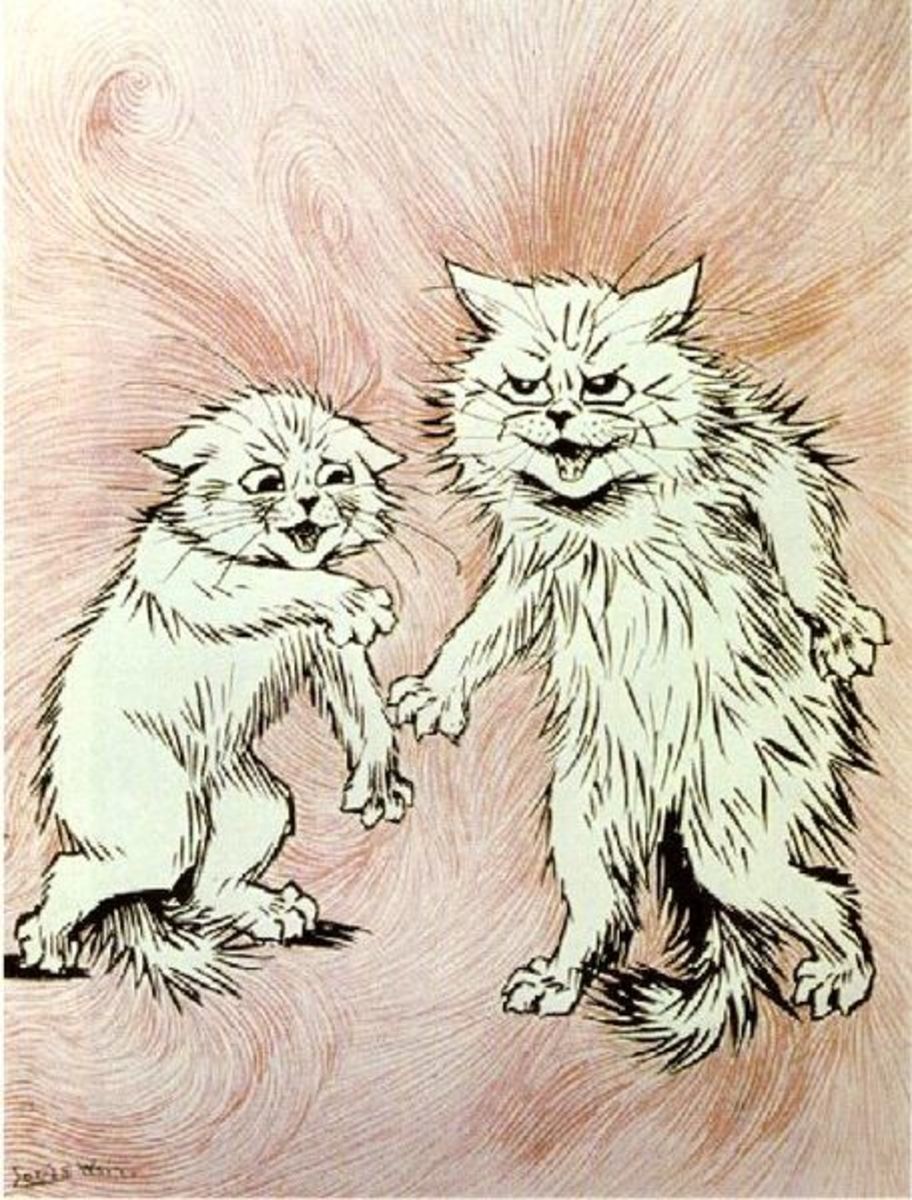How To Schedule Your Tweets With Buffer
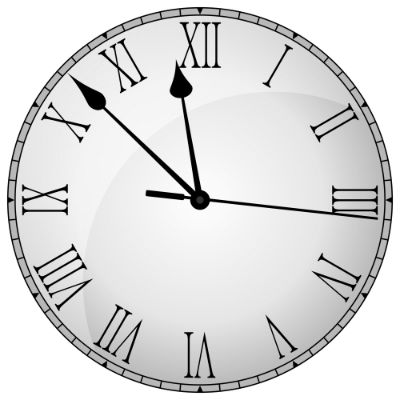
How to schedule your posts using Buffer
It's easy to time your promotional tweets so that they go out at the best time of day - even if you're not available. You do need to do it properly though.
But first, let me say that scheduling - which seems like such good idea - isn't always. I ranted about it a few years ago here.
Buffer is a splendid service because you can use it from your phone, laptop or any device. It has the added advantage of giving you statistics. This means that you'll be able to see which tweets were successful and at which times of day. This really helps you maximise Twitter effectively.
For example, roughly one fifth of my Twitter followers (BritFlorida account) are from the UK. When they are just checking their social media, usually at about 9 - 10am, I'm fast asleep but my statistics show me that scheduled tweets with a British focus are very popular at that time.
How to schedule Tweets effectively? First you need to go to the Buffer website and register for a free account. Your dashboard will be created for you and you'll find it best to also install the browser extension.
Useful links:
Using Tweetdeck - Ten Twitter tips - More Twitter Tips - Twitter mistakes - How long should a tweet be?
Instructions:
1. Below, you can see my dashboard with scheduled messages. I have written these messages directly into the dashboard, added an image (using the camera icon) and, as you can see on the left under each tweet, set a time and date.
Directly from the dashboard, I can edit the message, delete it or decide to send it to Twitter right away. See the image below and you'll see the buttons under each forthcoming tweet. You have full control.
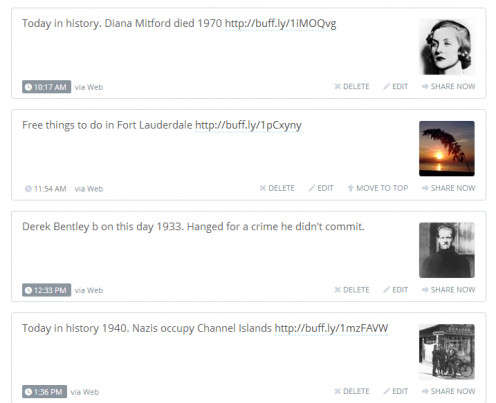
2. In the image below,you'll see a message being created. Did you notice another advantage? In common with the best apps and extensions, Buffer automatically shortens URLs. (If for any reason you prefer not to, you can override it.)
In the image below, I am at the stage of scheduling my message. For this one,I'm going to choose the 'schedule post' option. See below.
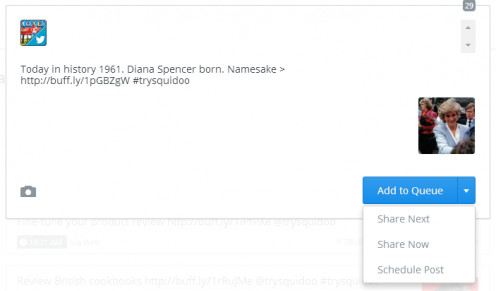
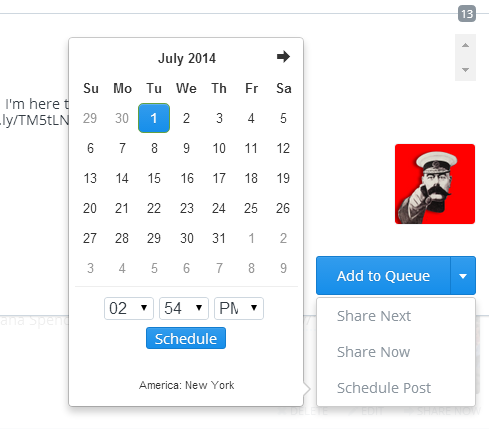
3. This is simplicity itself. As you can see, a calendar appears in a pop-up box and you can select the date and the time - the hour, the minutes and am or pm.
I try to avoid on the hour or exactly on the half hour to appear more natural. Because the chances are that I will also be responding on Twitter 'in real life' I like to keep an hour or so between messages rather than flood followers with a constant stream.
4. What if you like to tweet directly from the buttons on websites? I don't blame you - that's what I do a lot of the time because it's so quick and easy.
You can see in the image below that once you have the extension installed, you'll have a Buffer button on the pop-up page. By using it, you can schedule the tweet in exactly the same way as in the image above.
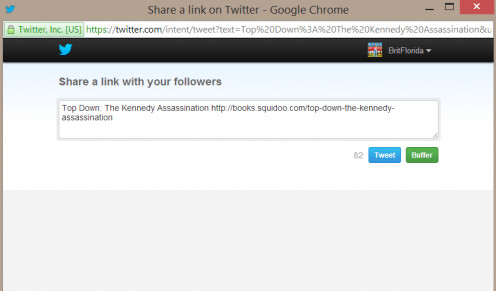
5. You're even covered if the page you want to tweet doesn't provide you with a Twitter button. See the image below
The extension installs a small icon on your browser toolbar. When you're on a page you want to tweet, simply click the icon and your calendar appears. Often, I use this even if the page does have a Twitter button. Why? Because remember that by going to the statistics on the dashboard I can see if it has been retweeted and how many times the link has been clicked on. That's great information.
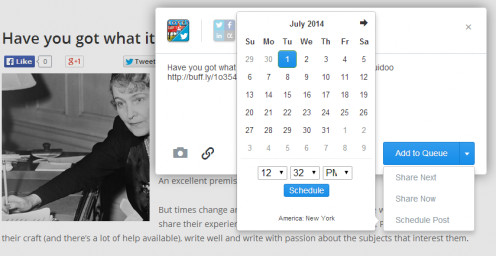
6. What does 'share next' mean? Ah, this is another thing I love about this service. When you have studied your stats for a while, you'll begin to see a pattern. Maybe you get more engagement, retweets and clicks during certain hours.
The service allows to to create your own schedule as you can see in the image below. This means that you can create your tweet and by telling the system that you want to 'share next' your message will go into the next time slot in your schedule. This is a wonderful way of maximising your knowledge.
Note that you can edit, delete or add at any time. If you suddenly find that your 2.45pm tweets get no attention, delete that time slot for another, for instance.
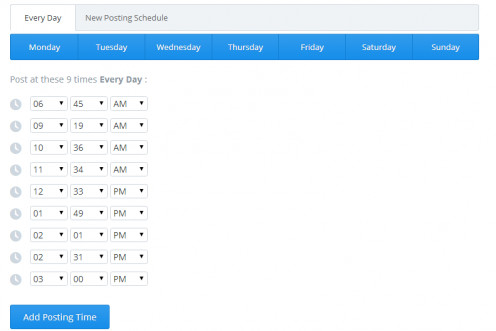

7. If you tweet directly from the Twitter site, you can still use the service. It's tricky to see in the image on the right, but there is a tiny 'Buffer' link there.
In this image,I'm retweeting a message using Buffer and scheduling it in the usual way. Or you can retweet it at once if you prefer. If you often retweet, remember that by using Buffer you'll get valuable statistics about the effectiveness of your retweets. Great if you're looking after accounts for clients or if you'd simply like to see which retweets are the most popular.
.................................................
You owe it to yourself to use Twitter effectively. No matter what you're promoting, the fact remains that Twitter is a fantastic free and quick way of doing so. What's important is getting the most up to date information.
I recommend the books below.