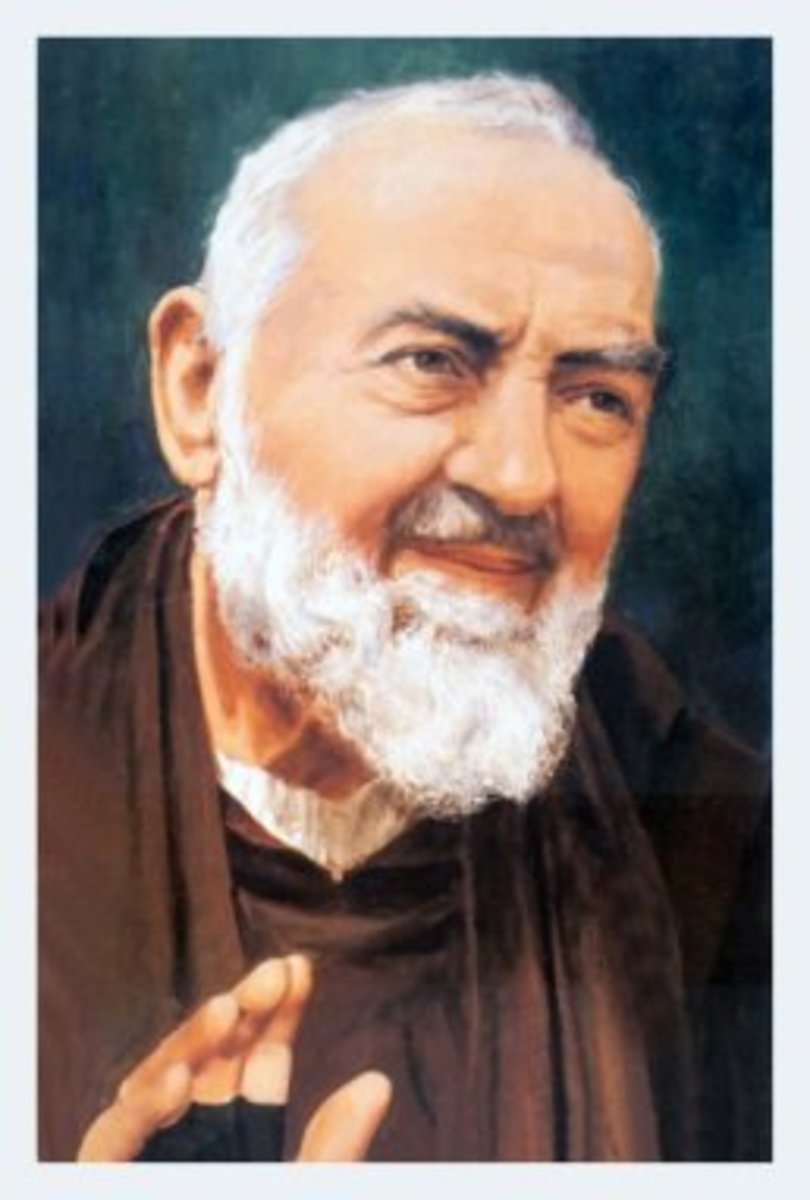Twitter Tips & Advice

Twitter tips
I've written quite a few articles about Twitter on this site so I thought it would be a good idea to consolidate them all in one place - right here..
But first, what qualifies me to be advising anyone about social media? Am I some sort of guru? (No, thank you!) But it was a major part of my corporate job for many years. I was often to be found holding seminars about using the internet - and social media in particular - for local businesses.
My oldest account was started in January 2008. So does this make me an expert? I'm not saying that but I do have experience spanning many years and I hope to pass some of that knowledge onto you, especially if you're just beginning with the excellent medium.
Twitter, like every aspect of the internet, is evolving and changing all the time. It's important to keep up to date and I hope this article will help. If you have any questions, please ask - I'm always happy to help.Do you have any great tips for users? It would be wonderful if you could add them to the comments section below.
Thank you.

First, a few mistakes
It might seem strange to start with common errors but it seems that people who are new to the medium tend to follow on from other people they see tweeting.
The problem with this is that they are probably copying their mistakes. In fact, Twitter is much simpler than most people realise. I know that it can seen confusing at first but if you're new to the medium, please read this.

Ten tips
Before you send that Twitter message, justpause for a few seconds and ask yourself the questions posed in this article.
There are many excellent reasons why you should be using Twitter to promote your business or your personal brand.
There are also many reasons why you shouldn't send that message.

More tips
It's actually easier to show what people are doing wrong to demonstrate to you how it's easier to be successful on Twitter than you might imagine.These include automatic posting from Facebook and Pinterest, hiding links in a mass of hashtags and similar errors.
Click on the link below - there are screenshots of actual Twitter posts that are over-complicated. Try to keep things simple.
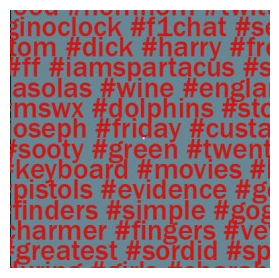
Hashtags
Hashtags can be very confusing to new users. It's easy to see so many posts with them and think that they are a magic way to success - they are not.
They are often (more than often) unnecessary unless you are taking part in a specific promotion, event or chat. You also never know what company your messages are going to be in unless you research hashtags in advance (and who has time for that?) Click the link below to find out more.

And more
Every day, I unfollow people on Twitter.Why is that?
Click on the link below to find out why. Over the years, I have read millions of words about 'how to annoy people on Twitter'. And yet often, these are things that people who are inexperienced with the medium do because they've seen others do exactly that. Avoid this. Every follower is a precious commodity.
You never know when follower might retweet your message to tens of thousands of people. Care for them.

How long should your message be?
We all know that a message on Twitter should contain no more than one hundred and forty characters. But this doesn't mean that you should use them all.
There are tremendous advantages in keeping your message as short as possible. In my corporate job, I had to retweet dozens of messages every day. Had I not been paid for it, there's no way I would have done this.
Click the link below to find out why and how to make it easy for people to retweet you.
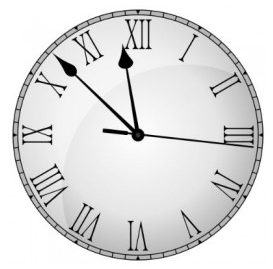
Scheduling
It seems easy, doesn't it? Every morning spend ten minutes scheduling your messages and then you won't have to bother with Twitter all day.
Your tweets will be automatically sent out and you can leave it alone, right? Wrong. When you schedule tweets (and yes, it can be a very useful facility) you need to be just as alert on Twitter as you always are.
Believe it or not, company reputations have been ruined by using scheduled tweets. If you're going to do it, do it right

Tools & apps
Over the last six years or so, I have experimented with just about every service, extension and app.
On the phone, I prefer to use the regular Twitter app - I've tried them all (well,it feels like it) - but the official app is simple,intuitive and supports multiple accounts. Using the laptop though, I far prefer Tweetdeck. I currently run over sixty Twitter accounts using Tweetdeck - and it only takes a few minutes a day.
Oh, and - very important - it's completely free. Click the link below to find out more.
Further reading
You owe it to yourself to understand this free promotional opportunity. Check these out
A few of my accounts & their ages
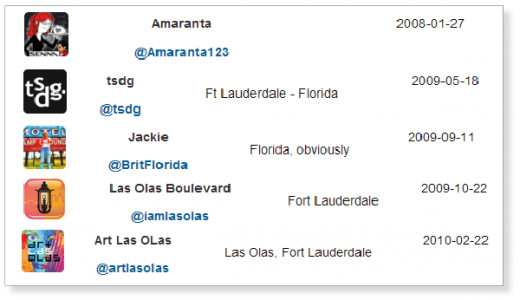
Boy, I'm old...
© 2014 Jackie Jackson