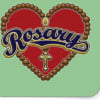Tried to get 2 Hubs approved and no luck. Help!
I have no idea what i am doing wrong. I have tried to get 2 hubs approved with no luck AT ALL. one was a video and the other and article hub. I deleted the video hub and just kept the article one but that one still isn't approved
Here is the screenshot to my most recent hub https://docs.google.com/a/strawberricur … p=drivesdk
I have no idea what im doing wrong because it doesn't give specific details. Please help! ThanksGabrielle,
I can tell you that I learned something from reading your hub! Like the others have said; it's off to a good start and that's not to imply that you're falling short but sometimes it's a little tricky meeting HP's standards. I love that you provided a link, a poll and a picture; I would recommend turning the linked video in a video itself so that it can be played right on the page. Also, HP likes to see somewhere around 700+ words as a 'minimum', which they aren't strict about, but if you could get the word count up a little without dragging down the article; that should help. Titling your paragraphs, large dark fonts and maybe some bullets seem to excite HP as well. I'd say you're awfully close. Good luck and please, WHEN it makes it through, please share!
Cat
I made this meme for myself, back a few months ago! Others can relate!

Hey! The video that i'd uploaded before, they told me that it didn't meet HP's standards and i didn't know what to do with the video so i just deleted it. Once you upload it, you can't delete it right? That's why i didn't reupload it because i don't know how to fix whatever issue it had and they weren't very specific about it
You can most certainly change, edit or delete any picture or video that you upload, at any point. Just click on the EDIT button and edit away. There are even red X's for each capsule if you want to delete the whole thing and use another. Or you could just replace the existing video link with another.
Awesome! I'm so happy to hear! I'm on my way

Gabrielle, I will tell you exactly what I think is wrong.
1. You don't have an intro about what you are writing. For instance, you need to introduce the reader to "natural hair". Then you need to tell the reader the problems which natural hair have and then you give them the solution.
2. Your article is not organized in sections. As I mentioned above you need to have an opening, a middle and a conclusion or solution.
3. When you are planning your article you need to know beforehand what points you want to put across. Make a list of those points and expound on them. This will give your article structure and makes it come alive on the page.
It's not the lack of video, poll, or extra stuff which defines quality. It's the way you put words together and as is your article does not flow well.
Email me if you need more help.Hello Gabrielle,
I believe that this could be a very good niche for you. You are providing useful and interesting information, however, there are a few things you could do to transform it into a stellar article and ultimately have it published by HubPages.
1) First of all, you should make your article content rich. Try to elaborate a little more on your topic. I always try to write articles that are at least 1,200 words plus.
2) Use capsules to highlight certain aspects of your article. For example, "Useful Tips" so that the section is highlighted, stands out and easily viewable by readers.
3) Include good quality images throughout the article. Remember that you need to give proper attribution to all of your images or you can always use Creative Commons http://search.creativecommons.org/ or Morguefile http://www.morguefile.com/ for free images.
4) I noticed you included a poll which is always a good Idea.
5) Including a relevant YouTube video or two is also a good idea. Once again make sure that they are relevant to your topic.
Remember, by following a few simple tips, you should have no problem getting your work published. So, hurry up and make the changes because I am anxious to read your awesome work!
Take care and have a great day!
RoseThanks rose! How do you embed youtube videos? When i tried to do it using the youtube code, the video did not populate. Thanks for all your help!
All I ever do is choose the video I want, copy the link, open up the video capsule, paste the link, press preview to ensure it is there and then save it. Just be sure to type the title at the top section of the video capsule. By the way when I mentioned 1200 words, that was describing how many minimum words I use in my own articles. HubPages will publish worth with less wording of course depending on quality. However, remember that search engines look for content as well. So, bear that in mind if you want to draw traffic to your articles. Take care! -Rose
Sorry Gabrielle, I meant words not worth, lol! This darn automatic spellcheck!
-RoseAwesome!!!!! By the way, welcome to HubPages! Take care! -Rose
You don't need to have at least 1,200 words in your hub. Quality is more important than quantity.
Adding to the others:
+ Your poll should be more informative than a yes/no to, "Will you be trying the baggy method?" Try asking something like, "Why is your hair brittle?"
+ Watch "your" / "you're" - little things can pull your page down.I think you have good content in your hub. I would expand a little more on it. You can include your own experience with the baggy method if you've given it a try. It seems that you have all your content in one text capsule. Break it up into a few text capsule and give each text capsule a title.
Also I would include pictures of how to do the baggy method to make it easier for the readers to understand the steps better. I would also write the steps of the baggy method as bullets. Step 1: Step 2: etc... instead of having them in paragraph form. Also, instead of having a link to the video I would insert it directly into the hub via the YouTube capsule. Makes the hub stand out more and look more professional.
I do not see anything wrong with the poll question but perhaps I would reword it to something like: Have you ever tried the baggy method? or Is the baggy method something you'd consider trying out?
Also consider inserting page dividers on your hub. They make a hub easier to follow and also give it a more polished look. I use them in my hubs. The page dividers can be found online or you can create one of your own. They are easy to do. Just pick a nice image that will make for a good page divider and size it so it fits the length of the hub page and is not very wide. And then insert an image capsule between text capsules or other capsules and upload that image into it.Can you embed your newsletter link on hubpages?
I think you've gotten a lot of good advice here. You say you had one hub that was a video. Do you mean that it was just a video with no writing? If that was the case then I think having it rejected didn't mean that there was anything wrong with the video itself. Every hub needs to have a substantial amount of text in it to get approved.
I think others have mentioned that you could add the video to the hub you posted a screenshot of. That's a good idea.
You do need more words, but don't just fluff up what you already have. It should not be hard to expand on your subject and add a little more useful information. If you do those things I think you should have no problem getting your hub approved.When i started i also had the same questions until i found this article at the hubpages learning center that acted as a guide.I learnt that most of the times its not that the hubs fail to be published because they are bad.Neither is it because you haven't reached the 1200 or 1500words expected in a hub.Its often because of how you structure your hubs.Check this article in the hubpages learning center http://hubpages.com/learningcenter/How- … y-of-a-Hub .As you scroll you will find examples of bad hubs and you can also see how good they turn out to be after being re-written.
Try and follow an example of those hubs as you write your hubs.Good luckI cannot get the rough draft to focus in so I can read the hub but it looks like to me that you need a video and more pcis and some links to back your content up with, remember is good to have it as perfect as you can before the first publication, and is always ok to edit later but I would not repeatedly edit if the scores on the work become higher than others you have done. Best Wishes. I am a writer of exclusive Hubs here on Hubpages.
I would say a good place to start is increasing the word count and adding a few more pictures.
- rainsanmartinposted 12 years ago
0
Gabrielle,
Your writing and subject matter look good to me, however you need at minimum 700 words. Try for 3 pictures, 1 video, 1 questionnaire and break your article up into bite sized text boxes with plenty of bullet points. You'll want to grow your Hub to have over 1200 words. Use the HubPages content checkbox where it says "Need Some Goals" shown at the upper right screen of your work in progress.
http://hubpages.com/learningcenter/Need-Some-Goals
Here is a link to a HubPages fashion and beauty template, perfectly relevant for your article:
http://topictemplates.hubpages.com/hub/ … y-Template Not of lot of information there. Add more content explaining the baggy method.
Here are a few things I think you could do to get your article featured:
1. Attach the video in the video capsule
2. Pretend you're someone who knows nothing about natural hair care and rewrite then your introduction.
3. I would label one section Instructions or something to that effect when talking about how to do the baggy method.
Good Luck!My advice would be, in writing articles especially for something as interesting as yours, put yourself in others' shoes. Determine what you'd like to know, what the problem is, and how to resolve the problem. Make an interesting introduction to your topic, something like an engaging statement in a form of a question or a quote. Then elaborate on that and work around that quote. Writing something on a personal level would be more engaging for readers. You don't need to write with complicated words...the simpler, the better...but content-rich and informative. Hope this helps...Good luck to you...
I'm not going to repeat what everyone else said, so let me just add what I see. I like the content, but maybe you could expound a little more, like maybe explain exactly how to apply the baggies/plastic wrap (should be easy & idiot-proof, right? But there are idiots on the planet... plus, people feel better if they're assured that they're doing it right). Also, there are a few spelling and grammatical errors, and it needs to flow a little better. Even if the content is good and you know your stuff, if there are more than a couple of grammatical errors, those little errors can make an article look unprofessional. You could try getting someone to proofread it and make suggestions before you try publishing (someone who's not afraid to be honest). Please understand I'm not criticizing, but just critiquing... Hope things work out for you!
I agree with Diane Woodson.
@gabrielle Allen,try adding more capsules to your hub,like pictures,polls,table,amazon etc.and make your hub a minimum of 700 words then you will be approved right away!
Hope this helped.
Related Discussions
- 52
Is it always ill-advised to have an over 5000 words hub?
by Brian Leekley 12 years ago
In their teachings on writing stellar hubs, the HubPages staff has sometimes said that an ideal hub is 1,500 words long and has sometimes said that an ideal hub is 1,150 words long. Numerous hubs by hubbers on hubbing have recommended that a hub should be at least circa 400 to 500 words long, at...
- 38
How do you like to prepare for a hub?
by Alistair Olver 13 years ago
How do you like to prepare for a hub?Do you like to write out an outline on paper first or start typing straight away?
- 49
LIST FROM: A Facebook Page who is copying hubbers articles
by Mary McShane 11 years ago
If you have noticed your traffic decreasing lately on some of your hubs, this Facebook page is copying content from several hubbers and publishing it on their FB page. The Facebook page is called OHealth atwww .facebook .com /pages ...
- 226
Another new writer on hubpages. Help.
by madeline crow 16 years ago
I just joined Hubpages and I have no idea how this works. I need help and I'm willing to take any constructive critism offerd me. Please don't be cruel. I'm just another writer trying to get my voice heard.
- 19
Why is this Hub not getting published?? Help please !!
by Ronwan 12 years ago
Hi all,I have been on Hubpages for a while but have found it tough to get Hubs approved.I am dutch so not a native English speaker but on the other hand I don't think my English is really bad. So far I have 1 approved Hub, but others do not get cleared for publication.For some Hubs I understand...
- 17
Another New Member Searching for Help
by Trefold 15 years ago
So after getting fed up with the freelancing website I was working for I started searching around for a new place to write for. So I found Hubpages, and after reading through the user guide (ok I'll admit, I read the first five chapters and skimmed the rest)it looks slightly promising and a little...