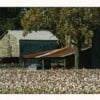Something on Pinterest that I have not seen done before.
I have a hub with five easy family recipes with my own photos. I found my photo on Pinterest with another hubbers address on it. I looked and she does seem to be the one that uploaded it to Pinterest. I was surprised over this.
That is known as stealing photos. You take a nice photo from somebody's website, and change the URL so it drives traffic to your own website. I'm pretty sure it is against Pinterest ToS, and even if it is not, it is a low thing to do. Report the pin?
She may not realize what she's done and the implications of doing it. I'd give the person the benefit of the doubt, contact them and explain what you noticed, and ask her to correct the mistake. It may also be a good nugget for a hub on all the ways you can get ahead of yourself on Pinterest and other social media by not knowing the rules/etiquette.
It appears that isn't the only photo on that hub that's been used elsewhere. Have a look on Google reverse image search - other blogs are using the first image at least.
Google crawls all public images and puts them into the "Google Image Search". Many people find images in this search and use them on their own hubs or blogs, without realising they are usually copyright.
I avoid this by putting something on my personal images that relates only to the content in question. For instance a slogan like "Top 5 Recipes With Beef For A Family of Five". Thieves either have to try and remove the text or write the exact same content, which most won't do. Doing this type of slogan also increases the number of pins you'll get on Pinterest.Did the hubber site your hub as the picture source? Pinterest used to allow the ability to embed a pin into another website but that seems to be gone now. Maybe contact the other hubber and ask them to take it down?
She sited her hub as the source. Her hub address was embed in the photo and her hub had nothing to do with my photo. It wasn't even the same food. The only thing I can figure out she put my photo on her computer upload it to pinterest and added her hub address to it. Can you do that on Pinterest I'm not even sure?
Since I have never heard of or tried reverse google image search I thought I would give it a try with the photo on your hub. It came up with quite a few different food hubs by different hubbers. When I clicked on a couple of them they went to their respective hubs and the only evidence I found of your photo was in the "discover more hubs" section. Maybe (and I say maybe because I am not a computer expert at all), when the hub was pinned, pinterest pulled your photo by accident and connected it with the hub that was intended to be pinned. Just a thought.
Yes, isn't that strange how my photo is coming up on everyone's hub. Really not fair when you think about it and that is not pinterest doing that. I don't know if it's google doing it or what is happening.
If I try to pin from pinterest either using the one on Hubpages or the Pin It in my favorites the "discover more hubs" those photos will not show up so can't be pinned. Does that make sense? Anytime someone's hub comes up it should be their own photo not mine. I can't explain what is happening.
The one on Pinterest that is my photo was pinned on there, I think it said 11 months ago.It's funny to how the recipes are listed under FOOD AND COOKING and the rest of the listing is left out.
Mine should be Food and Cooking → Quick and Easy Recipes.
I guess this might come from the change Hubpages made not adding the extra listing.
It's happening with other hubbers recipe photos. The photos are showing up on many hubs instead of just their own.
Oh I see what's happening.
If you have the "Pin It" button in your bookmark bar, Pinterest shows you all photos on that page and you select any image you want.I do have the Pin It Button but when it shows photos it only shows the ones in the hub and not the ones below called discover more hubs. They don't show up so no one can accidently put them in their pin.
Actually moonlake I just tried using my Pin button from my grey bookmark bar instead of the one provided by hubpages on a couple of hubs and I did find that photos from the "Discover more hubs" section showed up as photo choices. Someone can potentially choose a photo from one of the "discover more hubs" and it will link back to the hub they were trying to pin, not to the one the photo is from.
I did just try it and it didn't go past my hub to the discover more hubs. Some pin it buttons must be adding past the hub and others aren't. I have tried this on a few of my hubs and none so far have gone past the hub with the photos it's showing.

Hi moonlake - Here is what happened when I tried it on one of my hubs.
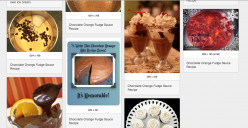
This was for my chocolate sauce so the orange cake, ice cream parfaits and the cranberry sauce were not at all related and were in the discover more hub section.
I tried it on other hubs and sometimes it does it, sometimes not. It seems to do it haphazardly. It's weird.
My guess is that the person who pinned your image was actually trying to pin that other hub, your hub happened to be in the "discover more hubs" section and your photo showed up as one of the choices for that person and he/she liked your image the best and chose it. They probably did not even realize that the photo they chose was unrelated.
Related Discussions
- 100
Please make the "Pin It!" Button OPTIONAL
by Ellen 13 years ago
Okay, Hubpages. I was giving you all kinds of love because you have a track record of being sensitive to copyright issues. Because of that, I'd started posting my original photo essays here even though they make more money elsewhere.Now, you've joined the ranks of sites more concerned about...
- 36
Why Don't I Get Traffic From Pinterest?
by John Coviello 12 years ago
I have been pinning my Hubs on Pinterest for a few months now, and about 70 of my Hubs are now pinned. I have also had several of my pins to Hubs shared by others on Pinterest. Despite all of this, I do not have one single click from Pinterest showing up in my HubPages traffic...
- 22
My Pinterest post outranks my hub...
by x 12 years ago
Well, long time back, I pinned one of my hubs to Pinterest.I just now did a partial title search, without quotes.My Pinterest post ranked number one. Obviously my hub did not.Thoughts, anyone...?
- 15
Pinterest and Photos on Hubs
by Liz Elias 11 years ago
Hi--another question from this newbie to Pinterest...If I pinned a hub that originally had no photos, and have since updated it to include a photo, will it eventually update on Pinterest, or do I need to delete and re-pin?
- 8
On Pinterest What Do You Do?
by moonlake 11 years ago
I got a message that someone had pinned one of my Pins. It was a pin from Hubpages, when I clicked it I got a message 410. That page doesn't exist. I thought that person had left Hubpages but when I checked she is still here but her page is not here. What do you do remove it from Pinterest because...
- 140
Traffic ~ The way it is...
by x 12 years ago