FIXED: Hub Groups not working
- FatFreddysCatposted 11 years ago
0
I am not able to access any of my groups to place a hub under a certain group. Is anyone else having trouble accessing your groups. None of my groups are showing up at the moment for some reason. Thank you for your help with this issue.
I haven't tried to post anything new today, but it sounds like the general CMS is not functional. That's not good!
No, that's not good, Sha. Seems to be more than a normal amount of glitches here on HubPages here of late, with comments, links and now this. Hopefully, they will get things worked out soon.
I agree, Faith. There are far too many glitches lately that prohibit posting.
Are you going into Display Options to access your groups before you publish?
Oh, I forgot about that! I will try that, as I have published!!!
I was able to go under Display Options and did place the hub in the appropriate group. However, I am unable to access my groups to view them.
Bummer. There seems to be a problem with the options in our Accounts.
I really wish they'd get this crap worked out. I've seen so many forum subjects lately that deal with deficiencies in the many options and reports accessible through our accounts.
I hope they get these glitches fixed. Faith, I have been trying to post a comment on your "Memorable Lines of 2014" and it won't take - I type the comment, click submit, and am booted to the top of the page.
I just checked and all my groups, except one, are gone.
I also noticed that maps and some photos are not showing in some hubs.
I am signing out and will check back later to see how the site is doing.
Thanks for letting me know you are experiencing the same issues, Phyllis.
Oh, no! That's not good. Thank you for attempting to comment, Dear Phyllis! I had debated about posting at this time due to all the glitches going on. Guess I made the Wong decision ...
I am not able to access my Groups at all, Faith and Shauna.
Thank you for letting us know, colorfulone. Glad to know I am not the only one.
You are welcome!
It was working yesterday for me.
Same here. This problem began last night and still continues.
Yes, started then and continues. Seems to be the one glitch remaining among the many other glitches over the weekebd that seem to be fixed now.
Sorry for the early fix notice!
This is a known issue and we are working on a fix and hope to deploy to the site soon. I will post an update here when the fix is live.
Thanks for your continued patience!
Alright. This is now fixed. I tested and was able to add a new group and move Hubs to that group.
Thanks for your patience!
They must be 'upgrading', or whatever, that is the only reason I can think of for these different problems one by one. I tried but I could not access my Groups either no matter what I did.
Yep, the group page is defunct.
The good news, the group function still seems to be working at the bottom of our hubs. So we are not losing any potential revenue during the glitch.
Thanks paradigmsearch,
Now I am having a serious issue as no one is able to comment on my hub! The comment section under edit mode is grayed-out? I clicked on it to no avail, so I guess my hub will go into oblivion : (
I'm noticing three things that are failing now. The group maintenance page, the ability to select sub tabs on stats in hubs, and the ability to leave comments. I wonder if these are related to a single bug.
Hub Grouping is okay, it's just the maintenance page that's dead.
Yes, the bug must be a pretty powerful one to cause so many issues all at once. I hope HP does not penalize our hubs and our scores due to this issue that is not our fault. Thank you for letting us know all of this.
The Group Management page feature is NOT working. Here is a screen capture as of 1/19/15.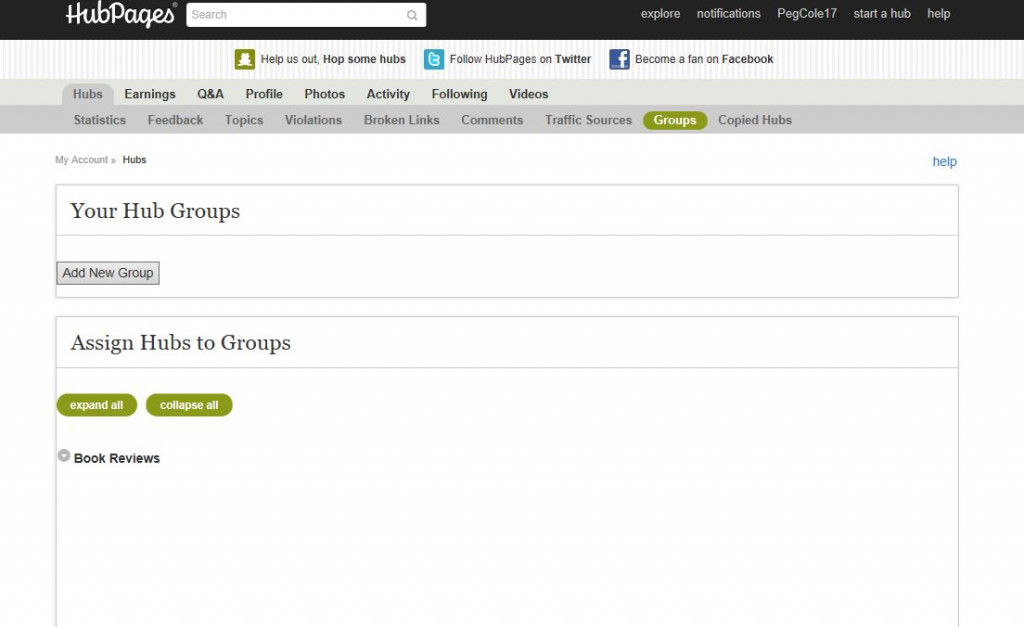
I used to have about ten different groups. Now I have one: Book Reviews.
Yes, I am only showing one too, America? So strange. It is still the one glitch they still have not fixed. So, when you publish a hub you cannot place the hub in a certain spot in one of your Groups between two related hubs. However, you can go under Display Options in edit mode on your hub, to at least get it placed under the appropriate group. If you go on your profile page you are showing Show All, you should be able to click another topic and all of your hubs that are under a certain should show up. However, I just keep mine on Show All. Others can, however, just go to a particular topic they are interested in reading. It is not a good time, obviously, to publish a hub, as after publishling and finally being able to receive comments, and I have received many and tons of view, my hubber score went up to 93. That is what it was at when I went to bed last night, and this morning it fell to 90, and now down again? I have had hundreds of views, and so don't understand the problem of it dropping so much.
Thanks, Faith. Yes, I usually assign the hub to an existing group when in edit mode, but today I wanted to add a new group and when I went to Groups under my account, only the one was there with no hubs underneath. I'm glad the Hub team is working on a fix.
I just did a test comment on someone's hub. No problems. Apparently Staff is alive and well and fixing things.
I sure hope they can fix my issues soon! Thanks.
As of Sunday morning the group management page is still not working. But the other bugs have been fixed.
Hi Glenn, yes, all of the other glitches are dealt with except the Groups issue. I am so thankful that comments are now able to be left! That was a serious glitch.
 0
0I just posted a new Hub and was unable to access my list of Groups to move it to the proper place. At least I know now that I'm not the only one it's happening to.
Yes, FatFreddysCat, I posted one yesterday and was unable to access my Groups, but you can go under edit mode in your hub and under Display Options, select the appropriate Group. However, it just will not be placed in between the hubs of your choosing at this time.
Yes we can select the group in edit mode, and that is still working. But, as you said Faith, when I publish a new hub I always position it between two other hubs, in the selected group, that are most closely related. Presently that can't be done now without the group management page working.
Hi Glenn, Yes, that is what I like to do too, so that the other hubs are closely related topics. At the moment there is no way for that to done.
That'll work for now, I guess. Thanx for the tip.
Glad I saw this because I just discovered the problem when I went to put a hub in a group on another account. I wondered what was going on.
Yes, it has been an issue over the weekend and still now, but they are working on it.
by Faith Reaper 11 years ago
I just went under my account page and clicked on Comments, and much to my surprise and delight there were pages of comments! However, after a closer look, they are all comment made by me on others' hubs from the past 19 hours to well over 13 months ago! And ... to boot, I have the...
by Geekdom 11 years ago
Why is the comment box appearing in the middle of my Hub?The comment box is appearing in the middle of my hub, instead of the bottom. Any ideas how to fix this?
by Marc Hubs 12 years ago
Feed not working properly?Why does all my activity keep instantly disappearing from the feed today?
by Mark dos Anjos, DVM 3 years ago
Since this feature was deleted, HP staff have told us that this would be reinstated. It does not matter to all of us, but I know that in my case the readers find it very helpful. A former staff member told me last year that this would become a reality in June of 2021. That did not happen. If it is...
by Chace 13 years ago
I'm on Hubpages, like, all day, everyday (don't judge me, lol). When I read a fantastic hub, I want to scroll down and comment to let the author know how great their hub is... but, I know that voting helps a lot, too. It's so easy to just whizz on by the voting and forget doing it even if you...
by Dan Harmon 11 years ago
I recently filed about a dozen DMCA's and have gotten pretty good results. A couple google or godaddy asked for more specific information as to where the problem text was on the site, but all but one have been taken down now and I expect that one to follow shortly.One site owner, however, sent a...
Copyright © 2026 The Arena Media Brands, LLC and respective content providers on this website. HubPages® is a registered trademark of The Arena Platform, Inc. Other product and company names shown may be trademarks of their respective owners. The Arena Media Brands, LLC and respective content providers to this website may receive compensation for some links to products and services on this website.
Copyright © 2026 Maven Media Brands, LLC and respective owners.
As a user in the EEA, your approval is needed on a few things. To provide a better website experience, hubpages.com uses cookies (and other similar technologies) and may collect, process, and share personal data. Please choose which areas of our service you consent to our doing so.
For more information on managing or withdrawing consents and how we handle data, visit our Privacy Policy at: https://corp.maven.io/privacy-policy
Show Details| Necessary | |
|---|---|
| HubPages Device ID | This is used to identify particular browsers or devices when the access the service, and is used for security reasons. |
| Login | This is necessary to sign in to the HubPages Service. |
| Google Recaptcha | This is used to prevent bots and spam. (Privacy Policy) |
| Akismet | This is used to detect comment spam. (Privacy Policy) |
| HubPages Google Analytics | This is used to provide data on traffic to our website, all personally identifyable data is anonymized. (Privacy Policy) |
| HubPages Traffic Pixel | This is used to collect data on traffic to articles and other pages on our site. Unless you are signed in to a HubPages account, all personally identifiable information is anonymized. |
| Amazon Web Services | This is a cloud services platform that we used to host our service. (Privacy Policy) |
| Cloudflare | This is a cloud CDN service that we use to efficiently deliver files required for our service to operate such as javascript, cascading style sheets, images, and videos. (Privacy Policy) |
| Google Hosted Libraries | Javascript software libraries such as jQuery are loaded at endpoints on the googleapis.com or gstatic.com domains, for performance and efficiency reasons. (Privacy Policy) |
| Features | |
|---|---|
| Google Custom Search | This is feature allows you to search the site. (Privacy Policy) |
| Google Maps | Some articles have Google Maps embedded in them. (Privacy Policy) |
| Google Charts | This is used to display charts and graphs on articles and the author center. (Privacy Policy) |
| Google AdSense Host API | This service allows you to sign up for or associate a Google AdSense account with HubPages, so that you can earn money from ads on your articles. No data is shared unless you engage with this feature. (Privacy Policy) |
| Google YouTube | Some articles have YouTube videos embedded in them. (Privacy Policy) |
| Vimeo | Some articles have Vimeo videos embedded in them. (Privacy Policy) |
| Paypal | This is used for a registered author who enrolls in the HubPages Earnings program and requests to be paid via PayPal. No data is shared with Paypal unless you engage with this feature. (Privacy Policy) |
| Facebook Login | You can use this to streamline signing up for, or signing in to your Hubpages account. No data is shared with Facebook unless you engage with this feature. (Privacy Policy) |
| Maven | This supports the Maven widget and search functionality. (Privacy Policy) |
| Marketing | |
|---|---|
| Google AdSense | This is an ad network. (Privacy Policy) |
| Google DoubleClick | Google provides ad serving technology and runs an ad network. (Privacy Policy) |
| Index Exchange | This is an ad network. (Privacy Policy) |
| Sovrn | This is an ad network. (Privacy Policy) |
| Facebook Ads | This is an ad network. (Privacy Policy) |
| Amazon Unified Ad Marketplace | This is an ad network. (Privacy Policy) |
| AppNexus | This is an ad network. (Privacy Policy) |
| Openx | This is an ad network. (Privacy Policy) |
| Rubicon Project | This is an ad network. (Privacy Policy) |
| TripleLift | This is an ad network. (Privacy Policy) |
| Say Media | We partner with Say Media to deliver ad campaigns on our sites. (Privacy Policy) |
| Remarketing Pixels | We may use remarketing pixels from advertising networks such as Google AdWords, Bing Ads, and Facebook in order to advertise the HubPages Service to people that have visited our sites. |
| Conversion Tracking Pixels | We may use conversion tracking pixels from advertising networks such as Google AdWords, Bing Ads, and Facebook in order to identify when an advertisement has successfully resulted in the desired action, such as signing up for the HubPages Service or publishing an article on the HubPages Service. |
| Statistics | |
|---|---|
| Author Google Analytics | This is used to provide traffic data and reports to the authors of articles on the HubPages Service. (Privacy Policy) |
| Comscore | ComScore is a media measurement and analytics company providing marketing data and analytics to enterprises, media and advertising agencies, and publishers. Non-consent will result in ComScore only processing obfuscated personal data. (Privacy Policy) |
| Amazon Tracking Pixel | Some articles display amazon products as part of the Amazon Affiliate program, this pixel provides traffic statistics for those products (Privacy Policy) |
| Clicksco | This is a data management platform studying reader behavior (Privacy Policy) |