Making Hubs More Smartphone-friendly for Amazon sales
I am realizing that sometimes up to 2/3 of my audience is using smartphones to access my hubs, yet 90% of my Amazon sales are from desktop/laptop/tablet users. This makes me think that a lot of smartphone users are simply not scrolling to the right or perhaps they are not motivated to spend because they are in more of a rush.
So my question is, is there a way we can get an option for photo and Amazon capsules to be flush-left rather than just centered or flush right (the way we use the arrow to move the capsule to the right). Amazon capsules right now can be centered, but they don't look as appealing this way and there are no color options for them oriented this way either.
I can only guess that sales are higher with non-smartphone users because they already see the whole page when they look at a hub. But if we can get some options for the more profitable content to be on the left side, maybe we can get more mobile sales?
I could be missing something here as I am no expert. Does anyone have more insight into this than I do?There are limited options for placement of the Amazon capsule.
Hubs are formatted a bit differently for desktop and mobile, so you might want to see how your Hubs are showing on a mobile device.
One big difference is that the layout is a single column on mobile.When I look on this site ...
http://mobiletest.me/iphone_5_emulator
... my hubs look just like they do on a desktop, except a lot more scrolling to the right is involved. Am I missing something?
I don't have access to a mobile device otherwise, so I couldn't test it any other way.That site isn't showing you the mobile version.
So I guessing my concerns might be unwarranted?
I think so.
Here you can see the different Hub layout on desktop versus mobile for one of your Hubs.
Notice mobile is one column.
Desktop
Mobile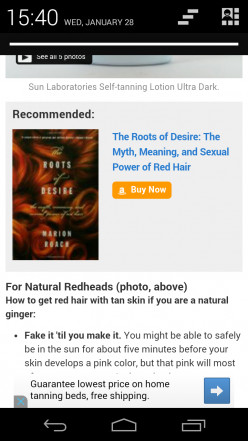
According to Google's test, HP passes for mobile display:
http://goo.gl/e9gPwa
You can check how it looks on mobile with the preview feature in the edit tool before you publish a Hub. I always check them to make sure the pictures line up well.
HubPages has adopted a very simplistic "mobile-friendly" layout which I hate!!
All it does is convert every capsule to full-width. If you have two capsules side-by-side, it moves the right-floated capsule ABOVE the left-floated one.
What that means is that if you've written a paragraph recommending a product, the reader sees the Amazon capsule first, before they get to your explanation. From a sales perspective, that's obviously the cart before the horse and I think, explains the difference in sales.Thanks for taking the time to give me these details. That would certainly explain some of it. I wish they would change this!
The Amazon capsules look great on phones, they're easy-to-see. I don't think the HP contribution to the equation is at fault in any way.
I have not bought anything through a HubPages Amazon capsule using a phone but I've made an Amazon purchase using a phone. It can be a pain in the 'tocks to enter my credit card number and other details using my phone. So I wait until I have access to my tablet or PC now. Since I carry my tablet in my purse it's not a big deal and I can wait on just about any purchase until I get home anyway. Lots of people carry tablets or phablets now.
I also only made that purchase via my phone because someone I knew wanted it badly and there was only one left. Normally, I would have waited.
You also may be selling products that people typically research a little before buying or that don't appeal to whatever demographic it is that prefers buying from small-display phones rather than phablets or tablets.Thanks for the info! By the way, I'm loving the term "phablets". Never heard of that before.
I find that across all platforms where I promote Amazon items, Hubpages, blog, website, Facebook, nearly all sales come from desktop users.
As the OP mentioned, people are probably in a rush when they are on their phones and might not want to whip out their credit card on public transport.
Just today I saw Amazon is trying to get more sales via mobile called 'mobile popover' visit this link from a mobile device for an example http://bit.ly/15Xx3MO (This is an example provided by Amazon and not an affiliate link!) A small pop up with item details/price and customer ratings comes up on the bottom of the users screen.
I looks good but is still in beta. However, since you must add Java script to the site I doubt you could use it here on HP, ideal for your own website/blog.SS,
So it is not just me!
It will be interesting to see how the mobile popover works out. Hopefully for the better.
For items I have sold on mobile they are always the cheaper ones. Makes me think that desktop/laptop users just might also have more money to spend, or the mobile users are mostly young folks.
So much to learn and consider!
Thanks for sharing your information.Yes I agree that visitors on mobile devices are probably younger, maybe even under 18 without access to a credit card. I think if you are going to make a large purchase $100+, you probably want to spend a bit of time researchig it on a desktop, that is what I do anyway.
I guess most mobile revenue from Hubs is going to come from display advertising and not Amazon sales. The Internet is ever changing so I guess our methods have to too!
Related Discussions
- 28
Better to Put Amazon Capsules at the end, or within hub?
by Sharilee Swaity 14 years ago
I have a question for those of you who use Amazon in your hubs. Let's say that you are writing a hub with a list of different products. Do you think it's better to put all the amazon stuff at the bottom of the hub, all in one place, or to spread the ads throughout the hub, with one ad per product?...
- 126
Post Your Tips for Getting Amazon Sales
by IzzyM 10 years ago
Now that we are 'all in this together' so to speak with the new HP Amazon program, it is in all our interests to get as many sales as possible, as we will all benefit.I'll start.If your hub is all about cleaning carpets, for example, a hub entitled How to Clean Carpets may encompass all if your hub...
- 7
Are Amazon links in hub a waste of time?
by Ced Yong 9 years ago
Are Amazon links in hub a waste of time?Do people even click on those? How likely are people to buy something just after reading a hub?
- 15
Are Ebay/Amazon even worth it anymore?
by Daniel Long 11 years ago
I never get sales from these anymore. Should I just delete them so that it makes the adsense ads more enticing?
- 73
How many Amazon sales are you from your next threshold?
by Glen 15 years ago
- 42
Anyone else find Amazon sales can be well random?
by LondonGirl 16 years ago
I'm lucky - having a good month on Amazon so far (13 items ordered, and a near 10% conversion rate).Some of the items are directly linked to on my hub, and others, while not directly linked, clearly strongly associated.But I've also sold some totally random stuff, not connected with my hubs in any...












