Recommended size for photos?
Hi everyone,
Is there a recommended photo size that works best on the site? Also, I thought I read somewhere that there's a specific size that's good to use for the first photo that makes it Pinterest friendly.
Thanks so much!Photos need to be at least 1000 pixels on any side. These usually work best.
Hello Gina, many Hubbers will recommend photos be at least 1000 by 1000 pixels to ensure quality. That said, I've found specifications as low as 300 by 300 working fine.
It depends on the quality of the image itself as well as whether it's vertical or horizontal (vertical images get stretched more, meaning they need higher resolutions to avoid blurriness).
When I make Hubs, I look for pictures that are at least 400, but if there's one I like which dips a bit lower, I'll throw it in, see how it looks, and make a decision from there. Hope this helps!Thank you both so much. That's exactly the information I needed!
All photos now need to be at least 520 pixels wide (the option to make photos half width and right-aligned has been discontinued). On full zoom, images are displayed at a maximum size of 1024 pixels wide. So it's probably best to aim for this, if your photos contain important detail which your readers may need to see (e.g. if you're writing a tutorial). There's probably no point uploading photos with a greater resolution than this (unless the zoom option is updated sometime in the future), because your images will just be re-sized downwards.
If your hub has a lot of images, it's a good idea to compress them before uploading so that users on a low speed Internet connection can view the page in a reasonable period of time without waiting. Many readers have a short span of attention, and if a page takes over 10 seconds to load photos, they'll just move on. Compressing an image doesn't reduce pixel resolution, it basically reduces the variation in shades of colours so that the resulting image has a smaller size in bytes and so downloads quicker. You can compress photos using photo editing software or there are probably online utilities that can be used to do this. An image can be compressed significantly without a noticeable decrease in quality unless you zoom in and look carefully.
The top photo below is 1.2mb, the second photo is compressed and 364k.

This is also a good standard for the horizontal by vertical ratio. I find that photos which are slightly more horizontal work best; go too far in either direction, and things can get messy.
You're welcome Gina!
I did some experiments and images can actually be less than 520 pixels wide, but they get scaled up to 520 pixels on upload. I'm not sure what the cut off is (200 pixels wide works), but if you upload an image 100 pixels wide, you get a warning and can't save an edited hub or publish a new hub. So it's somewhere between 100 and 200 pixels. Anyway I would go for 1024 wide if possible because that's the max that will be displayed. Also text on a lower resolution image will look pixelated, so higher res is better, both from a camera and also images created with a painting, drawing or editing program. If you have a digital camera, it will often by default be set to take medium resolution photos so that it can "boast" about the number of shots it can store to the card. Memory is so high capacity nowadays that it's a good idea to take the highest resolution images if you think you may benefit from the extra detail (e.g. to print out enlargements or to heavily crop an image to use a small section of it). You can always reduce resolution later, but not increase it. Also don't bother using digital zoom on a camera. It's a useless gimmick that basically interpolates or "fills in the dots" and doesn't produce more detail. The downside of higher resolution images is that backups will take up more space on DVDs, an external hard drive or whatever media you use.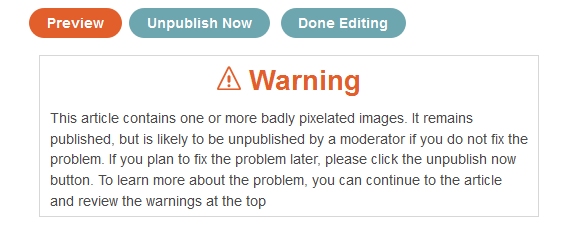
Related Discussions
- 31
Ideal Photo Size
by Larry Slawson 5 years ago
Hi everyone! Hope everybody's day is off to a fantastic start.I had a quick question, and couldn't find an answer after browsing the forums. Does anyone know what the ideal image size is for your Hubs (i.e. the main photo for each of your articles)? I've noticed that when the...
- 21
Low Resolution Pixilated Images - is this ONE photo going to sink me?
by Lionrhod 11 years ago
Been fixing my lens/hubs and this morning I worked on the story about my Dirty Family Secret.Everything looks okay (though I'm concerned how to deal with that duel module) except for one photo in the slideshow.On Squidoo, this photo looked just fine. Hub Pages blow it up huge as possible and of...
- 16
Recommended width of photos and videos
by SmartAndFun 9 years ago
Apologies in advance for asking a question I should know the answer to, but I just can't keep track anymore, and the search function is not yielding any helpful results.When writing new hubs or updating old ones, is it now recommended to place photos and videos so they take up the full width of the...
- 5
Size of Images for Hubs
by ruthwalker 11 years ago
Hi, was just wondering if anyone knows what is the minimum size for an image (in pixels) that you should use for your hub?I have contacted someone asking to use some of their images and he has asked me to let him know the approximate size I would like, in pixels, width x height. I've had a...
- 14
Why is the Resolution of Images Being Reduced?
by Eugene Brennan 2 years ago
On this article, I uploaded an image of a table at over 1200 pixels wide. The site then seems to limit the width to 1200 pixels wide. In edit mode if I right click on the image and open it in a new tab, it's 1200 pixels wide. If I view the article on Owlcation and do the same thing, it's only 700...
- 18
Photo Sizing
by Liz Elias 13 years ago
I don't see where else to place this issue--I don't think it's exactly a "bug," but more of a change that was made???At any rate, the problem is, it used to be that when you clicked on any photo in any hub, it would open the photo alone in a new temporary window without taking you away...










