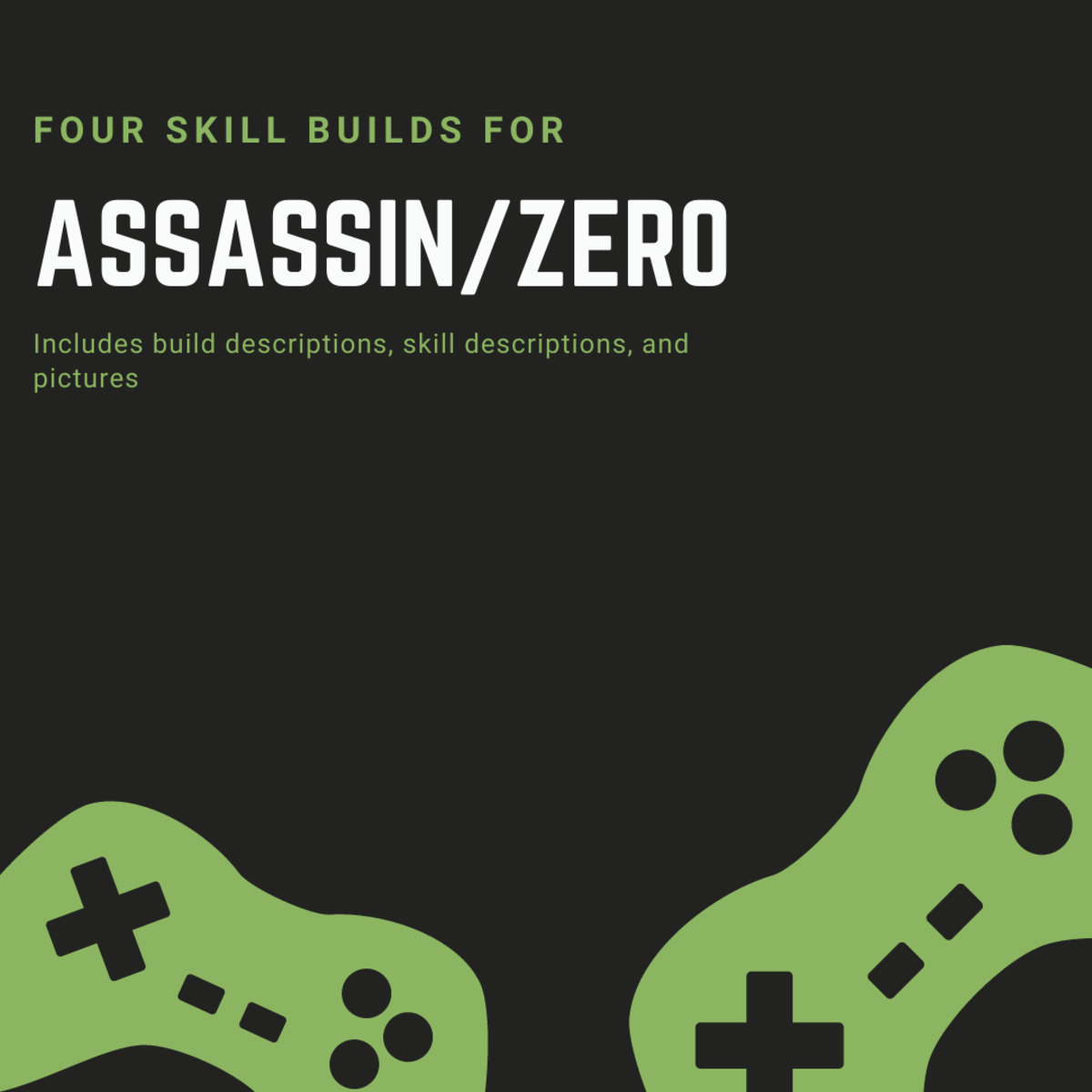Outbreak Easter Egg 'Game Over Man' - COD Advanced Warfare, Exo Zombies

Outbreak stayed true to the Call of Duty Zombies tradition by adding a main Easter Egg that consists of complicated hidden steps. These Easter Eggs not only give an addition challenge to zombie enthusiasts, but also helps to advance the storyline.
In Outbreak, you are one of four survivors trapped in an Atlas facility that has become overrun with mutant zombies. The 'Game Over Man' Easter Egg consists of steps necessary to call in an evacuation team. Once completed, you will receive the 'Game Over Man' Achievement.
This Easter Egg can be accomplished in both multiplayer and solo play. The steps are basically the same, but some steps will be achieved in a slightly different manner depending on the mode you are playing. I first completed this Easter Egg playing solo, which can be difficult, but does not require the participation of three other players. Like most Easter Eggs, it is much easier to survive the steps if they are started early in the game.
In This Guide:
This Guide lays out a simple overview of all the steps needed to complete the Easter Egg. There is a link in each step to a detailed guide that will give illustrations to better explain the locations and actions needed to be successful. I have combined some simple tasks into the same step, so the step numbers might not match up with other articles and guides found on the internet.
Easter Egg Steps:
Each Step is briefly described below, the link will bring you to the detailed guide for that step.
- Locate and Attach The Black Box
- Acquire Security Badges for Kahn, Oz, Decker, and Lilith
- Upgrade Your Security Clearance
- Activate Your Hand Scanner
- Call in the Evacuation Team

Step 1: Find and Attach The Black Box
Find The Black Box
This first step can be done as soon as the game begins. The Black Box is located by the crashed helicopter in the start location. It can be picked up by approaching it and selecting your action button.

Connect The Black Box
The black box needs to be connected to a computer in the morgue area. The computer is located near the power in the computer lab below Exo Reload.
When connected, the black box will appear on the floor by the terminal, and the computer will tell you that you do not have authorization to decode the contents on the black box.

Step 2: Acquire The Security Badges
All four characters have a security badge, which must be located before moving on to the next step. Each badge has its own unique set of steps, which are all explained in detail in their respective guides.
Multiplayer
The team can help with the tasks, but the player must pick up their characters specific security badge. All players must have their badges before moving on to the next step.
Solo
Regardless of your character, you must pick up all four security badges before moving on to the next step. You do not need to pick up your characters security badge first.
The Security Badges
A brief description of the location and tasks needed to acquire each characters security badge is listed below. Selecting the link attached to their name will bring you to a detailed guide explaining how to accomplish the necessary steps.
- Oz (John Malkovich) - His security badge is inside a glass cell in the B Holding Area. Another cell must be lowered in order to raise the cell that contains his badge. You will need Exo Slam and plenty of ammo to complete this task.
- Kahn (Bill Paxton) - You must be infected in order to complete the tasks required to retrieve his security badge. There are four keypads that must be activated in the administration area before the badge will appear.
- Lilith (Rose McGowan) - Her badge can be found inside a 3D Printer, but is only accessible by hitting the printer with the EM1 before using the machine.
- Decker (John Bernthal) - The security badge for this former Walking Dead star is located in a hidden room. You will first need to use the Trash Chute to locate the Incinerator room. The badge is found by shooting ground while selecting your action (reload) button.
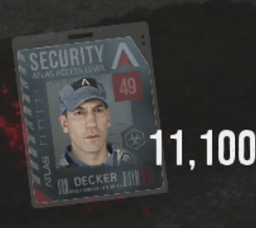
Step 3: Upgrade Your Security Clearance
Upgrade your clearance by picking up addition security badges from slain zombies. This requires several rounds of killing zombies and running over their fallen bodies. See the Upgrading Your Security Clearance Guide for detailed information.
Solo: You should have a security clearance of 4 before starting this step.
Multiplayer: Each player should have a security clearance of 1 before starting this step.
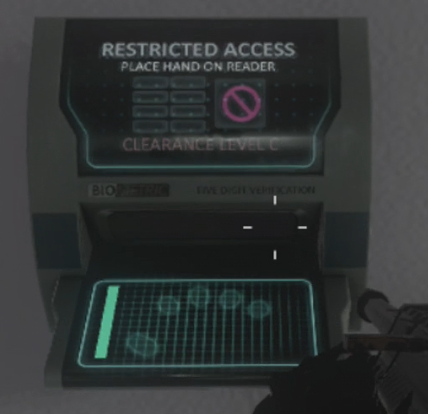
Step 4: Activate Your Hand Scanner
Each character has a specific hand scanner they must activate in order to move on to the next step. Activating the hand scanner will raise your security level from 49 to 50. The Hand Scanner guide gives the exact location for each characters Hand Scanner.
Solo: You only need to activate your characters hand scanner.
Multiplayer: All four players will need to activate their characters hand scanner
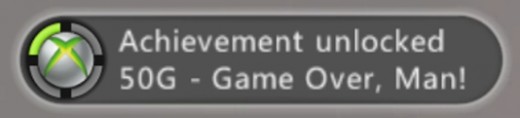
Step 5: Call in The Evacuation Team
This step has three parts. Angie, the computer voice, should talk to you after step 1 and 2.
- Interact with the Black Box at the computer terminal.
- Interact with the Exo Suit Station, as if you were going to equip an Exo Suit again.
- Go to the evacuation area (starting location).
You should see an aircraft in the sky when you arrive outside. For detailed information on completing the final step, see the Call in the Evacuation Team Guide.