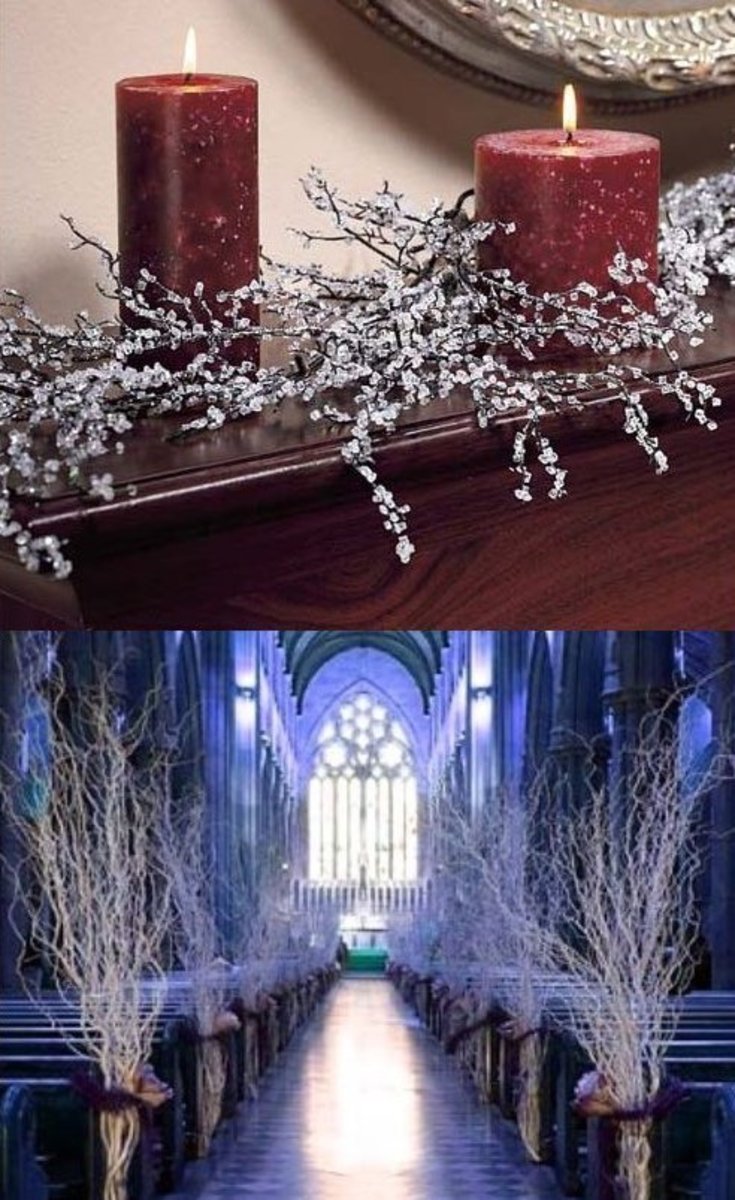DIY Professional Quality Placement Cards for Your Wedding
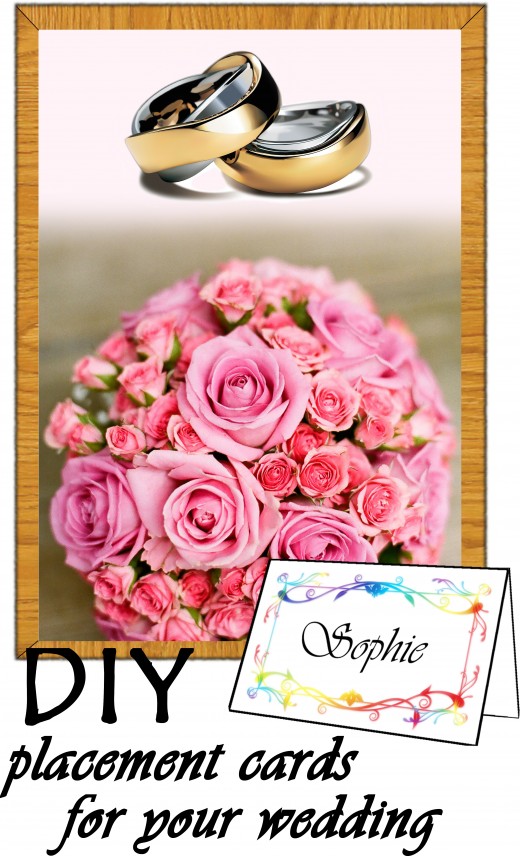
Probably one of the happiest days of our lives are those, when we are organising everything to have a perfect wedding. No matter if you use professional help or doing it on your own, you have to decide in many serious issues like the venue, the music, the food or the placement cards - these all have a huge impact on the final outcome and overall impression of your wedding.
The risky decision
Maybe this is the reason why many people choose the easier but more certain way when they ask a professional to print their wedding placement cards. About a month ago I took the risk and decided to make the placement cards for our wedding.
As the wedding invitation itself was already in my hand (they were sent out more than 4 months ago) and we already came up with an overall theme for our wedding when we were trying to plan the looks of the invitation – it was fairly easy to design the outlook of the cards in my head.
Tools you might need to create your own placement cards:
- Scissors or a sharp knife
- Pencil
- Special paper to make the cards unique (4cards/sheet)
- Ruler
- Decor-flowers
- Glue or special adhesive dots
Tools and methods
As I don’t own any professional design tools (such us Photoshop, etc.) I decided to use what I have on my computer: the Microsoft Office Word. As I have already printed tons of documents in my life it was easy to decide that I will design a single placement card on a whole A4 page in Word, and then when I am done I will choose to print 4 pages to a single A4 paper. In this way I will have 4 smaller cards on a single page. To be precise, here in Europe the average size of an A4 paper is: 210 x 297 mm (so 8.3 x 11.7 inches), so by printing 4 cards on each page it gives us a size of 105 x 148.5 mm per placement card. I found this size as the ideal, so I began to lay out the design.
I did not want to create a crowded impression on the card; therefore I choose to only include a little flowery picture (that we already had printed on the invitations) and the name on the card. As my sister is fond of beautiful decorations (who is not?! :)) she had small packs of roses made of ribbons and luckily, one of these packs were orange. They were beautiful, so I decided to use them on the cards too. The only problem was that we had 110 guests coming so the pack of 100 roses was not enough. Therefore I decided to use the pack of white roses as well; I put orange flowers on women’s card and white on men’s.
The tools I used
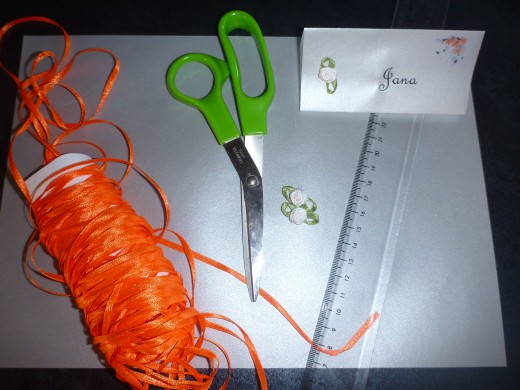
Free placement card templates on the web
After these, creating the full design in reality was incredibly easy – flowery picture to the right side of the card, little rose on the other and name printed to the middle.
But as I mentioned we had 100 guest altogether, so I was not too keen on copying the card a 110 times and typing every name onto these cards, one by one. I remembered that Word has an option to make this easy: you just have to import the guest list from an Excel table and insert the names onto the cards with some clicks. I decided to follow this method.
In this hub, I explain how I did this.
When the document was ready, so I had a 110 pages waiting to be printed I put the special, pearl translucent vellum papers – that I bought for this purpose before - into the printer.
Printing, cutting and gluing
After this all I had to do is to set the printer up, choose to print 4 pages on one and hit the Print button. When the pages were printed I picked up a ruler and started to measure the dimensions I have already given (so 105 x 148.5 mm) on each page. This and cutting the pages (on a clean and even surface with a sharp knife) into the 4 cards were the most time-consuming part of this whole card-making.
After these I folded each card and glued the roses onto them. Altogether I have spent 2 days (not whole days of course, but about 4-4 hours) to make these beauties. The outcome looked like this:
At home:


All in all I hope I have been able to show you, fellow readers, something new and beautiful.
With this guide, you might get into the mood to follow my instructions and make your own amazing and very personal cards. And - of course - you can save loads of money with this DIY method.
I wish you luck for your wedding and the best of luck to do your own placement cards! :)
In case you decided to use my hub for inspiration for your own cards, please do not hesitate to show the ready cards to me, I'd love to see your creations!
On the wedding table:


Experiences
As far as I have seen, most of the guests decided to keep these placement cards as a memory as barely any cards were left at the venue by the end of the wedding and later everyone told me how great idea this was and no one thought that a DIY card can be this shocking beautiful.

What about you?
Would you ever try to make your own Placement cards for a wedding?
How do you like the placements cards I made?
Share your ideas!
Please feel free to comment on this hub, your feedback is very much appreciated!
Or, if you feel that you can write fresh, new ideas about this or a similar topic, just join our community and start writing!
© Copyright 2012-2014, Zsofia Koszegi-Nagy (zsobig)

My latest works on HubPages:
- Wedding invitations – tips on how to create your perfect invitation
Weddings are one of the most beautiful events on the entire world for one’s life. In this article you will be able to find some great tips on how to write your invitation and which are the possible layouts and sizes for it. - Tips and tricks on How to create an online dating profile
In this article you can find tons of useful information and advice on how to create the perfect online dating profile for yourself - to be able to stand out from the crowd successfully! With pictures and examples! - 108 interesting facts, tips and statistics about online dating and relationships - Part I.
Everyone is familiar with the term 'Online dating' and everyone has at least one story to tell in this topic - no matter whether it had happened to them or their friends. Here you can find some interesting info about online dating - a list of 108 poi - The best gift ideas for women - a little pampering for the body
You can find here some very useful and interesting products that will be the perfect present(s) for women for all occasions. Give some pampering present to yourself or the woman you love!
© 2012 Sophie