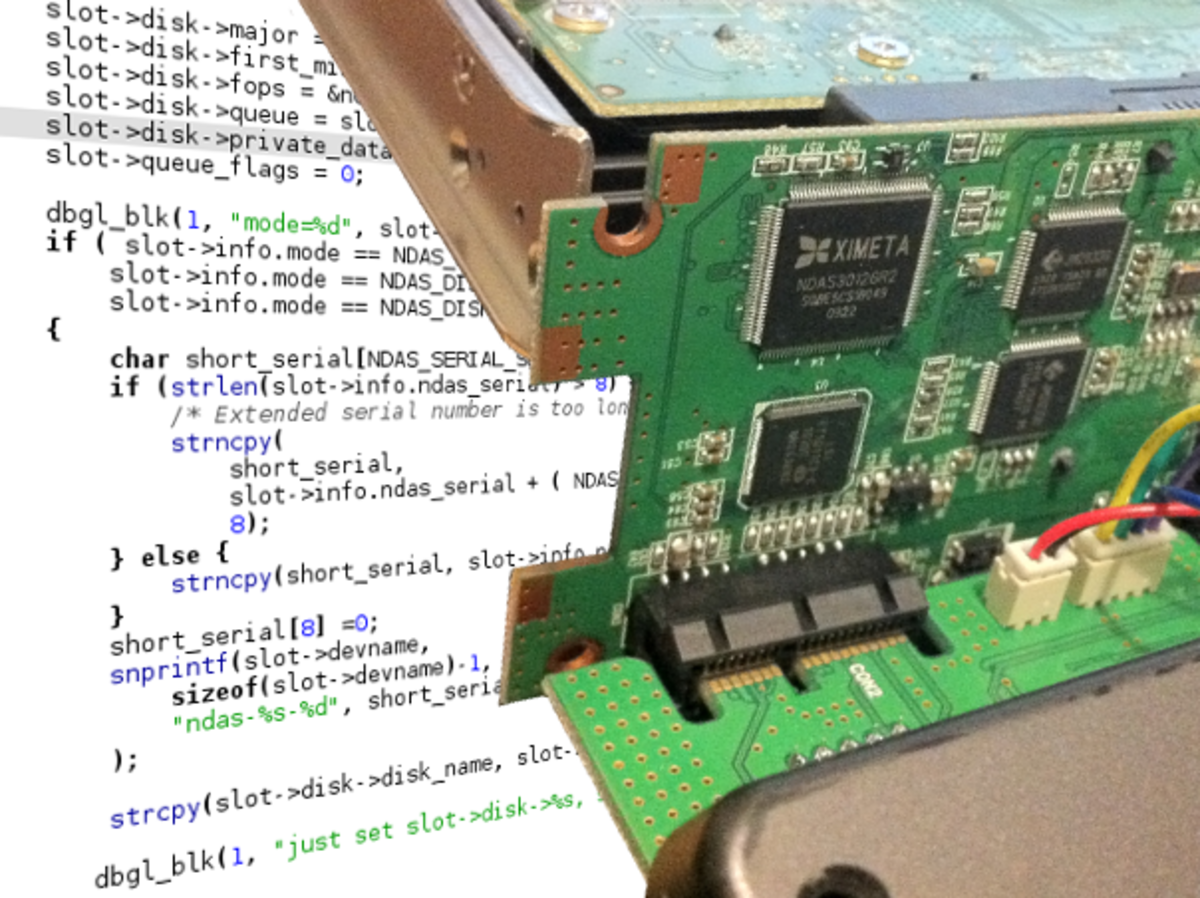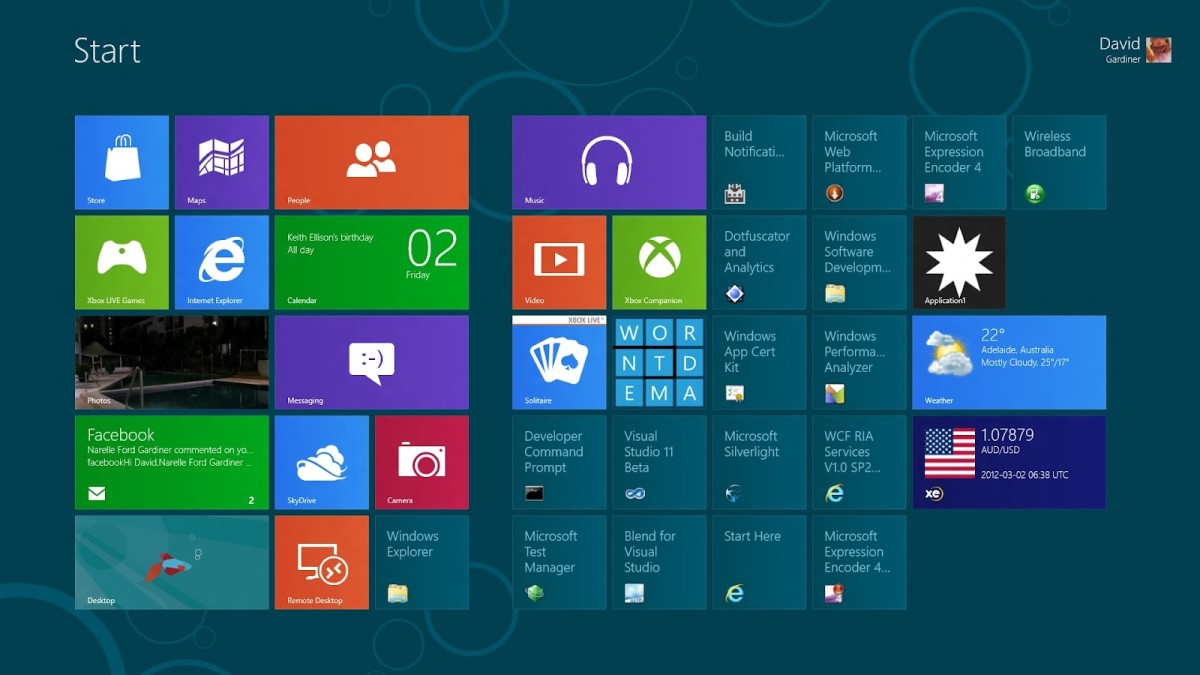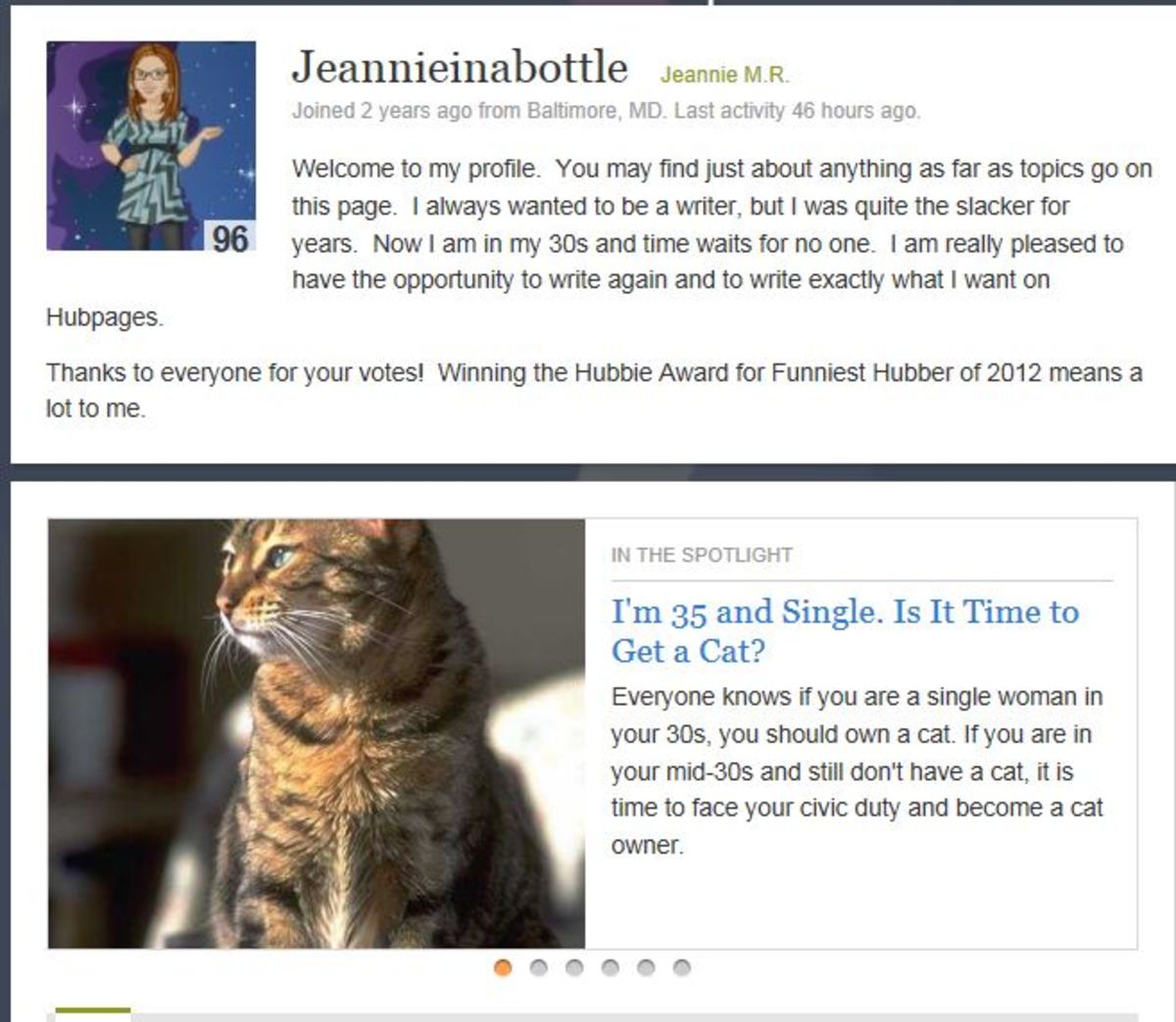- HubPages»
- Technology»
- Computers & Software»
- Operating Systems»
- Windows
Faster Windows 7 Start-up: How to Make Your Windows 7 Start-up Faster?
Windows 7 is one of the best popular operating system of Microsoft around all the realized operating system of Microsoft. Windows 7 is best measuring all the features of a operating system. Yet sometimes your Windows 7 computer become slower day by day due to lots of reasons. Like me, many Windows 7 users are the victim of slow start-up of Windows 7. Actually, the main reasons to slow down your Windows 7 is not the fault of you or the Windows 7 operating system. The main reason is that your Windows 7 is loading with lots of software day-by-day and all these become the start-up programs of your Windows 7 computer. Don’t worry. You will get the solution of faster start-up of your Windows 7 operating system when you have completed reading the whole page.
Why the Windows Computer Takes Much Time to Start-Up?
The logic is fairly simple for the slow start-up of your Windows 7 computer boot up time. Your computer loads quite a few software
programs and services during the start-up time of your computer (you may look at all the icons in your
Windows System tray). For this reason, if you can trim this list of start-up programs, your computer’s boot
time will be decreased easily.
How to Make Your Windows 7 Start-up Faster?
Windows 7 start-up time can be decreased by using several software or tactics. Instead of mentioning all the tactics, you may use a free utility called Soluto which could help reduce the start-up time of my Windows computer. It is mentionable that using Soluto the start-up time changes from 1.30 minutes to around 0.59 minutes. All this with a few easy clicks of Soluto and without confusing the user with any technical jargon.

Using Solutio you can easily, change the start-up time of your Windows 7 computer. After you have finished installation of Soluto, it sorts your start-up programs list into three type of categories:
- No-brainer – remove these programs from start-up with giving a second thought.
- Potentially removable – another list of start-up programs that may also be removed provided you know what these programs do.
- Required – Certain programs and services are required to run Windows properly and therefore should not be removed.
Depending upon the software application, you may then either choose “Pause” to completely remove that application from the start-up queue of your Windows 7 computer or choose “Delay” when you want the application to run automatically but not immediately at start-up time of your Windows 7 computer. Soluto will launch the “delayed” application once the boot up is over and your system is idle.
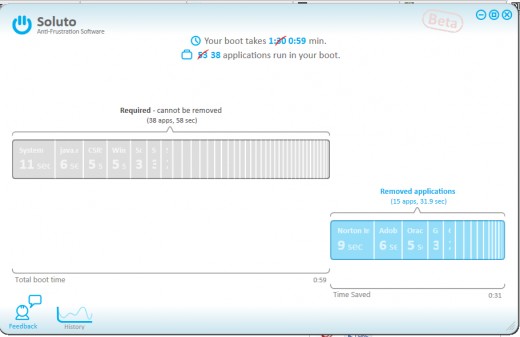
Thus you can easily change all the delay option of Soluto easily form the control panel of Soluto. I found this software really a handy one. After using Soluto, I noticed that the start-up time decreases from 1:30min to 0:59min.
Download Link of Soluto
Soluto is totally free and any one can use this small utility freely to decrease the start-up time of his/her Windows 7 computer. This great utility software Soluto can be downloaded from the following link:
Soluto is really a very good utility software for faster Windows 7 start-up. It is mentionable, Suluto is working all version of Windows like Windows 7, Windows XP, Windows Vista etc. But I tested it only my Windows 7 computer and hopefully it will work on other operating system of Windows. Hope, you can easily download Soluto from the download link and install it for your computer for faster Windows start-up. Hopefully, you are able to decrease the start-up time easily by using this software. Moreover, if you face any difficulties please mention that in the comment section or give your own opinion after using Soluto and how it works for faster Windows 7 start-up.
© Written by rancidTaste