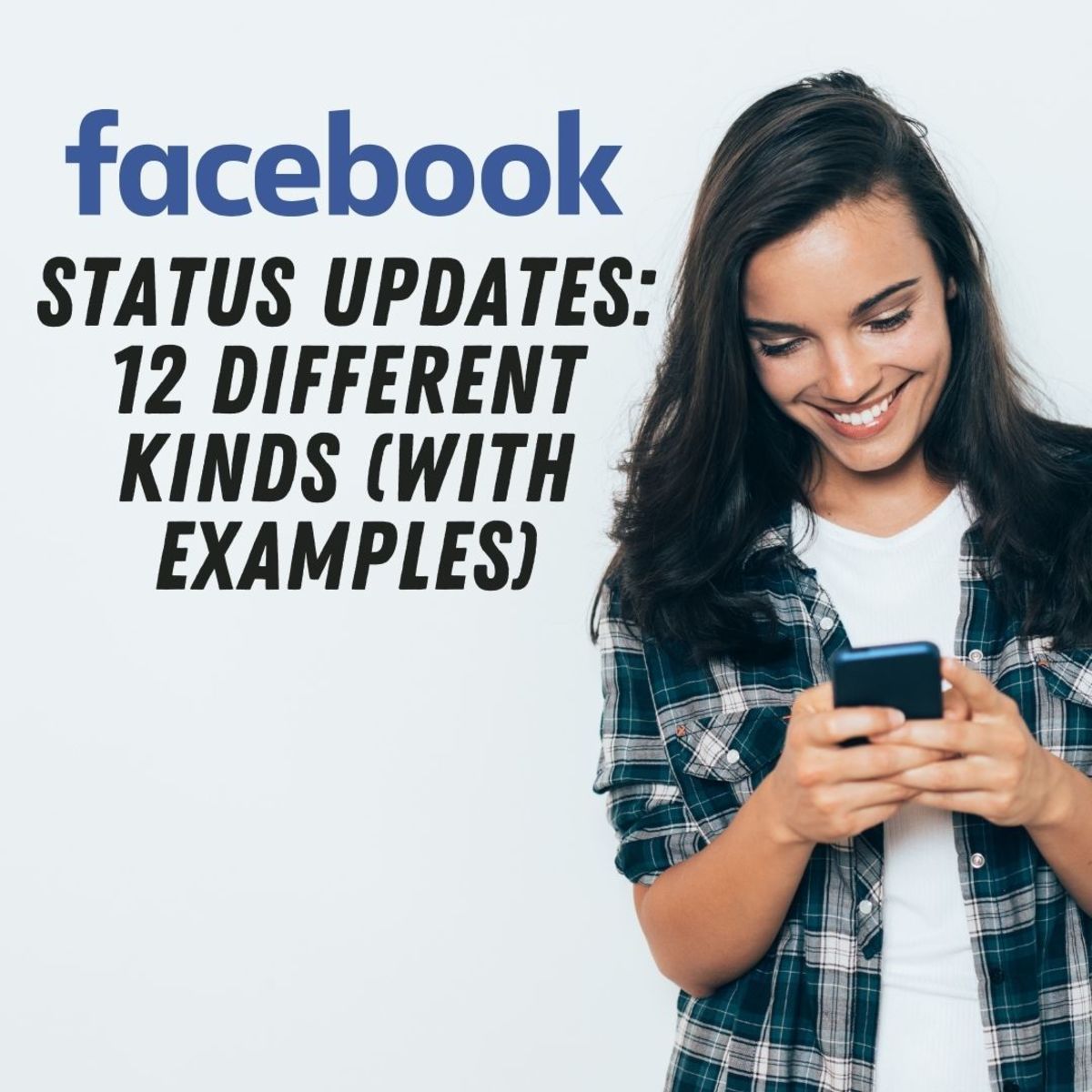Firefox 3.5: Features, Hacks, Tips and Tricks of Firefox 3.5

Fierfox 3.5 is the fastest, safest and smartest browser which is really suitable for fast lane browsing. Like me, it's the best browser to most of the people. Recently Firefox 3.5 has been released at late June 2009. The recent version of Firefox is twice time faster then Firefox 3.0. Moreover, it has several features included. This page contains the best improved feature of Firefox 3.5, hacks, tips and tricks.
The best new features of Firefox 3.5
Firefox 3.5 adds several new features and also improved some of the old features. The best new features of Firefox 3.5 are:
Meeting the fastest performance:
Firefox 3.5 has TraceMonkey JavaScript engine and it helps to increase the high performance. Firefox 3.5 is two times faster than Firefox 3.0 and ten times faster than Firefox 2.0.
Direct opening of audios and videos:
By using Firefox 3.5, you can easily enjoy audio and video within the browse. No software are required to do so and it offers controlling playback and volume options.
Unlimited privacy controls:
Firefox 3.5 offers private browsing feature. This is one of the best feature which is designed to protect all the online privacy and provides greater control over all types of personal data. Moreover, you can clear all type of private activities directly and clearly.
Location aware browsing:
Firefox 3.5 allows websties to ask about your location and provide and share with nearby points of interest and return additional, useful data like maps of your area. This is totally optional.
Great comparison among Firefox 3.5 and with other browsers
Firefox 3.5 is the best handy browser because:
- Firefox 3.5 is the compatible browser for all types of modern web pages.
- Firefox 3.5 can response very fast to address online security threats.
- It's easy to personalize Firefox 3.5 by applying your online experience according to your own choice.
- Firefox 3.5 has the superior speed.
- The stability and performance of Firefox 3.5 is really high.
- Firefox 3.5 is powered by global community of volunteers and thus with a mission to improve the Web.
Firefox 3.5 tips and tricks
Some of the Firefox 3.5 tips and tricks are explained here:
Zooming tricks
Firefox 3.5 supports full zoom in and zoom out. The keys for zooming are:
- For Zoom in: Press Ctrl key + "+' key
- For Zoom out: Press Ctrl key + "-' key
Tab tricks
With Firefox 3.5 you can easily navigate many tabs by single window and can maintain all the tabs easily. The commands to try the tab tricks are:
- Open a new empty tab: By pressing Ctrl key and T key.
- Close a tab: By pressing Ctrl key and W key.
- Open a link in a new tab: Just middle click on the link.
Bookmarking tricks
You can easily bookmark any site during visited by only a single click. Just click the star icon on the location bar and that's all. Your site will be bookmarked. Now, you can easily access your site form the bookmarking links.

Some useful keystroke tricks
By using several keys of your keyboard, you can easily do several kinds of work easily. Some of the keystroke tricks are:
- To move cursor to the location bar: Press Ctrl key and L key together.
- To move cursor to the search box: Press Ctrl key and K key together.
- To scroll down any page: Press Space Bar.
- To scroll up any page: Press Shift key and Space Bar.
- To refresh any page: Press Ctrl key and R key together.
Quick find tricks
You don't need to use Find bar to find anything to the web page. Just click on "/" and then write down the letters or words. By applying this trick you can easily find anything in the page very quickly.
Moreover, all the Firefox tips, hacks and tweaks for Firefox 3.5 are same to Firefox 3.0. To learn and apply all of them, you may visit the following link:
Optimizing FireFox Tips, Hacks And Tweaks
And these are the best new features and tips and tricks of Firefox 3.5. To download Firefox 3.5, click the following link.
© Written by rancidTaste
Related Articles
- Delete a Browser Cookie from Firefox Browser: How to...
- Screen Optimizing Firefox 3 Hacks And Tweaks
- Amazing Firefox Extensions: Improve your Productivit...
- Optimizing Internet Explorer Tips, Tricks, Hacks An...
- How do I delete bookmarks from Firefox browser
- Firefox Shortcuts : Keyboard Shortcuts for Mozilla F...
- Optimizing FireFox Tips, Hacks And Tweaks