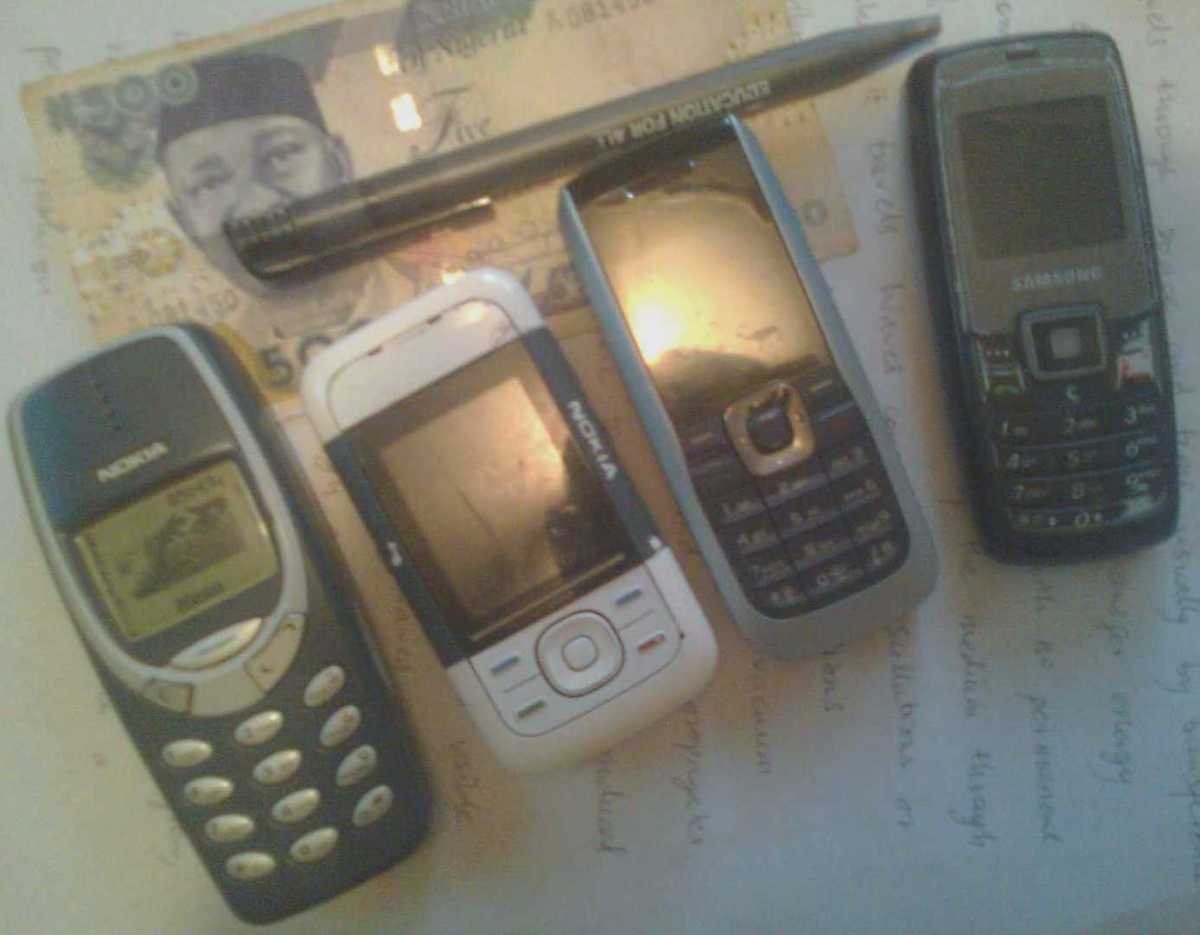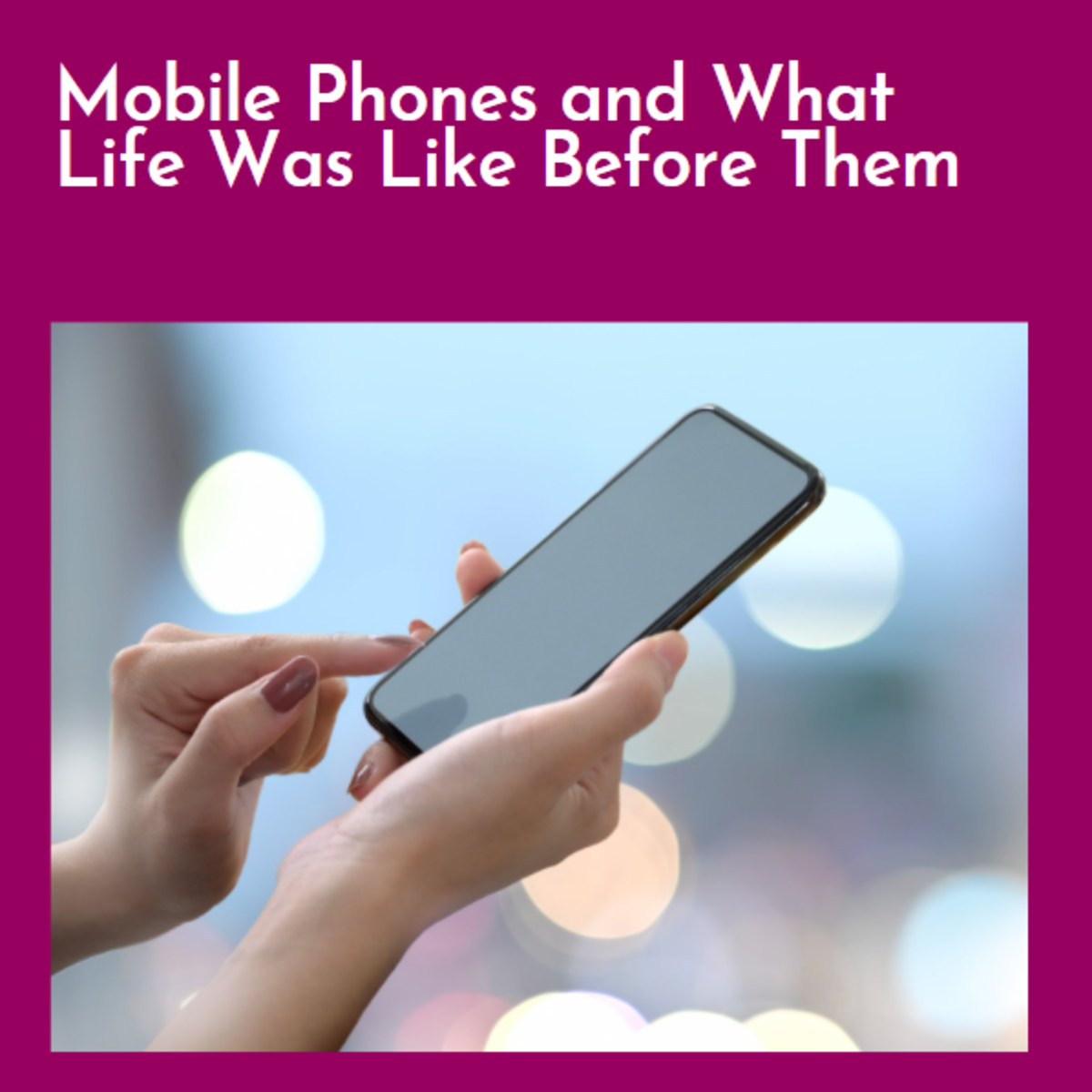Google Reader on Mobile Phone
Image of Google Reader for Mobile Phone
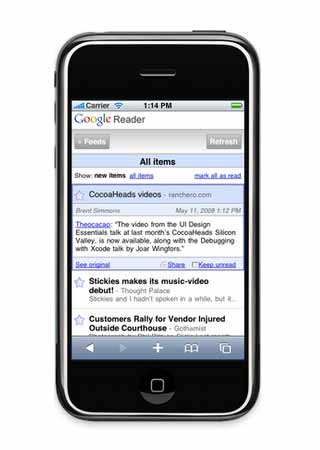
Great Way To Stay in Touch With Your Favorite Writers
You are reading this article, so hopefully I can suppose that you like to read various articles over Internet. If you like an article of any blogger, then you would probably like to read his more articles and articles he is going to write in future. You may 'Subscribe' to RSS feed of his blog, to stay in touch with his writings. You can subscribe to his feeds in various platforms like newsvine, email, igoogle, Google Reader, bloglines etc. Google Reader is the one of the best platform to subscribe RSS feed of your favorite blog. To stay in touch with Google Reader subscriptions on the go, you may use Google Reader for mobile phone. Google Reader is very easy to use and user friendly website for your mobile phone. Below is some information about Google Reader for Mobile Phone. So, have a look on this information!
Google Reader for Mobile Phone
Open your mobile phone's web browser. I suggest you to use Opera Mini mobile web browser for good quality of mobile Internet surfing. http://google.com/reader is the web of address of Google Reader that you have to type in the address bar of your mobile phone's web browser. You may also save this web address as a bookmark in your mobile phone's web browser for further future use of the Google Reader.
Google Reader Mobile Interface
There is very simple and user friendly interface of Google Reader is available for a mobile phone. Google's team had worked very good to make it easy for you to manage and read your Google Reader subscriptions on a small screen of your mobile phone.
In a beginning of Google Reader page, you can see the button called 'Feeds'. Click that button and here you can manage your starred items, shared items, read items, notes, people you follow, recommended items and your each subscribed items. And that's it! Using Google Reader for mobile phone is simple like that!
I hope you found this article helpful. Please share it with your friends by using sharing options given at the end of this hub.
You may also like to read
- How To Send Free Mobile SMS In India?
There are so many ways to send free sms in India. Different services provide the different facilities. Some of them make this service available with advertisings. But many of them provide free sms service... - How To Read Ebooks On Mobile?
Reading various ebooks on your mobile phone is very easy and fun experience. Its difficult to read books on your computer. As we have to seat at one place and also we cant carry these books everywhere.... - How to Create Themes For Mobile Phones?
There are two good online theme creators. So many good themes are available but what to do if we want to create our own theme? With our personal touch! So just pick up two good photographs and now we are ready... - How to Use Facebook via Mobile Phone?
Opera Mini is the fastest mobile web browser in the world. Opera Mini adjusts the web page made for computer to the small screen of your mobile phone. Opera Mini mobile web browser also helps to save the... - Update Facebook Profile Status via Mobile Phone
You can update the status of your Facebook profile while on the go. You can do this by using your mobile phone. There are two simple ways for updating your Facebook profile status with mobile. You can do this... - How to Send Facebook Message from Mobile Phone?
It's very easy to send Facebook message from your mobile phone. Facebook message is a very good way to stay connected with your friends privately on Facebook. There is no any option in Facebook to stay...