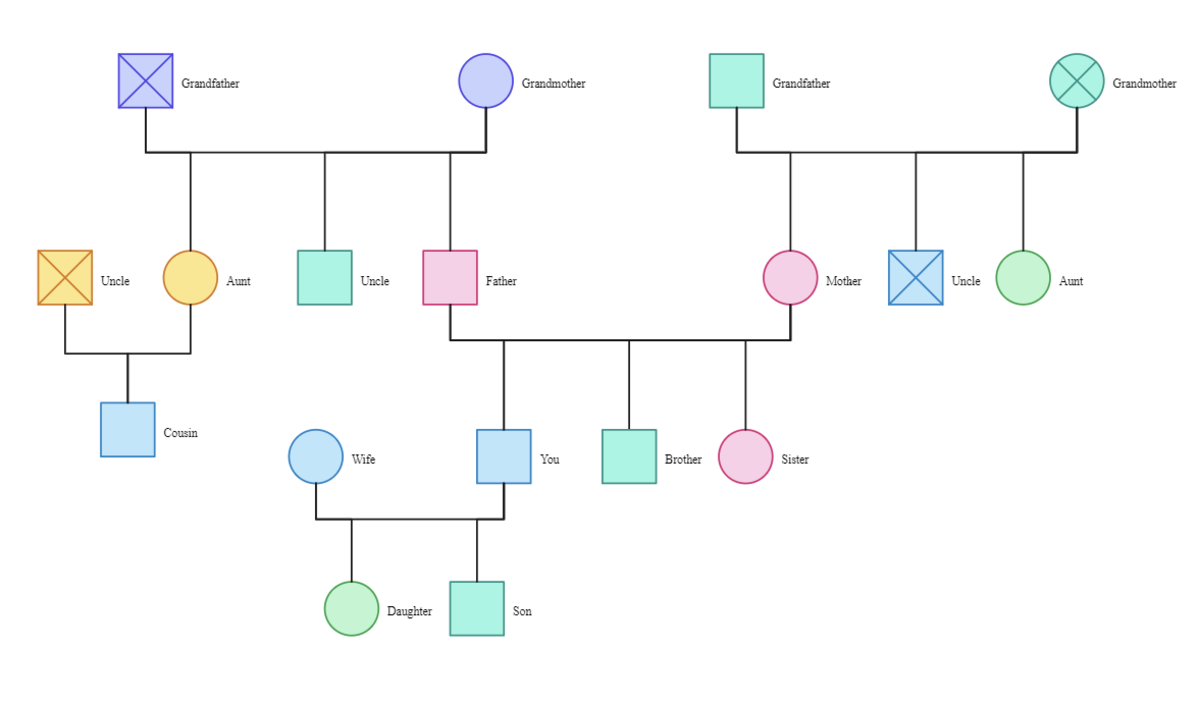- HubPages»
- Technology»
- Computers & Software»
- Computer Software
Hard Drive Partitioning Made Easy Through Easeus Partition Master
Windows 7 and Vista include a partition tool called Disk Management which can offer typical partitioning actions, such as resize, remove or even partitions delete. However, it is not very easy to use and at times it can even get confusing, so it is not the best choice for a beginner user.
There is quite a number of software specializing on partitioning of hard drives and some of them are quite good too; however, they come with a price.
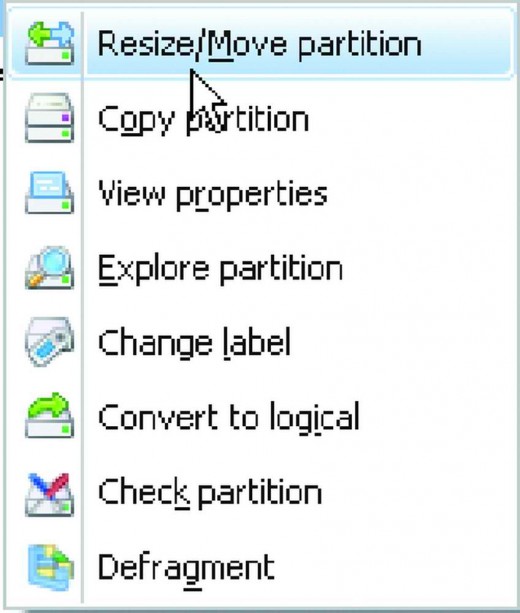
Easeus Partition Master is a specialized partitioning software which functions in same way as Disk Management, but can offer additional features and more flexibility in partitioning. For example, with Easeus, a partition can be resized no matter where the unallocated space is.
Through the software's interface, user only needs to right click the partition and choose Resize/Remove.
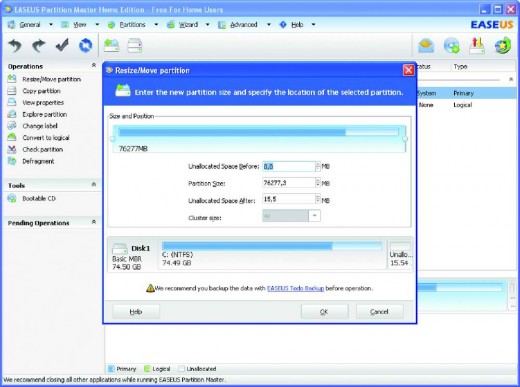
In the window which will come up, you can set the size numbers, adjust them by moving the little circle, or move the partition itself. When you are ready and have set a partition size of your tastes, you need to click on OK so the process can begin.
To finalize the changes that have been made, you need to restart your system. Note that the process would probably take long, because the whole volume needs to be rewritten.
The software allows partition copying too, all you need to do is click at Copy Partition from the left side panel. When doing so, you will be asked which partition you want to copy and to which partition you want to "paste" it.
Of course, if there is unallocated space, you can create a partition there by right clicking on it and choosing Create Partition. You can set up the drive letter, the size, the filesystem and the kind of the partition (if it will contain an operating system, it should be set as primary).
Be cautious when working with hard drive partitions, however; be careful with all actions you are doing, because if things go wrong you might end up losing your data. If you do not want to risk at all, then it is advised that you perform a system back-up, just in case.
- How To Easily Find And Massively Download Pictures From Flickr
Flickr is the paradise of people who collect and download images and pictures; who wouldn't like to have a complete tool which searches and downloads in batch? - How To Set Download And Upload Limits In Your Running Processes So They Will Not Affect Your Ping In
NetBalancer can help you set your download and upload limits so they will not affect your gaming experience. - How To Convert Your Videos Or Movies In The Right Format For Your Smartphone Or Tablet
Find out about Format Factory, an all-in-one converter of audio and video, which can be extremelly useful for any kind of encoding. Find out how you can convert movies in the right format for your portable device. - How To Download Torrents From Your Mobile Android Phone Or Tablet: ATorrent App
You can use your Android smartphone to download torrent files with a specialized app from Google Play.. - Best Choices Of Free Antivirus
You don't really have to pay for a good antivirus.